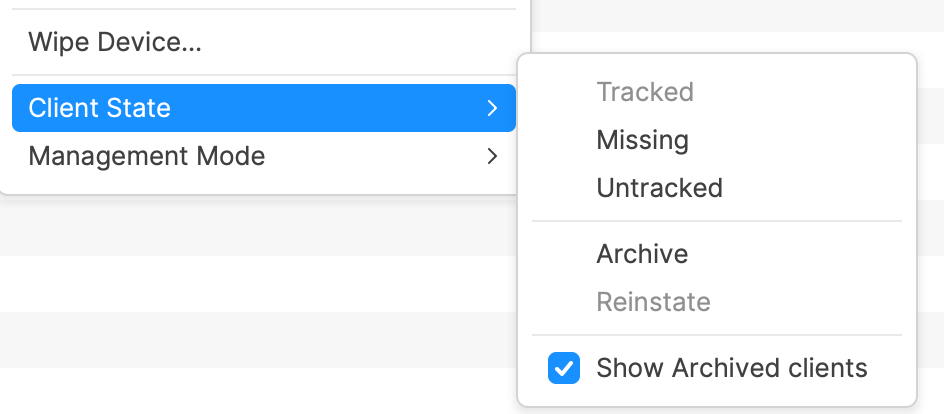Apple MDM Lost Mode
What
StartingLost withMode iOS 9.3, supervisedlocks devices werefrom ableuse until Lost Mode is disabled. This enhances the security whilst devices are in an unknown location.
Why
On occasion, users can misplace devices. To assist the protection of data and prevent anyone from using the device until relocated, an MDM command may be sent to beLock setthe todevice.
Information
Lost Mode is enabled by setting a device into the 'Missing' Client State, via the right click contextual menu:
To disable Lost Mode."Mode, Missingselect devicesany canother beClient locked,State, displayingTracked aor message,Untracked. phoneA number,Model andUpdate footnote.is FileWaverequired 11.1+after integrated this new feature withaltering the "Missing"Client state.State Changing device state to "Missing" will automatically sendbefore the newMDM commands. You can configure text thatcommand will be displayedsent onto the device.
Devices require network to receive the command to enable or disable Lost Mode.
If a device is Locked and unable to receive network due to the surrounding W-Fi networks not yet being configured, consider connecting the device into ethernet (adaptor may be required).
Locating Devices
Whilst locked, as well as devices being unusable, additional features help locate the Organizationaldevice
Location
After being set as Lost, location data will be sent back to the FileWave Server, where the device has a network connection. Location may be viewed on a map from the Client Info portionview as well as related location data being available from Inventory Queries.
Sound
Location is all very well, but what if the device is in a bag, cupboard or similar. To further assist retrieval of FileWavethe Admindevice, Preferences. These strings are optional; however, we recommend that you specify a phone number or message. FileWave will display "Lost device" on an iOS device that is set to missing if nothing is providedwhen in the settings.Lost NowMode 'missing' state, an additional option will thebe releaseavailable of iOS 10.3 and FileWave 12.0+ you havefrom the optionright toclick "menu: 'Play Lost Mode Sound"Sound'. on your devices. After you havePrevious set yourvolume deviceis tonot missing,a simply right click the itconsideration and select "Play Lost Mode Sound (iOS 10.3+)" the only way to turn that off will then to take the device outwill make an audible set of "Missing".tones.