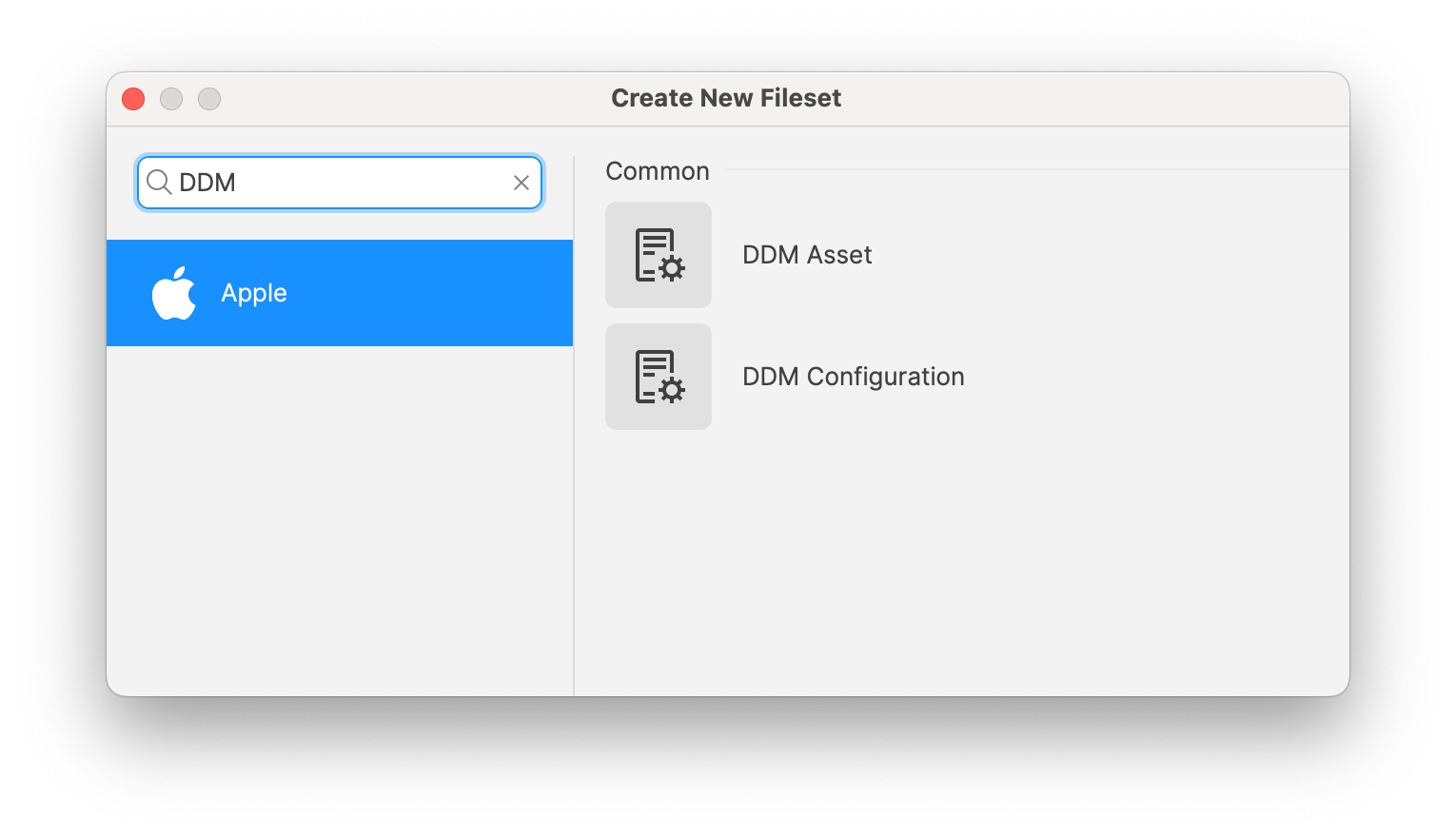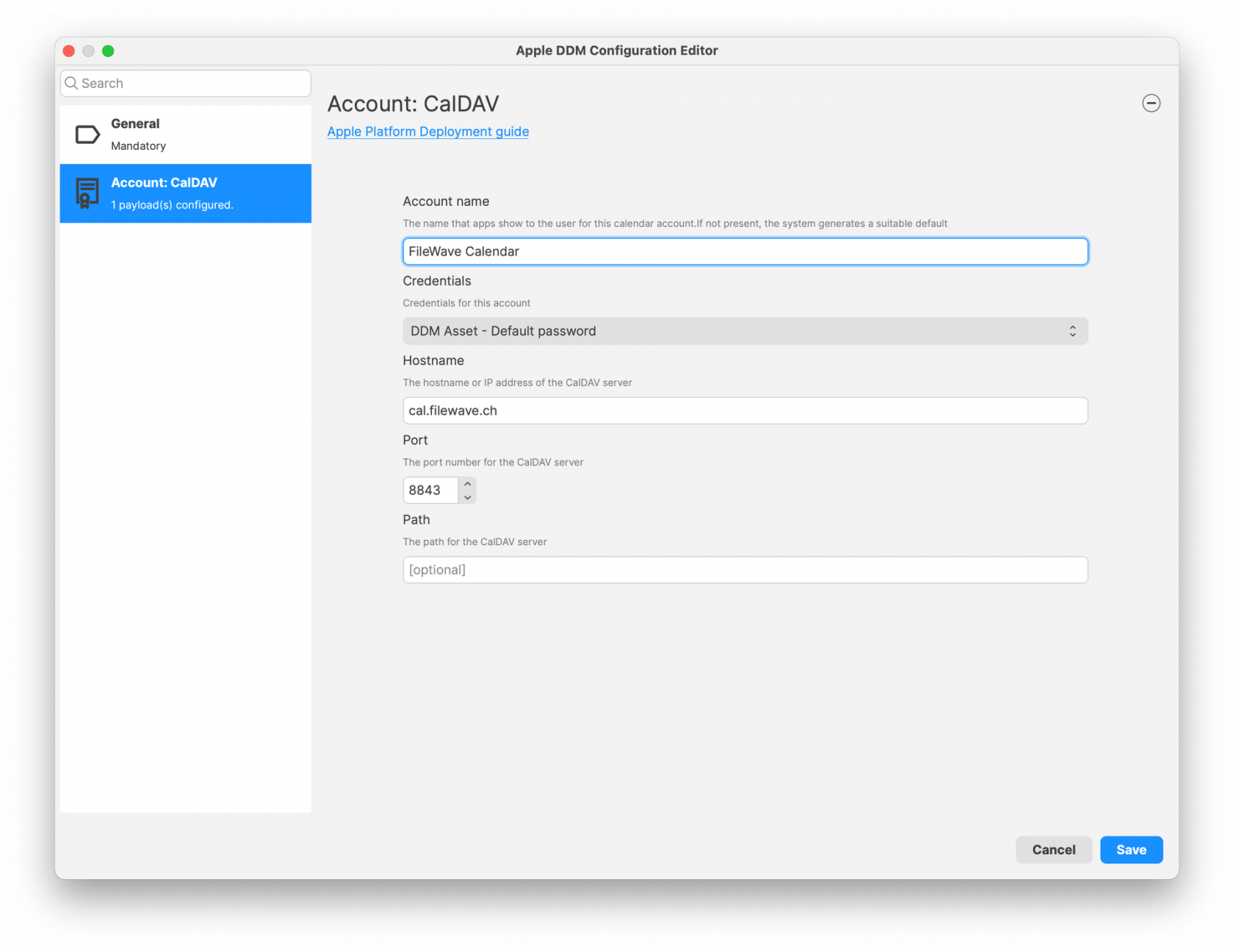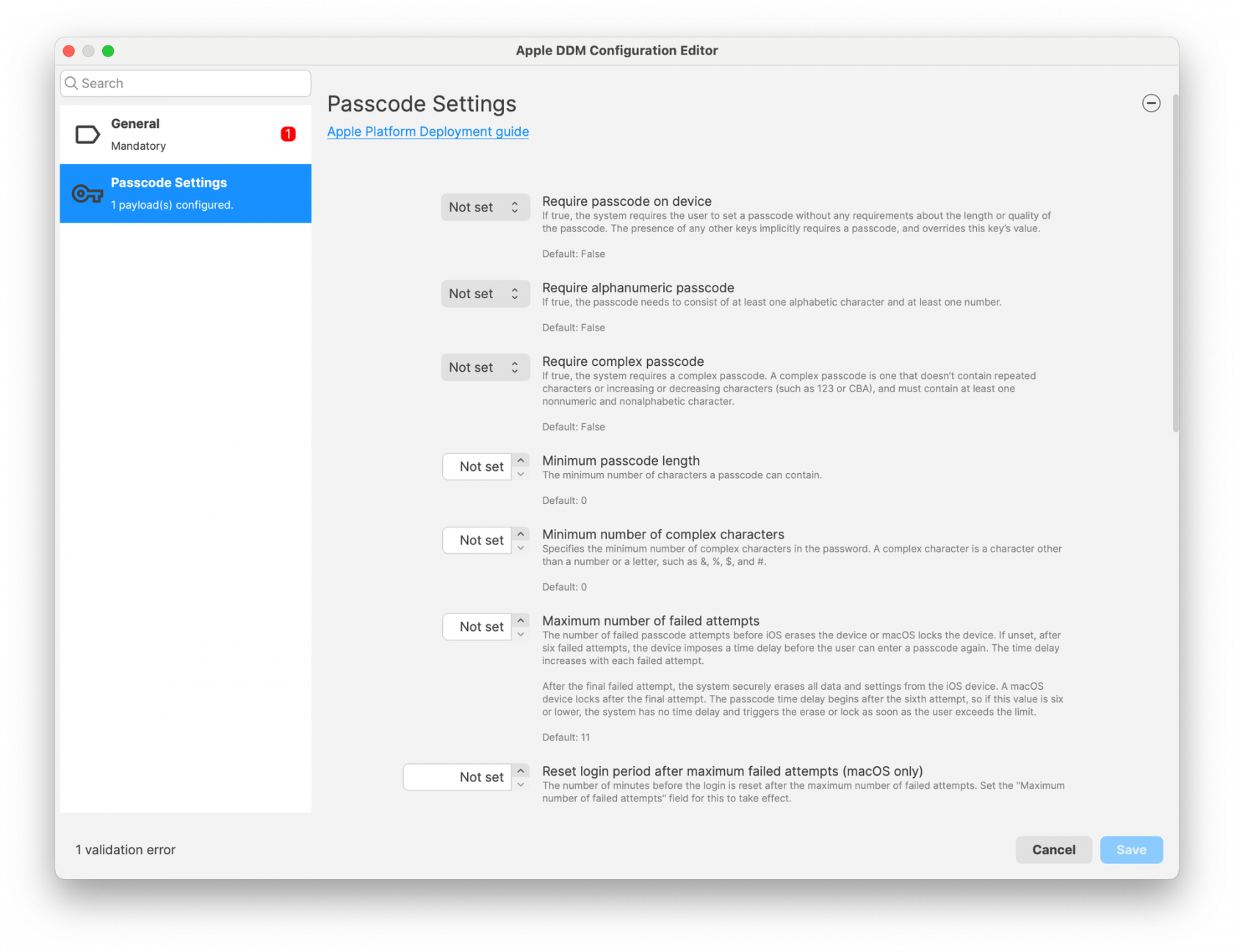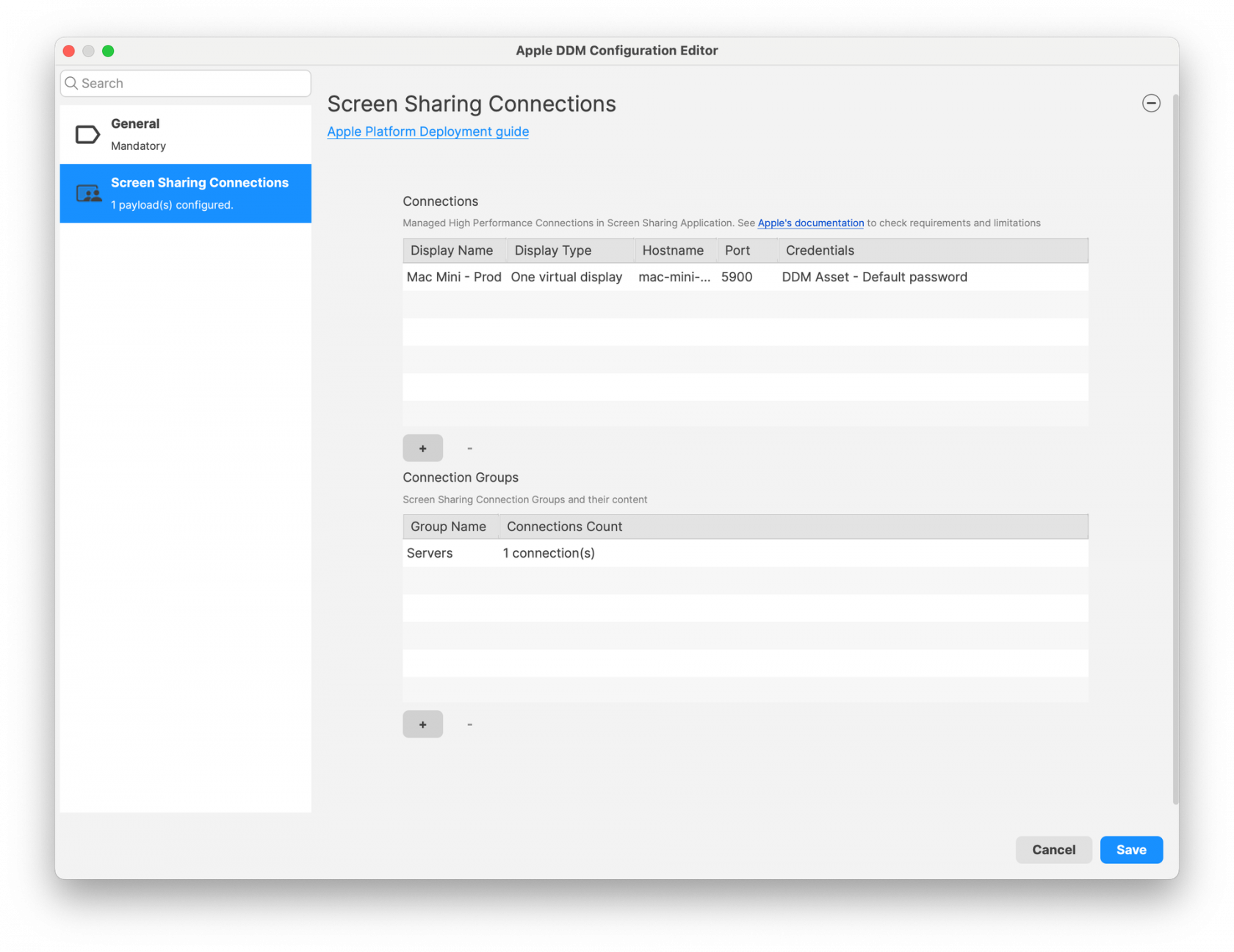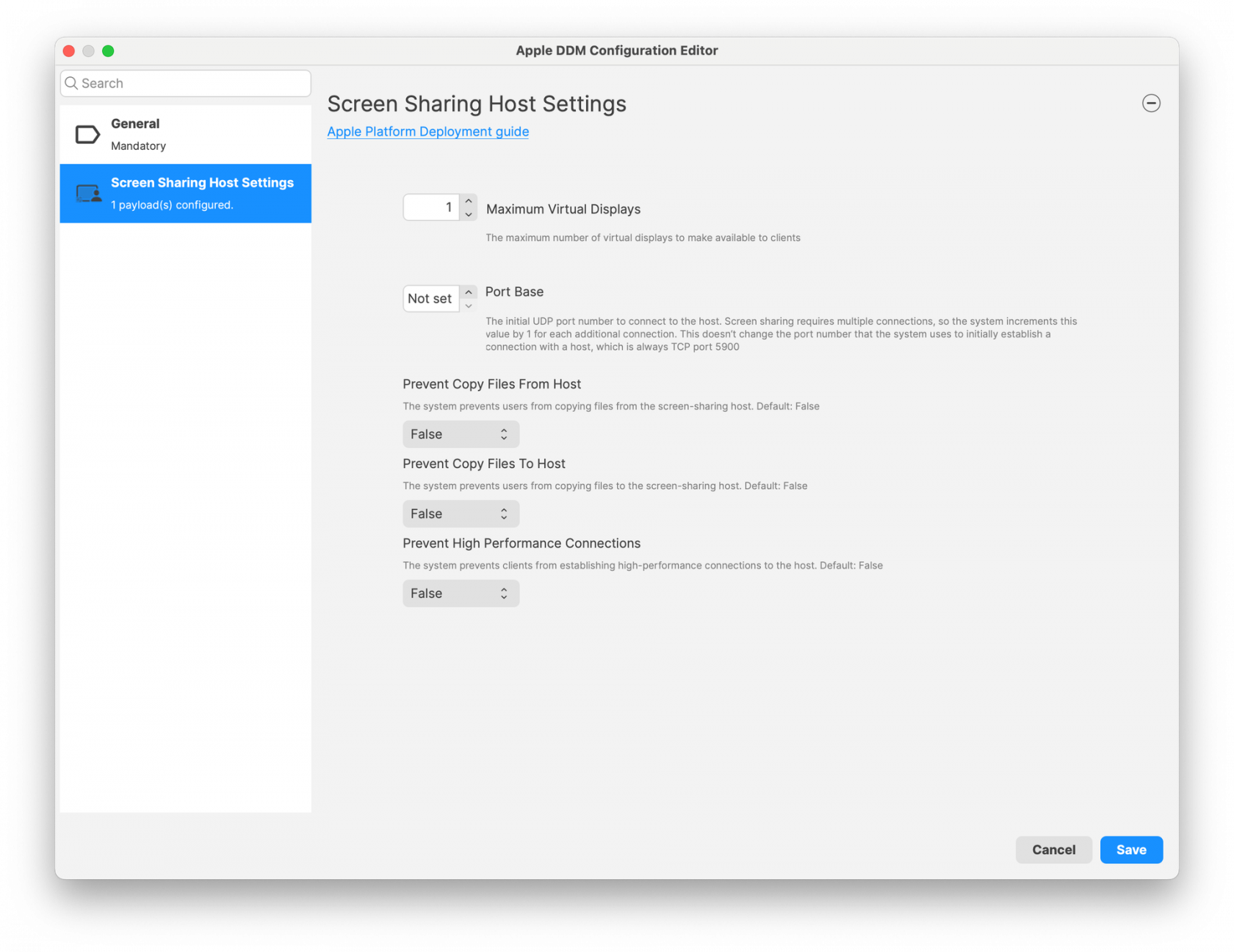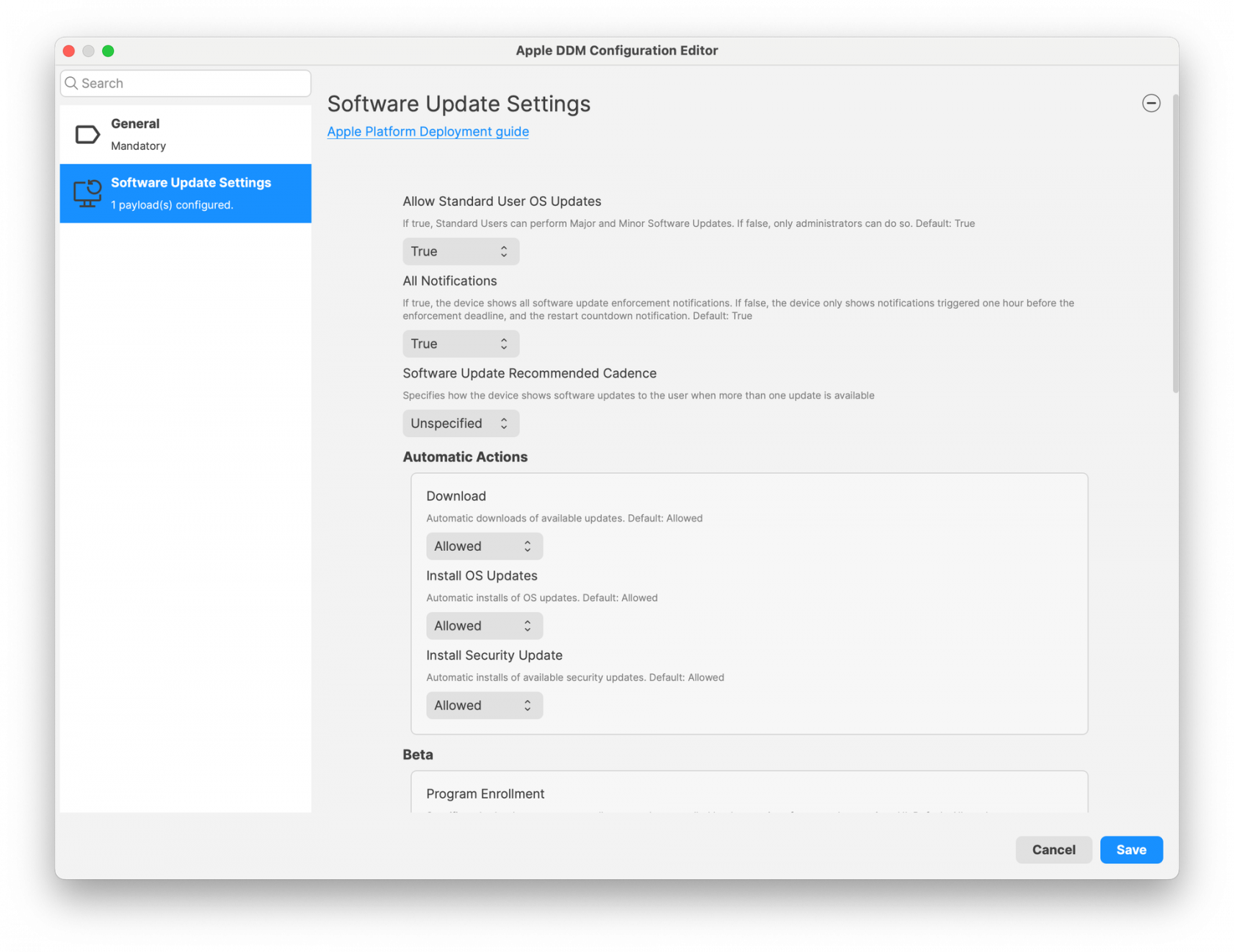DDM Assets & Configurations
DDM configurations
FileWave 15.5 brings Apple’s new way of configuring devices, DDM configurations. While profiles are still widely used, Apple is extending DDM config every release.
To simplify device management, parts of the configurations can be shared amongst different configurations. Typical example is user credentials, used to authenticate to different services. The same credentials will be used by many configurations (caldav, mail…) ; instead of duplicating the settings, you can now create a unique Asset and use the asset in multiple configurations. Assets are available in the form of a new fileset (so you can organize them the way you need, grant permission….) and will be automatically handled as dependency of the configuration using the asset.
FileWave 15.5 introduces a first set of configurations:
-
CalDAV account
Passcode settings
Screen Sharing application settings (configures connections)
Screen Sharing host options
Software Update settings