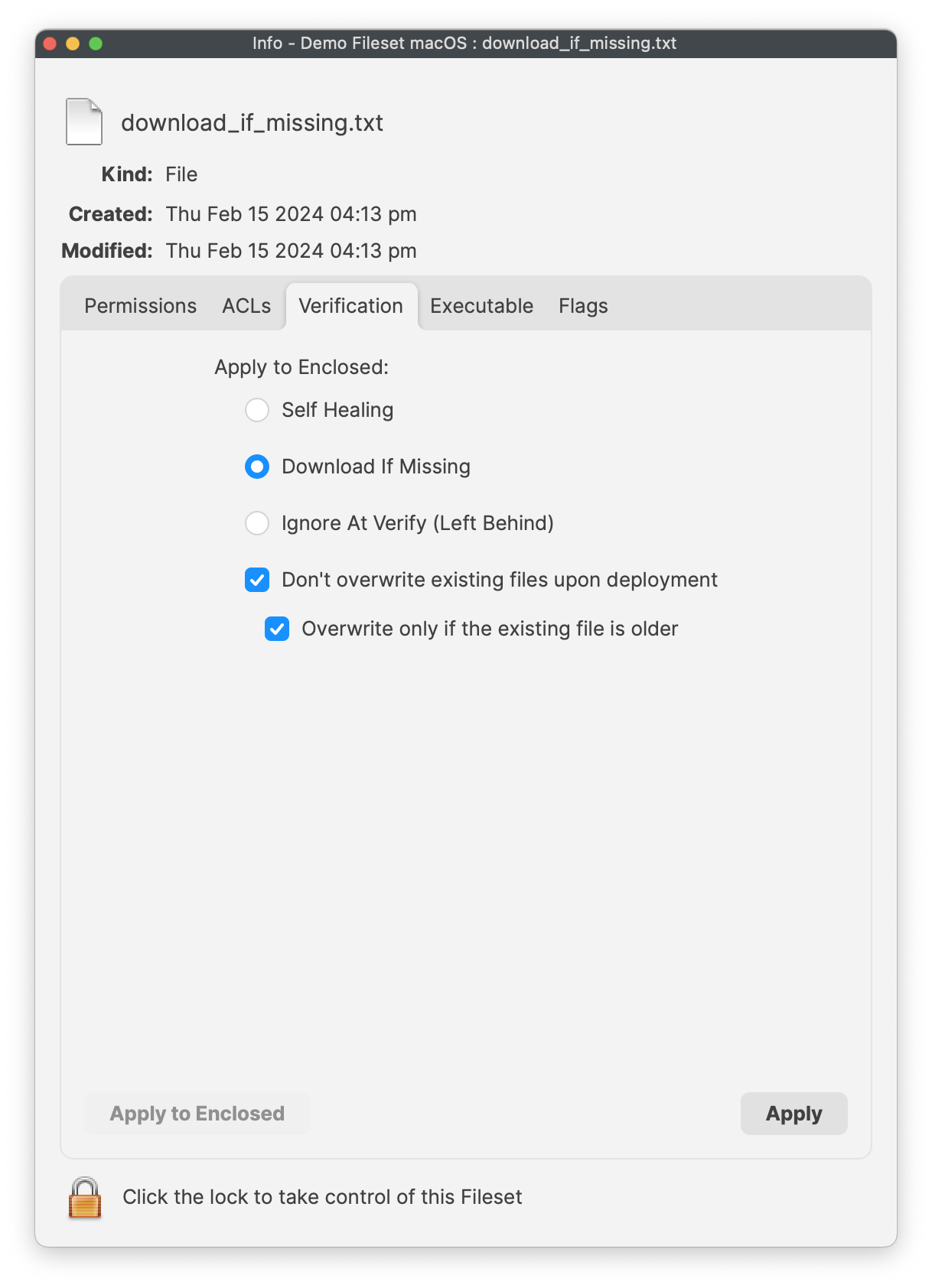Verification
There are three primary verification settings. Each of these settings causes the related file(s) to behave differently once deployed.
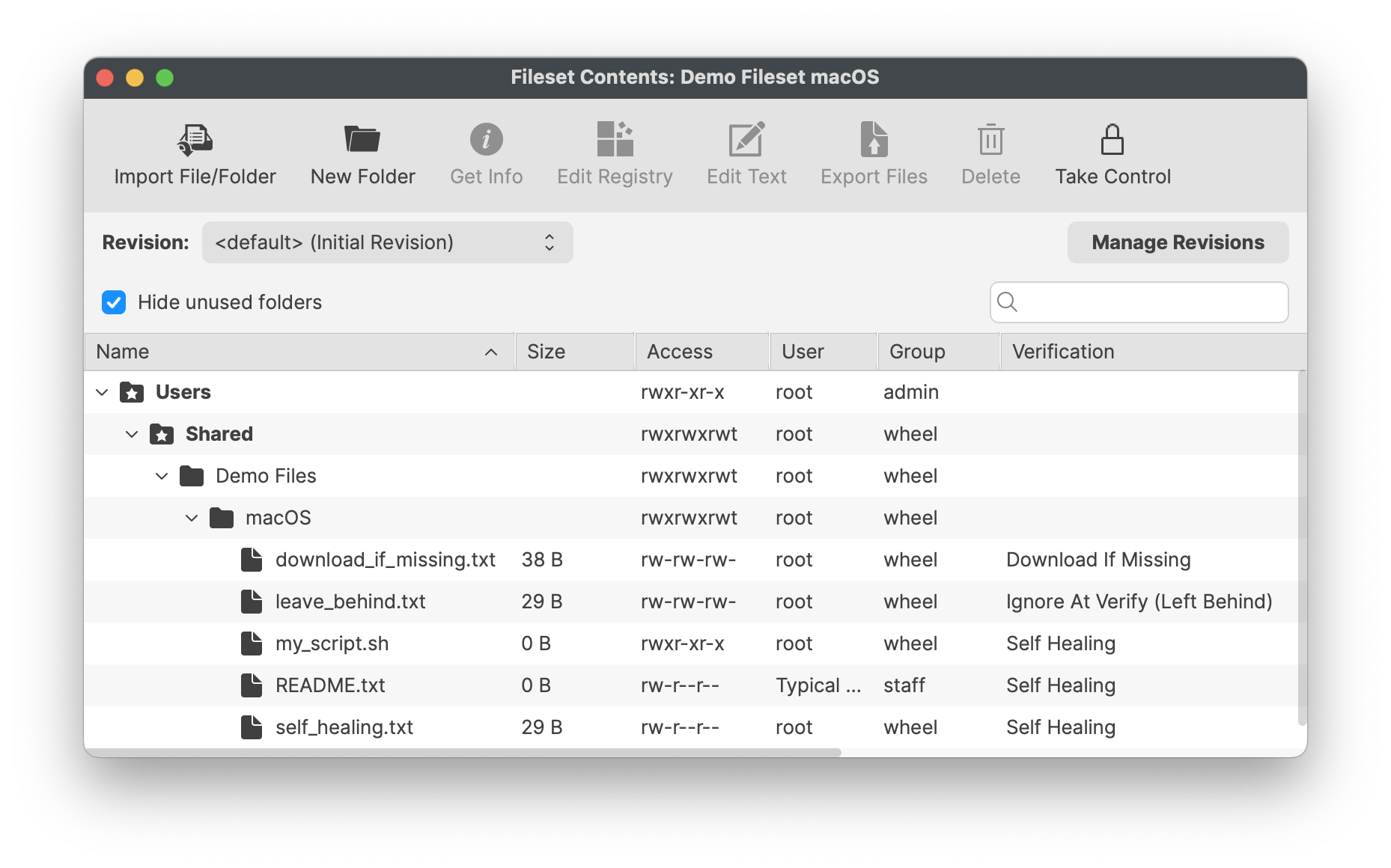
|
Self Healing |
Files set as self-healing will be replaced on devices with those within the Fileset, if different, or added if missing. The act of Verification re-confirms all included files. |
On disassociation, Files included in the Fileset will be removed from the device |
|
Download if Missing
|
Similar to self-healing, however, the file will only be added if the file is missing. After initial deployment, the file may be altered, without repair occurring at Verification |
On disassociation, Files included in the Fileset will be removed from the device |
|
Ignore At Verify (Left Behind) |
Once delivered, the file may be altered. |
On disassociation, delivered files will remain on the device. |
A couple of additional options are available:
|
Don’t overwrite existing files upon deployment |
If enabled, only deliver the file if it does net exist. |
|
Overwrite only if the existing file is older |
A sub option to the overwrite option, only replace the current file on the device, if that existing file has an older timestamp than the matching file in the Fileset. |
File comparison is by name and modification date.
Any files that already exist between one Fileset and another, will not be transferred between server and client since they already exist as required; with the exception of the overwrite option on initial deployment.