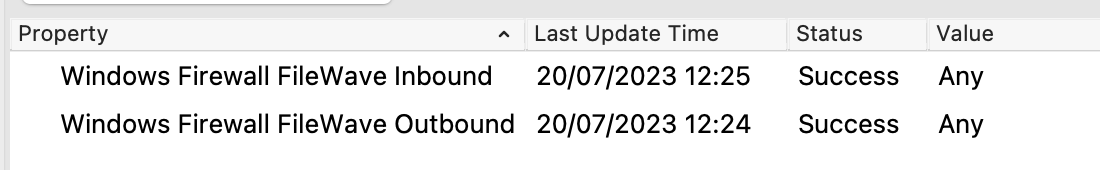Filewave Firewall Scripts for Windows
Summary
FileWave Installers by default leave Windows Firewall settings untouched. This article provides scripts that opens the Windows Firewall so the Windows processes can accept connections from the outside. For FileWave 15.5 we have made this more simple with a Fileset that is preconfigured for the 15.5 client and includes a script to remove the firewall rule if you remove the association. Currently it is planned that FileWave 16.0 will remove the need for this rule entirely so we made this change very simple to add and remove for 15.5.
Procedure
Use the attached .bat file for 15.4.2 or lower or Fileset for 15.5.0 or higher to open the firewall for the respective executable at their standard install locations. If you've installed a Filewave component to a nonstandard path, please adapt the path inside the scripts.
- Script for FileWave 15.4.2 or lower: fwcld-ports-15.4.2.bat
- Fileset for FileWave 15.5.0 or higher: FileWave Firewall Settings 15.5.fileset.zip
The Scripts allow both in- and outbound connections on all ports for the installed FileWave executables and follow the basic syntax :
Windows 10 and beyond running FileWave 15.5.0 or higher:
netsh advfirewall firewall add rule name="FileWave Client" \
action=allow program="C:\Program Files\FileWave\client\fwcld.exe" \
enable=yes dir=in description="Filewave Client Inbound Access, usually only port 20010 is needed for client monitor connections"Custom Fields
The following download contains two Custom Fields to report the firewall status of the FileWave Client, for example: