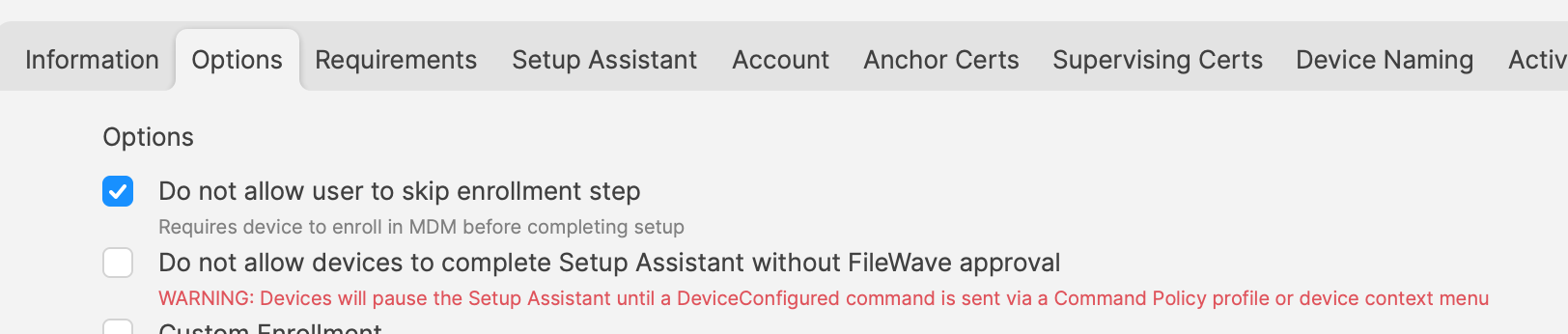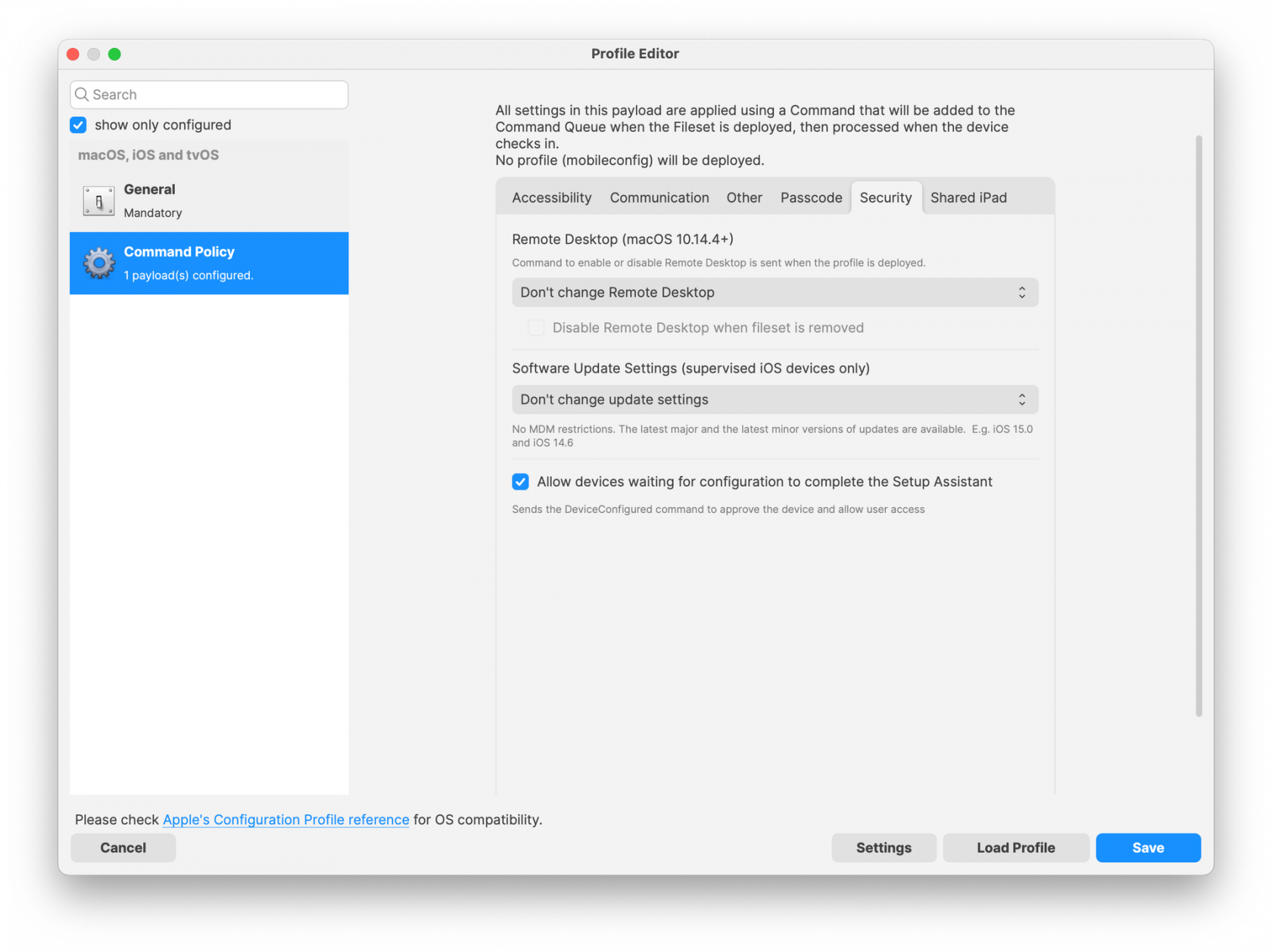Admin Password management (MDM Command - macOS)
What
Here we want to explain the purpose of this content...i.e. what does this function do?
When/Why
Now that we know what this function is used for, when/why would we use it?
How
Adds the ability to change the admin password from FileWave Central, for devices enrolled via Automated Device Enrollment (DEP). The admin account must have been created during enrollment using DEP profile options.
Control Await Configuration state (DEP enrolled devices)
When enrolled via DEP, devices are in a specific mode where the user is not allowed to interact with the device, which will stay in this state until configuration is over. By default, FileWave releases the device as soon as possible to shorten initial setup times. FileWave 15.5 now allows controlling when the device is released:
DEP profile has a new setting to not automatically release the device from the stateit is possible to send the Device Configured command either manually (context menu) or via Command Policy fileset.
Related Content
- Insert here links to any articles that relate to this content.
Digging Deeper
Want to provide more detail or other examples? Want to wax poetic? Do that here, and keep the top of these documents crisp and clean.