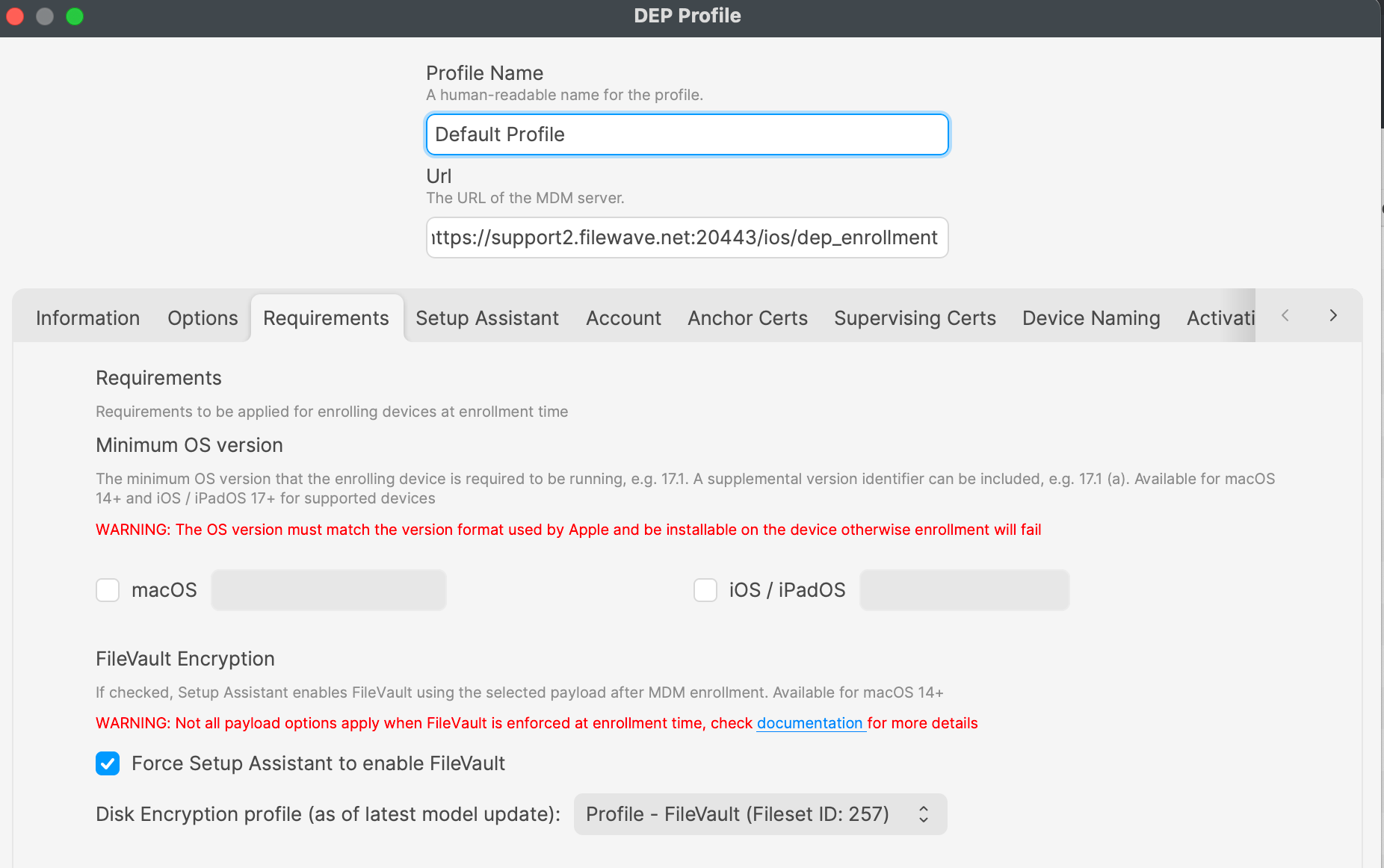FileVault 2 enabled on ADE enrollment
What
HereOnce weyou have started down the road of using FileVault to secure your data with FileVault - Getting Started then you may want to explainthink theabout purposeenabling ofFileVault thisat content...i.e.enrollment whattime doesfor thismacOS function do?systems.
When/Why
NowFileVault is a built-in encryption solution for macOS devices that wewill knowprotect your data at rest. Think about a laptop issued to a Teacher or a Financial person and what thiswould functionhappen if that laptop was stolen. What data would be on it? Enabling FileVault is usedvery for,simple, when/whyand wouldadds wesome usepeace it?of mind. As of FileWave 15.2.0 and macOS 14.0 there is now an option available to enable FileVault from enrollment time.
How
AndOnce now,you sincehave wegone knowthrough everythingFileVault else,- Getting Started to understand how doit weis useconfigured, and you are running at least FileWave 15.2.0 with devices that are at least macOS 14.0 then you can go to FileWave Central: Assistants -> DEP Association Management and make a profile with the below option enabled of "Force Setup Assistant to enable FileVault". Note that you will not be able to enable the option until you have created a profile that configures FileVault, but if you have gone through the Getting Started guide then you should have this functioncreated.
Once you have this enabled then you should be all set. Make this enrollment profile either the default or just assigned to dospecific somethingdevices. special?We always recommend testing things on one device first to be sure you are happy with the options, and to test your Institutional Recovery key to make sure it works with the password you believe it should.
 |
Related Content
InsertFileVaulthere-linksGettingtoStarted- Create
articlesanthatInstitutionalrelateRecoverytoKeythisforcontent.FileVault encryption
Digging Deeper
Want to provide more detail or other examples? Want to wax poetic? Do that here, and keep the top of these documents crisp and clean.