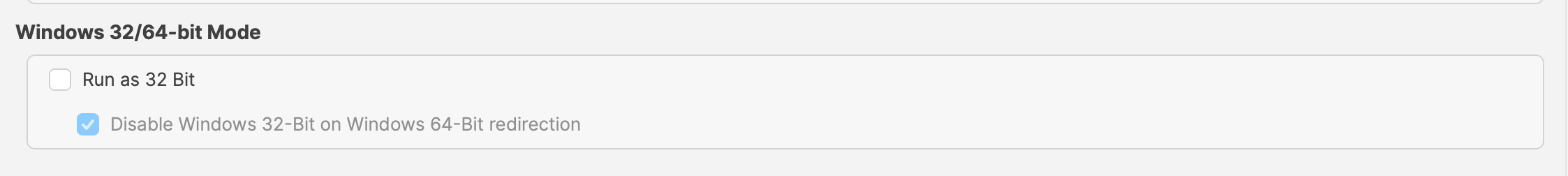Transitioning to 64-bit Architecture in FileWave 15.5 for Windows
What
MakeWith surethe articlesrelease aboutof sharedFileWave library15.5, aresignificant updated...changes alsohave thisbeen ismade 64bitto enhance security and performance on Windows and native on Apple Silicon so things like where the admin installs or boosters or client..platforms. it'sFileWave all 64bit
FileWavenow relies on severalupdated opensourceopen-source componentscomponents, -notably you can find exhaustive list on each download page. Keeping these components up to date is mandatory for both security reasons and for better features. Starting with version 15.5, FileWave uses now Qt 6,6, which is runningsupports only on 64-bit operating systems. This shift means that FileWave Client, FileWave Booster, and FileWave Central are now exclusively 64-bit applications on Windows. As a result, FileWave 15.5 can’tand later cannot run on Windows 32-bit edition anymore.editions.
TheThis changetransition impacts how filesets are delivered and managed on Windows devices. Administrators need to understand these changes to ensure a smooth migration and maintain the functionality of their deployments.
Note that in 15.5 that Custom Fields and Blocker Scripts are forced to run in 32bit mode, and these two areas are the only parts of FileWave that have not been updated to run in 64bit on Windows.
When/Why
When to Be Aware
- Upgrading FileWave Components on Windows: If you plan to upgrade the FileWave Client, Booster, or Central on Windows devices to version 15.5 or newer.
- Managing Windows Devices: When deploying filesets to Windows devices, especially during the transition from 32-bit to 64-bit
executableclientsonandWindowsservers.
Why impactThis onChange Matters
- Performance Improvements: 64-bit applications can handle more memory and may perform better than their 32-bit counterparts.
- Future-Proofing: Aligns FileWave with modern operating systems, many of which are phasing out 32-bit support.
However, this change necessitates adjustments in how filesets are delivered:configured and deployed, particularly concerning file system paths and registry entries on Windows devices.
How
Impact on Fileset Delivery and Management
On Windows systems, the installation paths differ between 32-bit and 64-bit architectures:
On a32-bitWindows,Windows:programsApplicationsareinstalllocatedtoonc:C:\ProgramFiles.Files\On a64-bitWindows,Windows:- 32-bit
programsApplications:areInstalllocatedtoonc:C:\Program Files (x86)\ - 64-bit
programsApplications:areInstallonto C:\Program Files\
while- 32-bit
To facilitatemaintain thecompatibility transitionwith to the 64-bit platform, Microsoft added silent, automatic redirection. When alegacy 32-bit program tries to access c:\Program Files\,applications, Windows uses a system called WOW64 (Windows On Windows 64). This system automatically redirects file system calls from 32-bit applications attempting to access C:\Program Files\ to C:\Program Files (x86)\, ;ensuring thisthat allowsolder legacyapplications programfunction to work smoothlycorrectly on both64-bit platforms. This redirection applies in several concepts and is documented by Microsoft in the WOW64 (Windows On Windows 64) page.systems.
AsPrevious FileWave Agent (fwcld) 15.4 is a 32-bit application, it is impacted by the silent redirect from Windows ; files deployed using FileWave may then be deployed in a different location. A Fileset property setting allows to control wether redirection mechanism should be disabled or not.
StartingBehavior with FileWave 15.5,4 filesetsand can be configured as 32-bit or 64-bit:
This has an impact on:Earlier
filesFileWavedelivery,Client,dependingBooster, and Central on Windows were 32-bit applications.- Due to the FileWave Client running in 32bit mode it would sometimes lead to confusion about paths used by the OS for someone new to FileWave until an administrator would remember to always factor that in.
- This redirection affected file deployment locations, registry entries, and script execution environments.
Configuring Filesets in FileWave 15.5
When creating or editing a fileset:
- Access the Fileset Properties: In the FileWave Central console, select the fileset and open its properties.
- Specify the Architecture:
- Choose between 32-bit or 64-bit based on the
redirectionapplication’ssettingrequirements. New Filesets will default to 64-bit. - This setting affects file system paths, registry keys, and the environment in which scripts run.
- The Disable Windows 32-Bit on Windows 64-Bit redirection option in the same area was the setting that existed previously to allow a Fileset to behave as if the FileWave Client were 64-Bit. This setting remains for compatibility and will remain in the state it was in before you upgraded to FileWave 15.5.
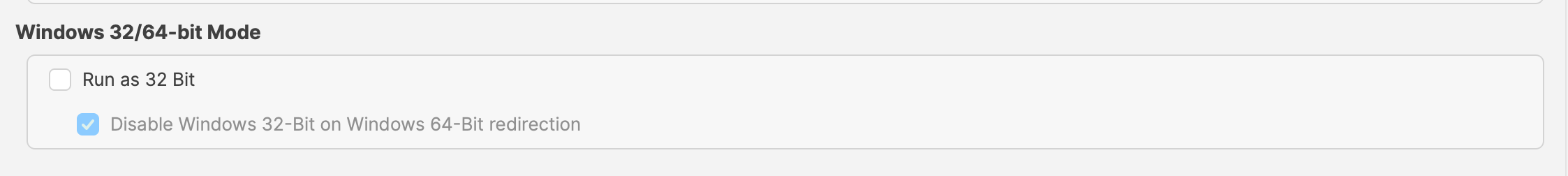
- Choose between 32-bit or 64-bit based on the
- Understand the Effects:
- File Deployment: Determines whether files are installed in C:\Program Files\ (64-bit) or C:\Program Files (x86)\ (32-bit).
- Registry Entries: Ensures registry modifications
scriptareinterpretermadeenvironment.inTypically,thePowershellappropriatecan64-bitrun asor 32-bitorsections.- Script
64-bitExecution: Scripts will execute in the designated architecture environment, impacting how commands are processed
as
Migration Considerations
To facilitate migration:the transition:
- Existing Filesets:
- Filesets created before FileWave 15.5 are automatically marked as 32-bit during the upgrade to maintain their original behavior.
- You can change these filesets to 64-bit if necessary by editing their properties.
- New Filesets:
- Filesets created with FileWave 15.5
willorbelater default to 64-bit.
- Filesets created with FileWave 15.5
- Testing Deployments:
- Before wide deployment, test filesets to ensure they install correctly on target Windows devices with the appropriate architecture settings.
Impact on FileWave Booster and Central
The transition also affects FileWave Booster and FileWave Central on Windows:
- FileWave Booster:
- Now a 64-bit
byapplicationdefaultonandWindows,canrequiringbe marked as 32-bit if required all existing filesets, created prior to 15.5, are marked as 32-bit (redirection setting is kept) and can be marked asa 64-bitifWindowsrequired
operating system.- Ensure that the hardware and OS of the server running the Booster are compatible before upgrading.
- Now a 64-bit
- FileWave Central:
- Also transitioned to 64-bit on Windows, necessitating updates to any Windows systems running this component.
- Verify system compatibility.
Careful planning and testing are essential to ensure a smooth transition and to prevent deployment errors on Windows devices.