Transitioning to 64-bit Architecture in FileWave 15.5 for Windows
What
With the release of FileWave 15.5, significant changes have been made to enhance security and performance on Windows platforms. FileWave now relies on updated open-source components, notably Qt 6, which supports only 64-bit operating systems. This shift means that FileWave Client, FileWave Booster, and FileWave Central are now exclusively 64-bit applications on Windows. As a result, FileWave 15.5 and later cannot run on Windows 32-bit editions.
This transition impacts how filesets are delivered and managed on Windows devices. Administrators need to understand these changes to ensure a smooth migration and maintain the functionality of their deployments.
Note that inIn 15.5 that5, Custom Fields and Blocker Scripts are forced to run in 32bit mode, and these two areas are the only parts of FileWave that have not been updated to run in 64bit on Windows.
When/Why
When to Be Aware
- Upgrading FileWave Components on Windows: If you plan to upgrade the FileWave Client,
Booster,Booster or Central on Windows devices to version 15.5 or newer. - Managing Windows Devices: When deploying filesets to Windows devices, especially during the transition from 32-bit to 64-bit clients and servers.
Why This Change Matters
- Performance Improvements: 64-bit applications can handle more memory and may perform better than their 32-bit counterparts.
- Future-Proofing: Aligns FileWave with modern operating systems, many of which are phasing out 32-bit support.
However, this change necessitates adjustments in how filesets are configured and deployed, particularly concerning file system paths and registry entries on Windows devices.
How
Impact on Fileset Delivery and Management
On Windows systems, the installation paths differ between 32-bit and 64-bit architectures:
- 32-bit Windows: Applications install to C:\Program Files\
- 64-bit Windows:
- 32-bit Applications: Install to C:\Program Files (x86)\
- 64-bit Applications: Install to C:\Program Files\
To maintain compatibility with legacy 32-bit applications, Windows uses a system called WOW64 (Windows On Windows 64). This system automatically redirects file system calls from 32-bit applications attempting to access C:\Program Files\ to C:\Program Files (x86)\, ensuring that older applications function correctly on 64-bit systems.
Previous Behavior with FileWave 15.4 and Earlier
- FileWave Client, Booster, and Central on Windows were 32-bit applications.
- Due to the FileWave Client running in 32bit mode it would sometimes lead to confusion about paths used by the OS for someone new to FileWave until an administrator would remember to always factor that in.
- This redirection affected file deployment locations, registry entries, and script execution environments.
Configuring Filesets in FileWave 15.5
When creating or editing a fileset:
- Access the Fileset Properties: In the FileWave Central console, select the fileset and open its properties.
- Specify the Architecture:
- Choose between 32-bit or 64-bit based on the application’s requirements. New Filesets will default to 64-bit.
- This setting affects file system paths, registry keys, and the environment in which scripts run.
- The Disable Windows 32-Bit on Windows 64-Bit redirection option in the same area was the setting that existed previously to allow a Fileset to behave as if the FileWave Client were 64-Bit. This setting remains for compatibility and will remain in the state it was in before you upgraded to FileWave 15.5.
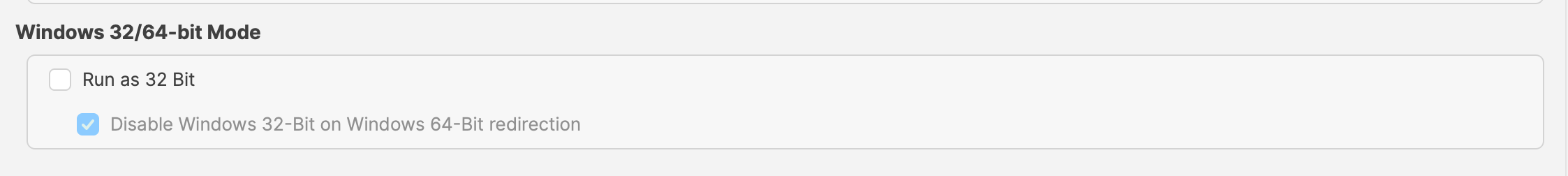
- Understand the Effects:
- File Deployment: Determines whether files are installed in C:\Program Files\ (64-bit) or C:\Program Files (x86)\ (32-bit).
- Registry Entries: Ensures registry modifications are made in the appropriate 64-bit or 32-bit sections.
- Script Execution: Scripts will execute in the designated architecture environment, impacting how commands are processed
Migration Considerations
To facilitate the transition:
- New Filesets:
- Filesets created with FileWave 15.5 or later default to 64-bit.
- Existing Filesets:
- Filesets created before FileWave 15.5 are automatically marked as 32-bit during the upgrade to maintain their original behavior.
- You can change these filesets to 64-bit if necessary by editing their properties.
New
It
- may
Filesetsbecreated with FileWave 15.5 or later defaultnecessary to64-alter some of the script when transitioning between 32 and 64 bit.
Before wide deployment, test filesets to ensure they install correctly on target Windows devices with the appropriate architecture settings.
Impact on FileWave Booster and Central
The transition also affects FileWave Booster and FileWave Central on Windows:
- FileWave Booster:
- Now a 64-bit application on Windows, requiring a 64-bit Windows operating system.
- Ensure that the hardware and OS of the server running the Booster are compatible before upgrading.
- FileWave Central:
- Also transitioned to 64-bit on Windows, necessitating updates to any Windows systems running this component.
- Verify system compatibility.
Careful planning and testing are essential to ensure a smooth transition and to prevent deployment errors on Windows devices.