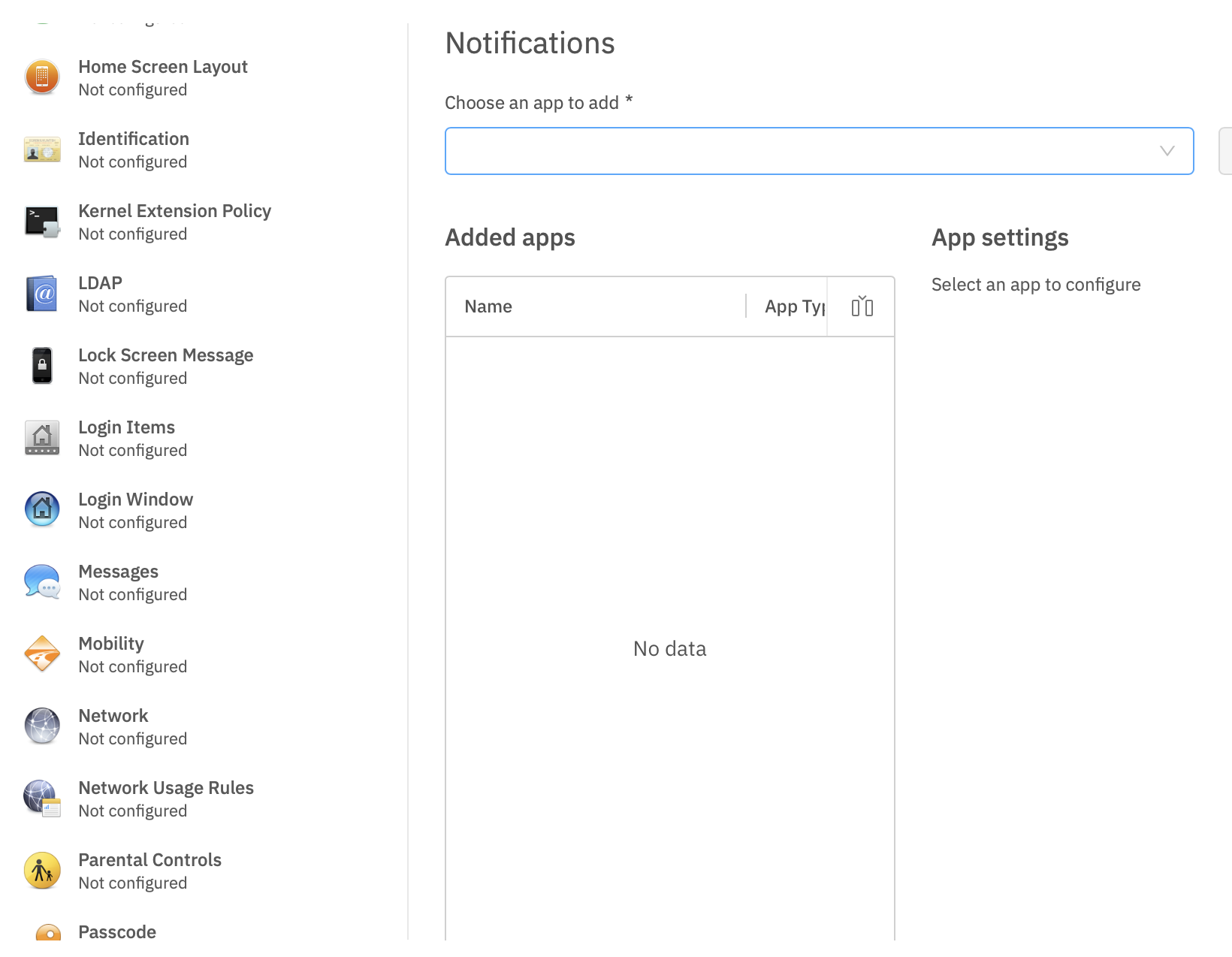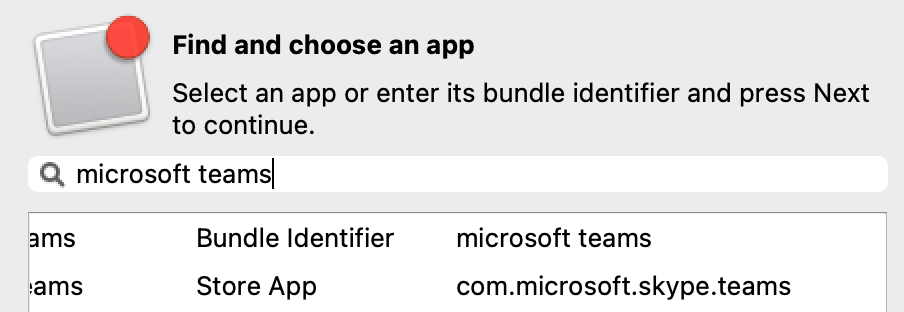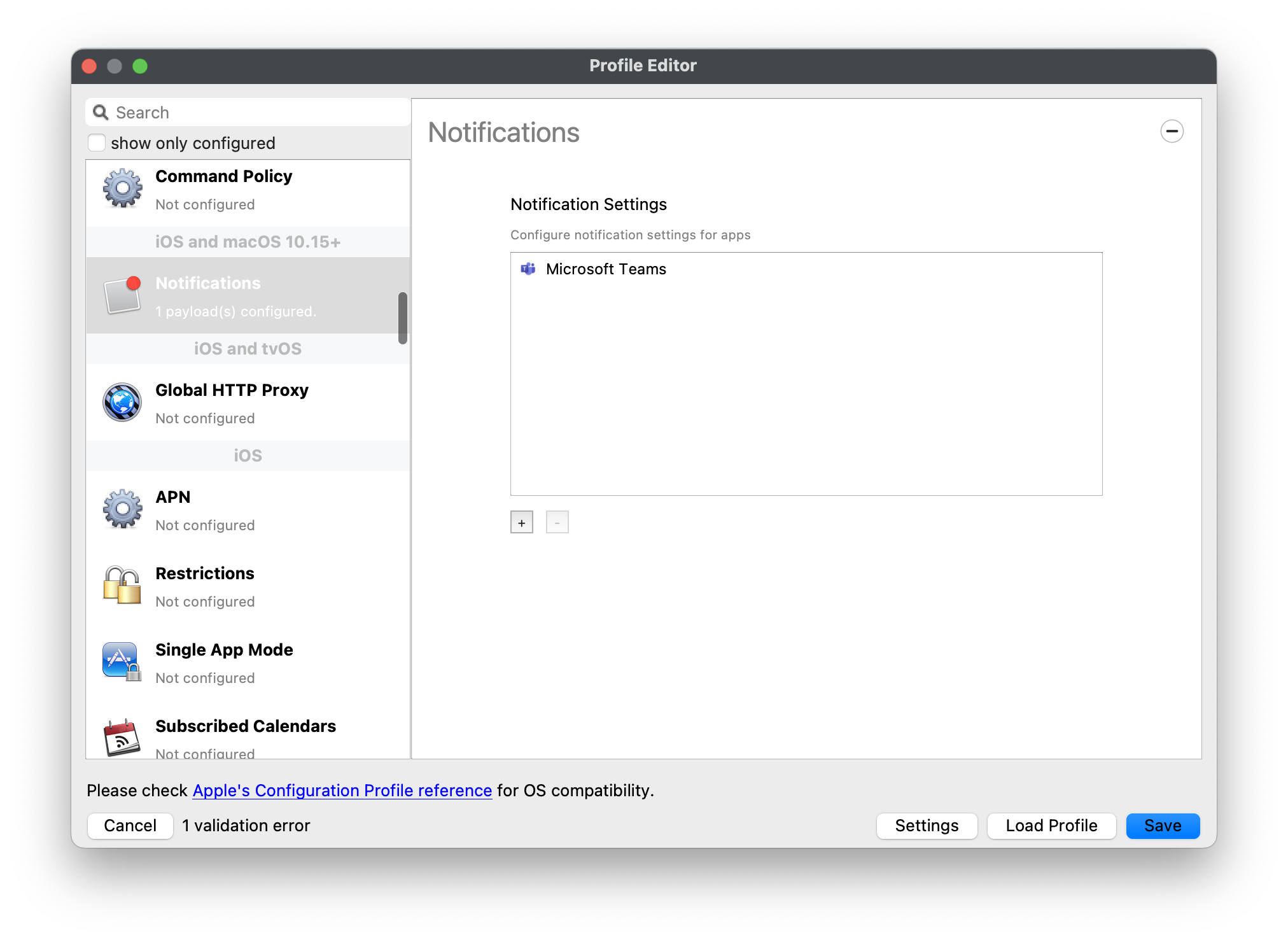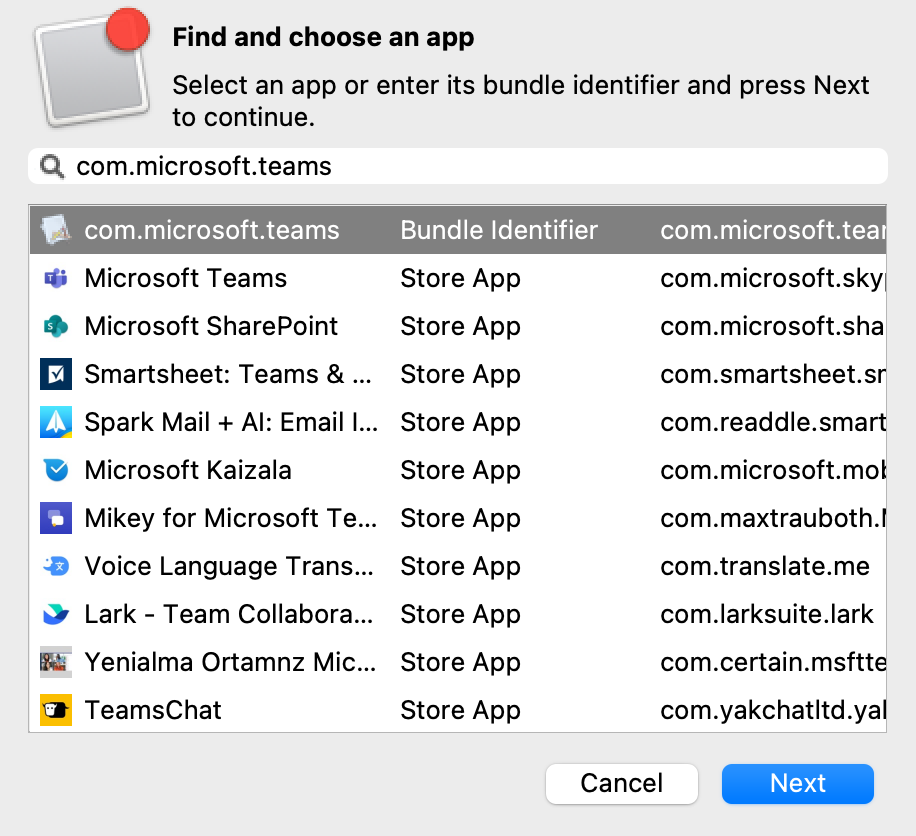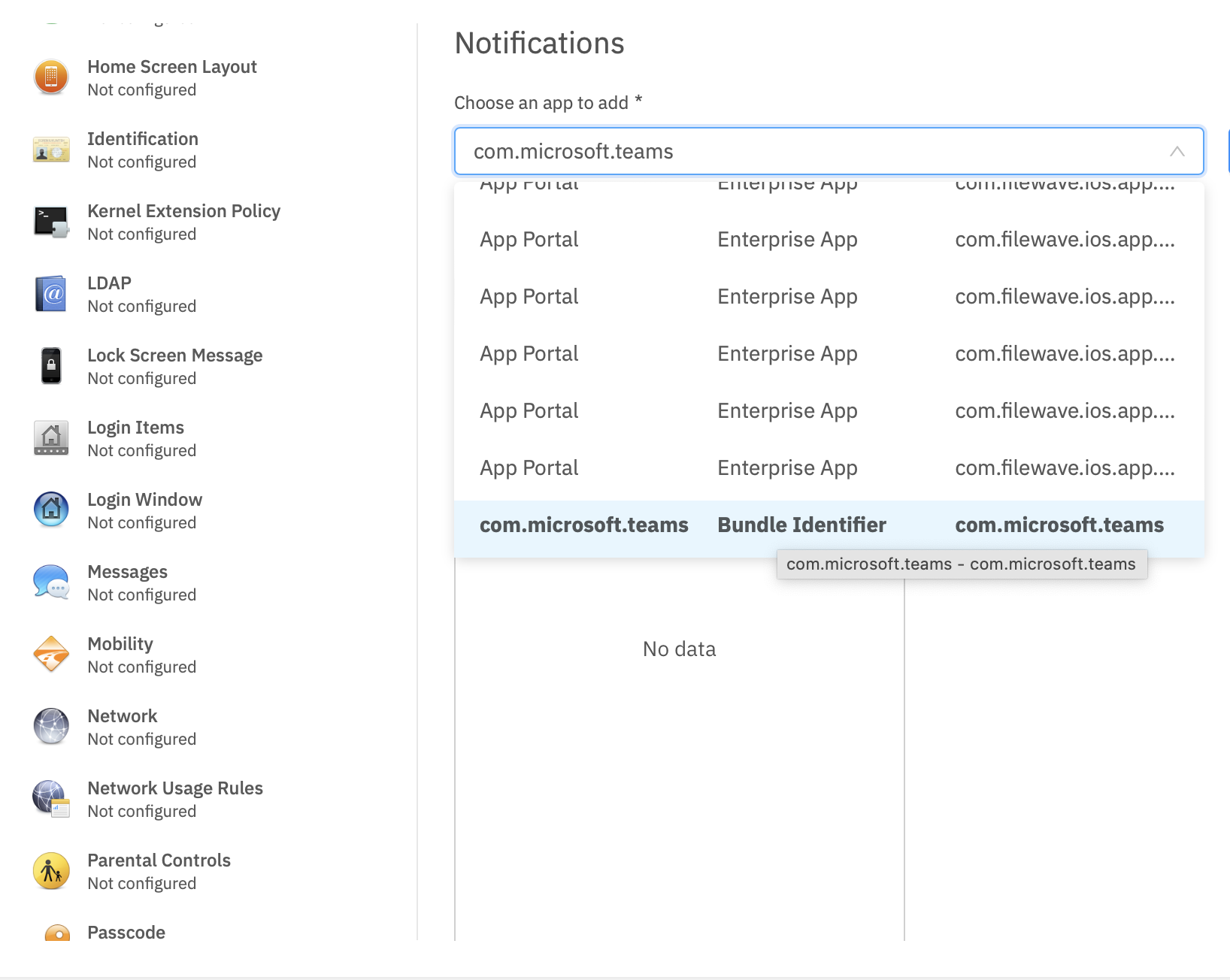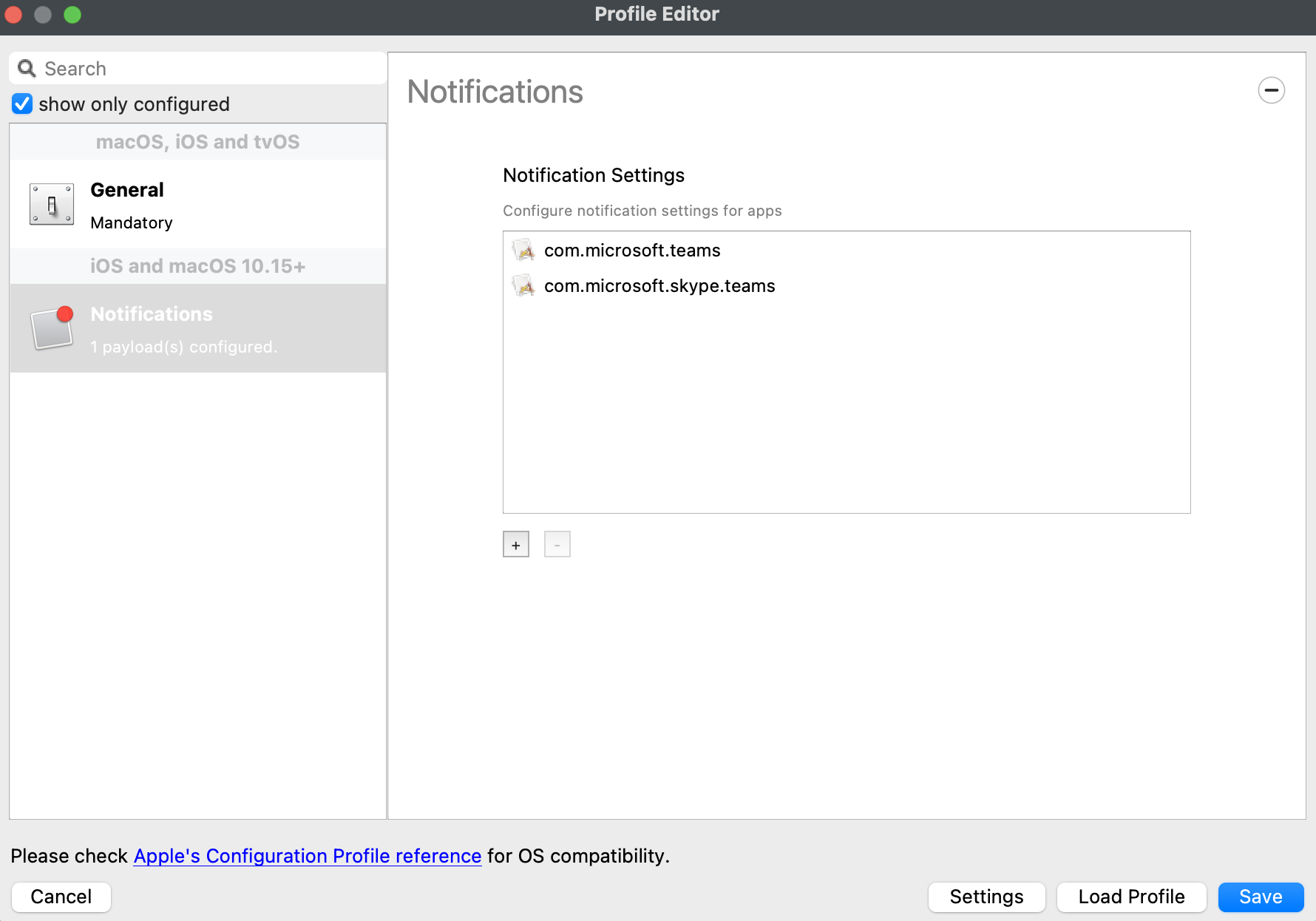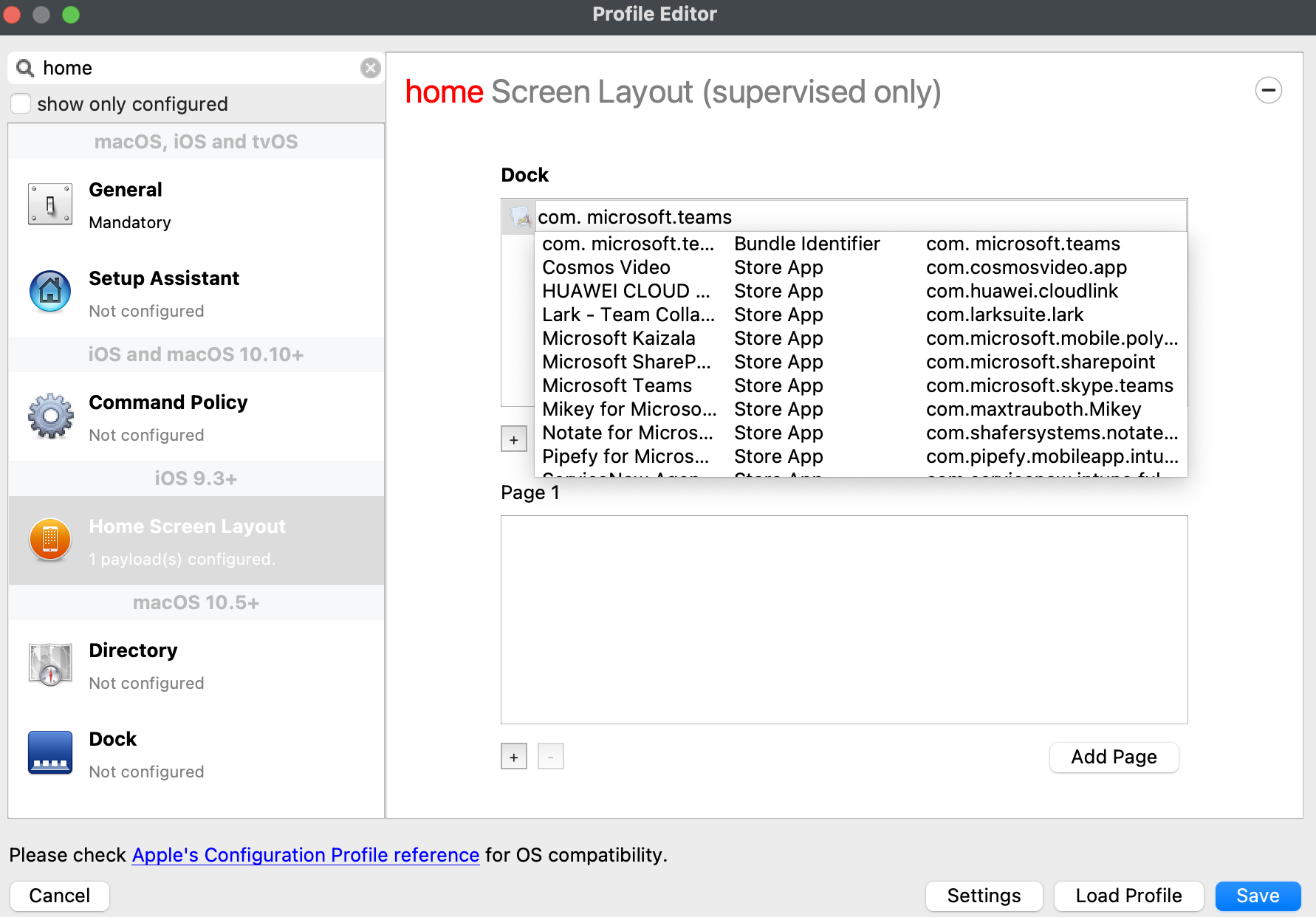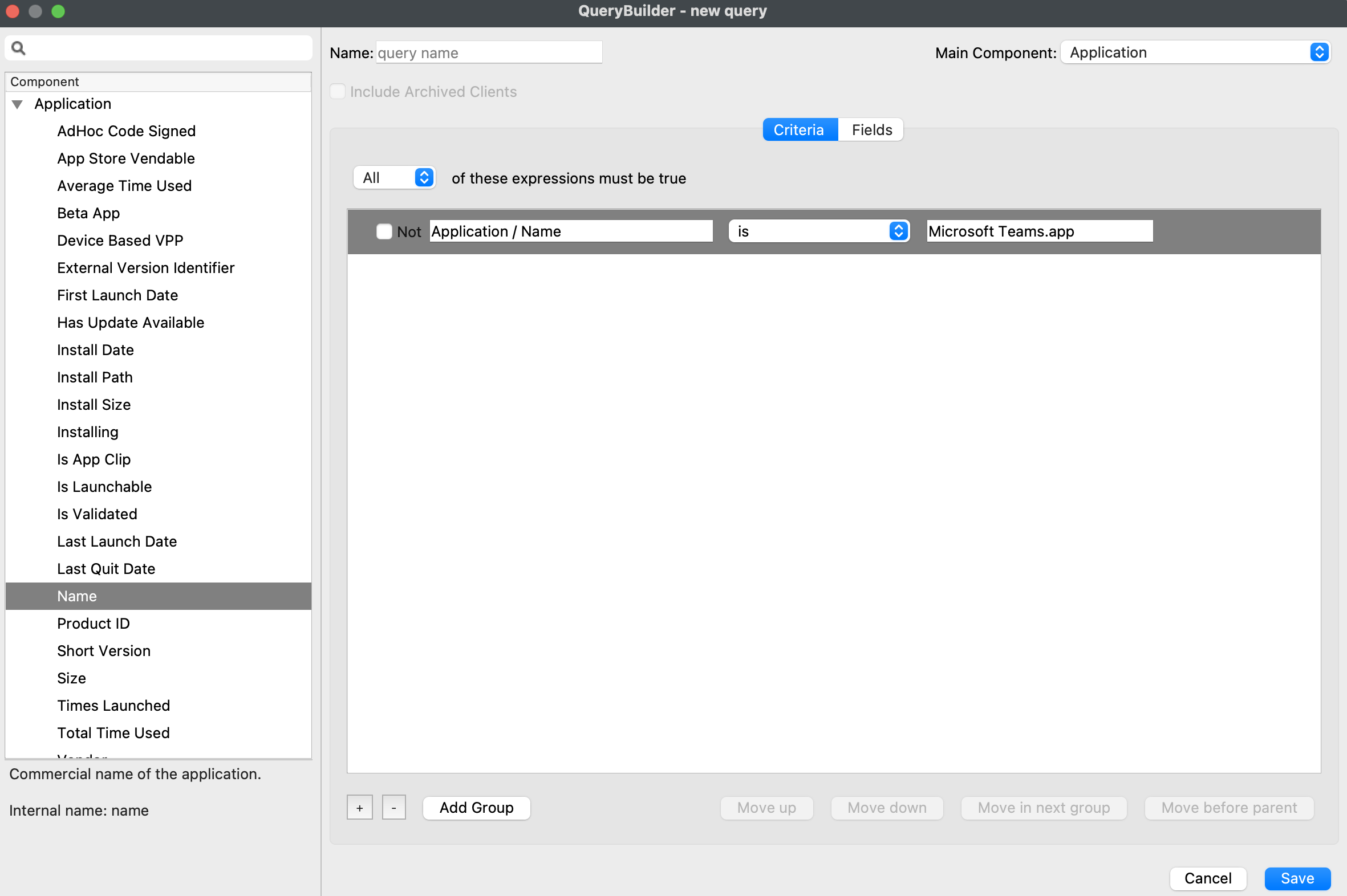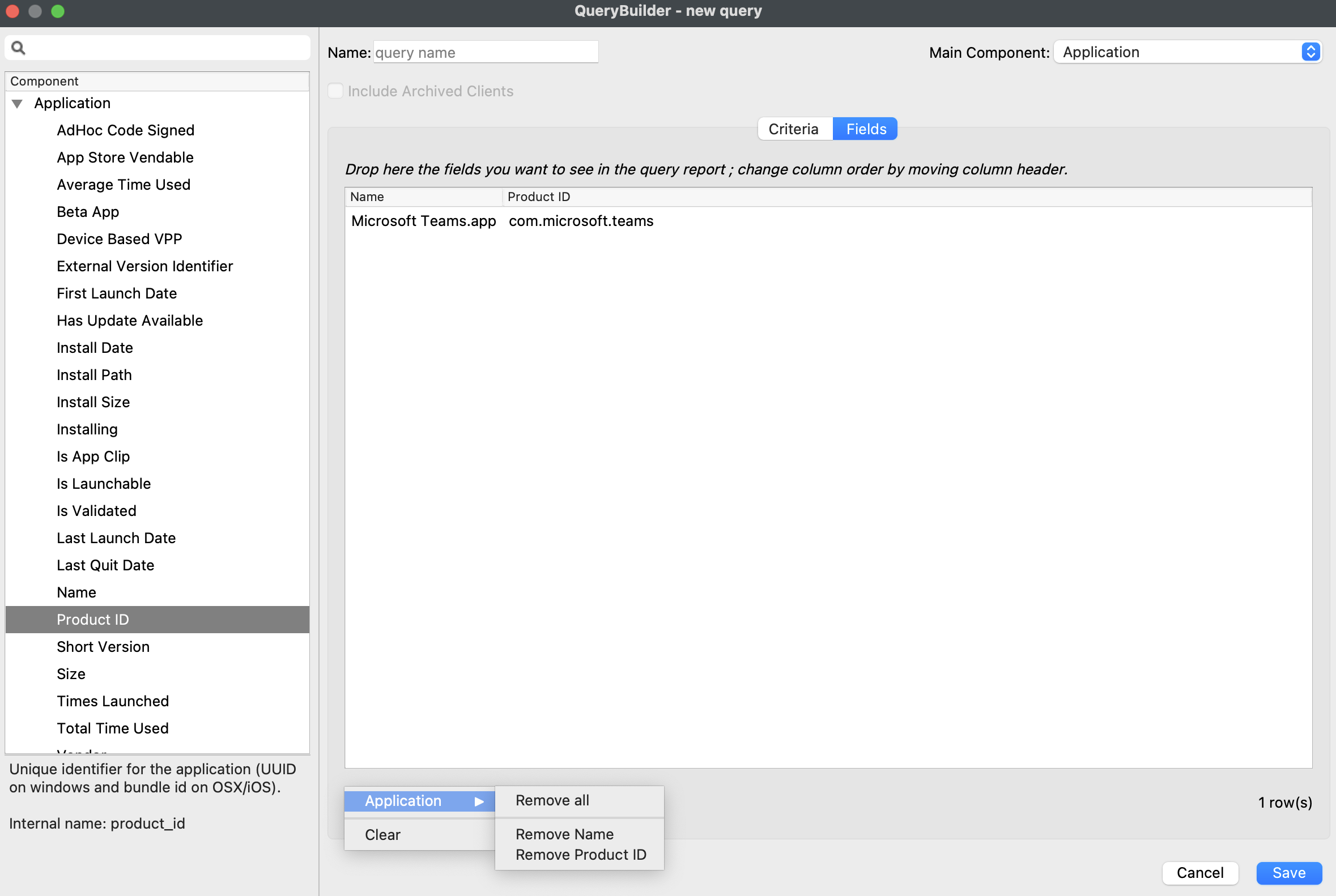Application Bundle IDs in Apple Profiles
What
Some profile types require an Application Bundle Identifier to be supplied to the Profile. In some instances this may be added automatically. Examples of Profiles that require Application Bundle IDs are:
- Notifications
- Home Screen Layout
When/Why
Perhaps it would be desirable to create a Profile to preset Notification options for Teams or maybe choose where in the Home Screen Teams is located.
HOW
Search & Create Payload
Taking Notifications as an example, choosing to create a Notifications Payload, a Search box pops up:
| FileWave Central | FileWave Anywhere |
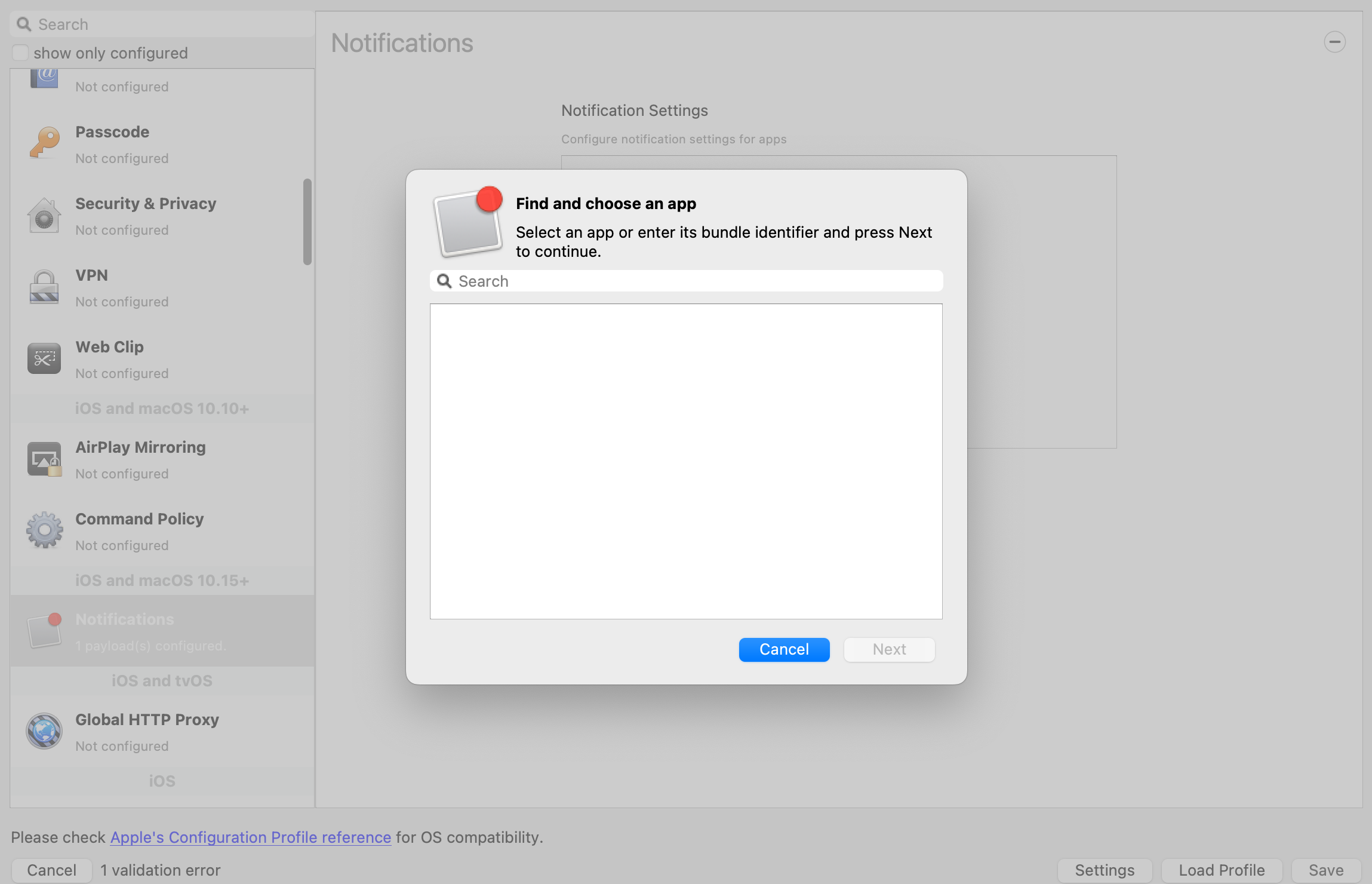 |
Using Microsoft Teams as an example, the search may provide the following output:
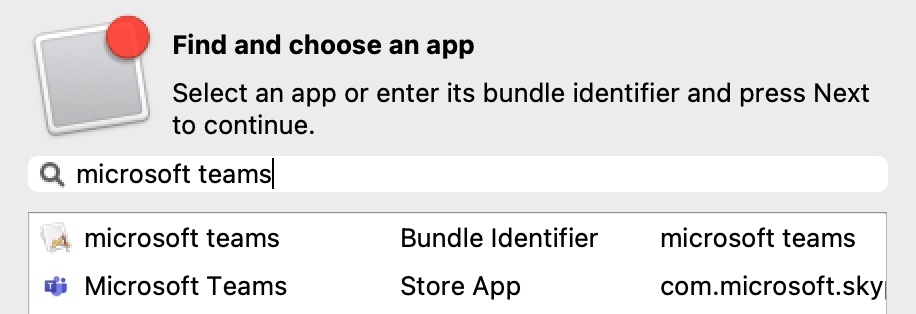 |
On selecting the Store App for Microsoft Teams from the list, the following is shown:
However, in the background FileWave has lifted the Bundle ID from the App Store query and inserted this into the underlying profile:
NotificationSettings = Array {
Dict {
BadgesEnabled = false
ShowInCarPlay = false
ShowInLockScreen = true
AlertType = 1
GroupingType = 0
CriticalAlertEnabled = false
SoundsEnabled = true
BundleIdentifier = com.microsoft.skype.teams
PreviewType = 0
NotificationsEnabled = true
ShowInNotificationCenter = true
}
}Note, this is the Bundle ID of the iOS Application for Microsoft Teams; the macOS Bundle ID is: com.microsoft.teams
Therefore, to manage Teams for macOS in one of these Payloads would require manually entering the Bundle ID into the Search box, since there is no App Store version to be found.
| FileWave Central | FileWave Anywhere |
Upon entering the Bundle ID into the search box, select the one listed as the Bundle Identifier and accept this.
Re-opening the Payload in the future may show the Bundle ID instead of the App name, where App Store items were previously accepted.
Home Screen Layout is another Payload example which requires a Bundle ID and the search should behave in the same manner, where if found, the App Store version may be selected, otherwise the Application Bundle ID must be added manually into the search box to be selected:
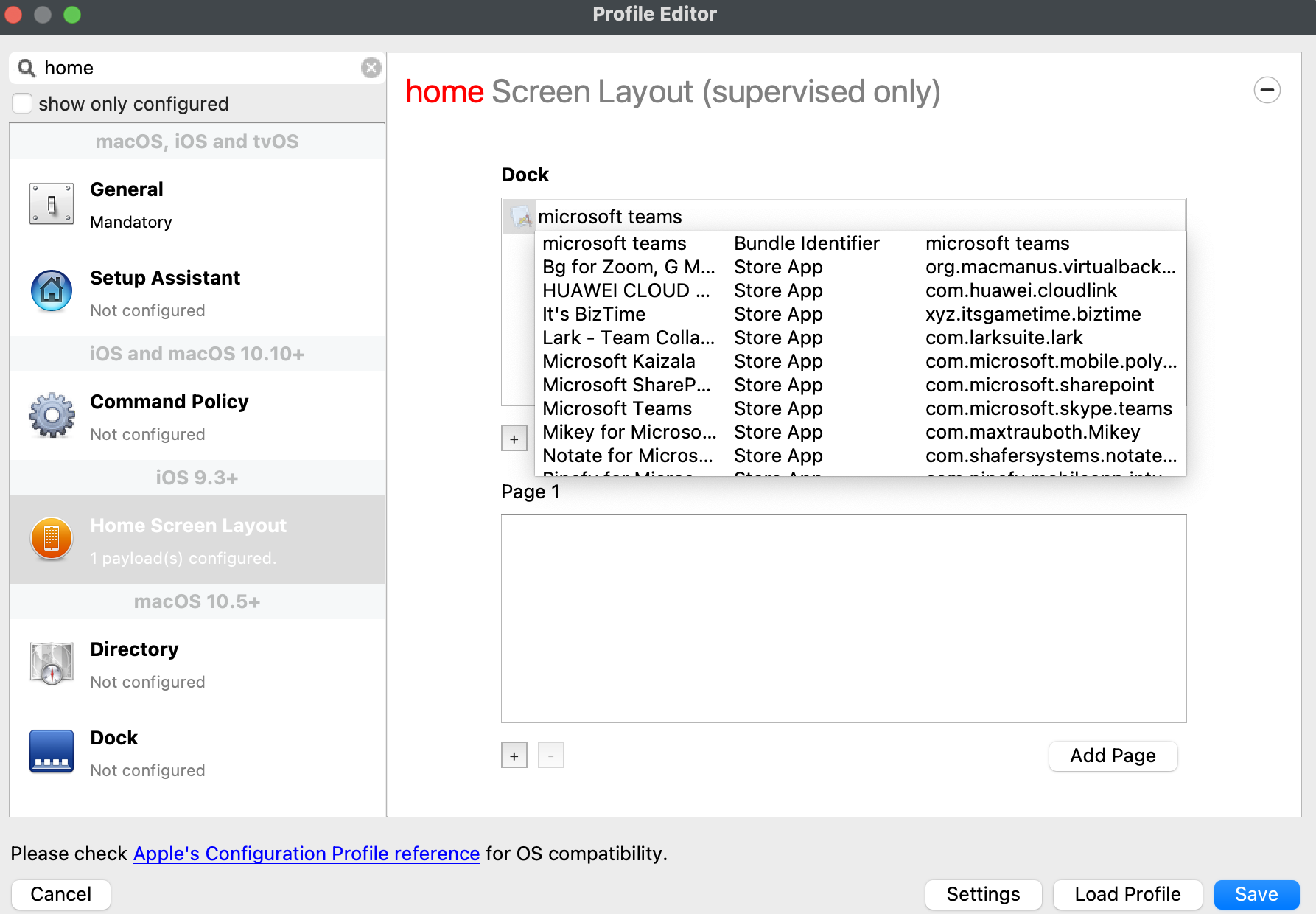 |
Obtaining the Bundle Identifier.
Since the Bundle Identifier is required, it must be discovered. If the Application exists on a managed device, then an Inventory Query may be built to obtain the Application Bundle ID: