Cisco Secure Client Installation (macOS)
Description
Needing to install the Cisco Secure Client for your macOS devices? FileWave has you covered! Below are the steps to download the FileWave template, upload your CSC package and get ready to deploy to your macOS devices.
Ingredients
-
FW Admin
-
Cisco Secure Client created dmg file
- TCC profile for kernel / system extension (optional)
 |
- Install CiscoSecureClient.fileset.zip
- Profile - Approved Cisco Secure Client System and Kernel Extensions.fileset.zip
Directions
-
Download and import the two files into FileWave and create a Fileset Group labeled Cisco Secure Client Install or similar
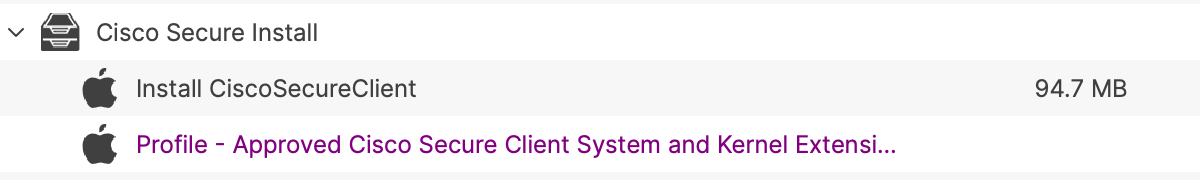
-
Open the Fileset Install CiscoSecureClient to view the contents; should see three items: the .dmg placeholder and two scripts.
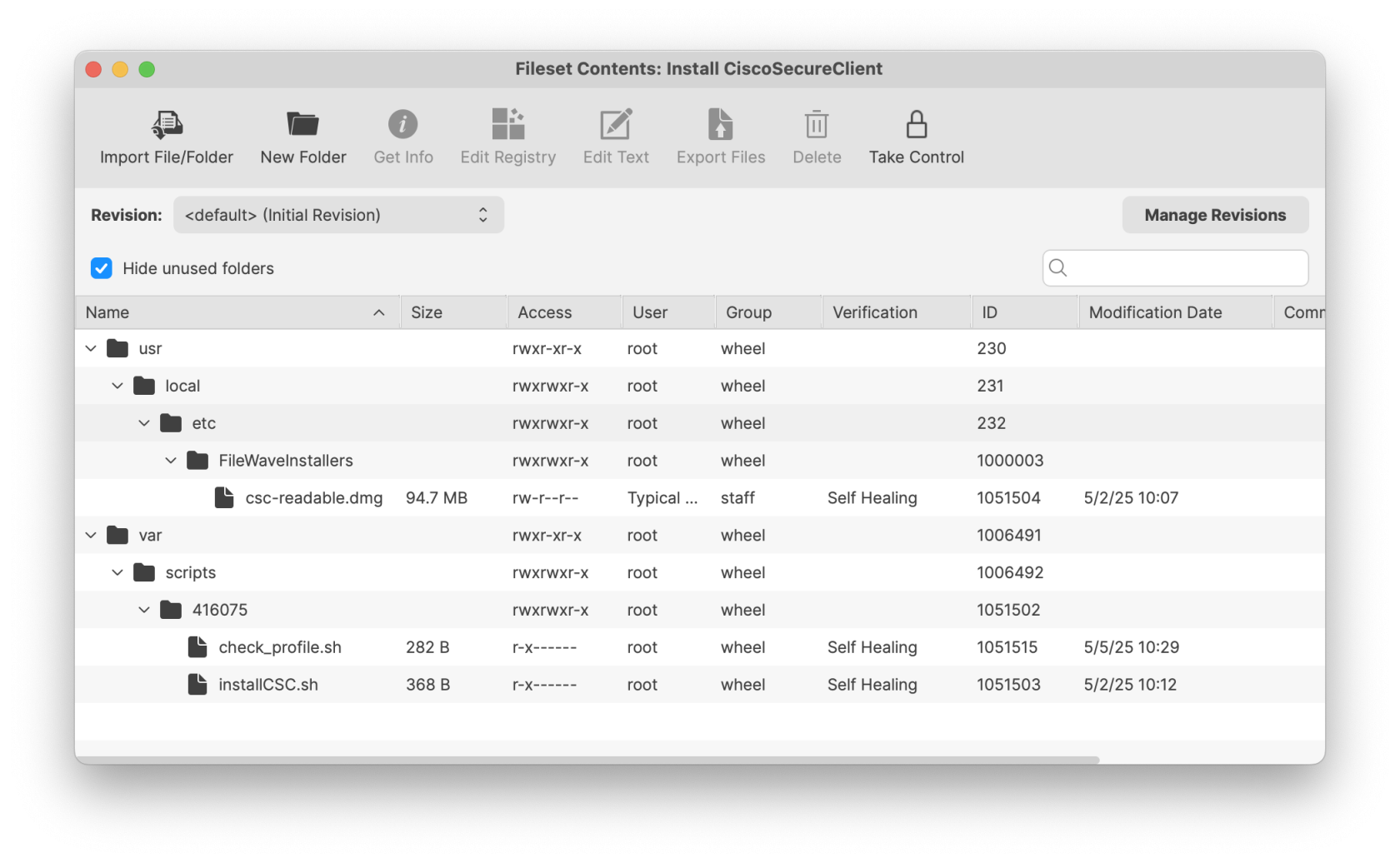
-
Proceed through the Cisco process of creating your csc readable dmg file. The one in the template Fileset is an example and does not containt your xml
profile,profileetc.configurations. -
After the completion of the csc readable dmg, replace the one in the Fileset with yours
-
Open the
installcsc.shinstall csc script to modify the proper names of both the updated csc readable dmg (it could be named differently) and the Cisco Secure Client version number PKG installer. If there are spaces be sure to use the correct syntax, i.e. Cisco\ Secure\ Client.pkg.
The script will attach the dmg to the volume of the machine, locate the pkg installer (be sure to properly name the path of the Cisco Secure Client installer and version) and extract to the / directory (you are welcome to change to/Applicationschangedirectory),to a different directory, if desired). Then will sleep for 60 seconds to allow installation of the client,thenfinally detach the dmg from themachinemachine.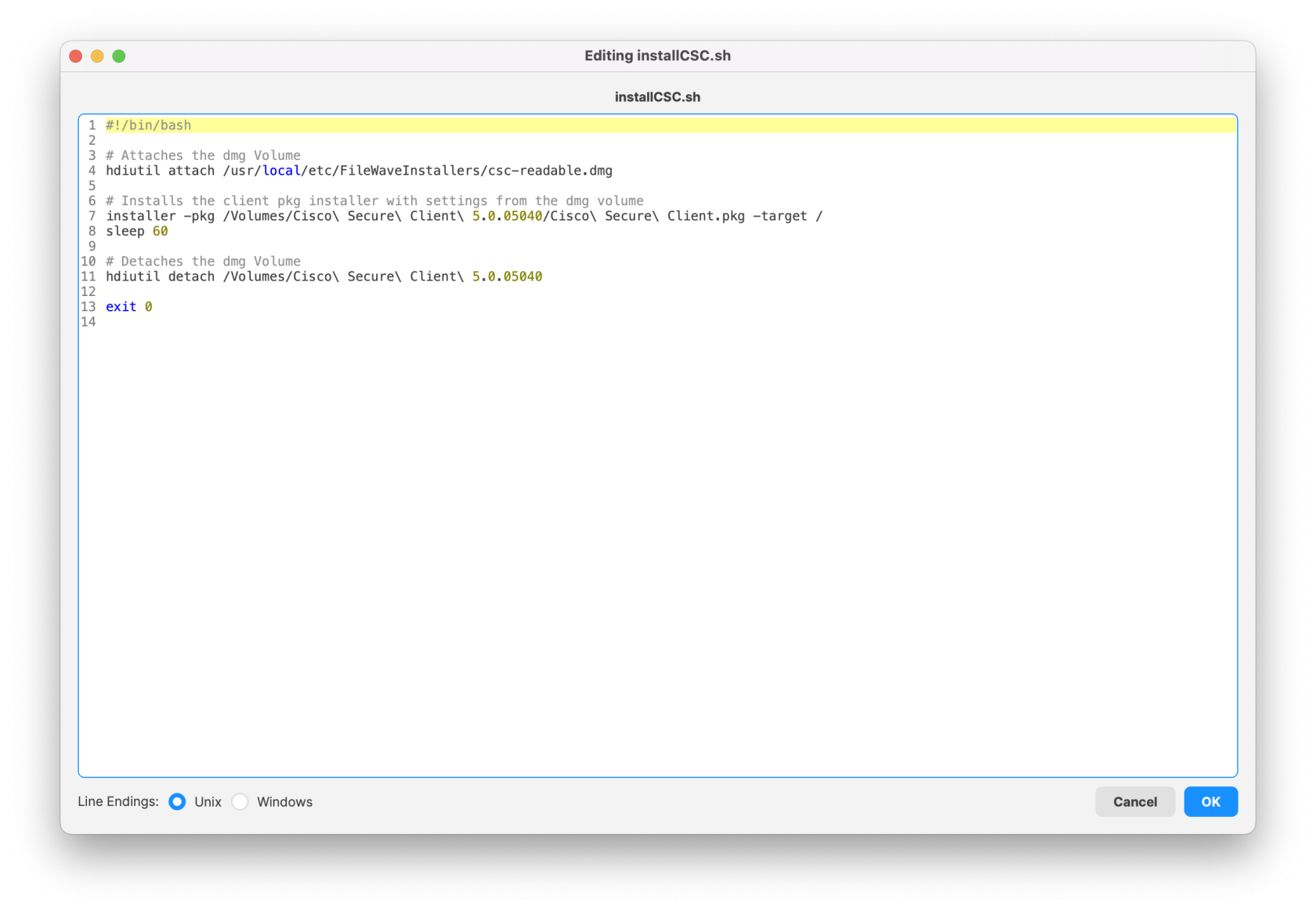
-
Modify the
check_profile.shcheck_profile script and its launch argument to ensure it matches the profile bundle ID. Double click to open the Profile and copy the bundle ID.
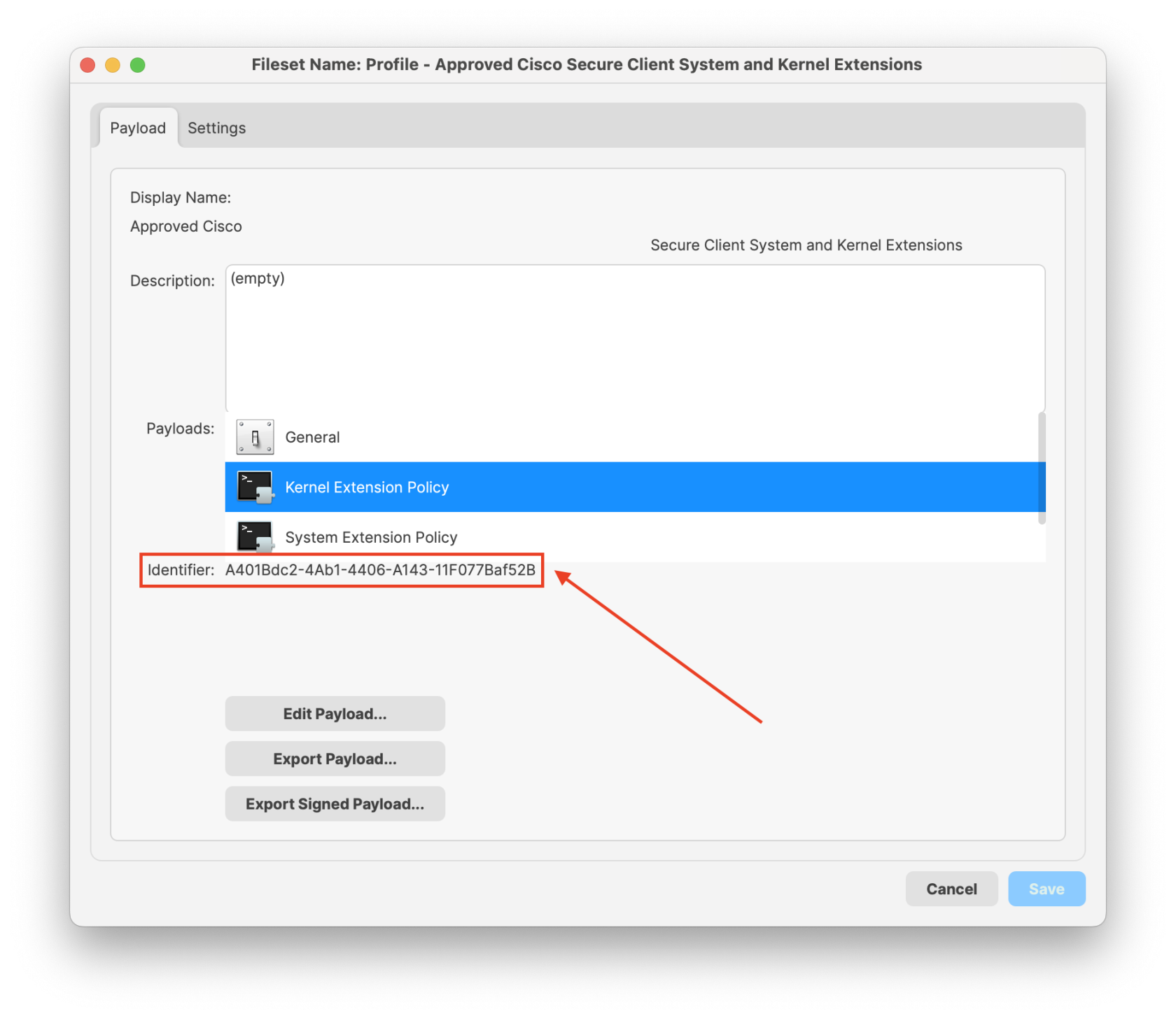

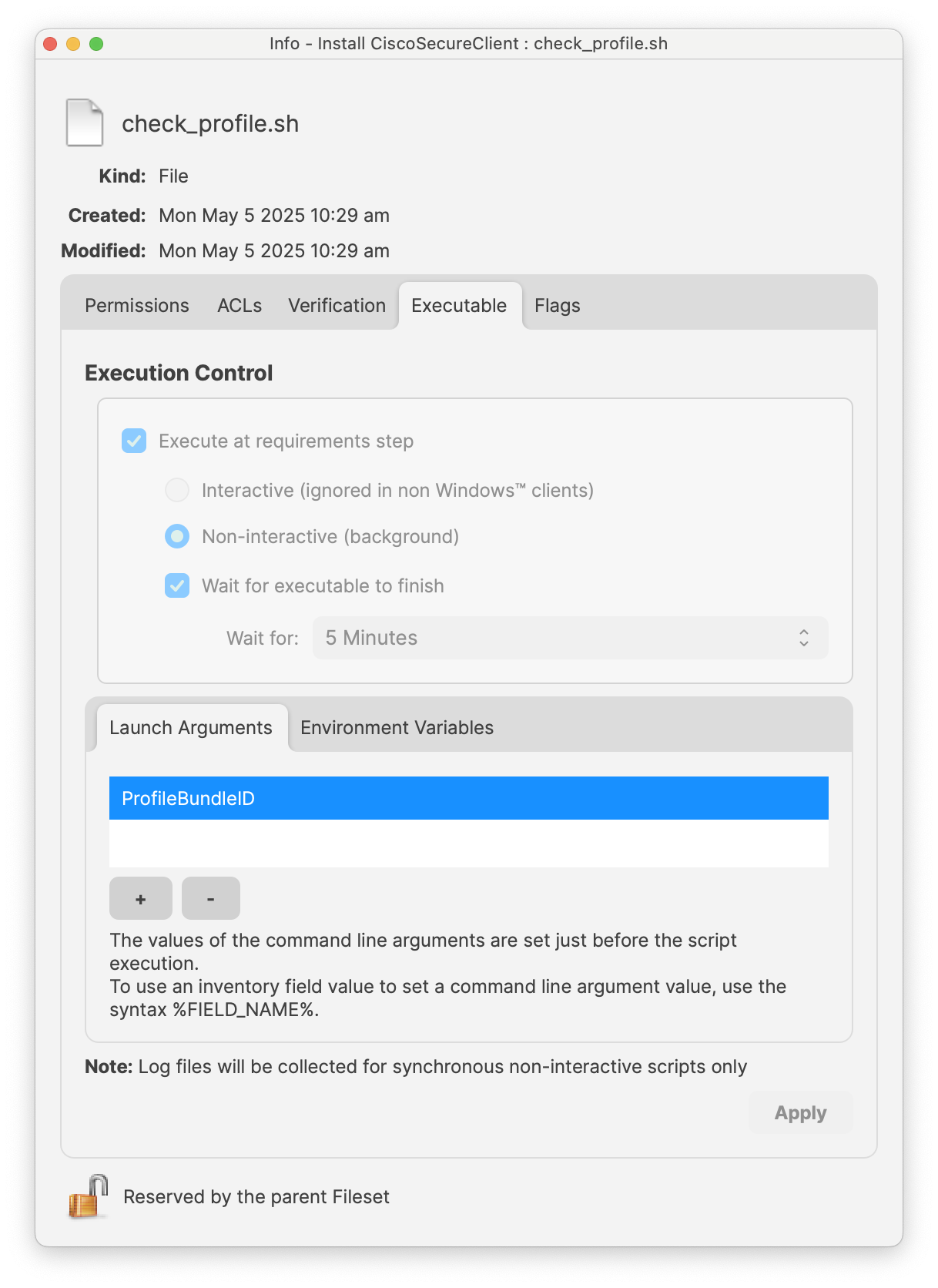
-
Save the contents and the assign the Fileset group with both Fileset and profile to a few test devices. The
groupFileset Group will deploy both profile and Fileset andonly install the Fileset with Cisco Secure Client untilonce the profile has been installed the Fileset with your Cisco Secure Client will be installed.
Be sure test with a few devices before mass deploying to your production devices. Its always good habit of testing on a few devices to confirm installation and configuration of the Cisco Secure Client has been installed properly.
Notes
Be sure test with a few devices before mass deploying to your production devices. Its always good habit of testing on a few devices to confirm installation and configuration of the Cisco Secure Client has been installed properly.
Related Content
- Cisco Secure Client Deployment Guide
Related ContentInsert here links to any articles that relate to this content.