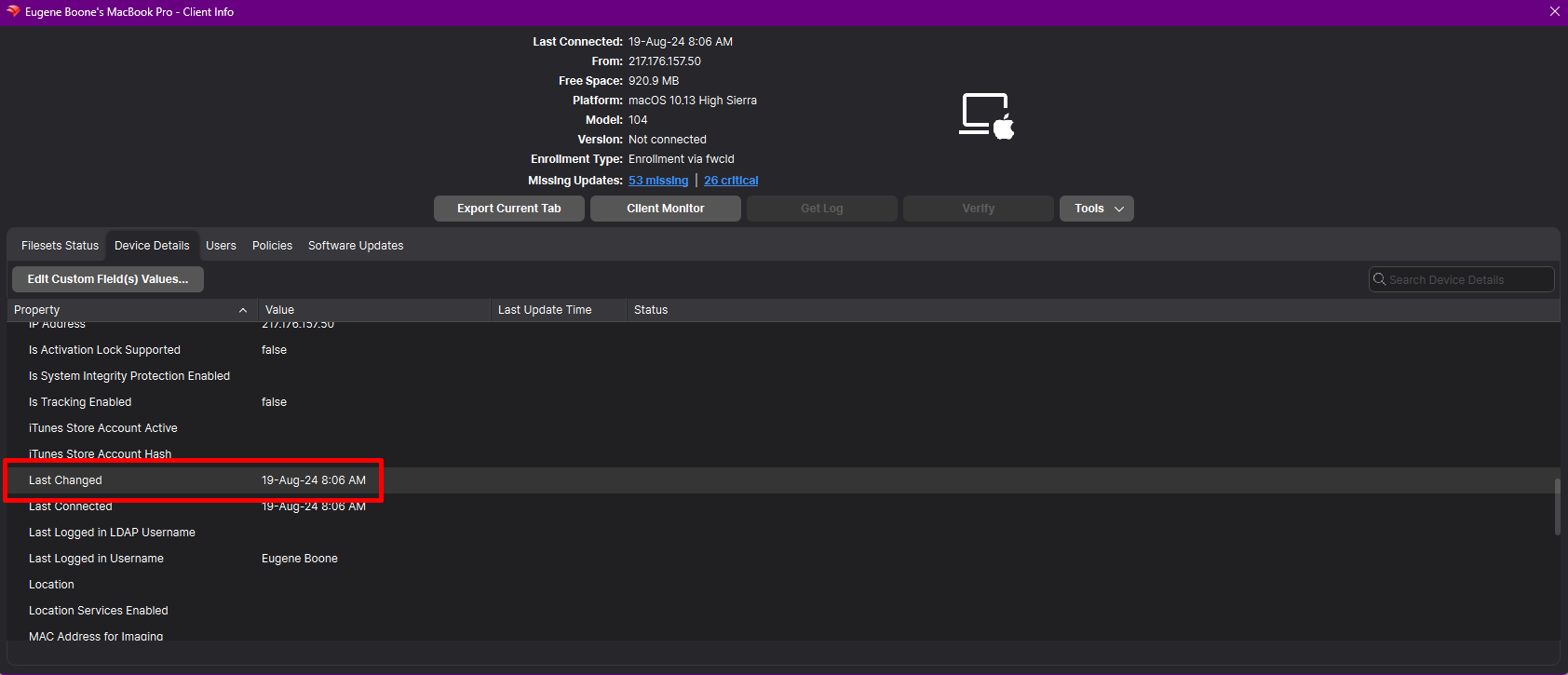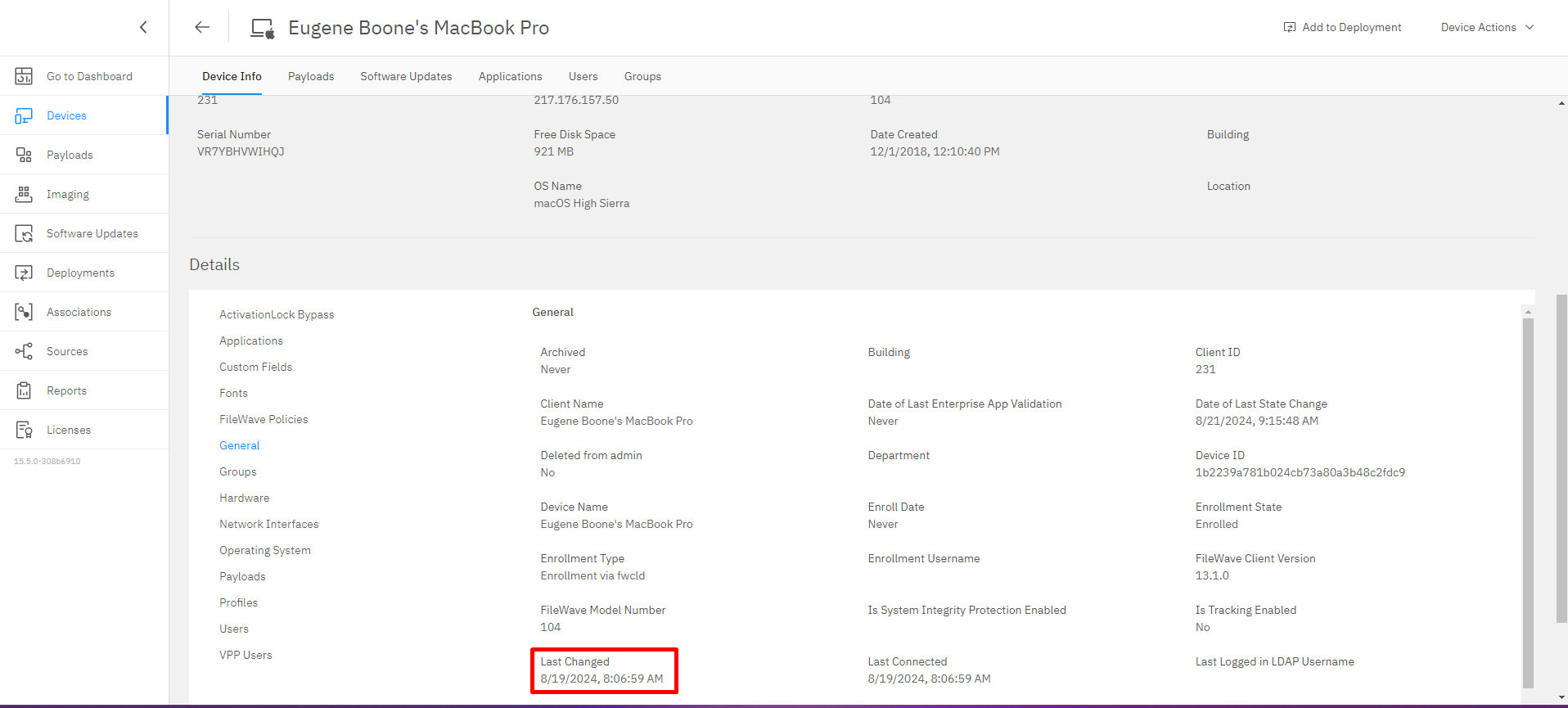Last Changed Inventory Field
What
We’ve added a new “Last Changed” field in FileWave Inventory starting with version 15.5.0. This field records the date and time when any custom or built-in field value is updated for a client or when the client reports to the inventory.
When/Why
The “Last Changed” field is useful in the following scenarios:
- Monitoring Inventory Updates: It helps administrators track when changes occur in a device’s inventory data.
- Data Synchronization: Facilitates accurate data synchronization between FileWave and external systems by providing a timestamp of the last update.
- Change Management: Aids in auditing and compliance by keeping a record of when inventory fields are modified.
- API Integration: Enables developers to leverage the “Last Changed” timestamp in API responses for more efficient data handling.
How
Understanding the “Last Changed” Field
- Records Updates: The “Last Changed” field automatically updates the timestamp when:
- Any custom or built-in field value is changed for a client.
- The client reports new information to the inventory.
- A new custom field is associated with or disassociated from the device.
Viewing the “Last Changed” Field
- In FileWave Central:
- Open the FileWave Admin Console.
- Navigate to the Clients tab.
- Select the device you wish to inspect.
- Locate the “Last Changed” field within the device’s inventory details.
- In FileWave Anywhere:
- Log in to FileWave Anywhere through your web browser.
- Go to the Devices section.
- Click on the specific device to view its details.
- Find the “Last Changed” field in the inventory information.
Utilizing the “Last Changed” Field
- Field Updates:
- The field provides a precise timestamp, helping you determine the exact moment a change occurred.
- Useful for troubleshooting and verifying when specific updates were made.
- API Integration:
- The “Last Changed” field is included in public inventory API responses.
- Enables developers to:
- Optimize Data Sync: Check the “Last Changed” timestamp to decide whether to pull updated data.
- Enhance Automation: Integrate inventory updates into custom scripts or applications with accurate timing.
Important Notes
- Custom Fields Association:
- Associating or disassociating custom fields with a device updates the “Last Changed” timestamp.
- Helps in tracking changes to custom data points specific to your organization’s needs.
- Client Reporting:
- Every time a client device reports back to the inventory, the “Last Changed” field is updated.
- Ensures you have the most recent interaction time logged.