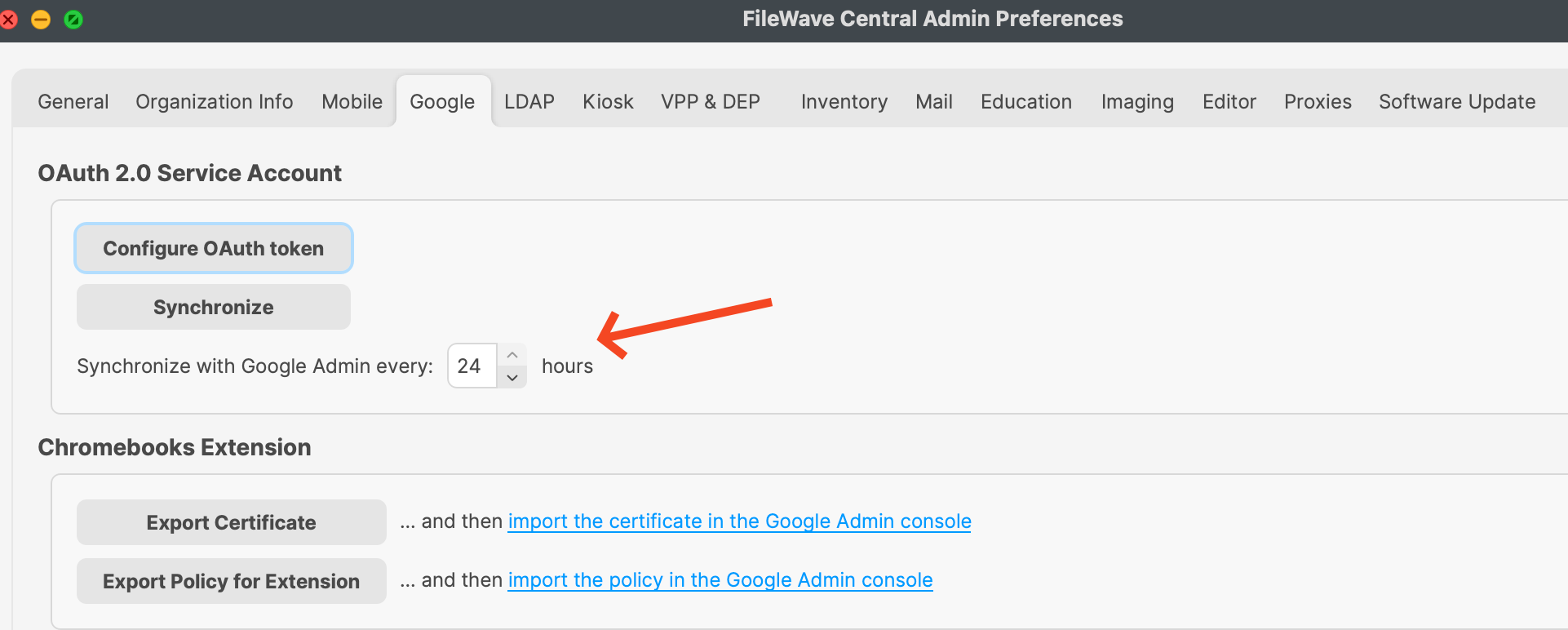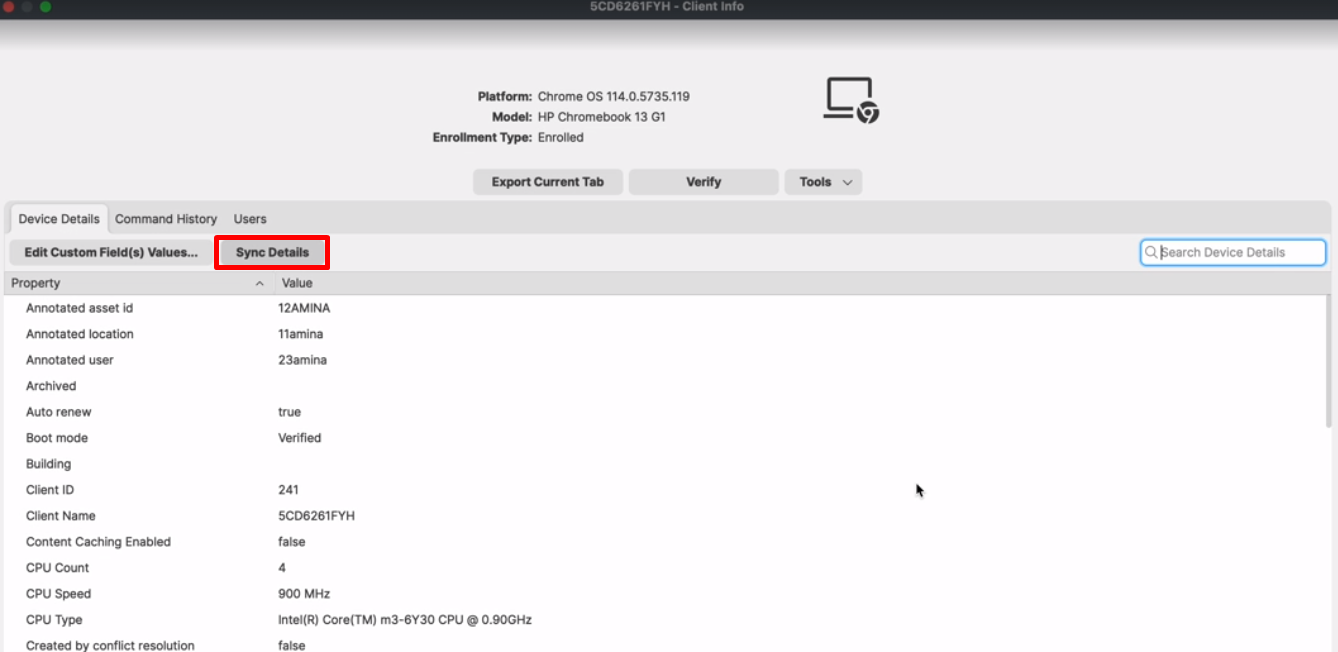Custom Field Annotated Field Sync for ChromeOS (15.3+)
What
As an administrator managing ChromeOS devices you may want to changeupdate the frequencyAnnotated thatCustom FileWavefields in FileWave, but aren't sure how soon those changes will syncbe withreflected in the Google Admin backend.console.
When/Why
WhenIn FileWave syncs15.3+ we have changed how Annotated Custom Fields are synced with Google,Google. In the past there iswould be issues reported because the fields would only sync on the 24 hour sync interval for all ChromeOS information likewith what OU a device is in that is synchronized. If you make frequent changes in managing your ChromeOS devices, then you may want to sync more frequently in order to have the data align more often.Google.
How
FileWaveAnnotated Centralfields ->in PreferencesEdit ->Custom Fields in 15.3+ now update immediately upon clicking Save, independently of the Model Update, ensuring swift and accurate changes.
-
The Chromebook Data tab in Device Details is removed. Users can access Chromebook-related info by double-clicking on the device, eliminating the need for an additional tab.
-
The Device Details View now offers a more informative and user-friendly experience for Annotated fields.
-
Annotated fields are seamlessly displayed and editable in the Edit Custom Fields dialog, like any other custom fields.
-
A convenient button in the Client Info dialog allows users to sync annotated fields (one way: Google
andtothenFileWave)adjustindividuallytheforamountspecificofdevices,hoursofferingbetweengranularsynccontrolwhereoveritdatashowssynchronization."Synchronize