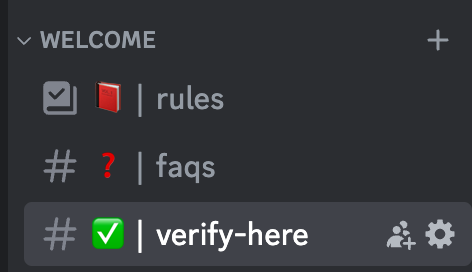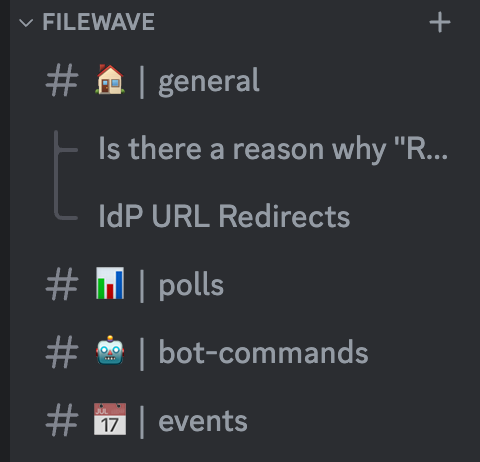FileWave Discord Server
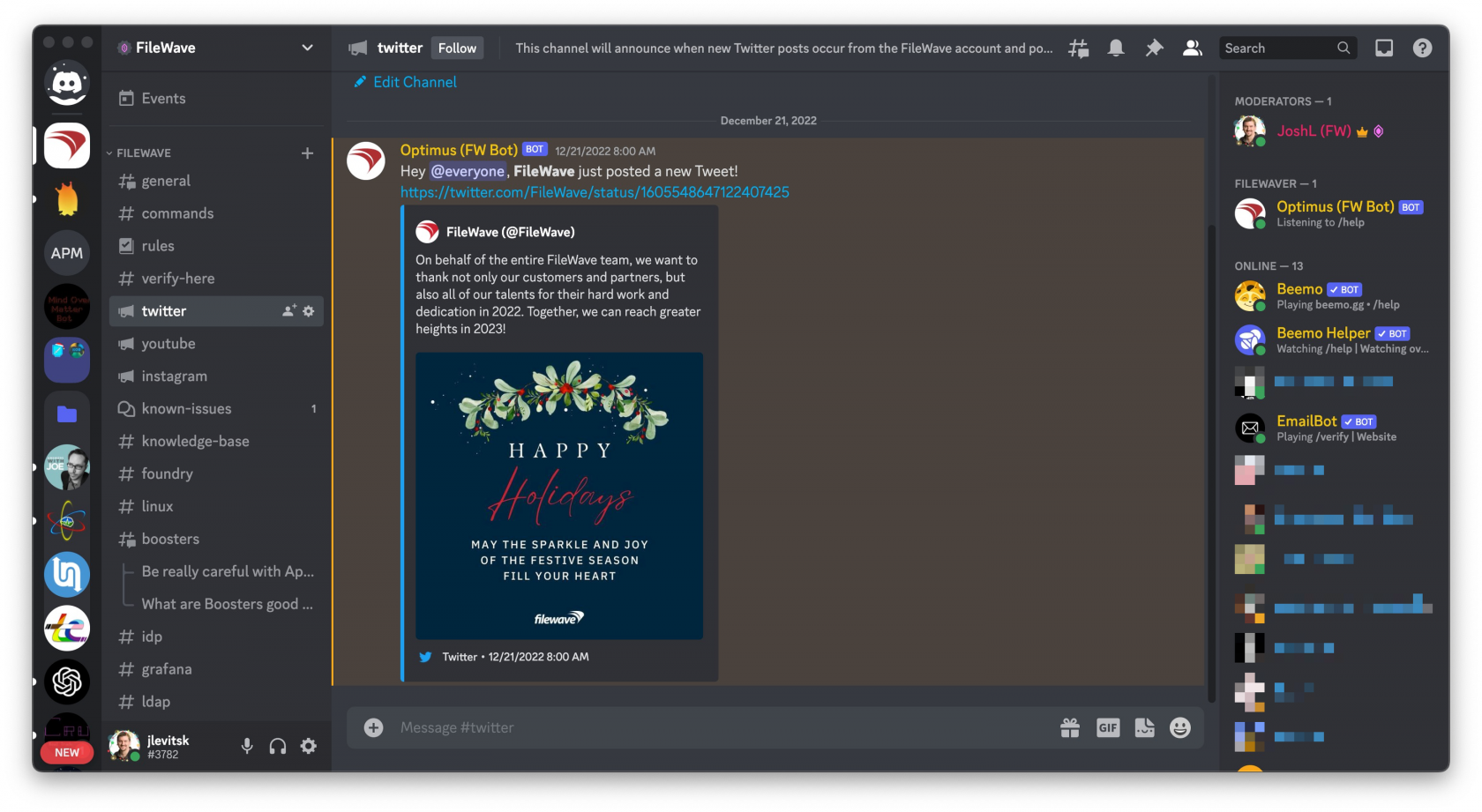 Everyone who uses FileWave appreciates learning more about it and being able to discuss ways of using it with other customers. For that reason, we also run a Discord server that can be accessed via the button below. Look forward to live events with demos and training for all and AMA sessions.
Everyone who uses FileWave appreciates learning more about it and being able to discuss ways of using it with other customers. For that reason, we also run a Discord server that can be accessed via the button below. Look forward to live events with demos and training for all and AMA sessions.
Step 1: Join Discord
Step 2: When you join you'll initially see 3 channels if you are new to Discord and it needs to verify you are a person. Make sure to go to verify-here if this is all you see and click the button to verify.
Step 3: Check out the events channel where you'll see all of our scheduled events. There you can use the ![]() icon to RSVP for an event and see a simple list of all the upcoming even
icon to RSVP for an event and see a simple list of all the upcoming even
Don't know what Discord is? Discord describes itself this way: "Imagine a place where you can belong to a school club, a gaming group, or a worldwide art community where just you and a handful of friends can spend time together. A place that makes it easy to talk every day and hang out more often." It's very popular as a chat platform and very community driven. Below is an excellent video to explain how to use it.