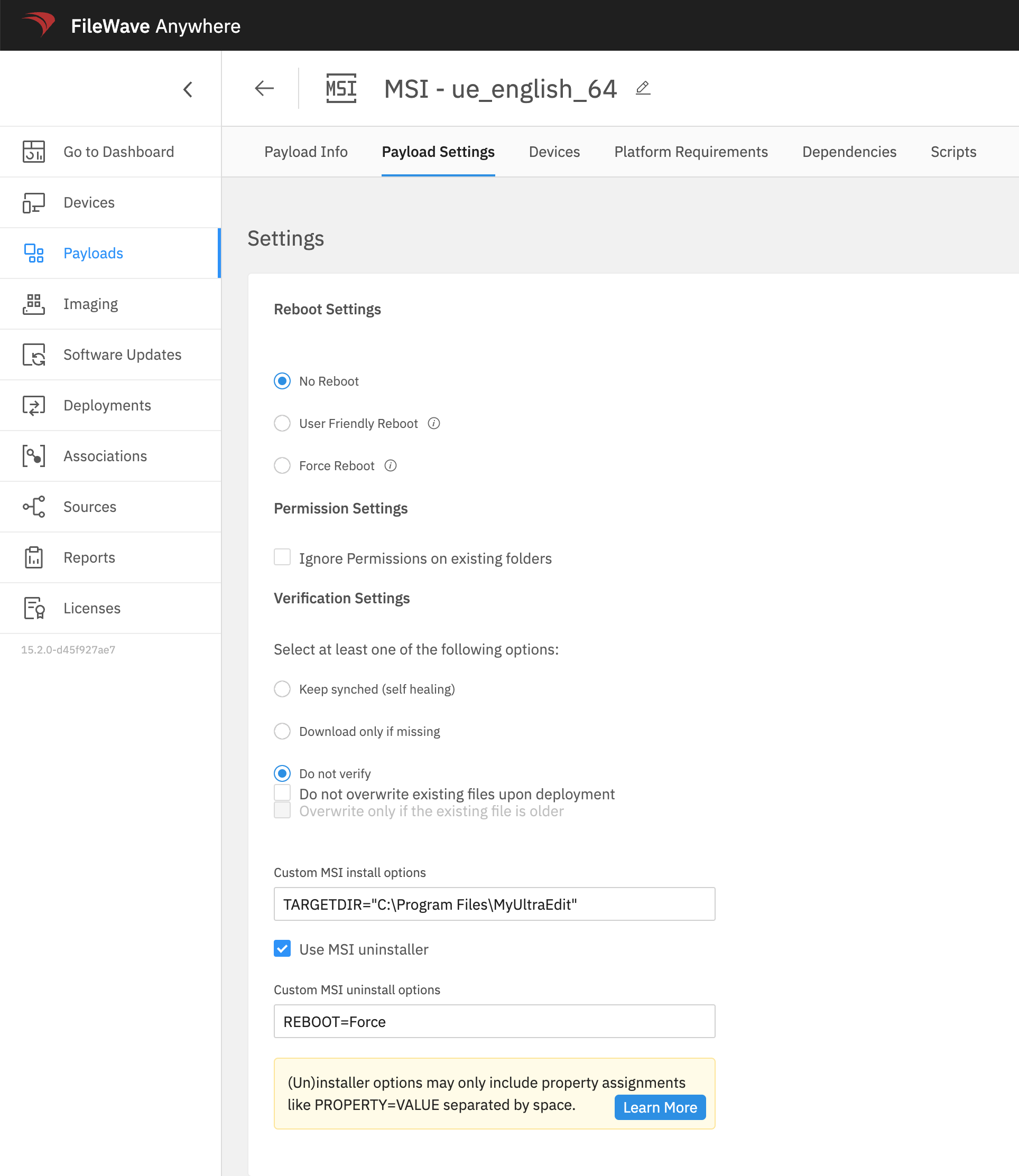Custom MSI installer parameters
Starting with FileWave 15.2.0 it will be possible to add custom parameters to MSI filesets. This includes the filesets created by MSI files but not the filesets automatically created based on Windows software updates.
The idea behind this is that some MSI installers accept custom parameters that will change the way how software is installed. E.g. many MSI installers (e.g. UltraEdit) allow to control where to install the software to via TARGETDIR="<my-desired.path>".
To set custom MSI parameters, navigate to the fileset property dialog and you will find the input fields "Custom MSI install options" and "Custom MSI uninstall options" at the bottom.
These custom parameters should be separated by single spaces. If parameters starting with "/" or some special parameters (like ALLUSERS) are entered, they will be silently filtered out by the client.
The "Custom MSI install options" will be passed to msiexec for installation (so when the fileset is deployed). The "Custom MSI uninstall options" will be passed to the msiexec for un-installation in the case that "Use MSI uninstaller" is checked and the association of the fileset to the client is removed. Note that the MSI file needs to support uninstallation for this to have an effect (e.g. Firefox MSI does not support it).
In Anywhere you can also change these custom options in the Payload settings:
In both Central and Anywhere there are also "Learn More" links that will allow you to visit this page.