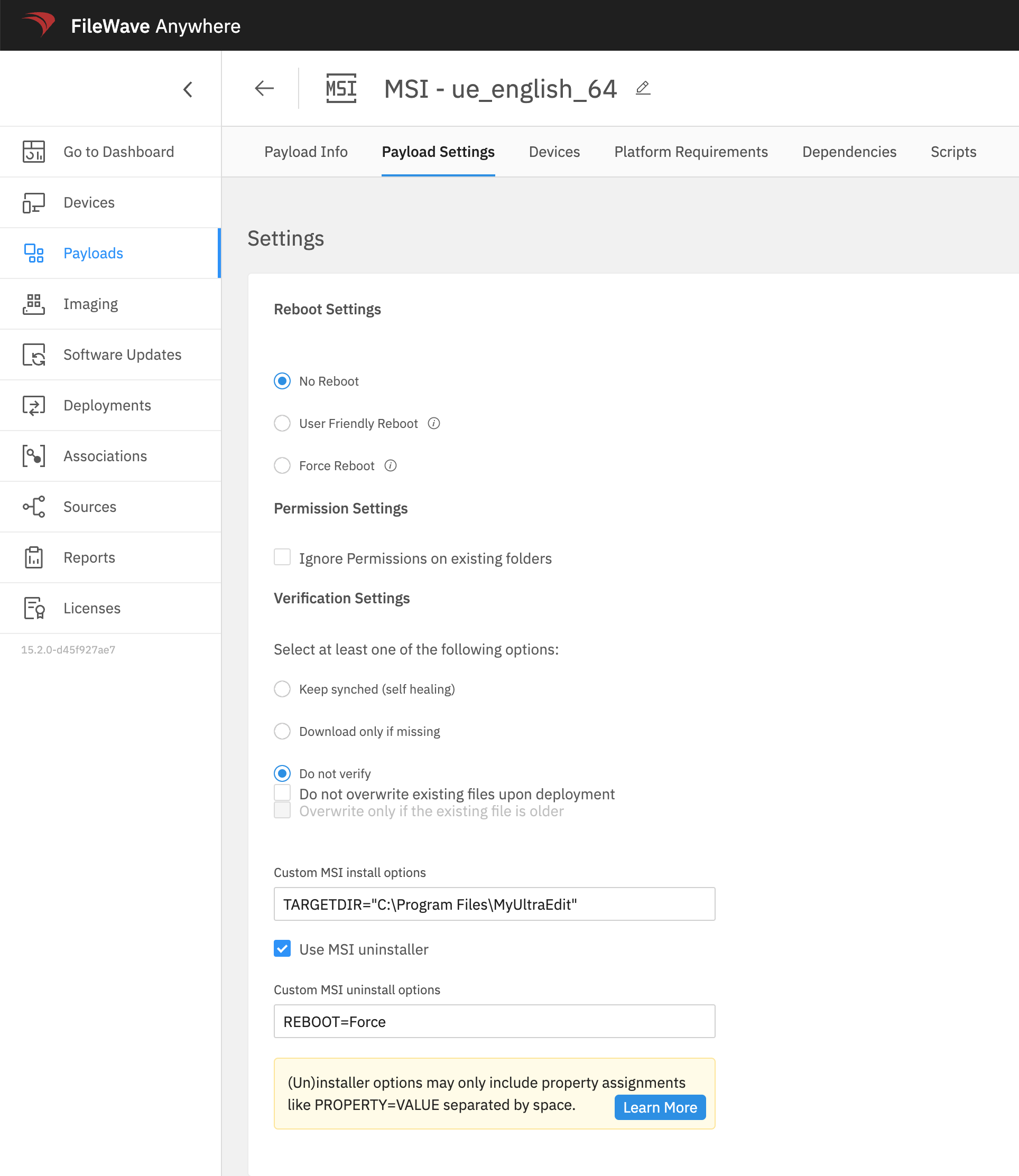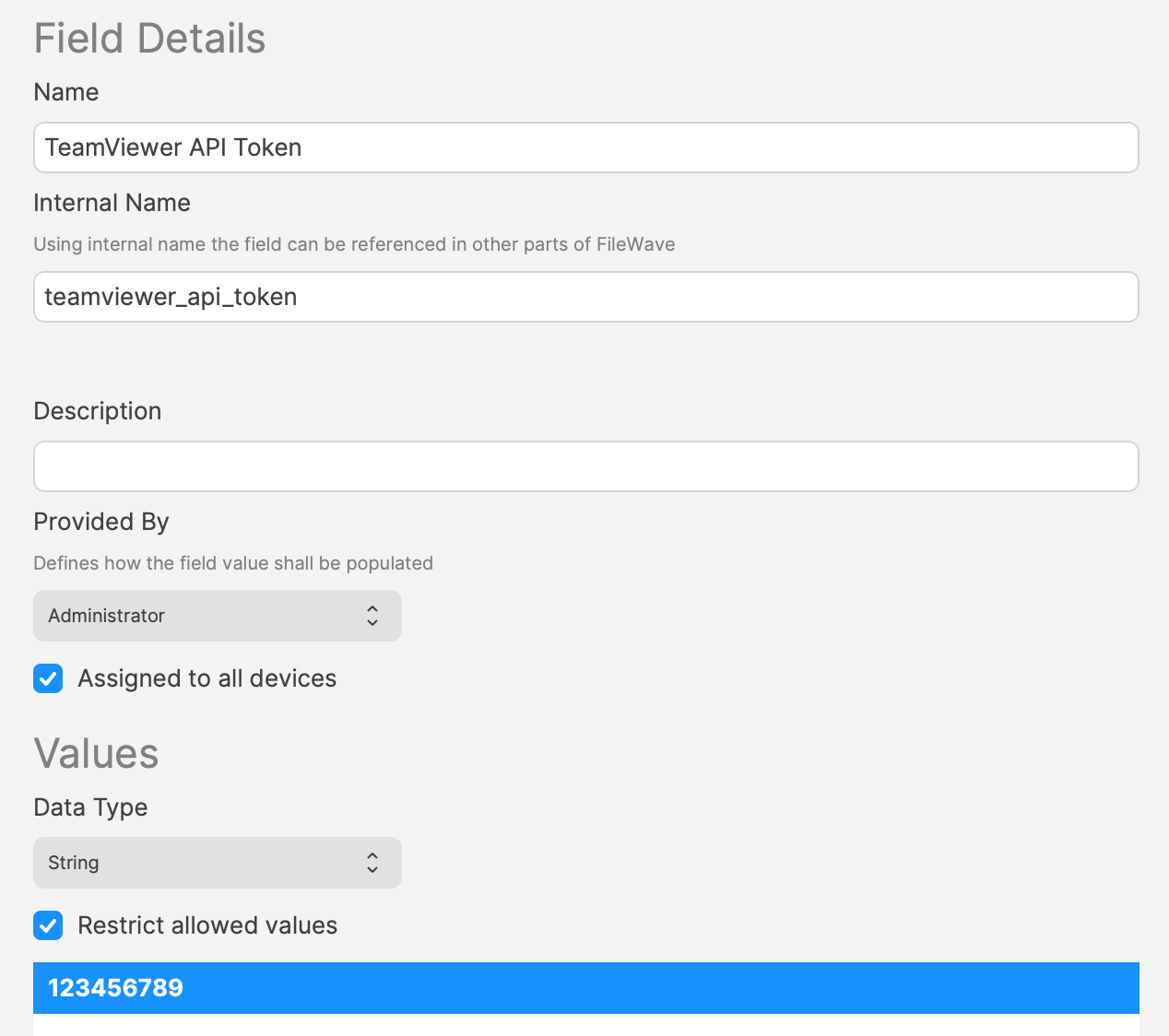Custom MSI installer parameters
What
Starting with FileWave 15.2.0 it is now possible to add custom parameters to MSI Filesets. This includes Filesets created by MSI files, but not Filesets automatically created based on Windows software updates.
When/Why
Some MSI installers accept custom parameters that will change the way software is installed. For example, many MSI installers allow the software installation path to be defined via an additional option at runtime. Two such examples are:
| Application | Instal Path |
| UltraEdit | TARGETDIR="<my-desired.path>" |
| 7Zip |
INSTALLDIR="<my-desired.path>" |
Typically through FileWave, it may feel necessary to set a silent option, however, FileWave already ensures all MSI are silent.
How
These MSI parameters may be set in two ways.
FileWave Central
Through the newly included Fileset property items:
- "Custom MSI install options"
- "Custom MSI uninstall options"
FileWave Anywhere
Through the newly included Payload Settings:
- "Custom MSI install options"
- "Custom MSI uninstall options"
Multiple Options
Multiple options may be specified at the same time and should be separated by spaces.
For example, to instal TeamViewer Host with multiple properties, this could be achieved with the following: SETTINGSFILE="YOURPATH\yourfilename.tvopt" APITOKEN=xxxxxx CUSTOMCONFIGID=xxxxxx
Parameters
Parameters may be used to define options, including Custom Fields.
Example
For TeamViewer Host, it may be desirable to hide the APITOKEN, but it needs to be supplied to the MSI at installation runtime. As such, a Custom Field could be used to define the value for the APITOKEN.
The Custom MSI Instal Options could then be:
APITOKEN=%teamviewer_api_token%
Note though, parameters may only include properties e.g. SETTINGSFILE, APITOKEN,CUSTOMCONFIGD
The Custom MSI settings may be used to define settings that start with a leading / or special parameters, e.g. ALLUSERS. However, when using Parameters, options specified with a leading / or special parameters like ALLUSERS, will automatically be removed from the options to prevent seemingly hidden settings which could, for example, force a reboot.
In both FileWave Central and Anywhere there are also "Learn More" links directing to this page.
Information
Option definitions:
| Custom MSI install options | Options passed to the MSI during Fileset Activation |
| Custom MSI uninstall options |
Options passed to the MSI when the Fileset is disassociated. Requires 'Use MSI Uninstaller' to be enabled and that the MSI uninstaller supports this option. (Firefox is an example of an MSI that does not support this feature) |
Related Content
- 7zip (Windows MSI) - Using a custom parameter to install 7zip on Windows