Wipe Device
What
The command name of "Wipe Device" is probably warning enough, but this command is a destructive command to erase the current device. In v14 of the WebAdmin, this command is restricted to iOS devices.
When/Why
With iOS devices, the Wipe command is the equivalent of being local to the device and clicking on the Erase all Contents and Settings command. This command is frequently used whenever you want to erase and re-enroll a device in FileWave MDM.
As stated above, the Wipe Device command is a destructive command.
How
To execute the command, simply choose "Wipe Device" from the Device Action command (...):

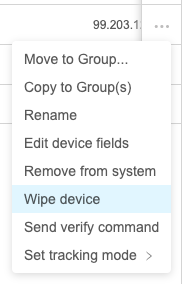
Note that there is a subsequent dialog to choose options:

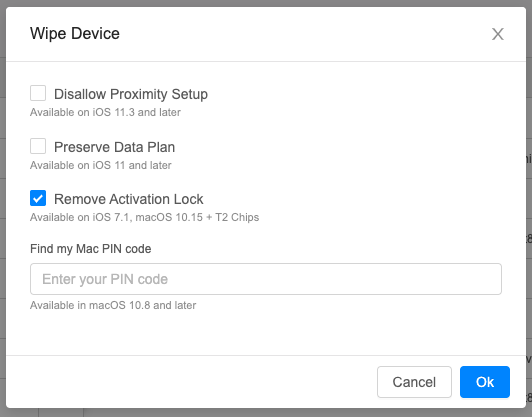
Remove Activation Lock is particularly important so that if an Activation Lock exists it will be removed during wipe...otherwise you are left with a device prompting for AppleID credentials.
Activation Lock properties can now be set in DEP profiles to control when/if Activation Lock can be used.