Apple ID prompt still appears even when Activation Lock Bypass Code is used during Remote Wipe
PROBLEM
When executing a Remote Wipe against a Supervised iOS 7.1+ device and the "Remove Activation Lock" option is checked, the expected behaviour is that on activation of the iOS device, the AppleID username and password will not be required. Instead, the stored Activation Lock Bypass code (FileWave Admin> Assistants> Activation Lock Management...) should be used to remove the Activation Lock. In some circumstances, we have experienced that the username / password dialog is still presented to the user.
ENVIRONMENT
- iOS Supervised Devices
- FileWave MDM
RESOLUTION
Instead of entering the username and password in the dialog presented on the iOS device after the Remote Wipe command executes, enter the Bypass code for that device (found in FileWave Admin> Assistants> Activation Lock Management...) in the password field. Enter the code exactly as it appears in the Activation Lock Management dialog, as the code is case sensitive and also requires the dashes.
Keep the username (Apple ID) field empty.
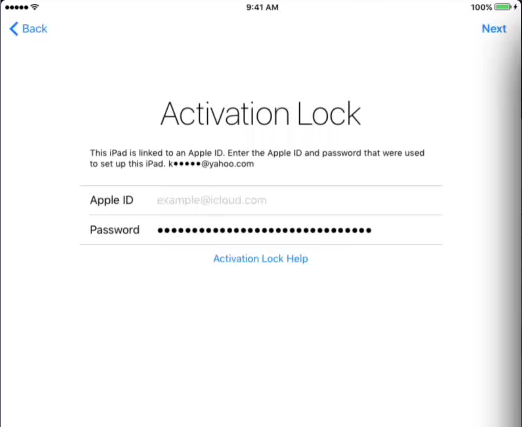
No comments to display
No comments to display