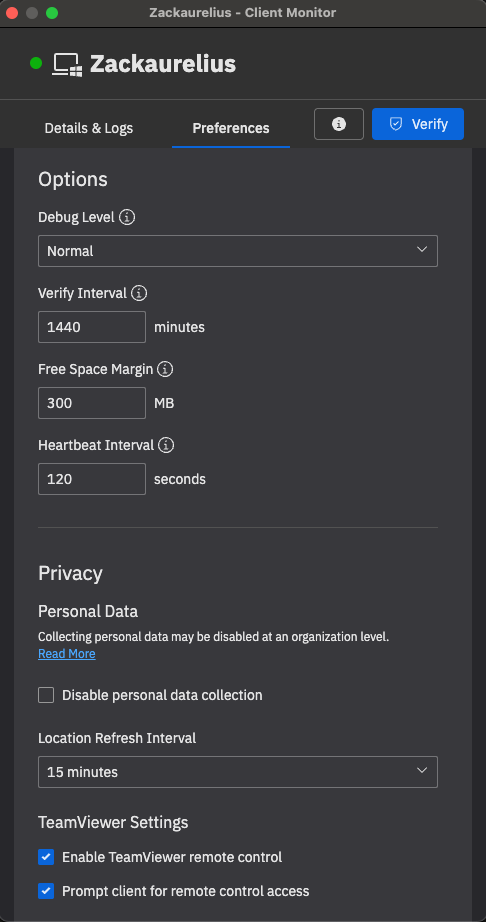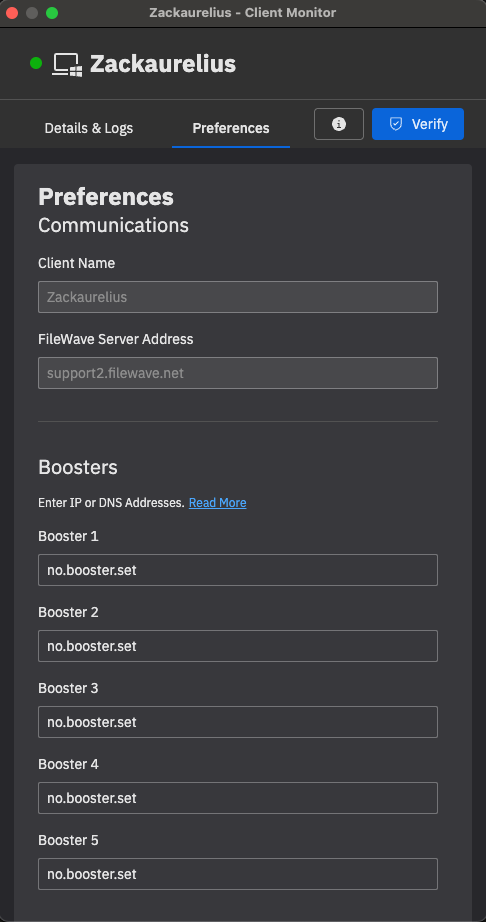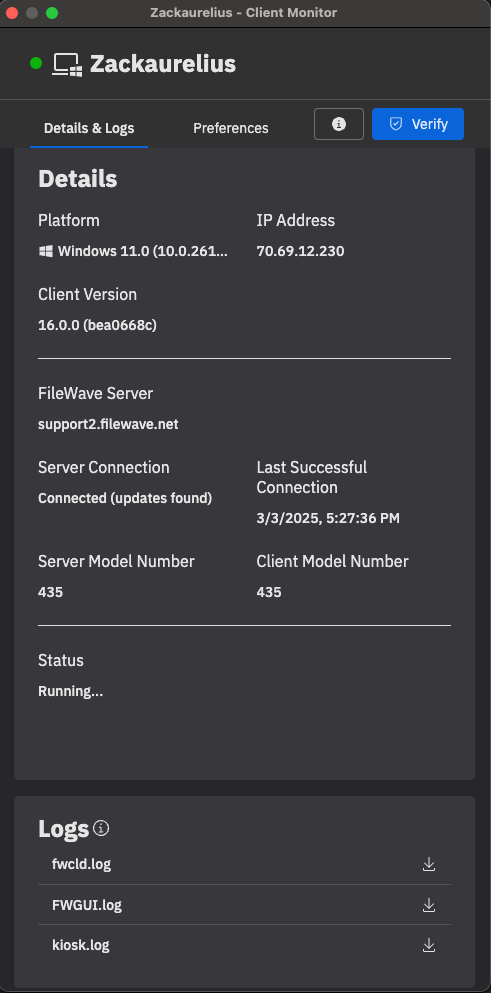Client Monitor in FileWave 16.0+
FileWave 16.0 introduces a major upgrade to the Client Monitor, enhancing visibility, control, and troubleshooting capabilities for administrators. This redesigned tool brings a streamlined interface, improved Network Address Translation compatibility, and enhanced security features, empowering IT teams with deeper insights into their managed devices.
A More Powerful and Intuitive Monitoring Experience
The new Client Monitor is designed to provide real-time insights into device connectivity and status, making it easier than ever to diagnose and resolve issues. Whether managing devices on local networks or remote environments, administrators can quickly assess the health of endpoints and ensure seamless communication between clients and the FileWave server.
Key Enhancements:
-
Improved NAT Compatibility – Gain visibility into devices across remote networks without additional configuration.
-
Enhanced Security Features – Strengthened authentication and encryption ensure safer device management.
-
Streamlined User Interface – A modernized layout simplifies navigation, improving usability and efficiency.
-
Expanded Troubleshooting Tools – Quickly diagnose and resolve connectivity issues with detailed logs and insights.
How to Access and Use the New Client Monitor
Using the updated Client Monitor is simple and intuitive:
-
Launch the Client Monitor from your FileWave installation.
-
View Device Status – Instantly check client connectivity, server communication status, and error logs.
-
Diagnose Issues – Utilize built-in troubleshooting tools to identify and resolve common issues.
-
Customize Settings – Tailor the Client Monitor to your needs with configurable options for monitoring and reporting.
When/Why
Now that we know what this function is used for, when/why would we use it?
How
And now, since we know everything else, how do we use this function to do something special?
Related Content
- Insert here links to any articles that relate to this content.