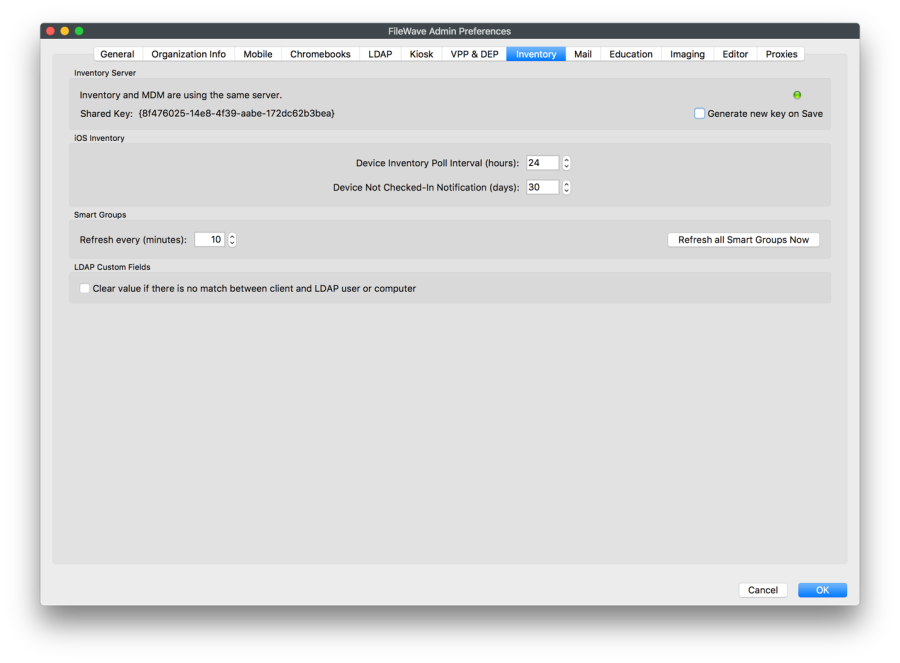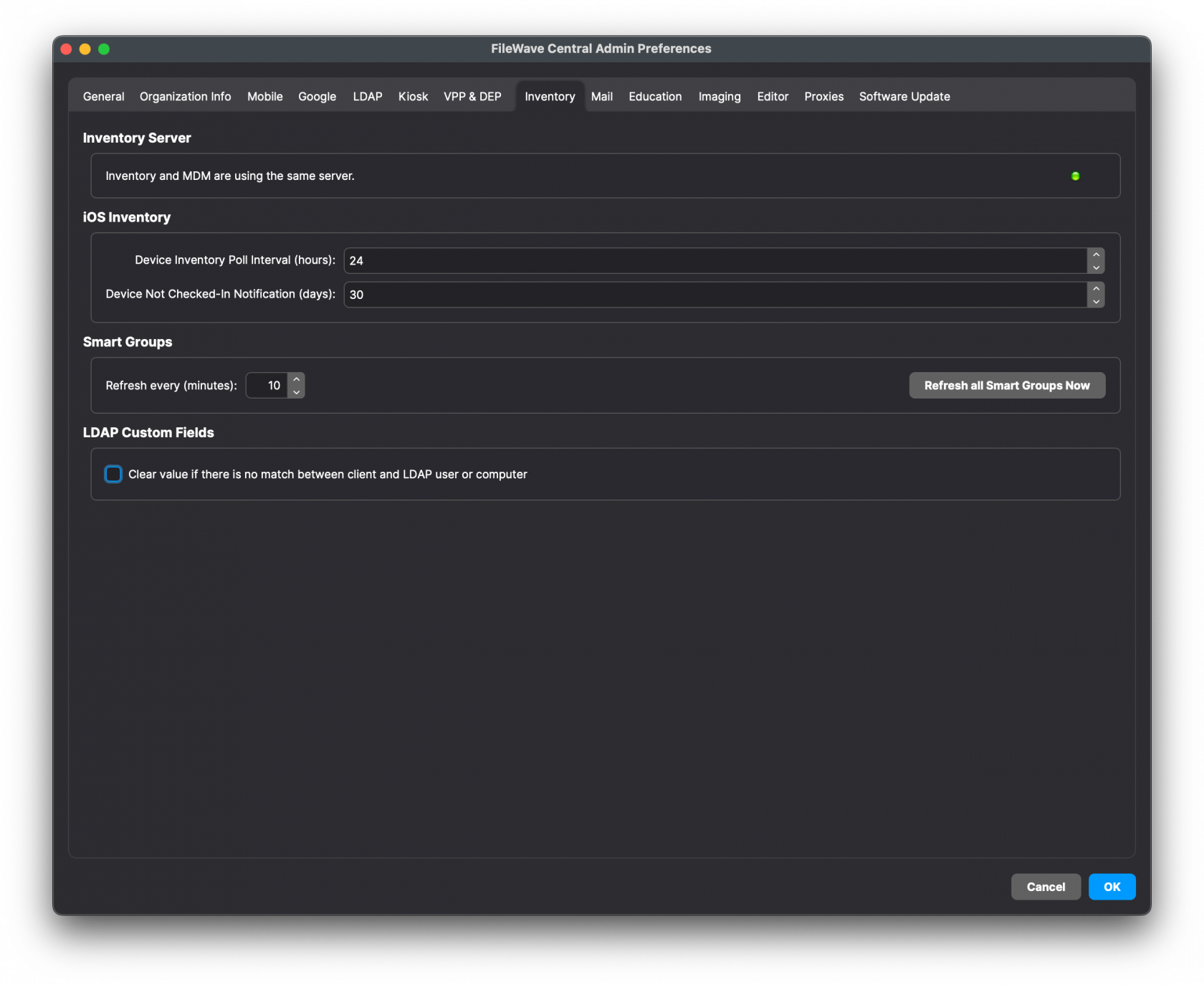Configuring Inventory preferences
With version 6 and higher, FileWave integrated Inventory into the main FileWave server. With version 8, FileWave introduced Smart Groups with Inventory queries. Due to this evolution, the legacy FileWave Inventory product - formerly Asset Trustee - is End of Life (EOL). The Inventory preferences no longer contain a legacy connection to the EOL'd Inventory plus basic settings:queries:
iOS Inventory
These settings only apply to the iOSiOS/iPadOS/tvOS Inventoryenrolled sectiondevices. of FileWave. iOSThese devices show up in the normal Clients section of FileWave Admin as well as in the iOS Inventory section.
- Device Inventory Poll Interval – Default is 24hrs. This setting is how often all iOS devices will report their profiles, application, security and device settings unless a Verify command is sent.
- Device Not Checked-In Notification – When an iOS device exceeds the timeframe set, the device color changes to alert the administrator that that device has not checked in with the MDM server.
FileWave Inventory Connection
If you are using the legacy Inventory server, you would enter the required hostname, username and password to allow the FileWave server to communicate with the Inventory server. These settings are not required for using the built-in Inventory.
Authenticate with Inventory Server
This checkbox is only selected if you are using a separate MDM server and your Inventory server is on this system.
Smart Groups
LDAP Custom Fields
If checked this option will clear the value of a LDAP Custom Field if there is no match between client and LDAP user or computer.