New Inventory Item -- Enrollment Type
What
There are now several methods of enrolling devices into FileWave and a new inventory field has been created to record the enrollment method.
When/Why
This field can be helpful when assigning content to devices. The field in question is called Enrollment Type as you'll see below:

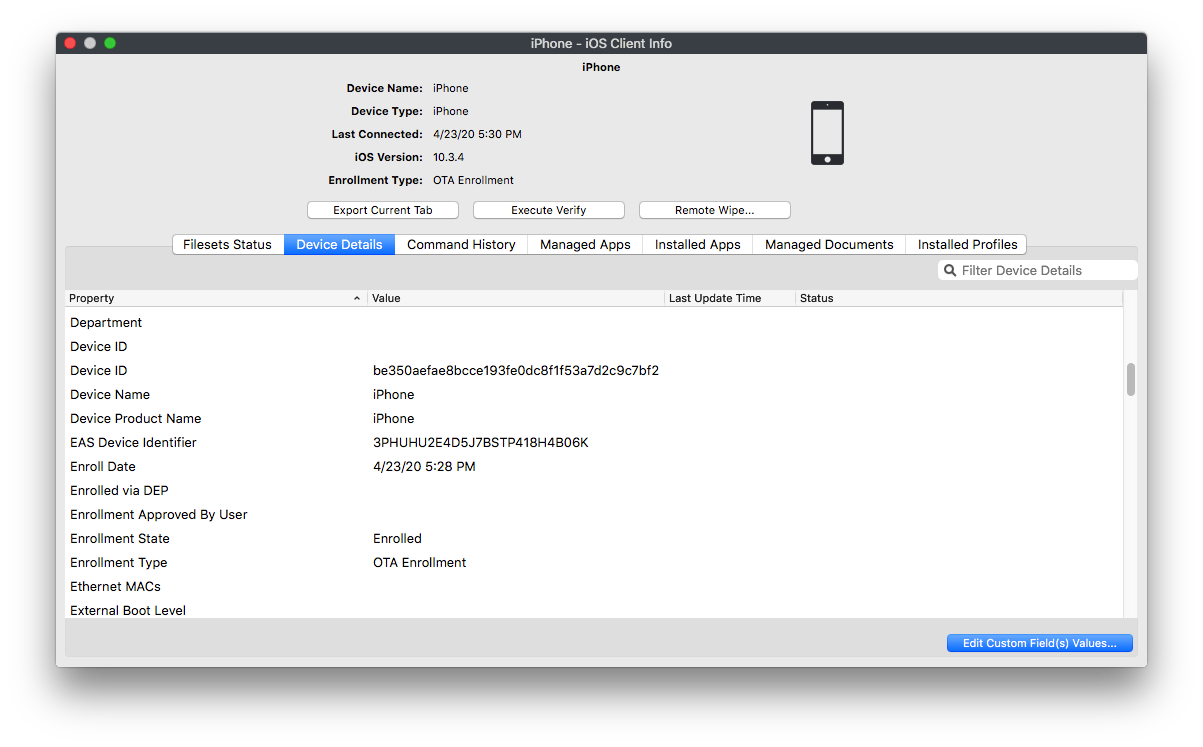
How
There is nothing special about access the item...you can do it in any query or smart group, but the following are the breakdown of the values for the field:
|
Displaying information |
Number |
Description |
|
Enrollment via APK |
0 |
Device was manually enrolled via installation of FileWave application |
|
Enrollment via EMM_API |
1 |
Device was enrolled via the Android Management API (through NFC or a QRcode) |
|
OTA Enrollment |
2 |
Device was enrolled over-the-air |
|
User Enrollment |
3 |
Device was enrolled BYOD |
|
DEP Enrollment |
4 |
Device was enrolled via Apple DEP |
|
Enrollment via fwcld |
5 |
Device was enrolled via fwcld |
|
Enrolled |
6 |
Enrollment of Chromebook |
|
User approved enrollment |
7 |
Device was enrolled over-the-air and approved by user |
|
Presumed DEP Enrollment |
9 |
Device is supervised iOS client that was enrolled before v14. |
|
Not available |
8 |
Enrollment type is not determined |