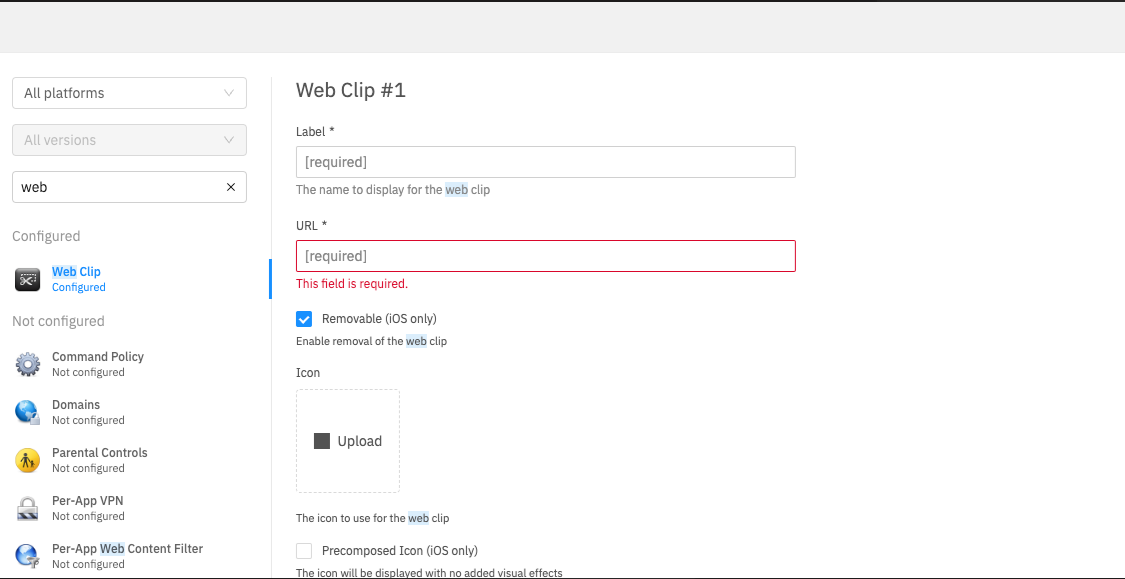App Portal on iOS/iPadOS devices that don't support the application
What
Here we want to explain the purpose of this content...i.e. what does this function do?
When/Why
Now that we know what this function is used for, when/why would we use it?
How
It is possible to activate Web Clip of an old App Portal on devices which don't support new App Portal.
-
Create new Apple Profile → Web Clip Profile (can be done in both FileWave Central and Anywhere)
- Fill in URL field with:
https://fqdn:20443/ios/recommended_apps/%device_id%#appsreplacing "fqdn" with your server's DNS name. -
Deploy profile to desired device(s).