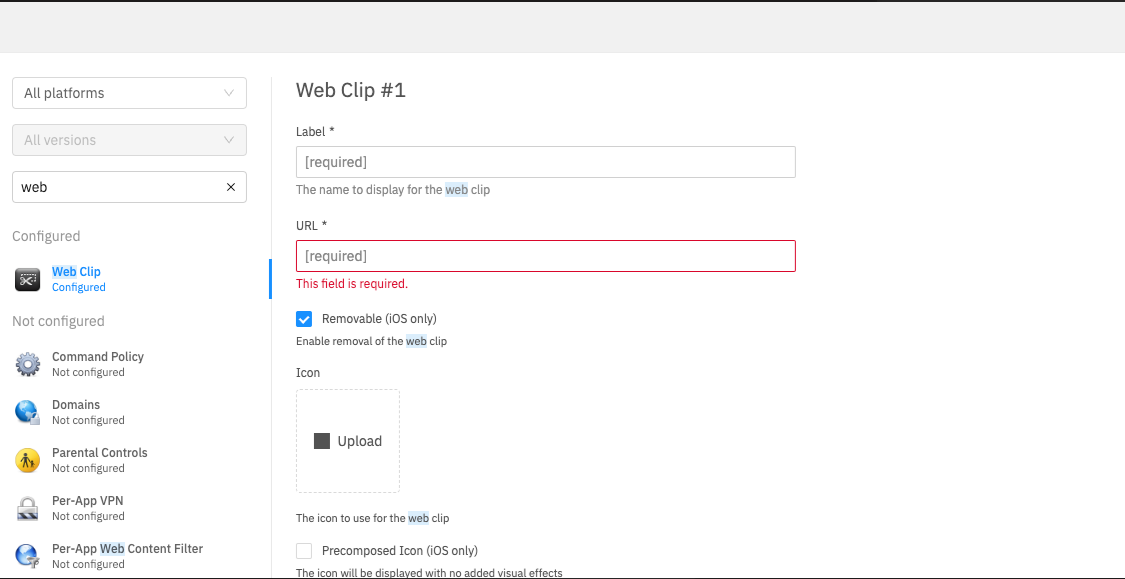Kiosk on iOS/iPadOS devices that don't support the application (15.3+)
What
HereIf weyou wanthave an iOS/iPadOS device that is older than what is officially supported by FileWave and you are working ok but you can't get the Kiosk (App Portal) to explain the purpose of this content...i.e. what does this function do?install.
When/Why
NowYou thatcan werevert knowfor whatnow thisto functionthe old WebClip using the documented process here. This is useda for,temporary when/why would we use it?workaround.
How
It is possible to activate Web Clip of an old App Portal on devices which don't support new App Portal.
-
Create new Apple Profile → Web Clip Profile (can be done in both FileWave Central and Anywhere)
- Fill in URL field with:
https://fqdn:20443/ios/recommended_apps/%device_id%#appsreplacing "fqdn" with your server's DNS name. -
Deploy profile to desired device(s).