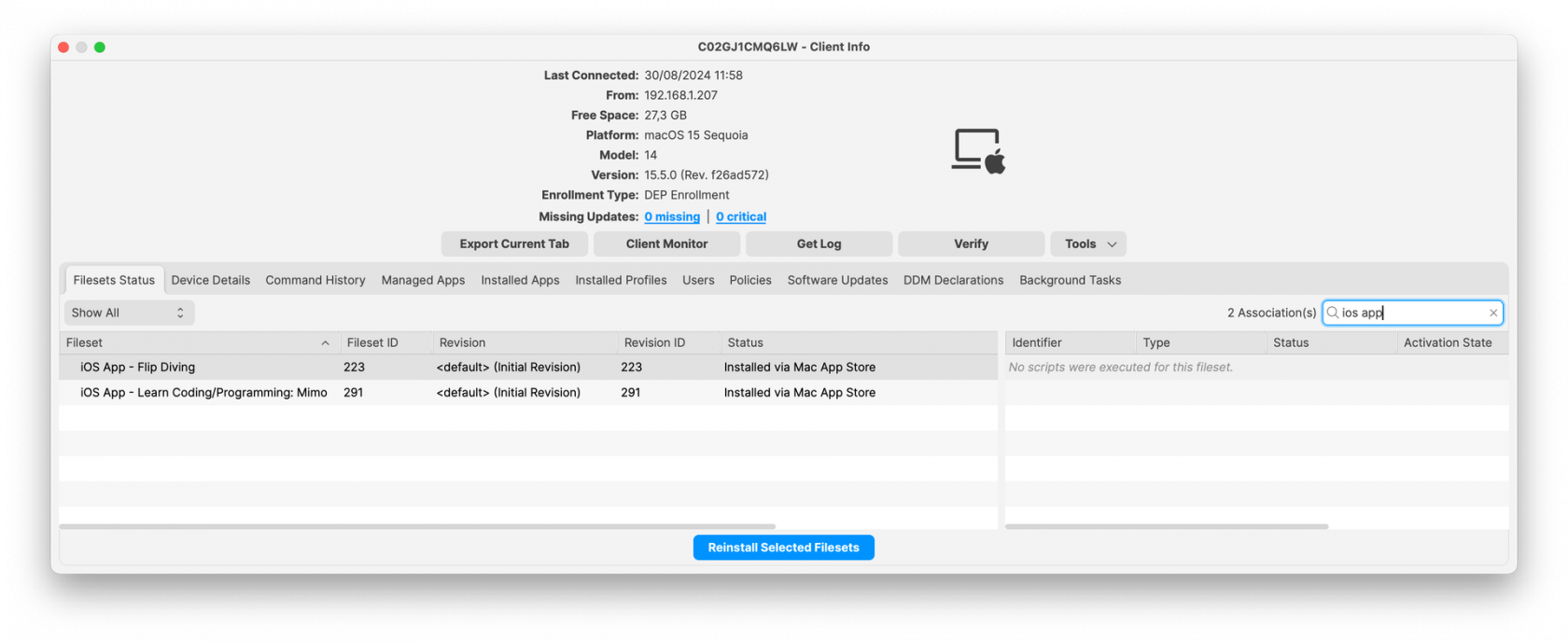Deploying iOS Applications to macOS Devices Using FileWave
What
With the latest updates to FileWave 15.5.0, administrators now have the capability to associate iOS application filesets with macOS devices. This means that if an application is compatible with both iOS and macOS platforms, it can be installed on macOS devices directly through FileWave, provided that the necessary licenses are available. This new functionality simplifies the deployment process and expands the range of applications that can be distributed to end-users on macOS devices.
When/Why
When to Use
This feature is particularly useful when you have applications that are designed to run on both iOS and macOS platforms—known as Universal apps or Catalyst apps. These applications are built to operate seamlessly across Apple’s ecosystem. By associating iOS application filesets with macOS devices, you can:
- Expand Application Availability: Provide users with access to a wider range of applications that were previously limited to iOS devices.
- Streamline Deployment: Manage and deploy applications to both iOS and macOS devices using a single fileset, reducing administrative overhead.
- Maintain Consistency: Ensure that users have a consistent experience across different devices by providing the same applications on both platforms.
Why This Feature Matters
Apple’s introduction of macOS versions that support iOS applications (starting with macOS 11 Big Sur on Apple Silicon devices) has blurred the lines between the two operating systems. Leveraging this capability within FileWave allows organizations to:
- Maximize Resource Utilization: Utilize existing iOS application licenses for compatible macOS devices, optimizing licensing costs.
- Enhance Productivity: Equip users with essential applications regardless of the device they are using.
- Simplify Management: Centralize application management for iOS and macOS devices, making it easier to track deployments and updates.
How
Prerequisites
Before deploying iOS applications to macOS devices, ensure the following conditions are met:
- Compatible macOS Devices: Devices must be running macOS 11 Big Sur or later and be equipped with Apple Silicon (M1 chip or newer), which supports running iOS applications.
- Compatible Applications: The iOS application must be available on the Mac App Store and compatible with macOS devices.
- Licenses: Sufficient licenses must be available for the application through Apple School Manager (ASM) or Apple Business Manager (ABM).
Monitoring and Troubleshooting
- License Availability: Ensure that there are enough licenses available for the deployment. If licenses are exhausted, the application will not install on additional devices.
- Deployment Status: Use the FileWave Admin console to monitor the deployment status and confirm successful installations.
- Compatibility Issues: If the application fails to install, verify that it is indeed compatible with macOS devices and that the device meets all system requirements. If it does install, but is unable to open then the app itself needs an update from the publisher to run on macOS. In testing, the Tesla app didn't work, but the TezLab app did launch although both apps installed.