Upgrading a package with WinGet
What
WinGet is a command line tool to manage applications on the Windows platform.
Note that FileWave 15.4 or later is required.
When/Why
Of course, installing a package is only the beginning. After we initially install any package, we'll have to come back from time to time to update that application for security and feature updates.
Similarly to other platforms where installs are coming directly from a CDN source, any software installed in this method will bypass FileWave Boosters since the content is coming straight from the internet.
How
Now that the Fileset is created you can consider the possible settings. Clicking the Fileset and then Properties in the toolbar will bring you to the possible settings.
Below is the properties dialog for the Fileset.
Things to consider on the properties dialog:
- Name - Is it the name you expected?
- URL - The publisher of the software. Go there and confirm it is what you expected.
- Upgrade automatically at verify - Do you want the system to check for an update every 24 hours and install it at system boot?
If you check the Upgrade automatically at verify it will always update to the latest version of the application when it releases. Most people will probably want this checked. If you set the option for Upgrade automatically at verify and later change it and do a Model Update then devices will receive that change and honor it.
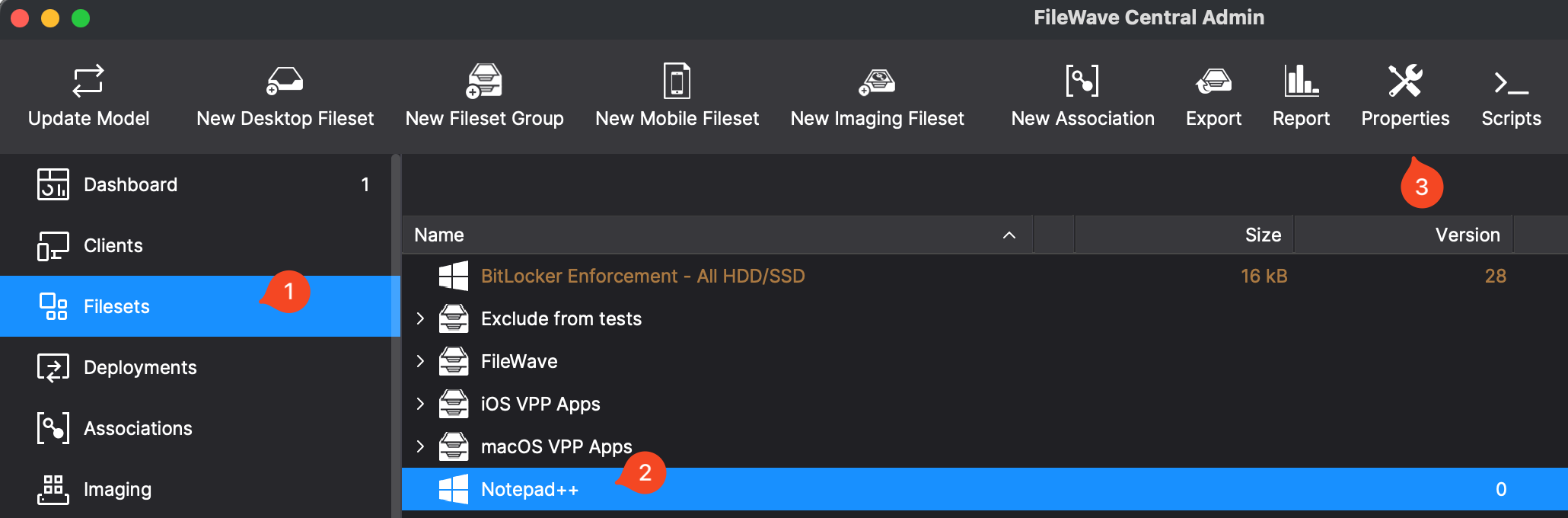
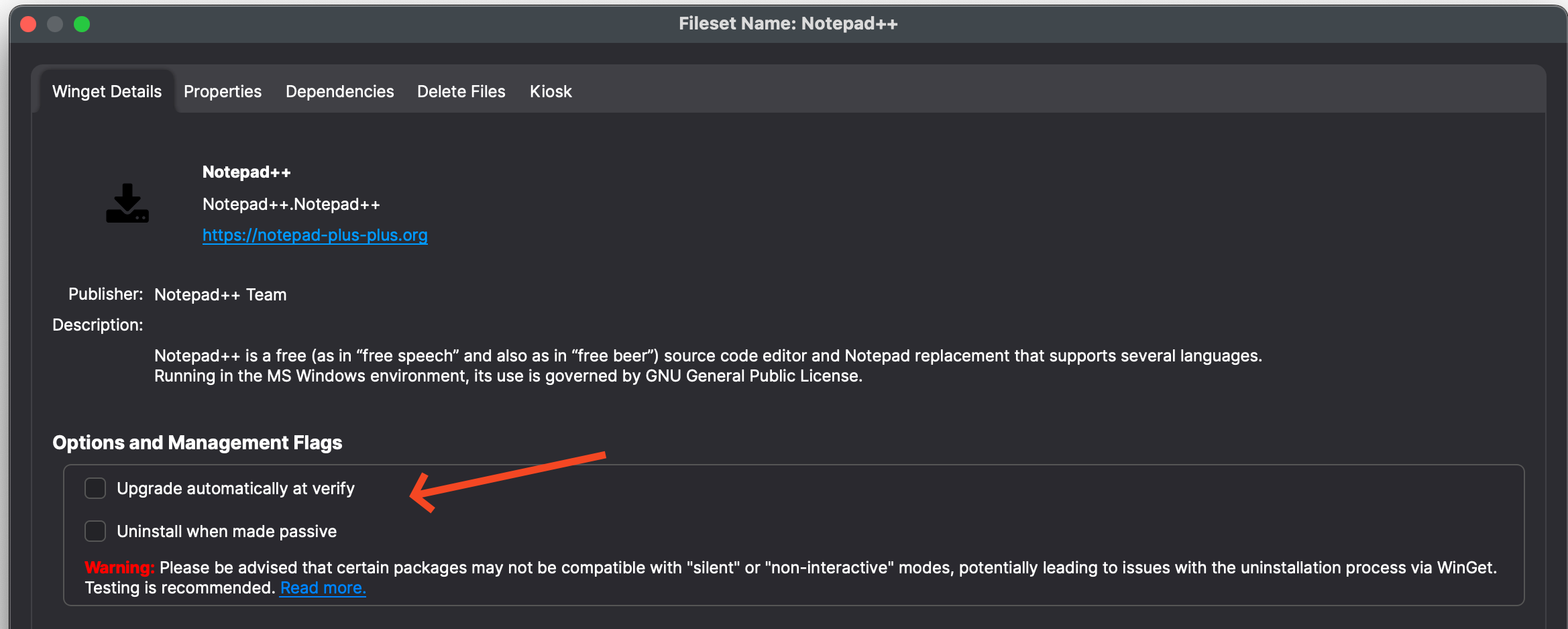
No comments to display
No comments to display