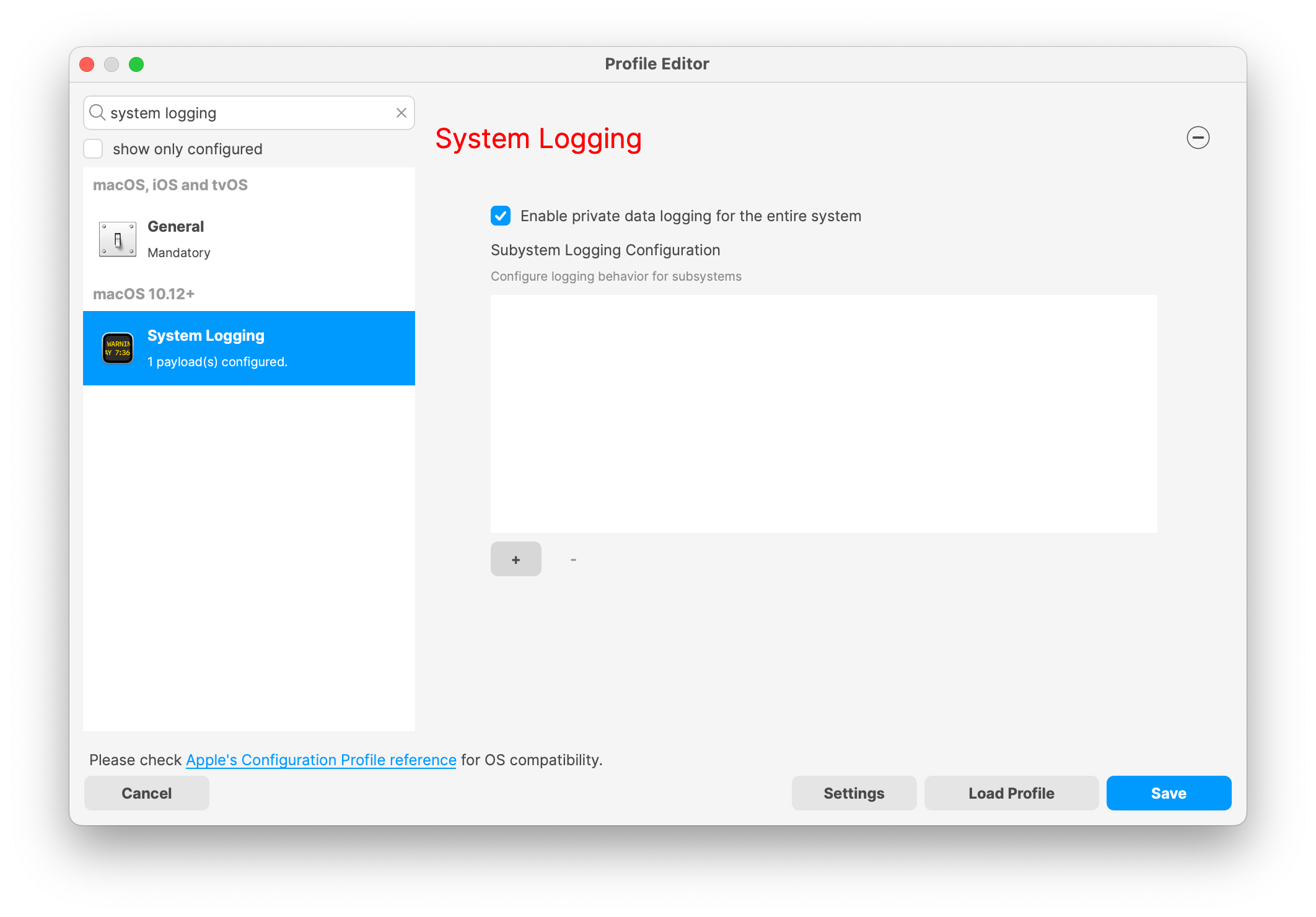Apple Profile: System Logging
What
The System Logging Profile is a new feature added to the Profile Editor in the web interface, mirroring the functionality available in Central Admin. This profile empowers administrators to configure system logging settings on macOS devices, including enabling private data logging and managing subsystem logging configurations. It provides granular control over what system events are logged, facilitating better monitoring and troubleshooting.
When/Why
Utilize the System Logging Profile when you need detailed insights into system behaviors for diagnostics, security audits, or compliance purposes. It's especially beneficial for troubleshooting complex issues, monitoring system performance, and ensuring that logging practices meet organizational policies or regulatory requirements.
How
Some details about the new macOS Profile for System Logging;
Key Features:
-
Enable Private Data Logging: A checkbox to enable or disable private data logging for the entire system. Default is unchecked.
-
Subsystem Logging Configuration: A table for configuring logging behavior for subsystems. You can add new configurations with unique identifiers and set logging categories, enabling, and persisting options.
-
Modal Configuration: When adding or editing subsystem logging configurations, you can specify:
-
Subsystem Identifier: A required, unique identifier.
-
Logging Categories: Add and configure categories with enable and persist options.
-
Additional Settings: Configure key-value pairs for each item.
-
-
Validation: The Save button is enabled only when all required fields are correctly filled. An empty profile cannot be saved.
-
Editing: Post-creation, you can edit the entire profile or individual subsystem logging configurations.
The new System Logging Profile supports macOS 10.12 and later versions. All Apple profiles are signed as per the latest updates.
Related Content
-
For more details, refer to the Apple documentation on System Logging
Digging Deeper
The System Logging Profile provides a powerful tool for administrators to fine-tune logging practices on macOS devices. By customizing subsystem identifiers and logging categories, you can focus on capturing relevant data while minimizing unnecessary log noise. This is crucial for effective system monitoring and can significantly aid in proactive issue resolution.