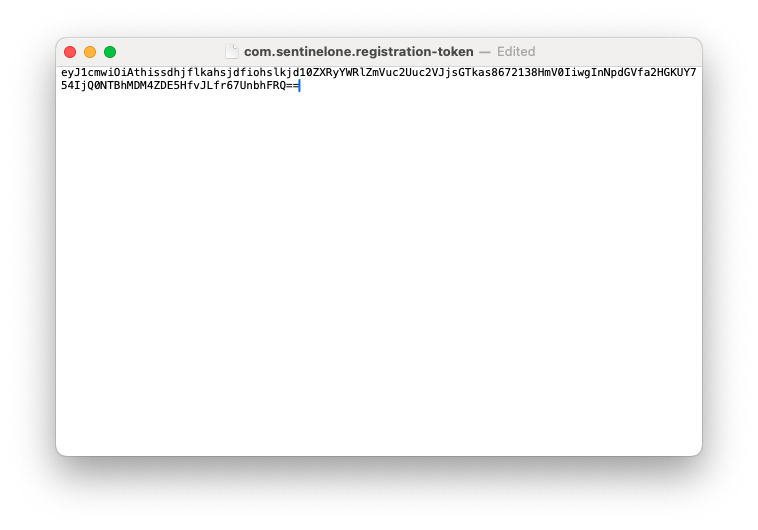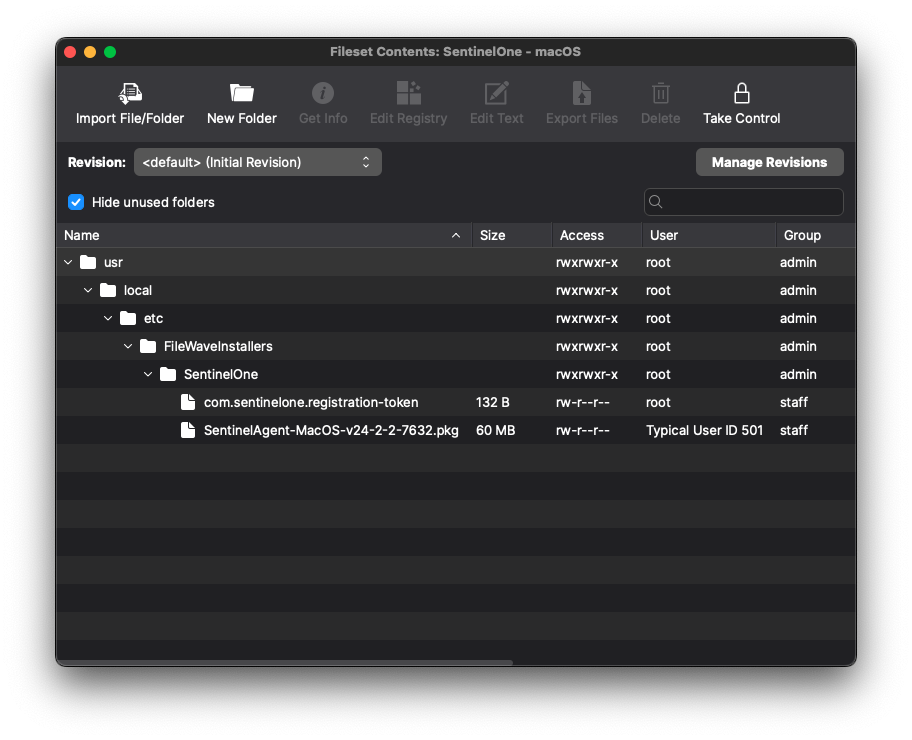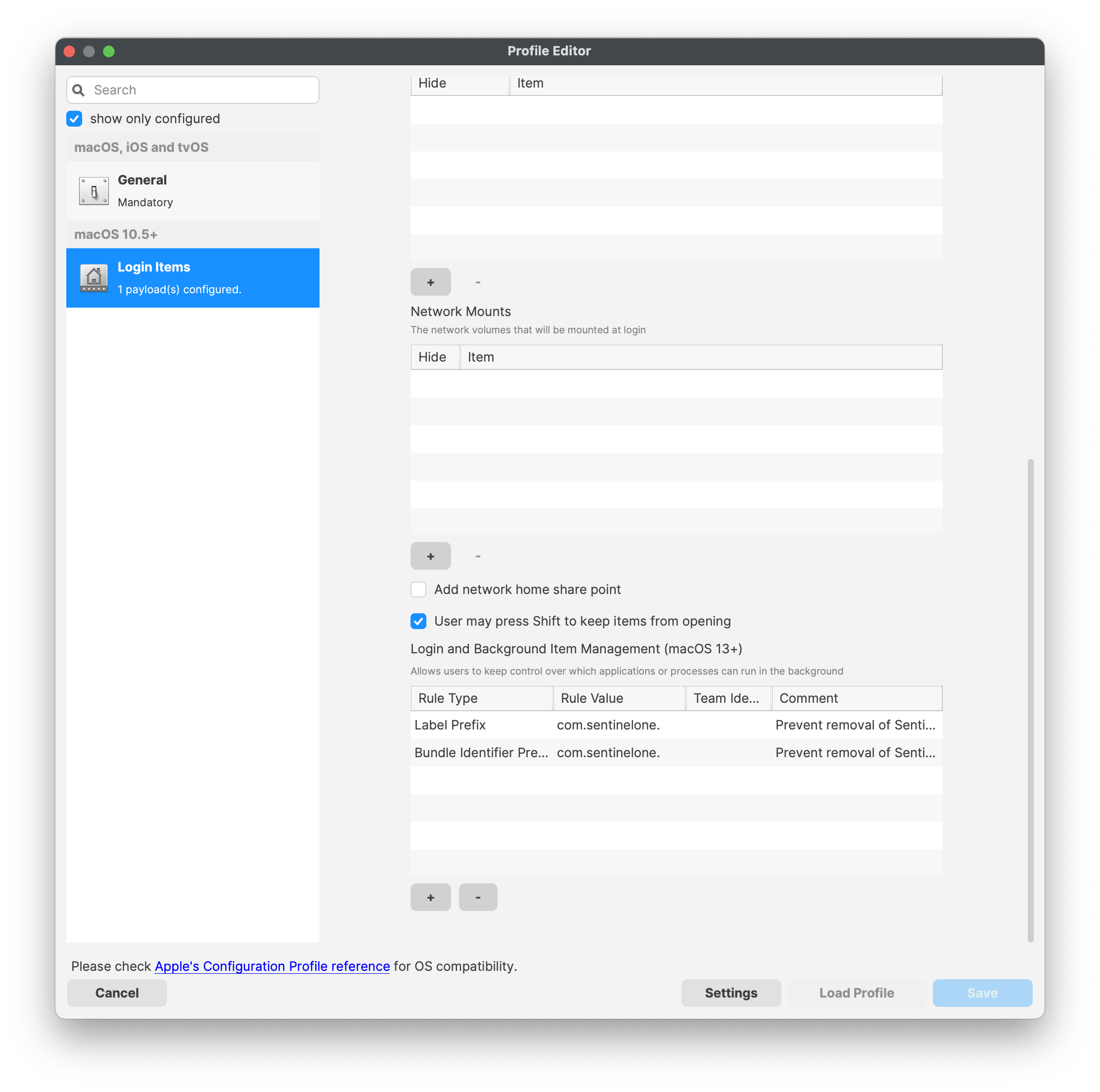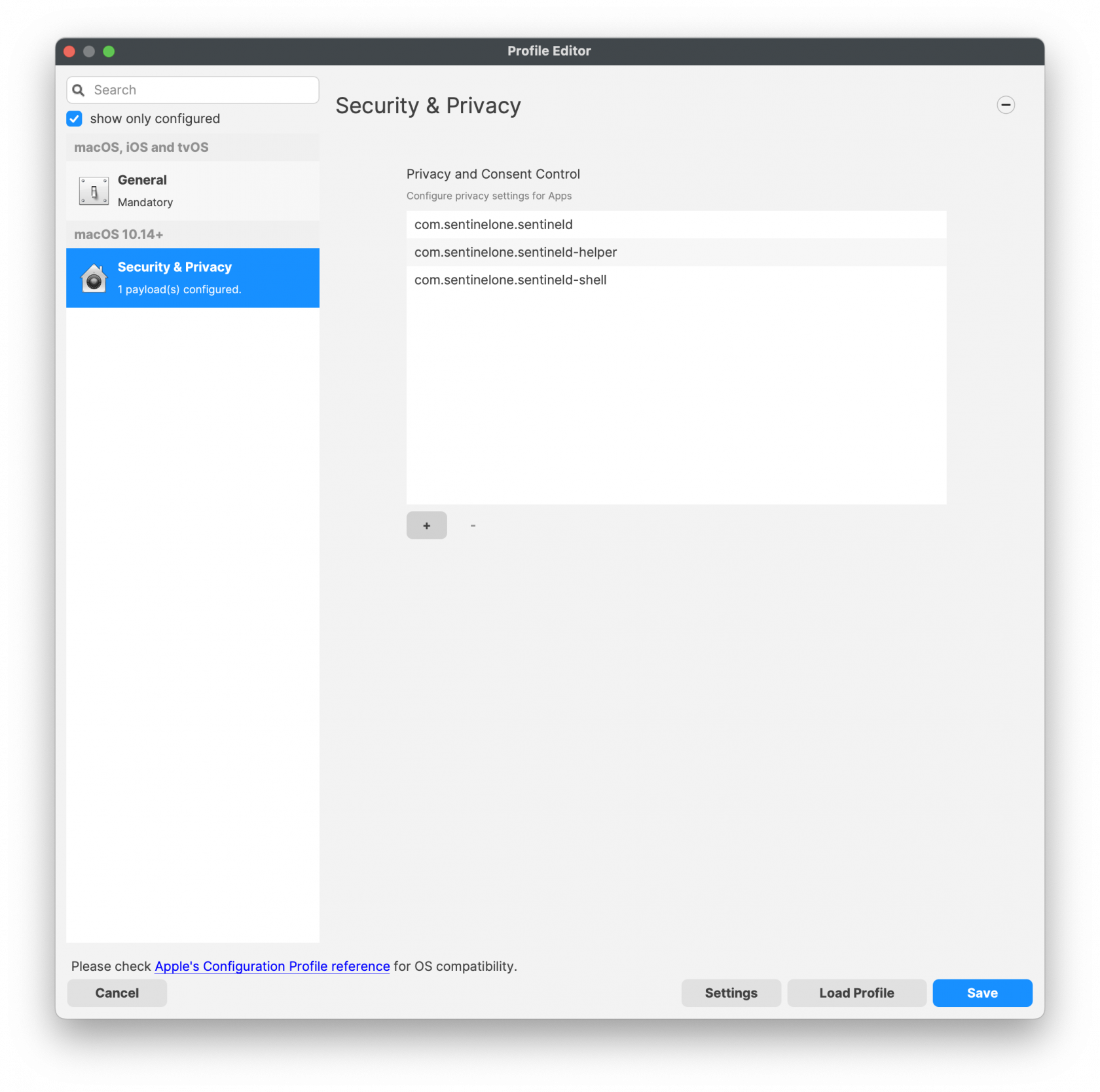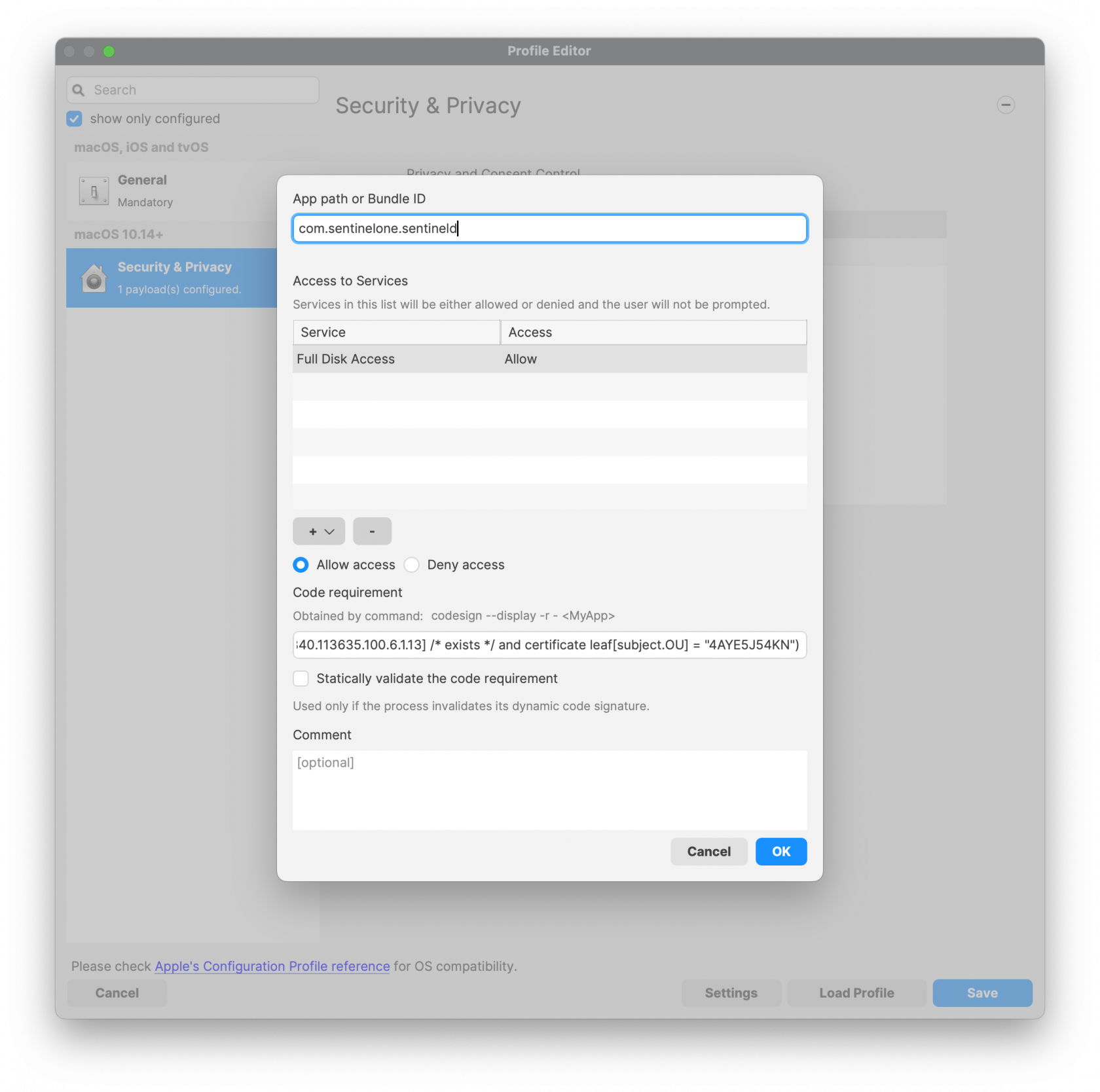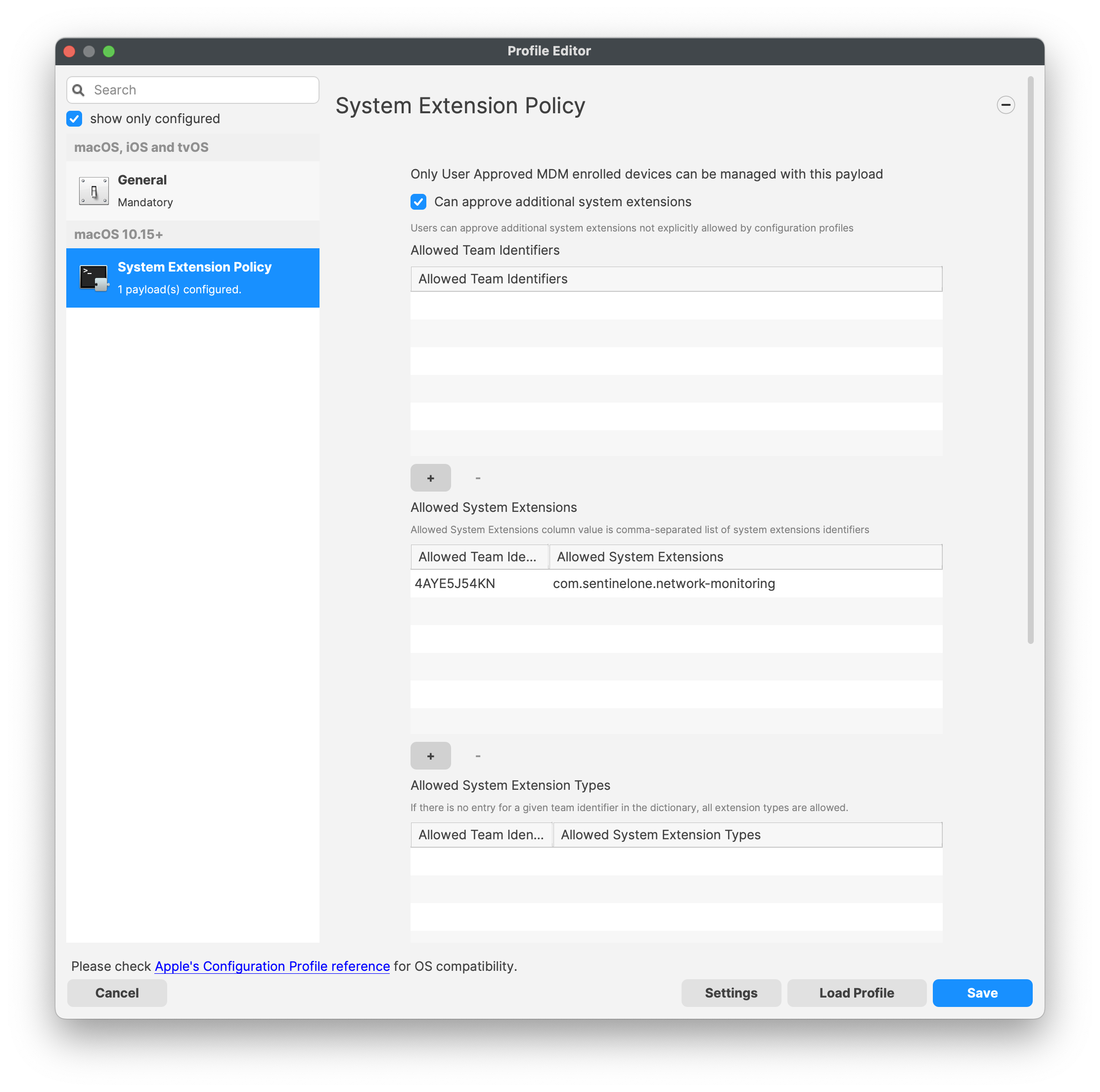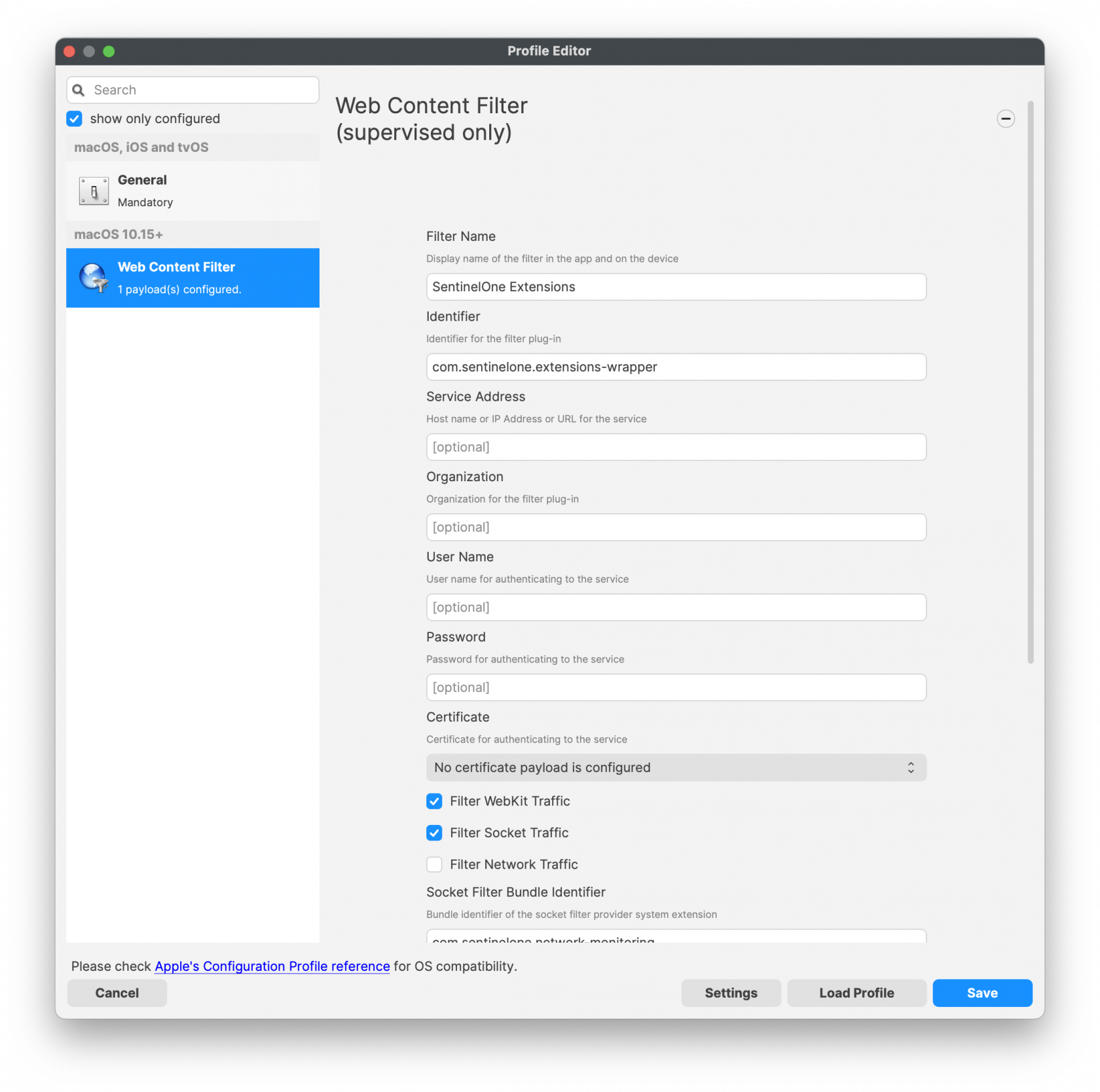SentinelOne (macOS)
Description
SentinelOne is a cybersecurity company that specializes in endpoint security and threat intelligence. They provide a platform for autonomous endpoint protection that uses AI and machine learning to prevent, detect, and respond to a wide range of security threats, including malware, ransomware, and other cyberattacks.
This recipe will guide on how to setup and deploy to your macOS devices.
Ingredients
-
FileWave Central
- SentinelOne PKG installer
- SentinelOne Group/Site Token
Directions
Creating the Installation Fileset:
- Download and upload SentinelOne profiles to FileWave Central
- Create a new Empty Fileset
- In the Fileset, create a new folder under /usr/local/etc/FileWaveInstallers/ called SentinelOne and drop the PKG in.
- Create a plain text file, named com.sentinelone.registration-token, and copy only your Site/Group Token
- Import the token file into the same SentinelOne folder as the PKG
Make sure the token file ownership is set to root:staff. You can change the ownership by selecting the file > Get Info > Ownership
Now we need to create a script to install SentinelOne, using the token to register. - In Admin, select the SentinelOne Fileset and then select 'Scripts' in the toolbar
- Create a new Activation Script, and paste the following. You will need to change the name of the PKG to what you have uploaded.
sudo /usr/sbin/installer -pkg /usr/local/etc/FileWaveInstallers/SentinelOne/SentinelAgent_XXXX.pkg -target /Video: Creating the Install Script
You're all set with the Installer! Now we need to import the Profiles.
Importing Profiles
Profile Metadata shown below
- Download the profiles attached to this article: SentinelOne_Profiles.zip
- Unzip the download and import the profiles
Video: Importing Profiles
Now deploy all Profiles withfirst and then the Installer andInstaller. SentinelOne will install with all permissions necessary.
Profile Metadata
Service Management Profile
Privacy Control Configuration Profile
Network System Extension Profile
Team Identifier: 4AYE5J54KN
Allowed System Extensions: com.sentinelone.network-monitoring