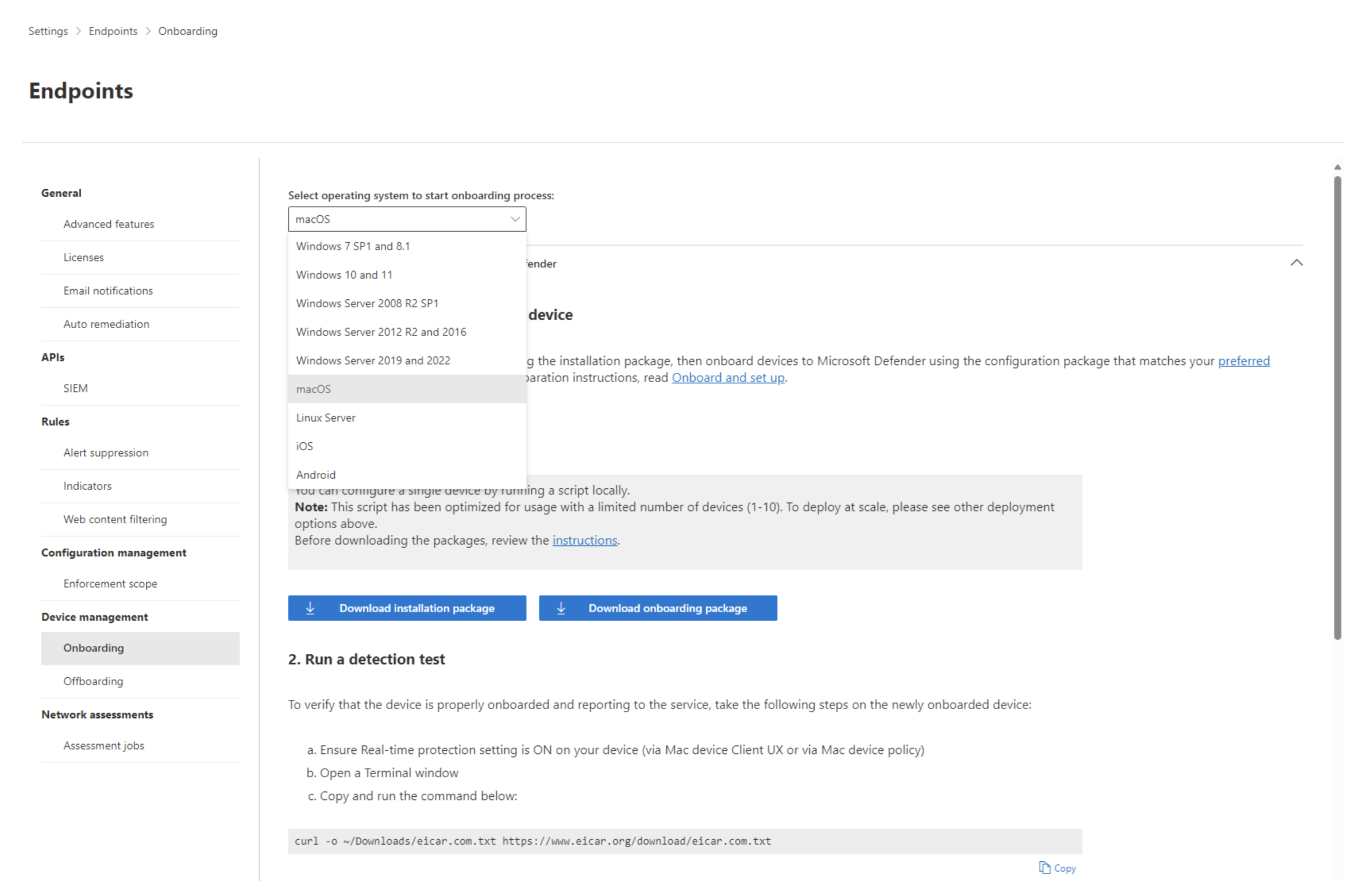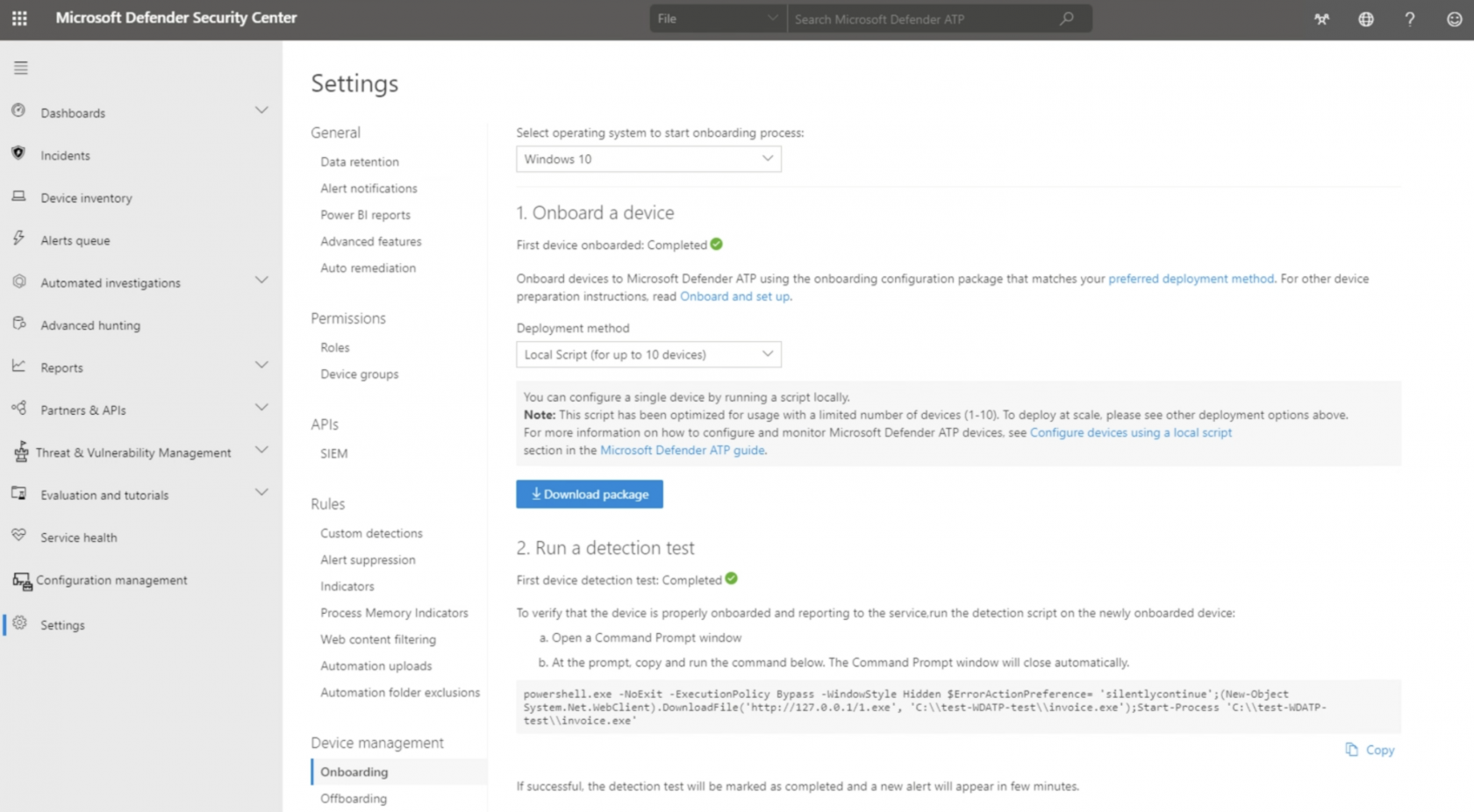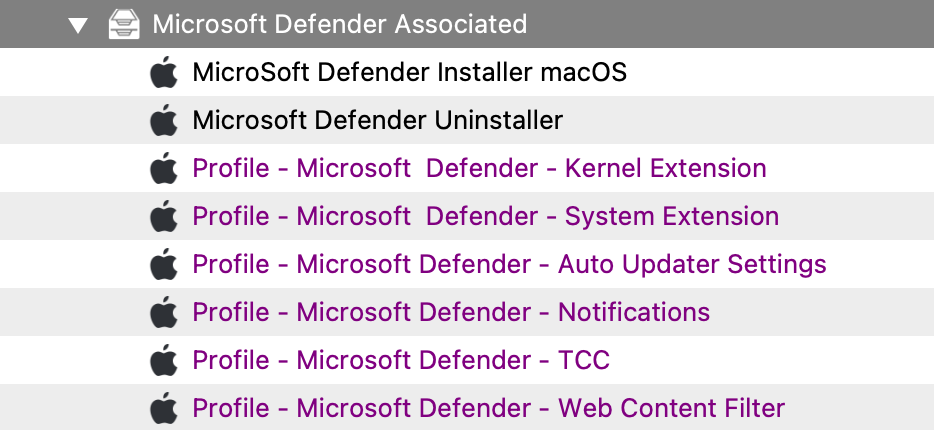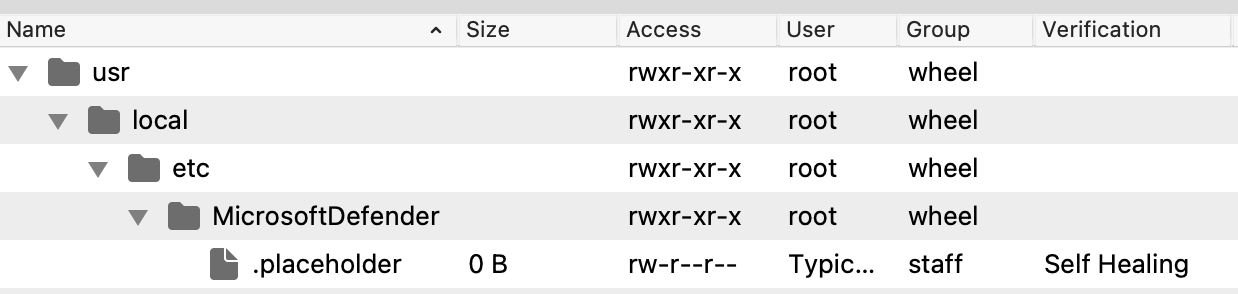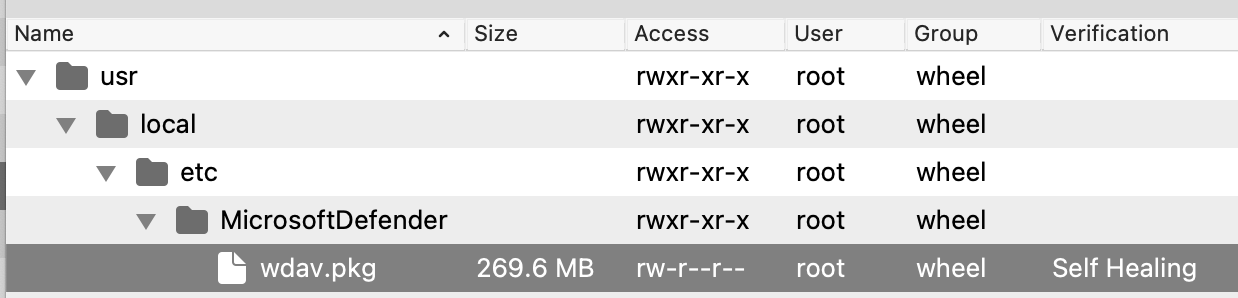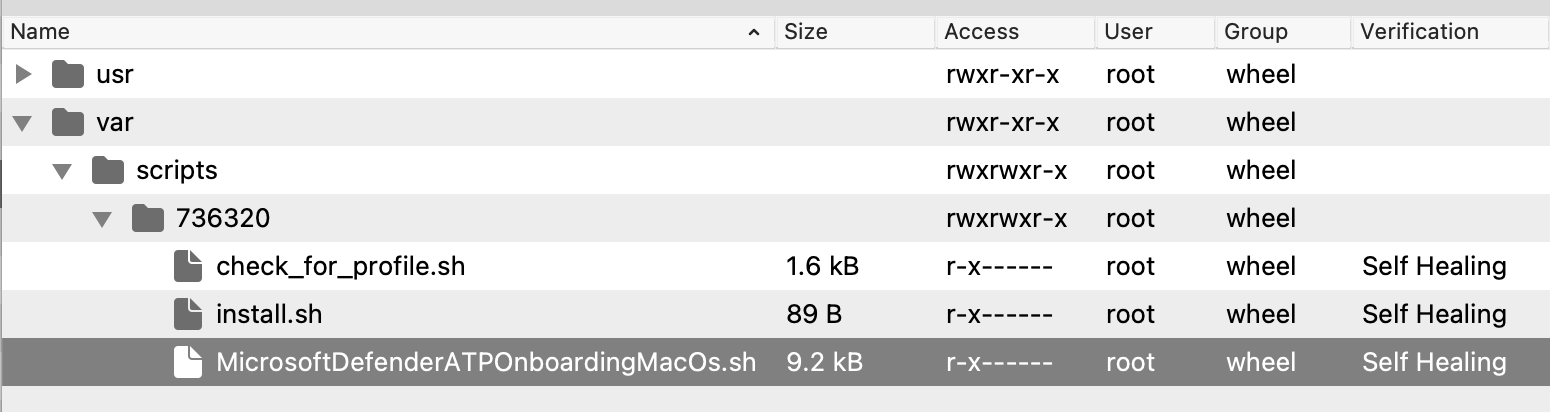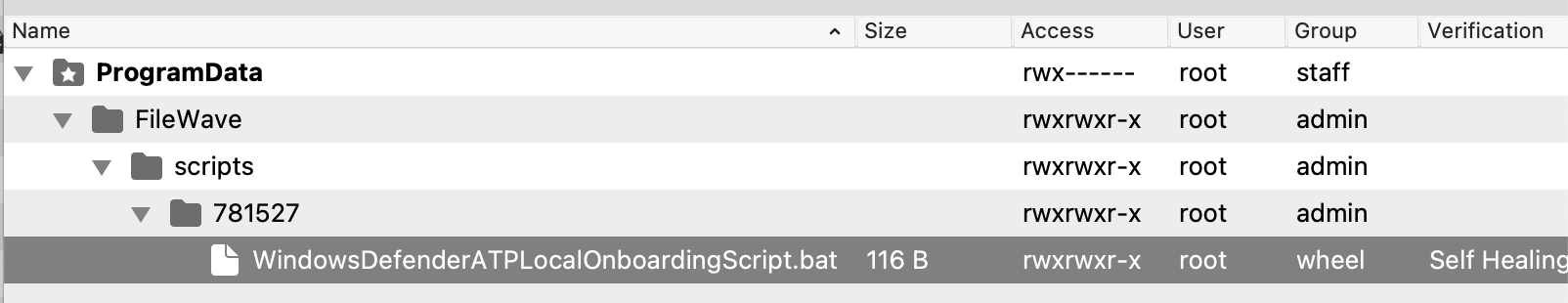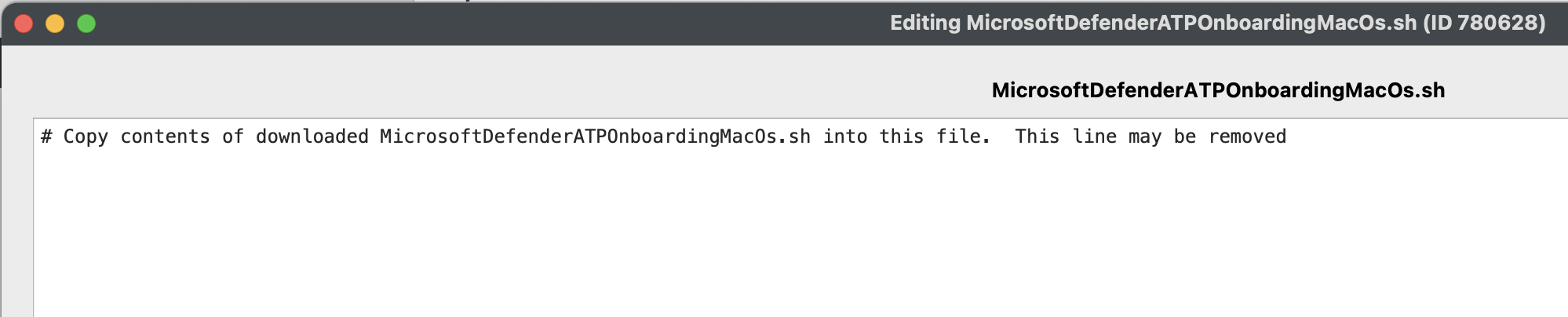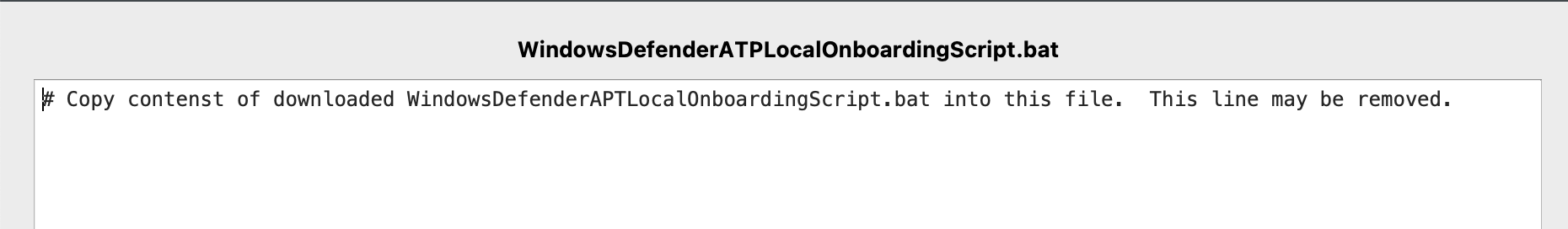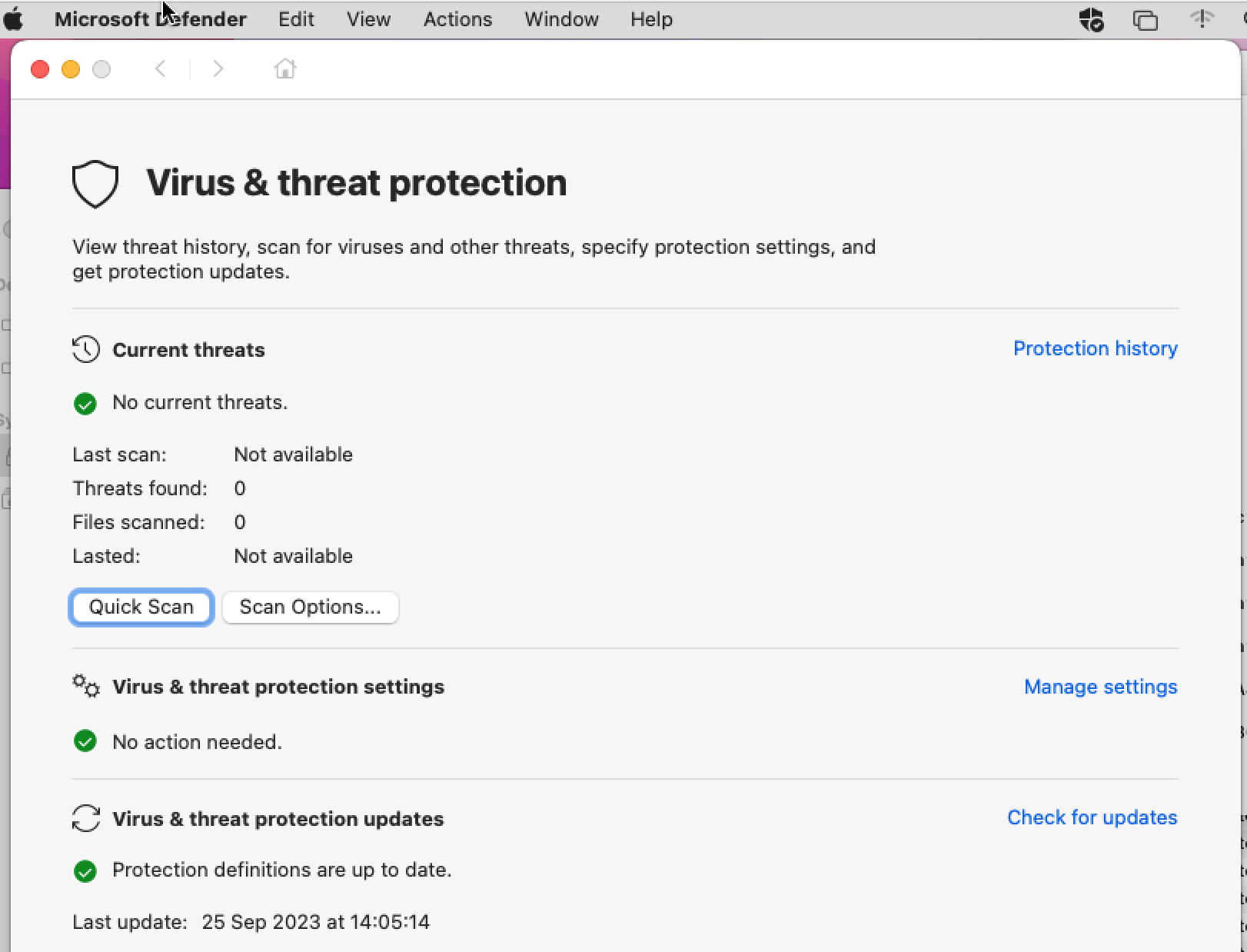Microsoft Defender Recipe (Win)
Description
Example recipe for deploying Microsoft Defender.
Ingredients
TheOn listWindows devices this is actuallyrelatively quitestraight extensive,forward. dueJust toa thecouple necessaryof payloads:items required:
Microsoft Defender PKG- Deployment Script:
MicrosoftDefenderATPOnboardingMacOs.shWindowsDefenderATPLocalOnboardingScript.bat - Below provided Fileset
Profiles for:Web Content FilterTCC allowancesNotificationsData Acceptance & AutoupdaterSystem and Kernel Extensions
Downloads:
See below directions for deployment before associating with devices.
Microsoft Defender PKG and deployment script areis available through the M365 Defender portal; details in the Microsoft Deployment KB:
The 'MicrosoftDefenderATPOnboardingMacOs.sh'WindowsDefenderATPLocalOnboardingScript.bat' is built by Microsoft with the appropriate licence code embedded into the script, such that the download is personal to the logged in account, when downloading.
It can be seen in the script from the line commencing as below:
REG <key>OrgId<add "HKLM\SOFTWARE\Policies\Microsoft\Windows Advanced Threat Protection" /key>v <string>OnboardingInfo /t REG_SZ /f /d "{\"body\":\"{\\\"previousOrgIds\\\":[licence code here]</string>],\\\"orgId\\\":\\\"The 'OnboardingInfo' key also has this code burnt into its value.
Directions
Download all of the above provided Filesets. Note the Kernel Extension should only be required for legacy devices.
Fileset Group
Create a Fileset Group in which to add each of these.
Profiles should be installed firsts. The Installer Fileset has a requirement script to ensure Profiles are installed, before commencing with download and activation of the Installer.
The requirement script is designed to confirm ALL profiles are installed in advance, with the exception of the Kernel Extension, since this is legacy. The Profile ID of the Kernel Extension may be added to the list within the Fileset. If this is requirement, but are unsure how to approach this, just ask in either the Discord, Alliance or Slack FileWave forums. Links available through the 'Resources' of the FileWave Website.
Installer: 'wdav.pkg'
The 'Microsoft Defender Installer macOS' Fileset requires the downloaded PKG. Open theexample Fileset and drag the PKGimport into the same location as the '.placeholder' file; this placeholder file may be deleted.
Script: MicrosoftDefenderATPOnboardingMacOs.shWindowsDefenderATPLocalOnboardingScript.bat
Edit the text of the provided 'MicrosoftDefenderATPOnboardingMacOs.sh'WindowsDefenderATPLocalOnboardingScript.bat' file within the Fileset and paste in a copy of the script contents downloaded from Microsoft:
Profile Payload Values
The Profiles to manage the AutoUpdater and Notifications are configured with default values, consider confirming an internal desired process and adjust to match.
The 'AcknowledgedDataCollectionPolicy' key prevents a user notification pop-up from showing. Recommendation is to leave this value as set.
All other profile payload values should be correct at the time of writing, however, Microsoft may make changes over time which could require alteration of one or more of these.
Details pertaining to the contents of the payloads may be viewed in Microsoft's Defender Policies documentation; scroll down past the initial unnecessary information until you reach Step 4.
Assign to Devices
By way of either a 'Deployment' or 'Association' within FileWave, assign the Fileset to one or more test devices and once happy expand this to more devices.
Additional Information
The requirement script within the Installer Fileset is designed to ensure all profiles are in place before downloading and commencing with the installation. Script output from the Client Info > Fileset Status displays logged information.
Example:
First time the script ran, the Profiles were not yet installed. On next run profiles were installed and the requirement script exited with a value of 0.
Script Log:
----------------------- HEADER - Date: (Mon Sep 25 2023) - Time: (13:36:40) -----------------------
Set to match all profile IDs
Looking for profile: ml1063.local.5b1e7237-2773-4d3a-9627-361c4dd8a9b0.Configuration.5b1e7237-2773-4d3a-9627-361c4dd8a9b0
Profile found: FALSE
Looking for profile: ml1063.local.bd9007c3-41d6-45bb-a2bf-774ec901e4c2.Configuration.bd9007c3-41d6-45bb-a2bf-774ec901e4c2
Profile found: FALSE
Looking for profile: ml1063.local.7f249c3c-f79a-48cf-952c-dd178a00a5a6.Configuration.7f249c3c-f79a-48cf-952c-dd178a00a5a6
Profile found: FALSE
Looking for profile: ml1063.local.f68916cf-c1e0-47e2-a73c-700678267fe8.Configuration.f68916cf-c1e0-47e2-a73c-700678267fe8
Profile found: FALSE
Looking for profile: ml1063.local.4726b0a7-4f74-4369-8aeb-2450e4f0f935.Configuration.4726b0a7-4f74-4369-8aeb-2450e4f0f935
Profile found: FALSE
Only found 0 profiles from the supplied list of 5
----------------------- FOOTER - Date: (Mon Sep 25 2023) - Time: (13:36:41) - Exit code: (1) -----------------------
----------------------- HEADER - Date: (Mon Sep 25 2023) - Time: (13:39:31) -----------------------
Set to match all profile IDs
Looking for profile: ml1063.local.5b1e7237-2773-4d3a-9627-361c4dd8a9b0.Configuration.5b1e7237-2773-4d3a-9627-361c4dd8a9b0
Profile found: TRUE
Looking for profile: ml1063.local.bd9007c3-41d6-45bb-a2bf-774ec901e4c2.Configuration.bd9007c3-41d6-45bb-a2bf-774ec901e4c2
Profile found: TRUE
Looking for profile: ml1063.local.7f249c3c-f79a-48cf-952c-dd178a00a5a6.Configuration.7f249c3c-f79a-48cf-952c-dd178a00a5a6
Profile found: TRUE
Looking for profile: ml1063.local.f68916cf-c1e0-47e2-a73c-700678267fe8.Configuration.f68916cf-c1e0-47e2-a73c-700678267fe8
Profile found: TRUE
Looking for profile: ml1063.local.4726b0a7-4f74-4369-8aeb-2450e4f0f935.Configuration.4726b0a7-4f74-4369-8aeb-2450e4f0f935
Profile found: TRUE
All profiles found. Exiting 0
----------------------- FOOTER - Date: (Mon Sep 25 2023) - Time: (13:39:33) - Exit code: (0) -----------------------Subsequently, the Fileset downloaded and activated:
Client Log:
2023-09-25 13:39:34.758|main|INFO|CLIENT|about to downloadAllFileset files for Fileset MicroSoft Defender Installer macOS Installer Included, ID 736320, revision ID 736320
2023-09-25 13:39:35.697|main|INFO|CLIENT|Downloading Fileset MicroSoft Defender Installer macOS Installer Included, ID 736320, revision ID 736320
2023-09-25 14:03:49.650|main|INFO|CLIENT|finished downloadFileset files for Fileset MicroSoft Defender Installer macOS Installer Included, ID 736320, revision ID 736320
2023-09-25 14:03:50.285|main|INFO|CLIENT|Create all folders of fileset ID Fileset MicroSoft Defender Installer macOS Installer Included, ID 736320, revision ID 736320, version 4
2023-09-25 14:03:50.289|main|INFO|CLIENT|Activate all files of Fileset MicroSoft Defender Installer macOS Installer Included, ID 736320, revision ID 736320, version 4
2023-09-25 14:03:50.465|main|INFO|CLIENT|Done activating all 4 files of Fileset MicroSoft Defender Installer macOS Installer Included, ID 736320, revision ID 736320, version 4