Microsoft Defender Recipe (Win)
Description
Example recipe for deploying Microsoft Defender.
Ingredients
On Windows devices this is relatively straight forward. Just a couple of items required:
- Deployment Script: WindowsDefenderATPLocalOnboardingScript.bat
- Below provided Fileset
Downloads:
See below directions for deployment before associating with devices.
Microsoft Defender deployment script is available through the M365 Defender portal; details in the Microsoft Deployment KB:
The 'WindowsDefenderATPLocalOnboardingScript.bat' is built by Microsoft with the appropriate licence code embedded into the script, such that the download is personal to the logged in account, when downloading.
It can be seen in the script from the line commencing as below:
REG add "HKLM\SOFTWARE\Policies\Microsoft\Windows Advanced Threat Protection" /v OnboardingInfo /t REG_SZ /f /d "{\"body\":\"{\\\"previousOrgIds\\\":[],\\\"orgId\\\":\\\"Directions
Download the example Fileset and import into FileWave
Script: WindowsDefenderATPLocalOnboardingScript.bat
Edit the text of the provided 'WindowsDefenderATPLocalOnboardingScript.bat' file within the Fileset and paste in a copy of the script contents downloaded from Microsoft:
Assign to Devices
By way of either a 'Deployment' or 'Association' within FileWave, assign the Fileset to one or more test devices and once happy expand this to more devices.
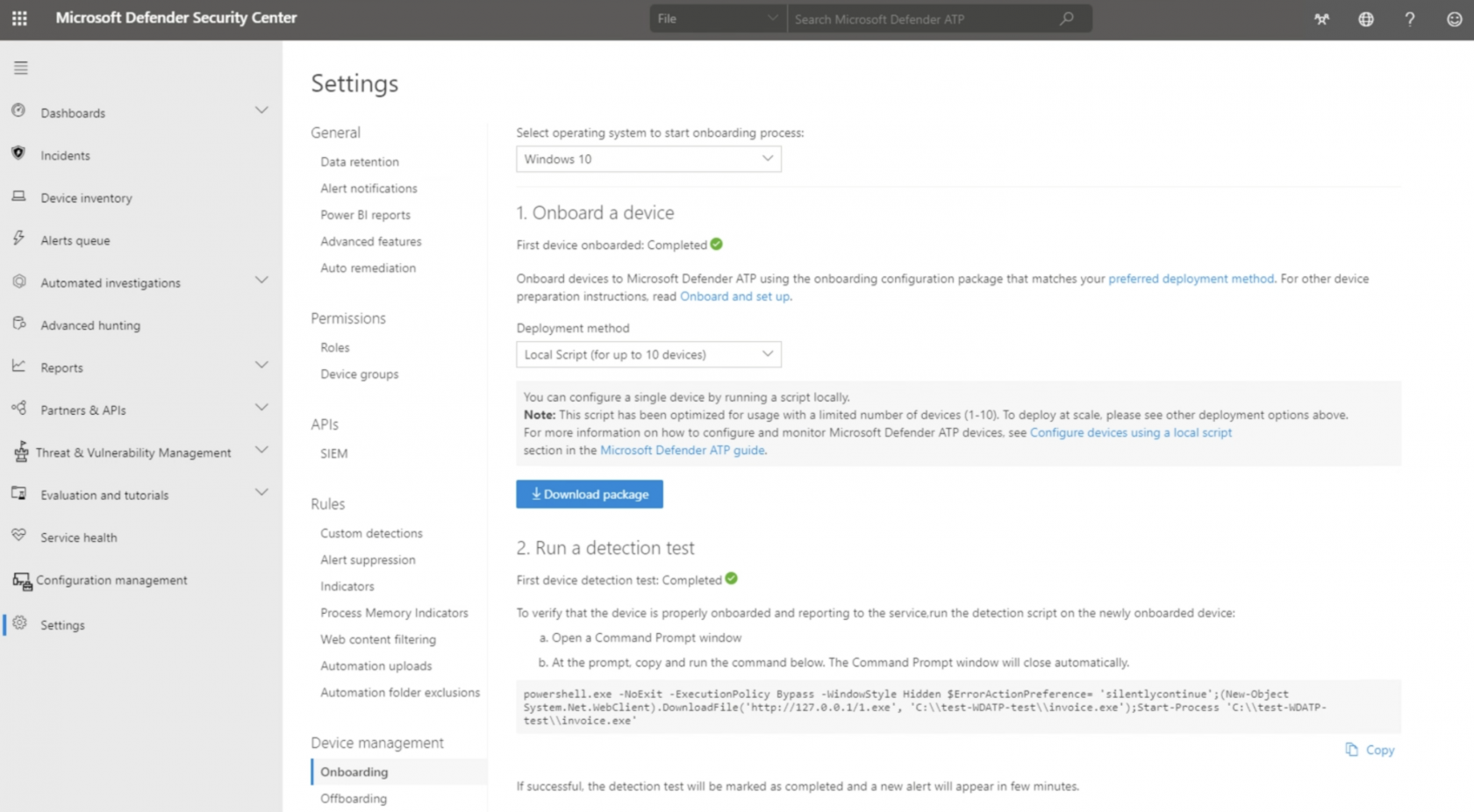
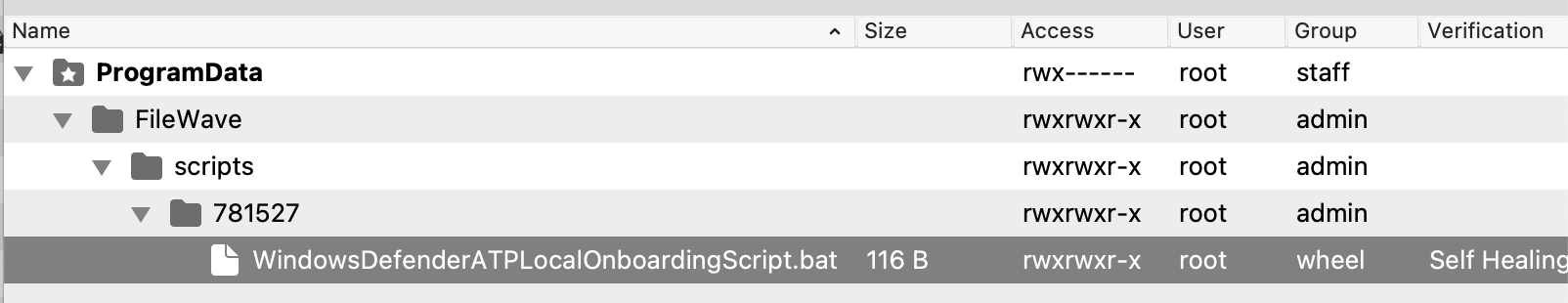
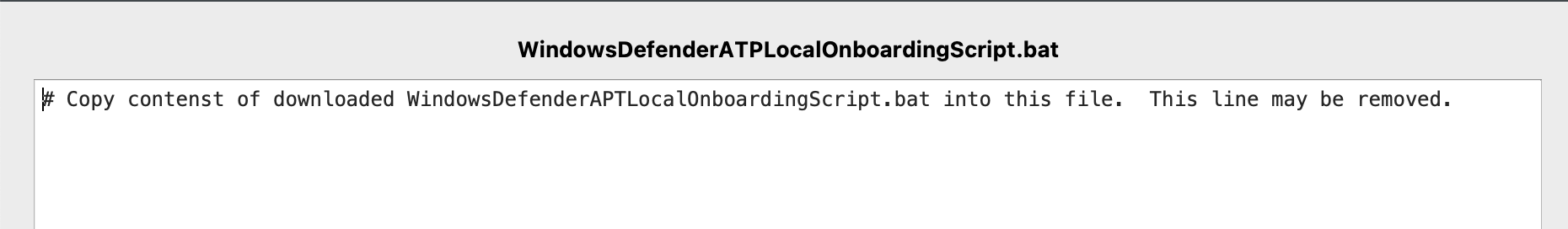
No comments to display
No comments to display