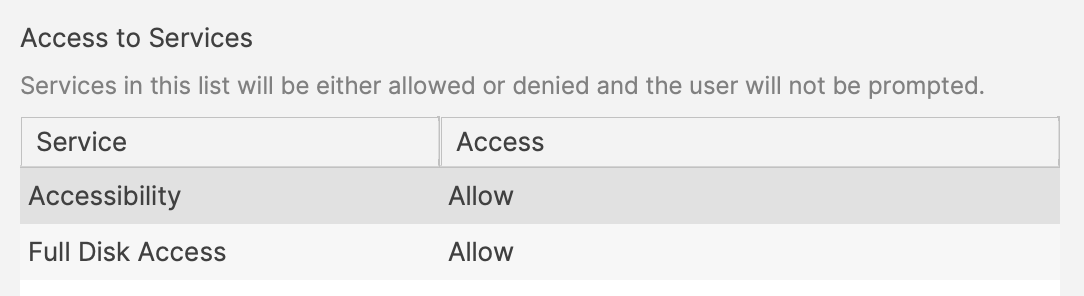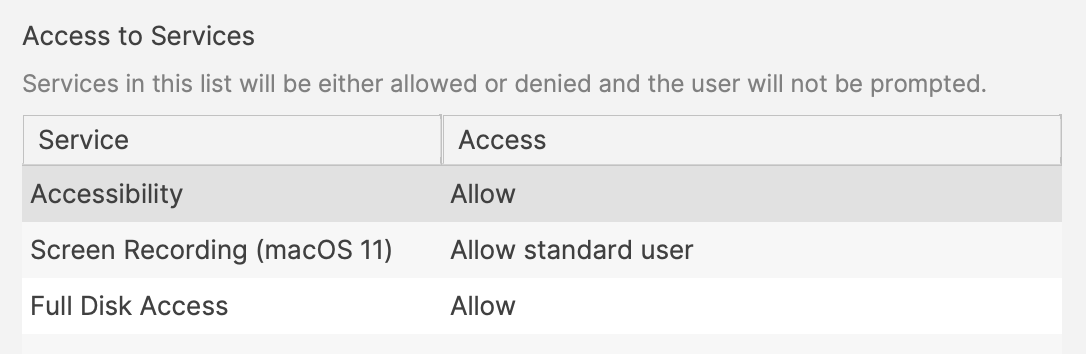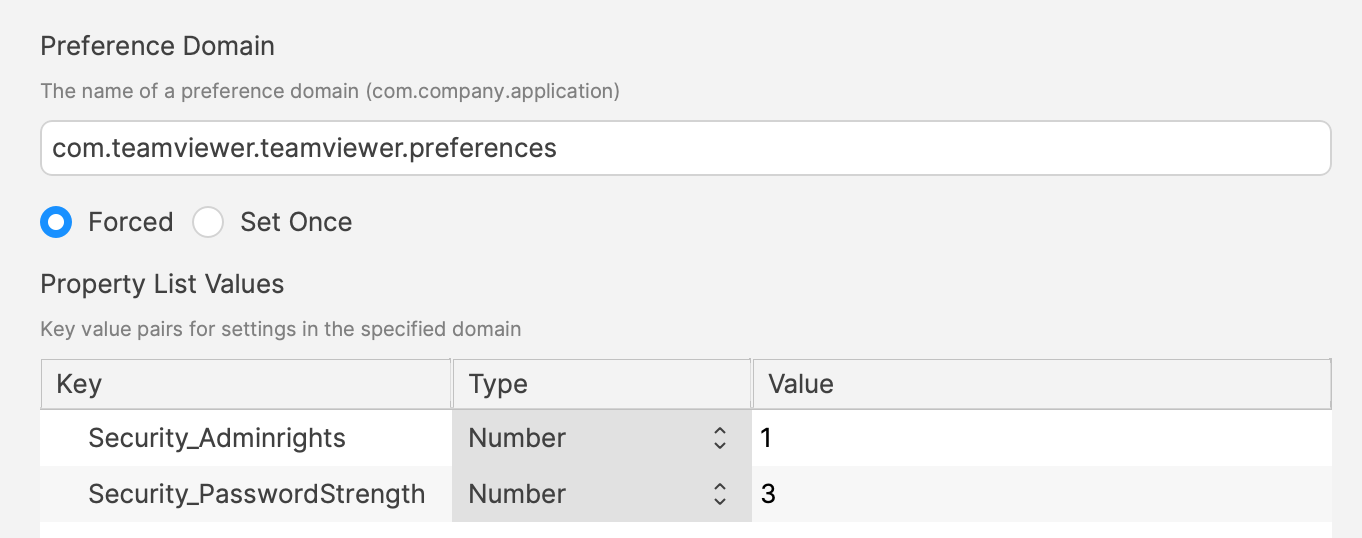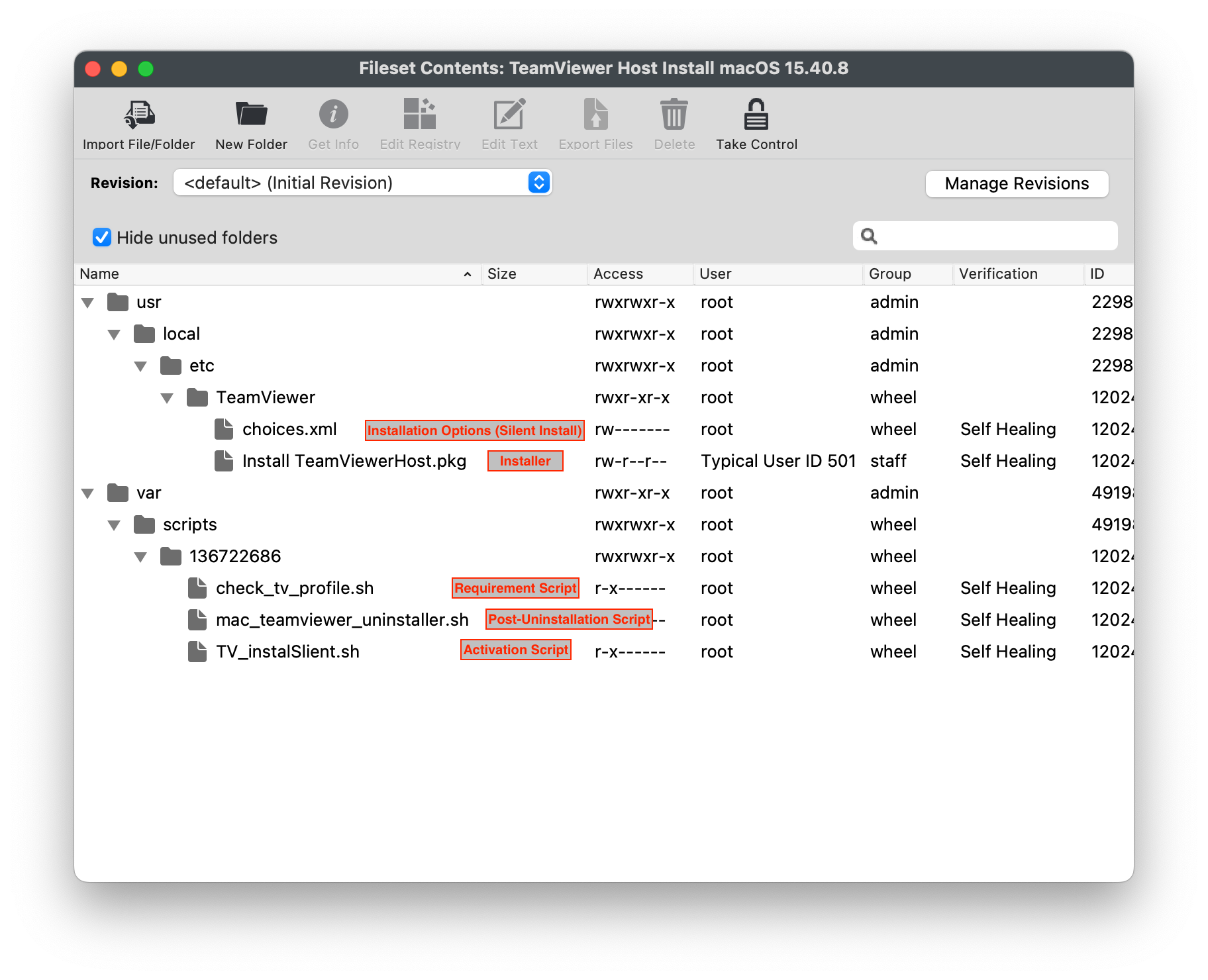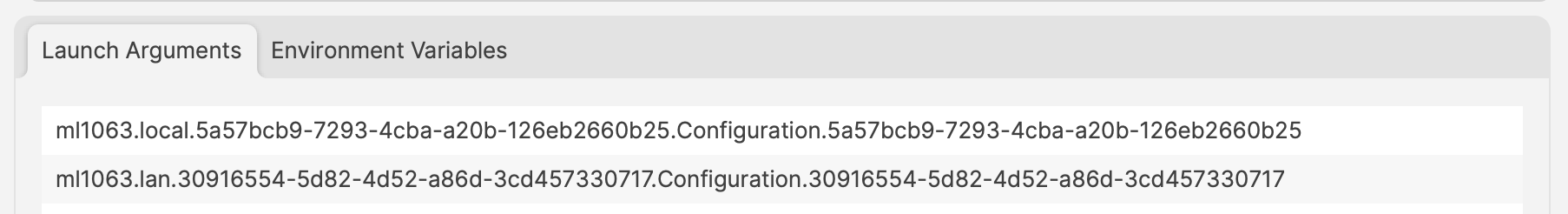TeamViewer: macOS Client Setup
What
FileWave's TeamViewer integration requires endpoint prerequisites on each supported platform. In future versions, we may embed some of these prerequisites, but at this time, we erred on the side of letting you control the elements. So, slightly more work but much greater control.
When/Why
TeamViewer is used to remotely control your clients. You can use TeamViewer when you need access to a device for troubleshooting or assisting a user. TeamViewer for macOS differs from other OSs because it requires a few privacy permissions before allowing TeamViewer to be installed.
How
We'll need to meet prerequisites for macOS client devices in order for TeamViewer to work seamlessly.
We'll need the:
-
Server and Clients have to be FileWave 14.7+
-
General TeamViewer Prerequisites are met, ensuring that clients are set to allow remote control
-
TCC Profile for TeamViewer Host - Accessibility and Full Admin Access
Optional TeamViewer Host Configurations
InThe thisbelow documentation, we will bedescribes installing the TeamViewer Host application. The full TeamViewer application is only necessary for computers wanting to remote into other computers. The Host application is only allowed to accept connections and not initiate them. You can use both, but we highly recommend the Host application.
(During an attempt to prompt a device for control, users will be prompted to either install or launch a local copy of Teamviewer. Only the TeamViewer Host version can be launched if pre-installed.)
FileWave Client (14.7+)
Remember to always use the client updater Fileset to update your clients. Do NOT push the FileWave client PKG to upgrade macOS clients.
The most recent FileWave client is always included on the FileWave download pages, which you can find here: Downloads
TCC Profile for TeamViewer Host - Accessibility and Full Admin Access
TheseBoth profiles will allow you to enable 2 of the 3 permissions that TeamViewer Host needs.requires. The 3rd, Screen RecordingRecording, is a privacy setting that can not be allowed by anyone butother thethan a local user. You can, however, give a Standard UserUsers thedo rightnot have permissions to allow Screen Recording (macOSby 11+).default. This option to allow a non-Admin to enable Screen Sharing is available in one of the provided Profiles.
TheScreen Sharing is a service deemed by Apple as user privacy. Hence, users must locally enable Screen Sharing on macOS.
Once allowed, if left enabled, subsequent TeamViewer sessions to that device my be actioned, without user prompting.
Both Profiles have the following settings:
However, one of them allows Screen Recording to be enabled by a non-Admin user:
Each profile contains two profilespayloads: mayPrivacy beSettings uploaded& simultaneously.Custom TheSettings
Privacy RequirementSettings
Permissions to identifyallow eitherTeamViewer profile.access rights.
|
TCC Profile for TeamViewer Host: TCC Profile for TeamViewer Host with Standard User Screen Recording Allowance 11+: |
Custom Settings
Example additional configuration.
TeamviewerThe included example settings include:
- Security_Adminrights -- Lock TeamViewer options for Administrator rights
- Security_PasswordStrength -- Password disabled, ensuring access is only via FileWave
TeamViewer Host Fileset
WeThe included Filesets are includingexamples which utilise a settings file set to instal the belowsoftware Fileset/payloadsilently. as an example only to show the use of the settings file. Please download the most recent version of TeamViewer at the link above for your own installer.
To put the latest TeamViewer Host PKG in this Fileset, you should download the installer from the TeamViewer website and then right-click the installer app and Show Contents which will reveal the Install TeamViewerHost.PKG file. Edit the example Fileset below and add the PKG installer to /usr/local/etc/TeamViewer/ and replace the one in the Fileset.
Options for configuring the Host Application are available and an example is below but is not included in this Fileset.
Choose an embedded TeamViewer Fileset:
|
Note that you only need one of the below, but we may offer several versions in case you need an older version.
TeamViewer Host Install macOS 15.
|
Consider downloading the latest version of TeamViewer Host if desired:
After downloading, replace the current 'Install TeamViewerHost.pkg' with the downloaded version, ensuring the name of the PKG installer matches.
- Rename download as: 'Install TeamViewerHost.PKG'
- Double click current TeamViewer Fileset
- Expand: '/usr/local/etc/TeamViewer'
- Replace PKG
Fileset Contents:
Installer and Installer Options:
The choices.xml file tellsis configured to instal the .pkg to install silently.
Requirement Script:
Where software is already installed and services are active, Privacy Settings Profiles installed subsequently require the service of that software to be restarted. This Fileset example includes the belowa Requirement Script that checks that eitherfor profile is installedinstallation before continuingactivating withTeamViewer, preventing the restneed to restart the TeamViewer Host service.
The 'check_tv_profile.sh' script is designed to recognise one of the two provided Profiles and, once installed, allow activation of the Fileset. ThisIf way,Profiles TeamViewerwith Hosta won'tdifferent installProfile untilID thatare profileused isinstead present,of andthose won't promptsupplied, the userscript forsettings Fullwill Diskrequire Accessalteration.
- Double
PrivacyclickSettings.the Fileset - Select the 'check_tv_profile.sh' (located in a numbered subfolder in /var/scripts/
- Choose Get Info > Executable view
The check_tv_profileLaunch scriptArguments can be found by selectingshow the importedtwo Filesetpossible andPayload clickingIDs. ScriptsAdd in the toolbar.
If you are using your own Profile orID youif hadnot using the provided ones.
The two profiles may be uploaded simultaneously. The Fileset Requirement Script is able to regenerateidentify either profile.
Activation Script:
The script in this case is installing the Identifier,PKG. you can find your ID inNote the Profilescript Infoallows windowthe (double-click on Profile in Admin) and change onespecifying of the found_profile'choices.xml' valuesfile towhen your ID.
#!/bin/bash
#edited by Emma Ainsworth 6/15/2023 to check for both profiles
found_profile1="ml1063.local.5a57bcb9-7293-4cba-a20b-126eb2660b25.Configuration.5a57bcb9-7293-4cba-a20b-126eb2660b25"
found_profile2="ml1063.lan.30916554-5d82-4d52-a86d-3cd457330717.Configuration.30916554-5d82-4d52-a86d-3cd457330717"
if profiles -P | egrep -q $found_profile1;
then
echo "Found installed profile: $found_profile1"
exit 0
elif profiles -P | egrep -q $found_profile2;
then
echo "Found installed profile: $found_profile2"
exit 0
else
echo "Profile $found_profile1 or $found_profile2 NOT FOUND"
exit 1
fiActivation Script:
The Fileset also includes this script which makes the installation silent for TeamViewer Host and hides the Wizard that would normally appear after the install. ran.
#!/bin/zsh
installer -applyChoiceChangesXML /usr/local/etc/TeamViewer/choices.xml -pkg "/usr/local/etc/TeamViewer/Install TeamViewerHost.pkg" -target /
exit 0Post-Uninstallation Script:
the mac_teamviewer_uninstaller'mac_teamviewer_uninstaller.sh' script will uninstalluninstalls TeamViewer when/if thean Filesetassociation is removed from the Client.
Optional TeamViewer Host Configurations
There are a few options that can be set, depending on your needs. In this example, we're locking the TeamViewer Options to only be accessed by users with Administrator rights and removing the password so the client can only be accessed by FileWave Admin users.
The script below changes the TeamViewer Preferences plist (com.teamviewer.teamviewer.preferences.plist) and restarts the TeamViewer service to apply the changes.
If you have already deployed TeamViewer Host to your devices, you can send this script in it's own empty Fileset. If you're just getting started with your TeamViewer deployment, you can add this script to the provided Fileset as a Postflight Script. Adding it as a Postflight script will ensure the script is executed after TeamViewer Host is installed and the .plist is created.
#!/bin/bash
sleep 30
#Security_PasswordStrength will change the password strength to None, only allowing known connections from Admin
/usr/libexec/PlistBuddy -c "Add :Security_PasswordStrength integer 3" /Library/Preferences/com.teamviewer.teamviewer.preferences.plist
#Security_Adminrights being true will only allow Administrators to open TV Preferences
/usr/libexec/PlistBuddy -c "Add :Security_Adminrights integer 1" /Library/Preferences/com.teamviewer.teamviewer.preferences.plist
sleep 15
teamviewer=$(ps -xa | grep -i "TeamViewer_Service" | grep -v grep | awk {'print $1'})
kill -9 $teamviewer
exit 0TeamViewer also provides guidance here on massor deployment thatno maylonger beexists.