TeamViewer General Pre-Requisites
What
Each operating system platform will have its own set of pre-requisites that need to be satisfied before you can use the TeamViewer solution through FileWave.
When/Why
First, your FileWave Admin Account will need to have a license assigned to your account: https://kb.filewave.com/books/teamviewer/page/teamviewer-assigning-licenses
To remote to and control devices, will require your macOS or Windows device to have the full version of TeamViewer:
Your managed clients will also need to have a version of TeamViewer installed. We recommend the Host version:
- Windows Clients - TeamViewer Deployment
- macOS Clients - TeamViewer Deployment
- IOS/iPadOS Devices - TeamViewer Deployment
- ChromeOS - TeamViewer Deployment
- Android - TeamViewer Deployment
We'll see conditional options in the FileWave Native and Web Administrator consoles (shown below) for a TeamViewer session whenever pre-requisites are met:
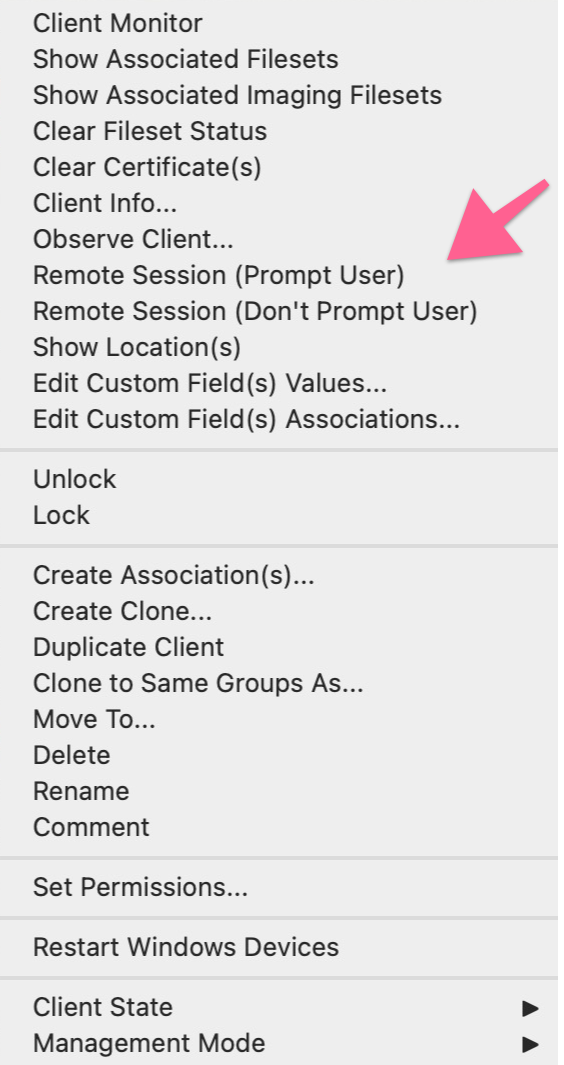
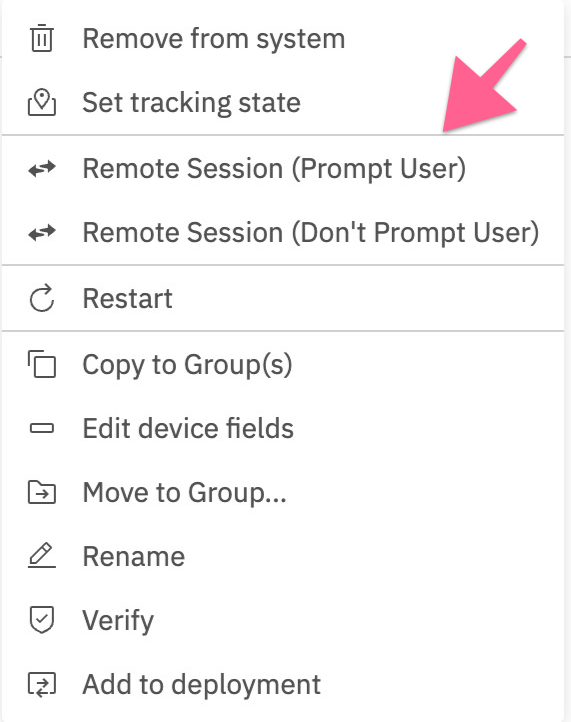
Computer Client Preferences
Computer clients also rely upon the client settings for these options to be available:
- FileWave Client Preferences > Privacy
There are two options available:
- Managed remote control
- Prompt client for remote control access
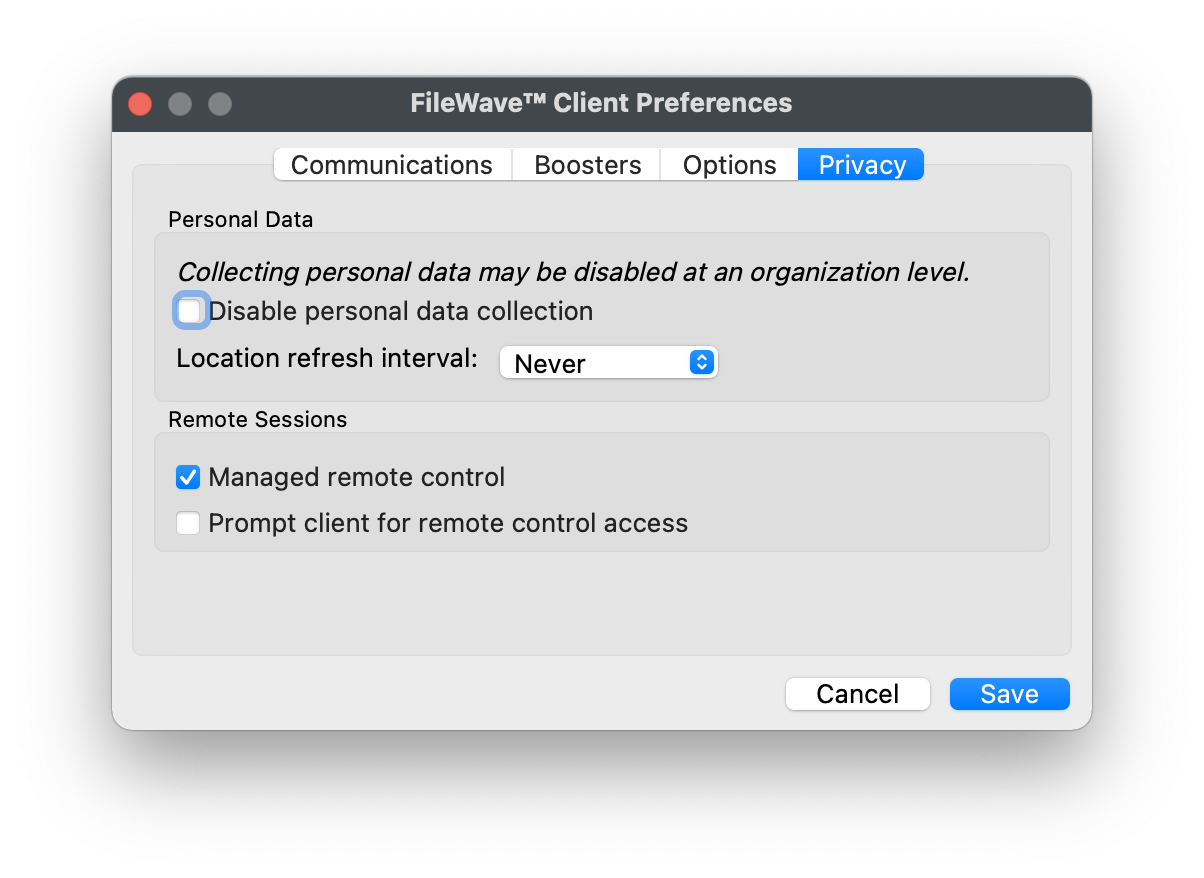
The first option will allow/deny any connection via TeamViewer. The second option will be considered when the first option is enabled.
The second option, for prompting, will then either allow only one or both options to be available. When prompt is disabled, both the options to either prompt or not prompt should be available. If Prompt is enabled though, the option to action a 'Don't prompt user' will not be available and only prompted connections may be established.
These options may be configured with a Superpref Fileset.
How
The following table highlights specific prerequisites for complete functionality and helpful tips:
| Platform | FW Server | FW Client | Companion App/Kiosk/Extension | Supporting Apps |
| Windows/macOS | Version 14.7+ | Version 14.7+ | n/a | TeamViewer App pre-deployed |
| iOS/iPadOS | Version 14.7+ | n/a | FileWave Kiosk IPA v 14.6+ | TeamViewer QuickSupport App (Licensed through VPP and deployed) |
| Android | Version 14.7+ | n/a | Companion App v 14.6+ (auto-deployed) | TeamViewer QuickSupport App required, TeamViewer device-specific add-on also needed for device control |
| Chrome OS | Version 14.7+ | n/a | Extension v 2021.10.07 (auto-deployed) | TeamViewer QuickSupport App required, QS add-on eventually for device control |
- Note that 14.6 was a Tech Preview for Team Viewer and should work aside from Unattended access, but 14.7 is when TV support moved to production release.
For specific setup instructions, view each of the platform-specific articles.
For notifications to be able to be sent to your remote devices, you'll need to make sure to open traffic from your FileWave server to rcs.filewave.com and fwpn.filewave.com on port 443. These are two new services that accept the session creation and push notification requests respectively.
There are several setup-related items we'll need to take care of before we can use TeamViewer, and we'll go through them in order in the related articles found below. There are also videos located in the Foundry here: https://foundry.filewave.com/course/view.php?id=19 (NOTE: When logging in tot he Foundry make sure to "Login via SSO")
No comments to display
No comments to display