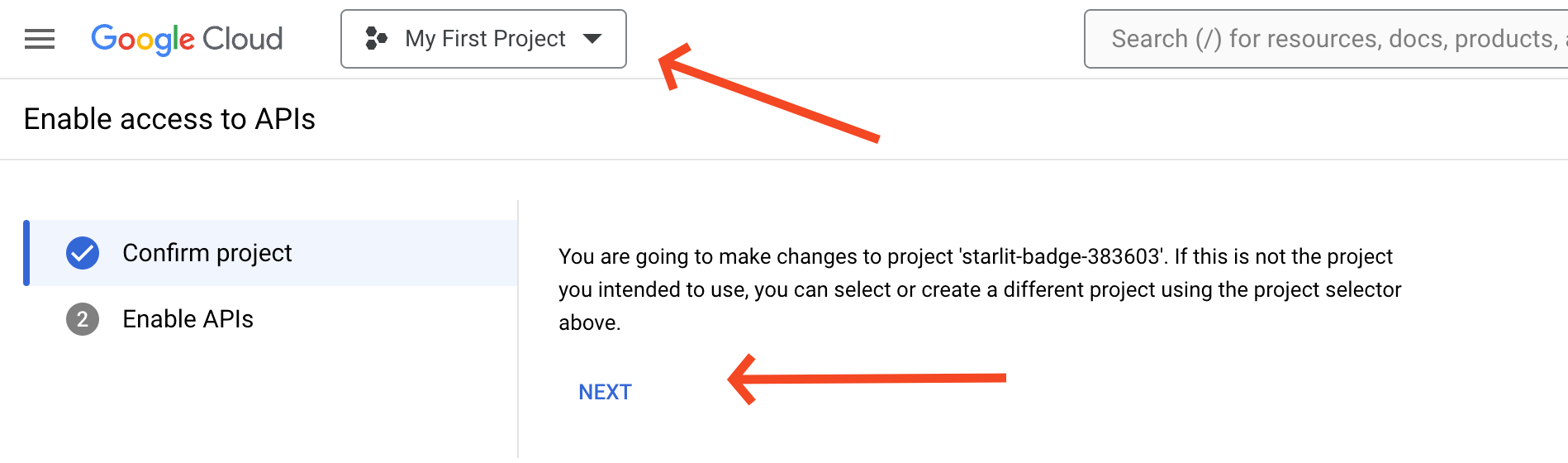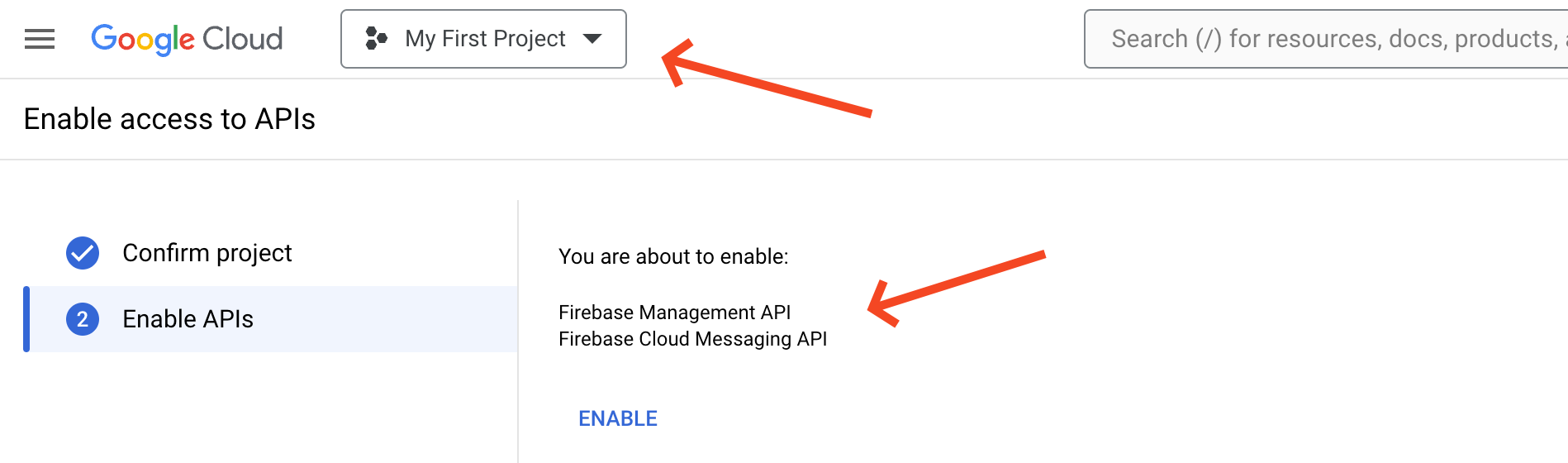Confirming Firebase APIs are enabled for Chromebooks (15.4+)
What
When setting up Chromebooks you need to ensure that the right APIs are enabled. In FileWave 15.4 there are 2 APIs that are required that were not previously needed. You may have these enabled, but inyou ordershould tostill testdo this weprocess havejust ain scriptcase that you can run for your On-Premise server. For Hosted customers we will be scanning servers to confirm that thesethey are enabled and reaching out to you.not.
When/Why
You will want to do this when you are using FileWave 15.4.0 or higher with Chromebooks to make sure everything is right. If you have not previously, you definitely need to enable the 2 APIs. You can enable them and run this test on a 15.3.1 server as well, but the APIs are required for 15.4.0 and beyond.beyond, and required to be on 15.4.0 after June 20, 2024.
How
To enable the 2 APIS you may go to https://console.cloud.google.com/apis/dashboard and enable them. You would be looking for Firebase Cloud Messaging API and Firebase Management API. To simplify here is a more direct URL to add them to a project: https://console.developers.google.com/flows/enableapi?apiid=firebase.googleapis.com,fcm.googleapis.com which should be straightforward if you only have 1 Firebase project. If you don't really know how Chromebooks were setup in the past you could go through Chromebook Client Pre-Requisites and set it up again.
When you go to the URL you should see something like this next screen where you can pick a project and click Next.
Next you will see the 2 APIs to enable and you'll click Enable.
Once you have enabled this you should see in FileWave Central on v15.4 that it is able to sync by going to Settings -> Google and viewing the sync status there. The tool below can also be helpful for validating that the 2 APIs have been enabled.
Verification
Connect to your FileWave Server and paste the below in the console window. This will download a zip file from this KB and run it and let you know if everything is good.
curl -sL https://kb.filewave.com/attachments/349 | shWhen you run it if the output looks like below then everything is great already:
[centos@ip-172-30-3-201 ~]$ curl -sL https://kb.filewave.com/attachments/349 | sh
Downloading and Extract Archive...
tar: Ignoring unknown extended header keyword `LIBARCHIVE.xattr.com.apple.metadata:kMDItemTextContentLanguage'
tar: Ignoring unknown extended header keyword `LIBARCHIVE.xattr.com.apple.metadata:kMDItemKeyphraseVersion'
Done
Installing Dependencies...
Done
Running the test...
You're ready to upgrade to FileWave v15.4.0If instead you see the below then you need to take take action:
WARNING!
You're not ready to migrate to FileWave v15.4.0
You need to enable the following APIs in your Google project:
- Firebase Cloud Messaging API
- Firebase Management API
Go to https://console.cloud.google.com/apis/dashboard to enable them