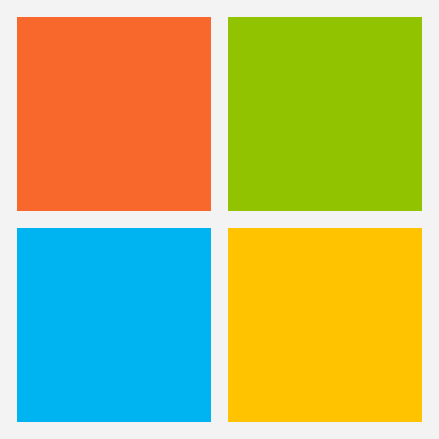FileWave Support Resources
On this pageThese are tools that you will use with Technical Support to troubleshoot issues and this page can be accessed via https://go.filewave.com/supportresources or https://supportresources.filewave.com and both easy to remember URLs will come to this page..
TeamViewer QuickSupport
Port Tester v16
On Windows you may need to download the latest supported Visual C++ Redistributable downloads and then the scanner will function without issue.
Debug Uploader Tool
The Debug Uploader Tool (UT) is a utility that runs on the server that will collect the debug information and securely upload it to support. This is a command run directly on a FileWave Server;
/usr/local/filewave/python/bin/python /usr/local/filewave/django/manage.pyc utUpdated TV URL: https://get.teamviewer.com/r6bwpyh