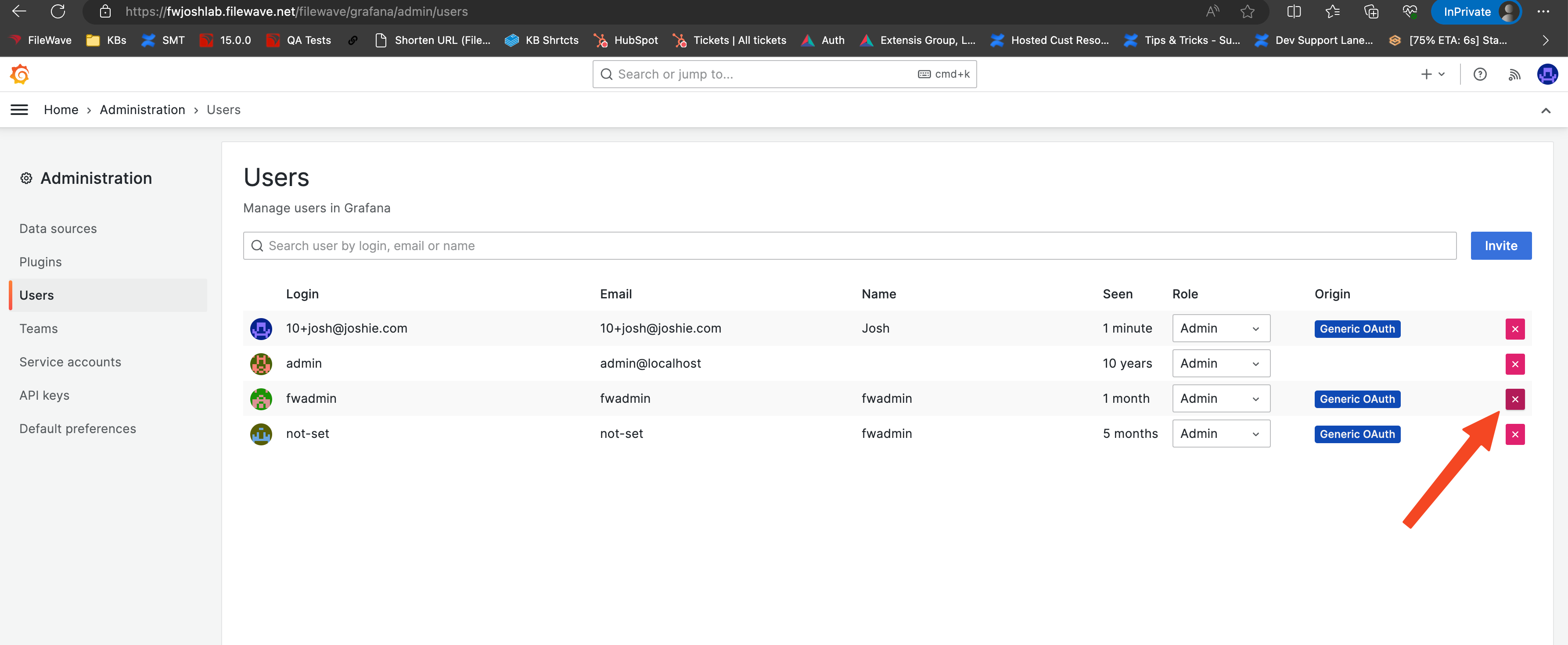FileWave Known Issues
Here you will find known issues in FileWave along with workarounds.
FileWave v16.0.x Known Issues
Issues with FileWave 16.0.0 and higher until, but not including 16.1.0.
Open issues in 16.0.3;
HostedWindowsServersInteractiveonScriptsModel Update v1(15.5.2 -This16.1.0)should-beInresolved15.5.2byitAprilwas24th,reported2025thatbutWindowsHostedInteractiveserversscriptswerein a Fileset do nottransitionedbehavetointeractively.ModelThisUpdatewasv2identified whenthey upgraded toFileWave 16.0.3.3Thiswaschangepast the point of including the fix so FileWave 16.1.0 willbe made in emergency maintenance to be consistent and useget thenewfixModelforUpdate.this.- macOS 11 and Client upgrade Fileset on 16.0.x - There is a report of macOS 11 not communicating after the upgrade Fileset runs. The Fileset is enabled for macOS 11 on the download page which is expected. We don't list macOS 11 as "expected to work" but we also don't list it in "legacy". While we investigate this you may simply want to edit the requirements for the upgrade Fileset to make 12.x the only selected option rather than 11.x which would make 12.x the lowest until we do something like change the download.
- Windows imaging - IVS client won't load - You may have seen an issue that may have come in 15.5.0 or you may not have imaged anything since 15.4.2 so maybe you didn't realize it. We use grub for the loader for the Linux environment to image or capture a Windows image. What we've seen is that it'll just hang when booting. I believe I've found that it is https://savannah.gnu.org/bugs/?66689 and we went to grub 2.12 with FileWave 15.5.0. I'm working on building an IVS with grub 2.06 which was the prior version to prove out if this is truly the issue, but it does appear to be the bug we are seeing. Thank you to the customer who shipped a laptop to me to see this. If I find it is a different issue I'll correct this, but the behavior is consistent with the bug and though it mentions Lenovo it is possible the same issue is on Dell, HP or others.
These items are fixed in 16.0.3;
- The date of the last status update can be set to January 1st 1970 (GMT) instead of current date time after a client report. Mobile (iOS, Android) devices are not impacted.
- Hosted Servers on Model Update v1 - This was resolved on April 24th, 2025 but Hosted servers were not transitioned to Model Update v2 when they upgraded to 16.0.3. This change will be made in emergency maintenance to be consistent and use the new Model Update.
FileWave v15.5.x Known Issues
Issues with FileWave 15.5.2;
- Windows Interactive Scripts (15.5.2 - 16.1.0) - In 15.5.2 it was reported that Windows Interactive scripts in a Fileset do not behave interactively. This was identified when FileWave 16.0.3 was past the point of including the fix so FileWave 16.1.0 will get the fix for this.
Issues with FileWave 15.5.0 and higher until, but not including 15.5.1. These items are fixed in 15.5.1;
- DDM Configurations - Duplicating a DDM Configuration will result in the payload not being copied. You will see this when you go to edit the duplicated configuration. This is not an issue for DDM Assets.
- DEP Sync issue - If the AppleSeed for IT is disabled in ASM/ABM then sync will not work. Contact Support for a fix if you do not want to enable AppleSeed for IT.
- IVS - Partition issue when restoring image. - This was an issue a couple of customers reported before 15.5.0 and was fixed with a manual edit to a file inside the init.gz used to boot a system to image it. The issue was this was a one-off fix that wasn't included in 15.5.0 and was very specific to the affected images. A more robust solution is now being made but the one-off workaround is being re-used with customers who have tickets to get things going. The problem is parted which makes the partitions has a bug where it miscalculates the optimal partition size.
- IVS - "ServerDBCache::getImagingManifests could not return Imaging Manifest, waiting for inventory data" seen in fwxserver.log and the IVS client does not download a new model. This is now reproduced on my lab server 100% and appears to be an issue in FileWave Server where it thinks it is waiting for inventory from the IVS. If your IVS won't go to the latest model when you change an imaging association and model update then open a support ticket so you can be made aware of the solution.
Resolved issues;
- IVS - Upgrading an IVS appliance to 15.5.0 will result in it not working. 15.5.1 is released and addresses this.
FileWave v15.4.x Known Issues
FileWave 15.4.1 was released to address the Android EMM and OpenSSL issues below on July 12th, 2024. The DDM work continues and is dependent on Apple.
Issues with FileWave 15.4.0 and higher until, but not including 15.5.0;
- There is a known issue with Android EMM and large numbers of enrolled devices that may cause Model Update to stall. We have a patch for this, so contact support if you need it. We will release 15.4.1 with a direct fix for this.
- We are aware that OpenSSL released an update immediately after we QA'd this release. As a follow-up release, we will release 15.4.1, which includes this.
- We are investigating an issue with DDM Software Update on macOS which does not start installing an update that has a 1-hour delay despite macOS showing that the 1-hour delay is over. Depending on the outcome this may be addresses in either FileWave 15.4.1 or an OS update from Apple. - Apple Feedback Ticket: FB13821976
FileWave v15.2.x Known Issues
Issues with FileWave 15.2.0 and higher until, but not including 15.3.0.
There was a VPP sync issue that appeared to begin around October 16, 2023 and we have created a patch. Download v15.2.1 to install the update.
FileWave v15.1.x Known Issues
Issues with FileWave 15.1.0 and higher until, but not including 15.2.0;
There was a VPP sync issue that appeared to begin around October 16, 2023 and we have created a patch. Download v15.1.1 to install the update.
After release of FileWave 15.1.0, there have been some reports that Dashboard (Grafana) gives an error when trying to go to it. There will be an error briefly that "User already exists." and this will happen for the fwadmin user in particular. As a workaround you should be able to login as a different user and get to the Dashboard. We have also found that logging in to Dashboard and then going to Settings and deleting fwadmin did result in regaining access again as fwadmin, but we are checking to see if this is the best option because you may have set preferences within that user and may not want to have to set them again. Please reach out to Customer Technical Support if you are impacted.
FileWave v15.0.x Known Issues
Issues with FileWave 15.0.0 and higher until, but not including 15.1.0;
Universal VPP Apps - In FileWave 15.0.1 or lower if you have attempted to use Universal Apps through FileWave and have identified any Apps that came in as iOS instead, then please contact FileWave Support if you need this resolved sooner rather than later. This issue should be resolved in the next release (15.1), but there is a patch that can be applied for the interim. You can contact Customer Technical Support for the patch.
Web Content Filter - In creating a Web Content Filter within FileWave Central it changes the UDID and is unsuccessful in deployment. The issue can be resolved by re-creating the Web Content Filter in FileWave Anywhere as a workaround. The issue should be resolved in the next release (AP-494).
FileWave v14.10.x Known Issues
14.10.0 to 14.10.1 Server upgrade - If you are running 14.10.0 and try to upgrade the server to 14.10.1, you will encounter an error. To avoid this error, use the below command in Terminal and then run the upgrade. This version was only released to Early Adopters but we wanted to list this here in case the email that was sent out was missed.
- As a workaround do this command and then run the upgrade again:
touch /tmp/FILEWAVE_DISABLE_PRE_UPGRADE_BACKUP
FileWave v14.9.x Known Issues
14.9.1 to 14.9.2 Server upgrade on macOS - If you are running 14.9.1 and try to upgrade the server to 14.9.2, you will encounter an error. To avoid this error, use the below command in Terminal and then run the upgrade. When we release 14.9.3 / 14.10.0, this will be accounted for, and you should only create this file for this one upgrade. If upgrading from 14.8.0 or less to 14.9.2, you will not need to do this.
- As a workaround do this command and then run the upgrade again:
touch /tmp/FILEWAVE_DISABLE_PRE_UPGRADE_BACKUP14.9.1 and lower may stop syncing with Apple VPP - You may notice that Apple VPP stopped syncing in November/December 2022 or later. If you are using any version of FileWave below 14.9.2 it is because Apple is now using very large numbers for the application identifiers. 14.9.2 was released to handle these larger numbers.
14.9.x YML Files not processed - You may notice that your Grafana dashboard won’t process data from YML files. This can happen if the API key is regenerated for FileWave, but the file that Grafana uses is not updated. As recently as FileWave 14.9.2, this can be an issue with an easy solution outlined below. Development is looking at possibly always overwriting this file at server startup which would eliminate this problem from appearing, and it should only appear as an issue if the API key for the server is regenerated, causing it to not match. For most customers, this is not likely to be an issue.
- The solution is in the KB: Custom Grafana Dashboard - YML Files not being processed
FileWave v14.8.x Known Issues
Possible Update Model failure after upgrade - After the upgrade, it is possible for Update Model to fail if auto enroll is set for iOS devices to go into the root directory.
- Workaround: Go to the Clients view in FileWave Admin (native), click New Client, Enrolled Mobile Devices, and uncheck the box for "Automatically add all new clients to the selected group". You should now be able to complete an Update Model successfully. After this, you can recheck the box to auto enroll iOS devices and Update Model should continue to function properly. Please reach out to Support for any questions or issues.
14.8.0 Multiple boosters - We have identified an issue happening for setups with multiple boosters ; this issue is linked to NATs, the internal notification system, and how it is configured on boosters. Boosters are currently incorrectly configured to have the same server_name while NATs expects each booster to have a unique server_name.
FileWave v14.7.x Known Issues
PowerShell Issue Windows 11 (fixed in 14.8.0) - In 14.7.0 and lower PowerShell scripts in either custom fields or filesets/payloads will not execute correctly on Windows 11 (WIN-1085). This issue is resolved in 14.8.0.