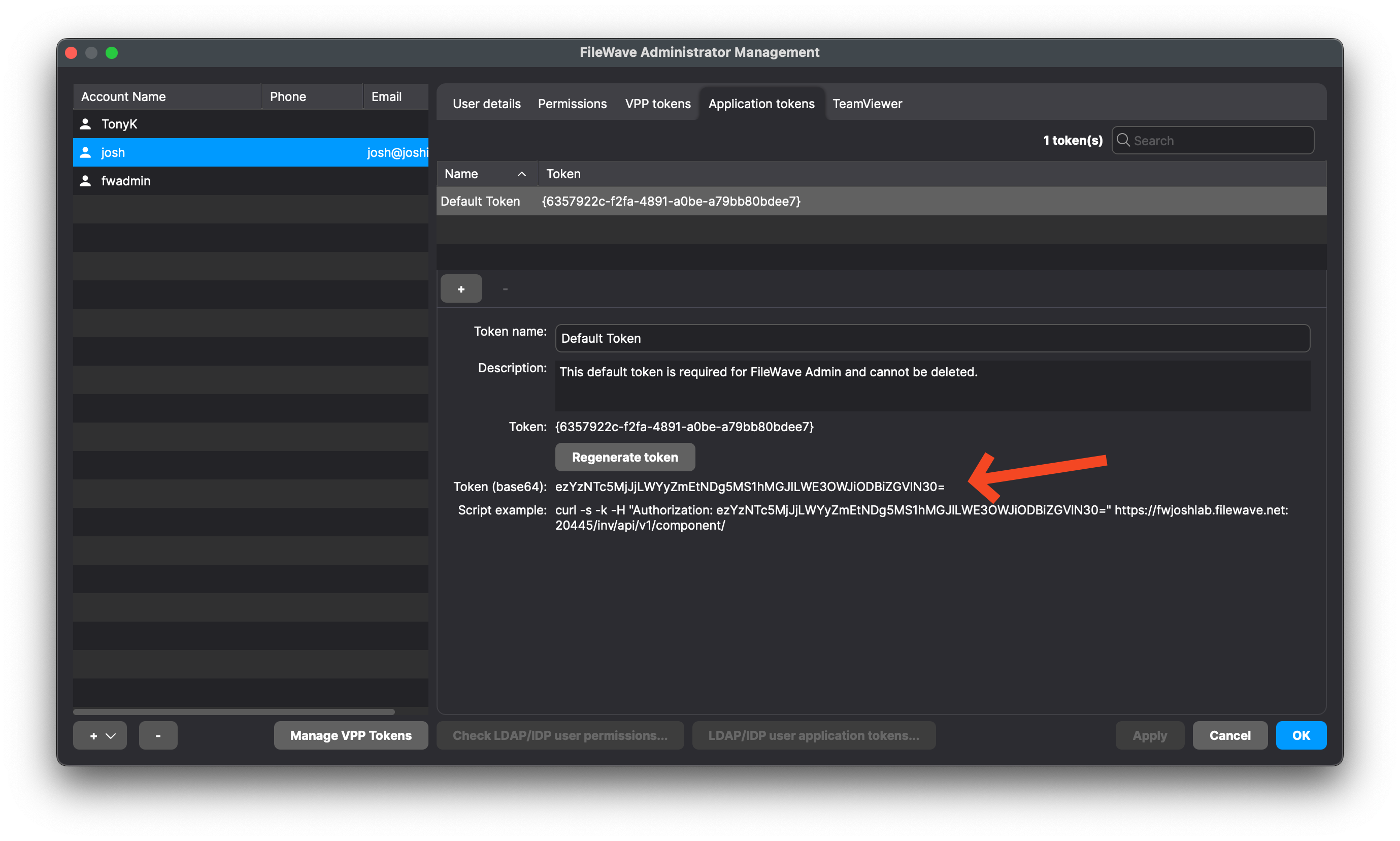Checking what version of iOS/iPadOS App Portal is being pushed out (15.3+)
What
How do I know what version of App Portal (Kiosk) is being pushed out to iOS/iPadOS devices?
When/Why
After a FileWave upgrade, there likely will be a new version of the iOS/iPadsOS IPA pushed out through the automatic upgrade process. Because this process is a bit invisible, verifying what the server believes is the version it is pushing out is sometimes necessary.
How
In FileWave Central, go to Assistants -> Manage Administrators and then pick your user account, though depending on permissions, you may want to use fwadmin. Grab the base64 token seen below in the image, including the = at the end of it.
Now you can ask the server. Replace ezk5ODxxxmE0OyyyyyyyOX0= below with your token, and replace support2.filewave.net with your server's DNS name.
Here is a command you can run in Terminal.app on a macOS system or any system that has curl installed:
curl -H "Authorization: ezk5ODxxxmE0OyyyyyyyOX0=" https://support2.filewave.net/filewave/api/kiosk/internal/kiosk-statusHere is a PowerShell example of the same command:
# Define the URL to make the request
$url = "https://support2.filewave.net/filewave/api/kiosk/internal/kiosk-status"
# Define the headers, including the Authorization token
$headers = @{
"Authorization" = "ezk5ODxxxmE0OyyyyyyyOX0="
}
# Use Invoke-WebRequest to make the GET request with headers
$response = Invoke-WebRequest -Uri $url -Headers $headers -Method Get
# Output the content of the response
$response.Content
The output of the command will be something like below.
{"installed":{"ipa_url":"https://fw-kiosk-v2-ipas.filewave.cloud/15.3.1/App_Portal_15.3.1.ipa","ipa_md5":"81628b83dad72e274ef93ea031db1484","build_date":"2024-03-27T20:08:49.192563Z","bundle_version":"15.3.1"},"latest":{"ipa_url":"https://fw-kiosk-v2-ipas.filewave.cloud/15.3.1/App_Portal_15.3.1.ipa","ipa_md5":"81628b83dad72e274ef93ea031db1484","build_date":"2024-03-27T20:08:49.192563Z","bundle_version":"15.3.1"},"available_versions":["15.3.1"]}%