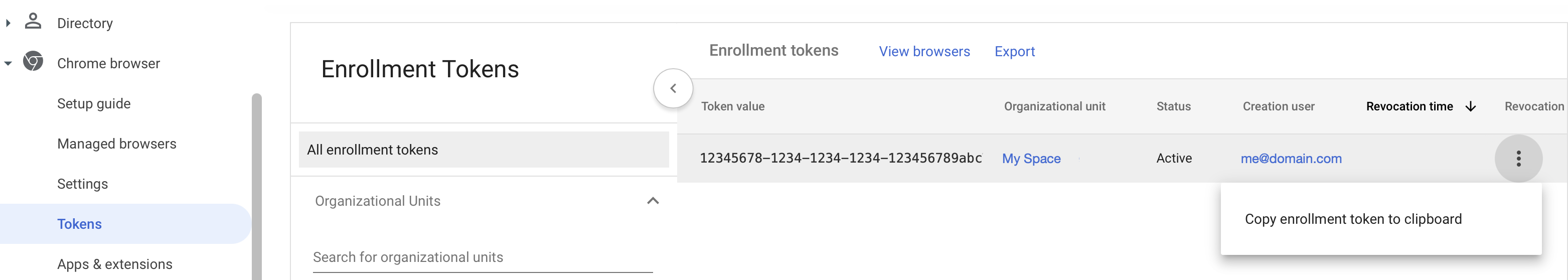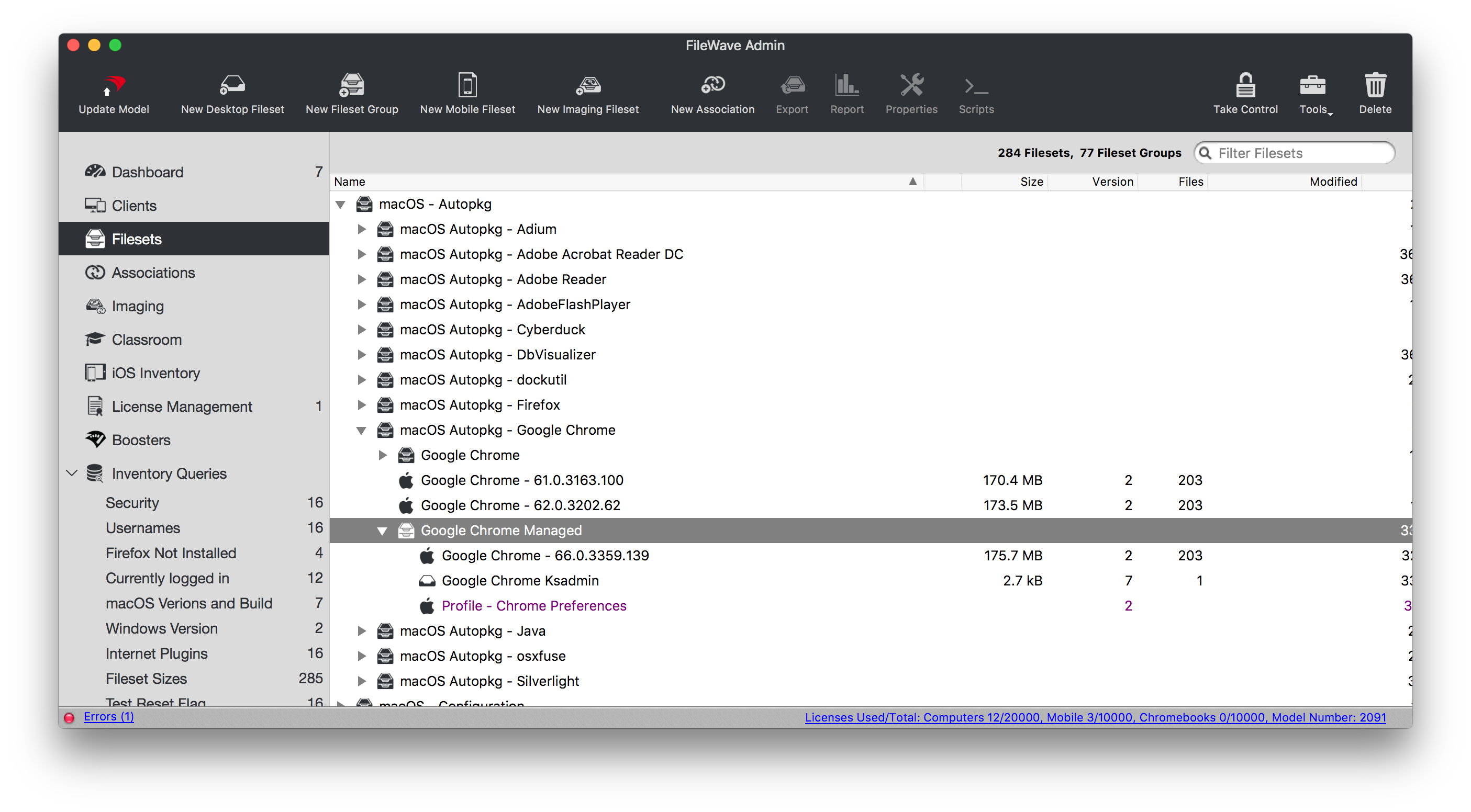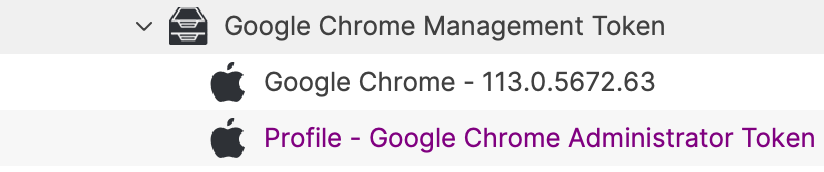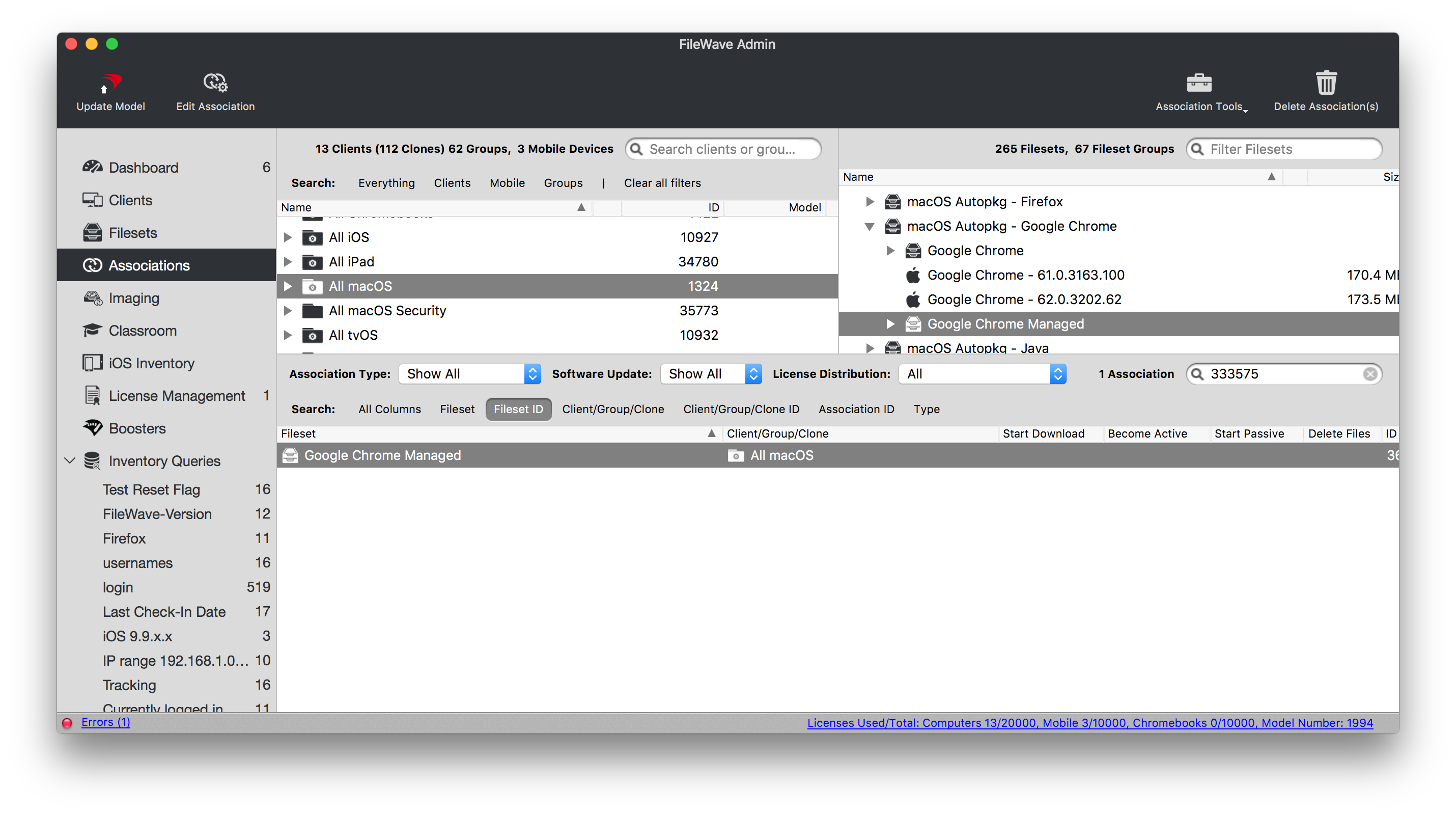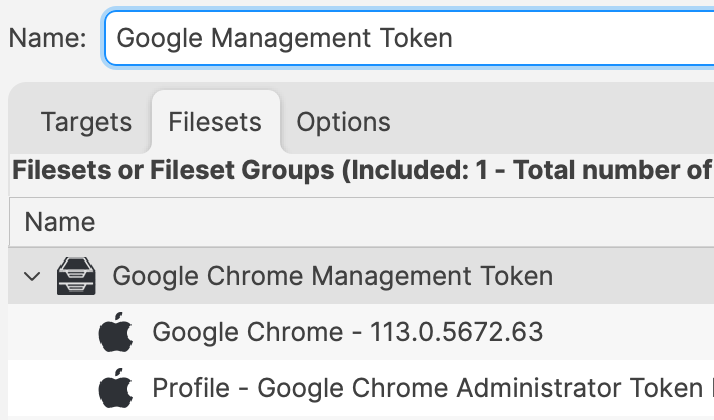Google Chrome Managed (macOS)
Description
AfterChrome installing Chrome, some configuration maycan be desirable,managed examplesusing maymethods include:outlined in the KB: Google Chrome Configuration Recipe (mac0S)
BlockfromautotheupdatesGoogle SetAdminhomeConsole,pageit DisableisWelcomepossiblePageto
However,
The below shows configuration for macOS. For Windows you may wish to consider GPO: Manage Chrome updatesBrowser (Windows)Management Token can be used on macOS, Windows, Android and iOS.
Ingredients
- FW Central
- Chrome installer application already as a Fileset
TheGoogleprovidedAdminconfigurationConsoleFileset:access- Chrome Browser Enrolment Token
macOS
Directions
Google have their own KB on this topic: Enroll cloud-managed Chrome browsers
- From the Chrome Browser view in the Google Admin console, use the 'kebab' (vertical ellipsis) to copy the token
FileWave
- Download the above provided Fileset zip file, expand and drag
both the Fileset and Configuration Profileinto FileWave > Filesets TheOpen'GoogletheChromeProfileKsadmin'forcontainsediting'ksadmin.sh'andscriptaccesswhichtheconfiguresCustomksadminSettingsto allow silently disabling Chrome updatesPayloadTheEditConfigurationtheProfileCloudManagementEnrollmentTokenhasString,exampleenteringsetupsthethattokenmayfromrequiretheediting,Googlee.gAdminWelcome and Home Page; replacing www.filewave.comconsole
Preference NamesA list of policies can be found at: Chrome Enterprise policy list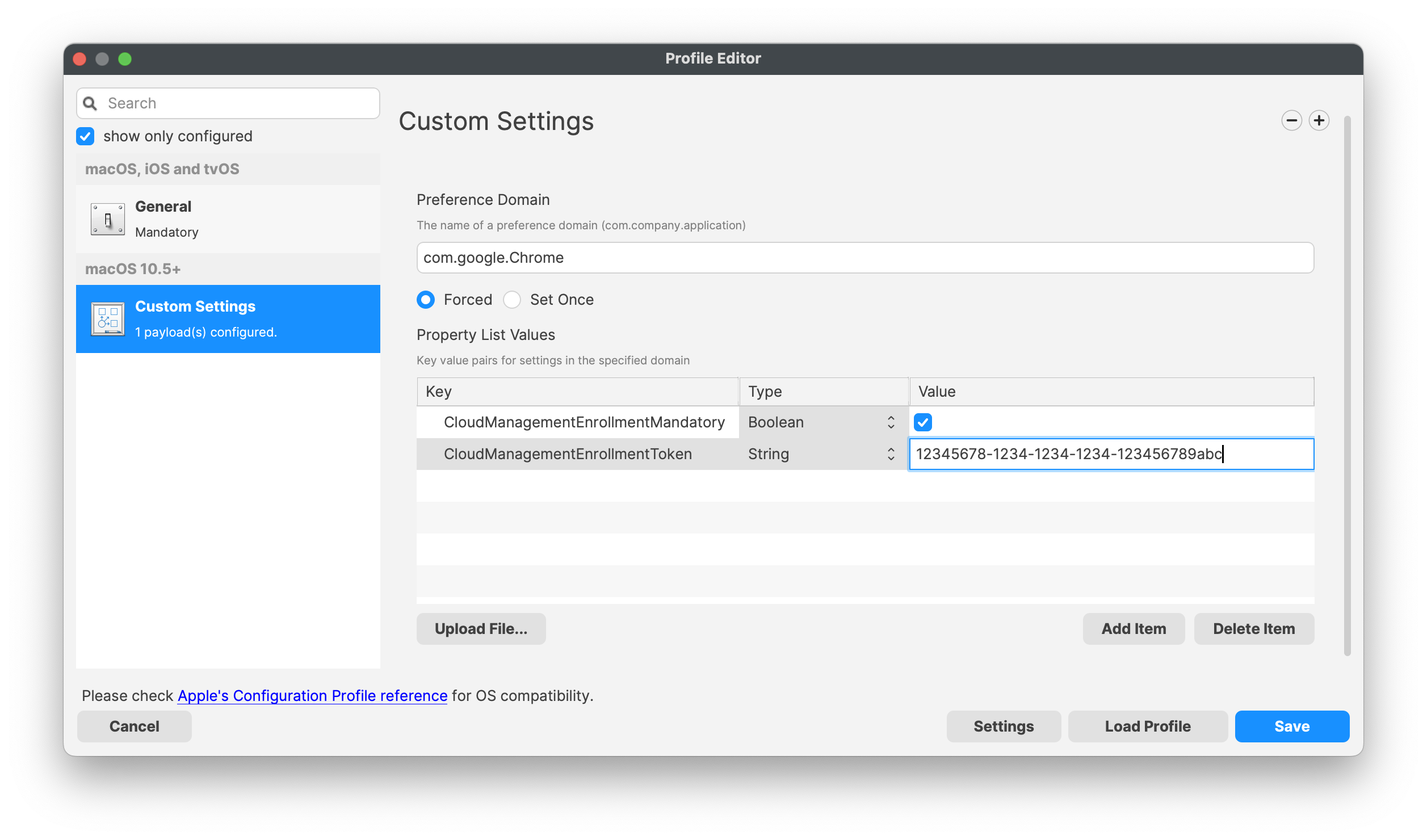
Association
When associating, to ensure the configuration is installed with the Application, consider creating a Fileset Group:
AssociatingAssigning the 'Google Chrome Managed'Management Token' Fileset Group will ensure Application and Configuration are associated to devices. Below is an example using Deployments:
When there is an update to Google Chrome, replace the version in the Fileset Group with the latest version,version (after testing,testing) andor re-instaladd Googlea Chrome Ksadmin
Controlling Updates
Updates may be managed with the use of additional configuration that may be added to thenew Fileset Group.Revision if desired.
The following profile contains:
<key>updatePolicies</key>
<dict>
<key>com.google.Chrome</key>
<dict>
<key>UpdateDefault</key>
<integer>3</integer>
</dict>
</dict>
Download: Chrome Preferences Keystone.mobileconfig
Edit the profile integer to match the desired experience:
Add the 'mobileconfig' file as a Custom Settings Configuration Profile Payload
Google Software ManagementOther Google software may also be managed with this process. Please read Manage Chrome updates (Mac) for full details of management options.