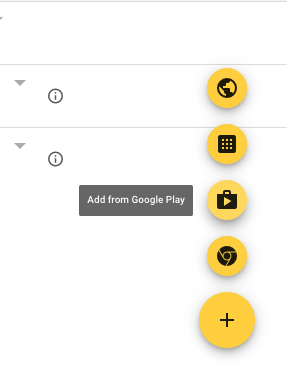TeamViewer: Chrome OS Client Setup
What
FileWave's TeamViewer integration requires endpoint prerequisites on each supported platform. In future versions, we may embed some of these prerequisites, but at this time, we erred on the side of letting you control the elements. So, slightly more work but much greater control.
When/Why
We'll need to meet prerequisites for ChromeOS client devices for TeamViewer to work seamlessly. Specifically, we'll need the following:
-
FileWave server to be upgraded to at least 14.7
-
TeamViewer full client installed where you run the FileWave Central (Native) or Anywhere (Web)
-
The FileWave Inventory Extension is installed and up to date (version 2021.10.07+)
-
The inventory extension is required because it is the element that receives the notification to start the TV session
-
If the extension is already being pushed, it will simply auto-update when the new version is approved (currently under review)
-
Note that because this is a browser extension, the browser MUST be open for the TV session to work
-
-
The Google Play Store TeamViewer QuickSupport App installed
- The QuickSupport app allows screen sharing
Although TeamViewer does not support remote control of Chrome OS devices, it has been seen to work (but without consistency) in some instances by applying the QS Universal Add-on. As such, the add-on could also be considered.
* The Google Play Store TeamViewer QS Universal Add-On * The add-on allows device control
How
TeamViewer’s full application for Windows can be found here: https://www.teamviewer.com/en-us/download/windows/ For macOS here: https://www.teamviewer.com/en-us/download/mac-os/. You will need to run that on the device that runs the FileWave Administrator console or WebAdmin. For your clients, the below steps discuss the deployment of TeamViewer Host.
If you aren't currently distributing the FileWave Chromebook Inventory Extension, you'll want to do that, and detailed instructions can be found here.
Details about what the Inventory Extension enables, and frequently asked questions can be found here and here respectively.
Additionally, it will be very helpful to pre-deploy the QuickSupport App and the Universal Add-On through your Google Admin Console. In our environment, we chose to push both:
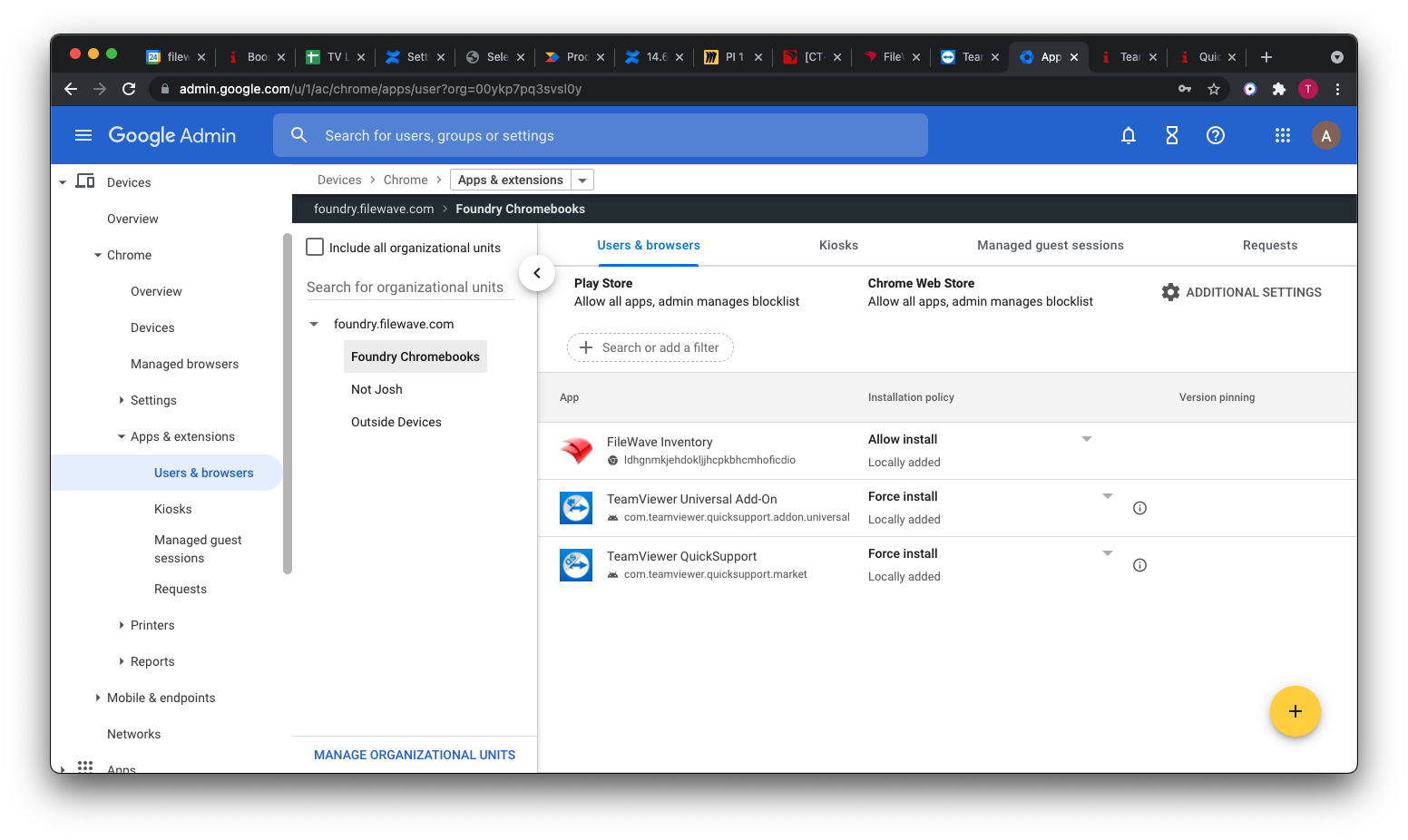
Note that both apps are from the Google Play Store, not from the Chrome store: