Apple Content Caching service
What
Every device will individually reach out to Apple to pull Software Updates and VPP Apps and their respective updates. To alleviate the amount of external traffic, Apple provide Content Caching.
When/Why
Any macOS device may be configured to provide Content Caching. Once configured, devices residing on the same network will be told to use the Content Caching device to pull all updates. This means each update is only pulled from Apple once, for that network, and devices will pull any cached updates from the device sharing this cache.
How
When a device is informed to instal an OS update or VPP App (or App update), the device reaches out to the App Store. Typically the device would then pull that update directly from Apple. However, for any registered Content Caching devices on that network, the response from Apple would be to pull the update from the Content Caching device instead. For any update, the initial request for any one update will cause the Content Caching device to download the update first. Once downloaded all requesting devices may then receive the update from the local caching server instead.
Related Content
- Intro to content caching – Apple Support (UK)
- macOS User Guide – Apple Support (UK)
- Set up content caching on Mac – Apple Support (UK)
Digging Deeper
Caching configuration is stored in the following file:
/Library/Preferences/com.apple.AssetCache.plistA Custom Field could be created, using the following code, to determine devices which have Content Caching Enabled – Boolean 0(False) 1(True)
defaults read /Library/Preferences/com.apple.AssetCache.plist ActivatedA device could be set to cache, by way of a Custom Settings Payload:
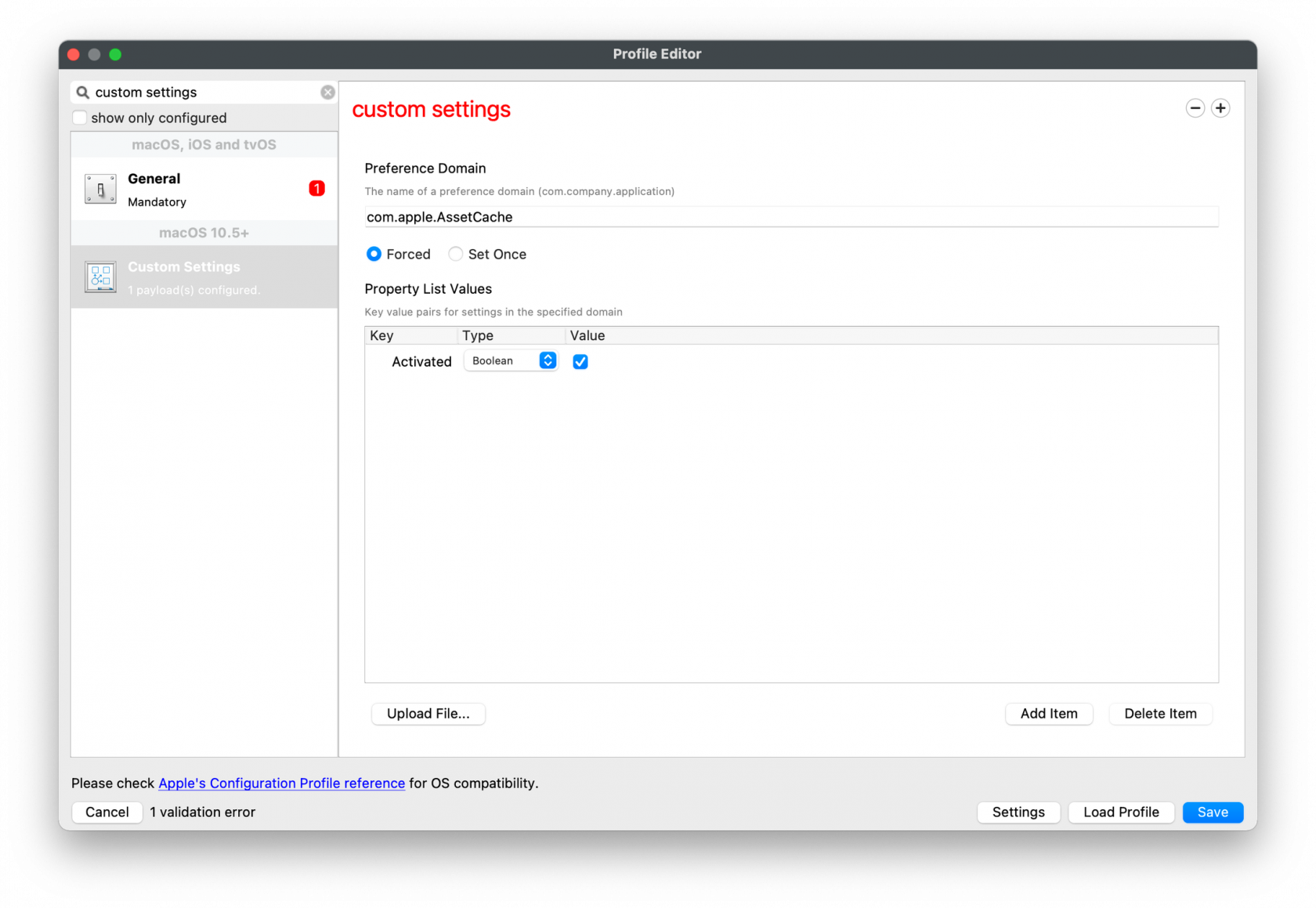
No comments to display
No comments to display