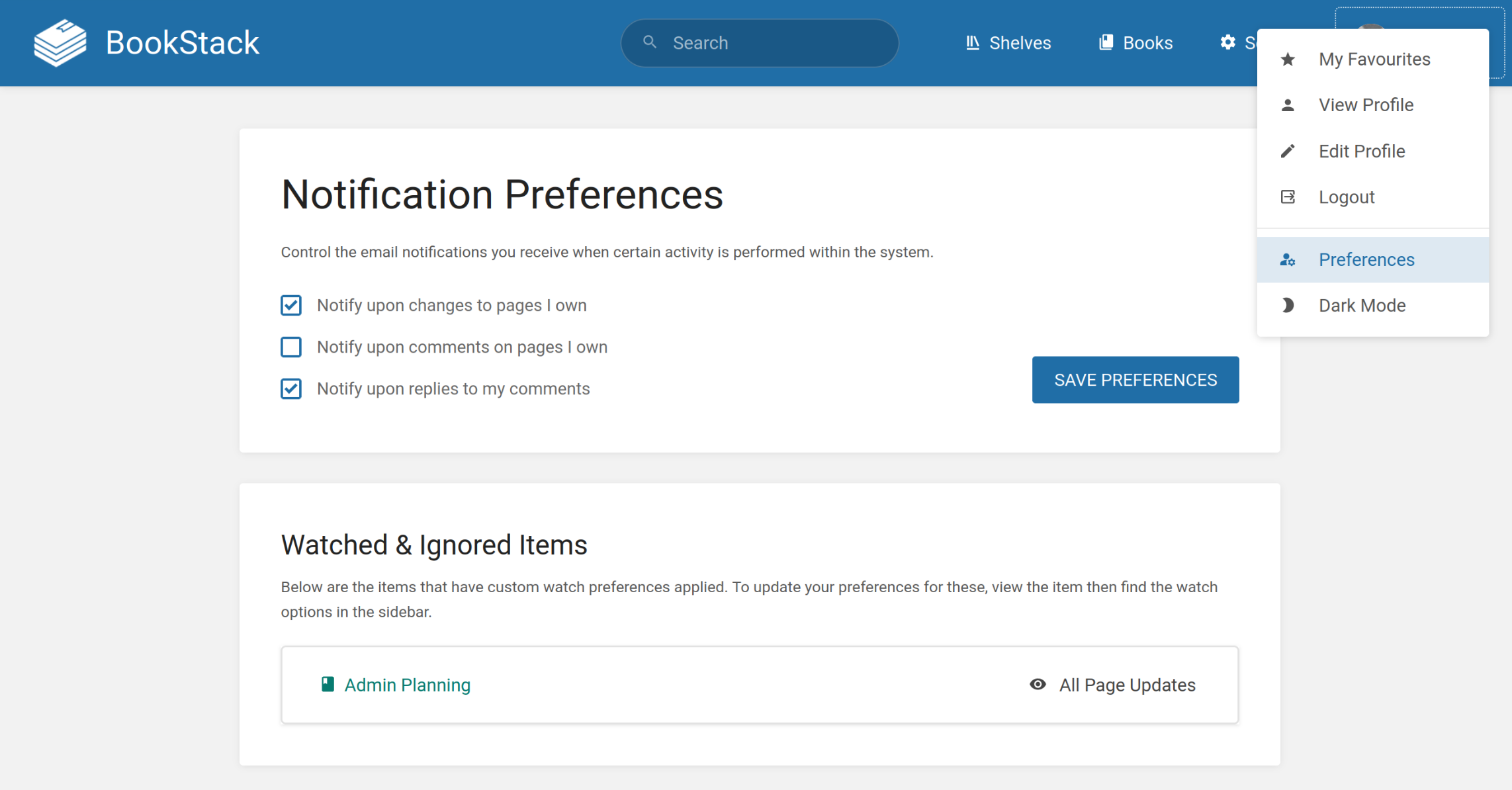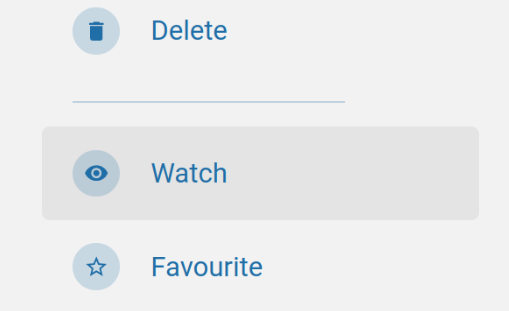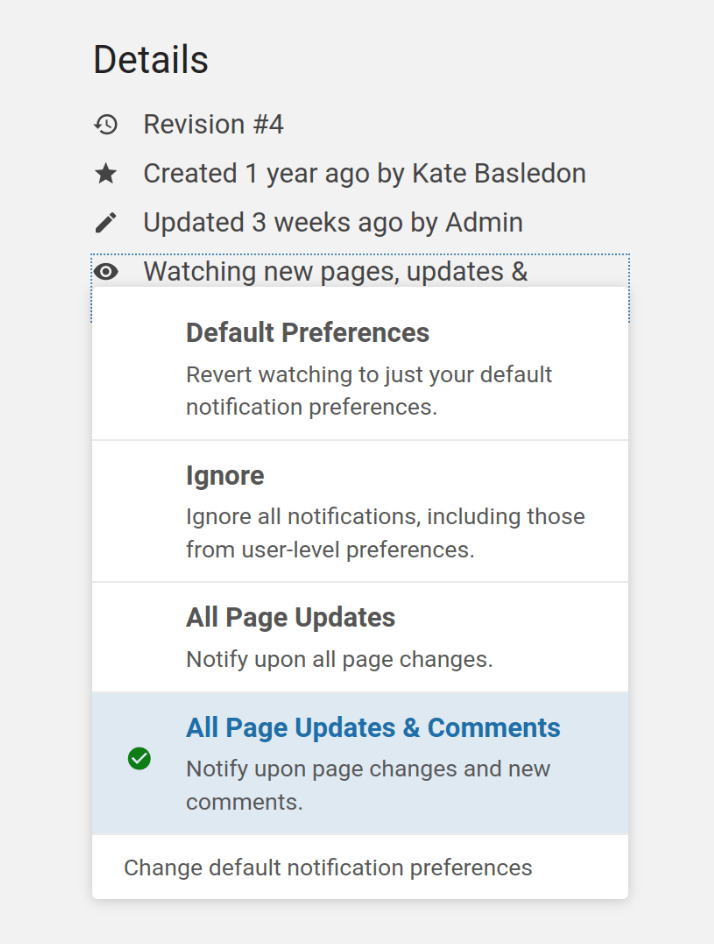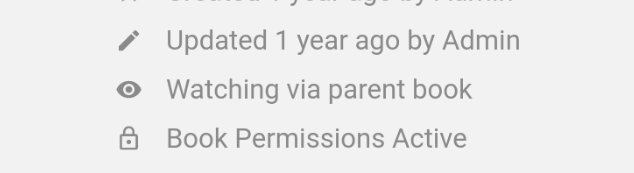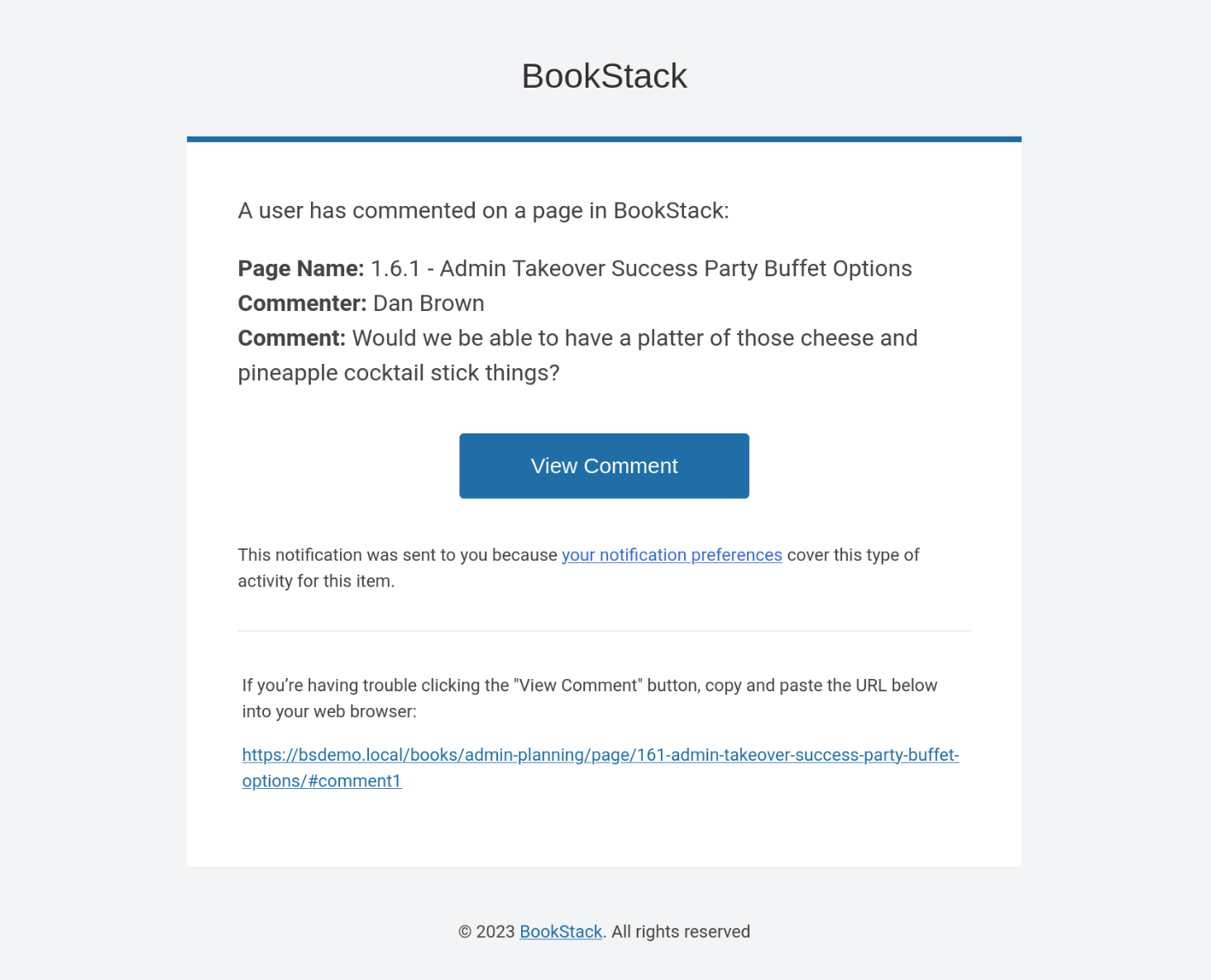Using Email to stay updated on KB updates
What
As a user of FileWave, you want to know when KB articles are created or updated. The KB has a built-in function calledto watch for changes to articles to keep you up to date. Note that if you prefer an RSS feed we have that cantoo. keepUsing youRSS to stay updated on whatKB hasupdates.
When/Why
Some articles are very important to know about updates for like Default TCP and UDP Port Usage or the Downloads book so receiving an email on every edit is desired.
Note that the KB also has a native way you can be notified via email about updates to Books, Chapters or Pages. If you would prefer that then make sureneed to login to the KB andin thenorder lookto for "Watch" onuse the rightEmail sidenotification ofsystem theoutlined pagein whilethis viewing something. article.
When/WhyHow
AnIt’s RSSnow feed is a format for delivering summaries of regularly changing web content. Subscribing to an RSS feed lets you stay informed of the latest content from sites you are interested in.
RSS is not designedpossible to be readnotified via email upon page changes within the KB! Alongside this you can also be notified upon new comments to pages. To provide some high-level user control, there’s a new “Notification Preferences” view which can be accessed via the “Preferences” option in athe regularheader webbar browser.user Specializeddropdown:
Within programshere are three new user preferences:
- Notify upon changes to pages I own
- Notify upon comments on pages I own
- Notify upon replies to my comments
These options represent global defaults for notifications. This new “Notification Preferences” view also lists all the items you’re watching or ignoring. Watching or ignoring allows content-specific control of notifications that may work in addition to, or override, your global notification preferences. You can checkwatch RSSany filesbook, everychapter soor often,page via the new “Watch” action:
By default this will watch for new pages and tellpage youchanges. what'sThis newcan onbe changed via the watch options menu, found by selecting the watch status in the details:
This provides various different levels of watching of content, in addition to the ability to ignore any notification events if things are getting too noisy within a site.particular Yourbook, readerchapter mayor page.
In in similar manner to permissions, watch preferences cascade from books to chapters to pages unless those have their own watch preferences set to override the parent status. When a page or chapter has active watch preferences from a parent item, this will be onreflected within its details:
Notifications are sent upon relevant activity, and will include a website,few helpful related details in addition to a browserlink extension,to partthe relevant content:
Page update notifications are somewhat debounced, meaning that the system will avoid sending notifications if re-updated by the same author within a time window. This is to prevent an attack of youremails emailfrom program,an orenthusiastically aupdating stand-alone program.author.
HowRelated Content
Use any RSS reader to subscribe to one of the below feeds, and you will always know what is new.
Feeds
https://kb.filewave.com/rss/pages/newUsing- A list of the last 25 new articles. This feed is good if you only wantRSS toknow about newly created articles.https://kb.filewave.com/rss/pages/updated- A list of the last 25stay updatedarticles.onThisKBfeed is good if you want to know about all of the edits.updates
Tools
The following are some popular RSS readers for various operating systems.
Windows
Mac OS X
Multi-platform
RSS Feed Reader(Chrome browser)Radio Userland(Windows and MacOS)AmphetaDesk(Windows, Unix, Mac OS X)