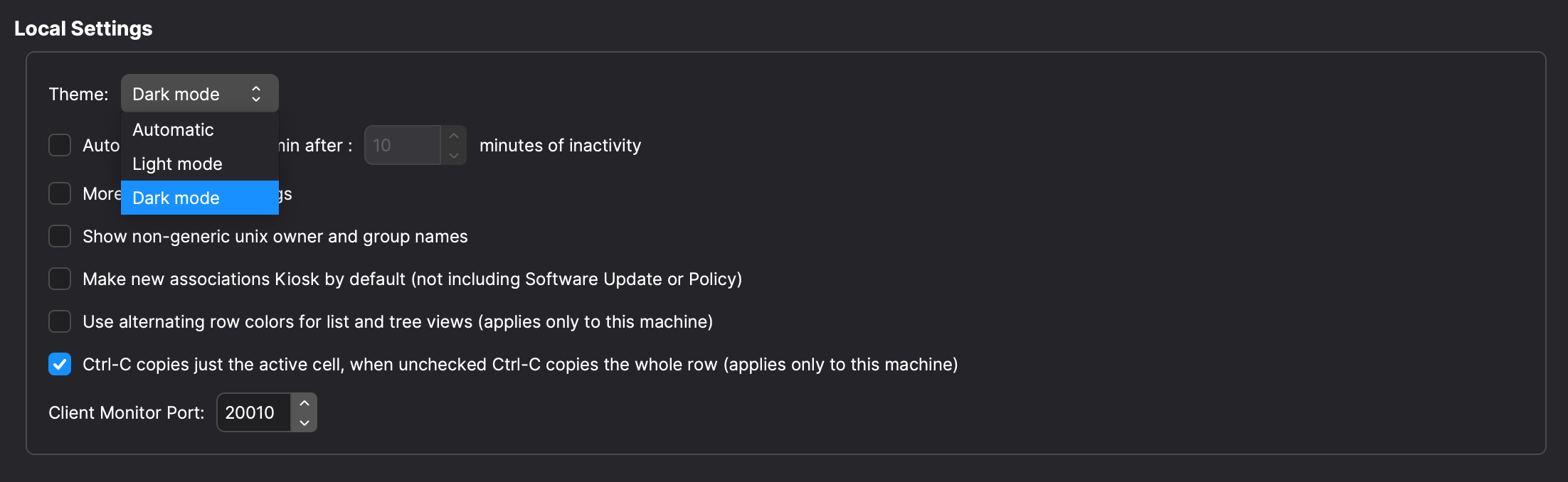FileWave Version 15.3.0
The FileWave endpoint management suite allows you to manage your devices wherever they are, wherever you are, whatever they are, and all in one platform!
In the 15.3.0 product release, we're proud to present the fully matured Kiosk for iOS and iPadOS, leaving beta behind for a seamless experience. Our redesigned Kiosk for Desktop, available on macOS and Windows, offers a modern, user-friendly interface. Notably, we're expanding our support to Chromebook devices with new commands and rigorous bug fixing.
FileWave Official Version Support
FileWave development teams officially support two major versions at any time, N and N-1. For example, If we assume that the most recent version of FileWave is 15.3.x, then we will officially support versions 15.2.x and 15.1.x. Releases for major versions of FileWave occur roughly every quarter.
What does "officially support" mean? Officially supporting these versions means that we will investigate bug reports in these versions and patch issues that are significant. We will not produce patches for earlier versions than N-1, as this means allocating development resources to problems that are already potentially resolved instead of investing those resources into furthering the product. In short, if an issue is found in a version earlier than the officially supported versions, then remediation for the issue will be in the form of an application upgrade, or a patch to that more recent version.
This does not mean that you can't contact our support teams about an earlier version. They will, to the best of their ability, help you with older versions of the software but they will stop short of escalating tickets to our development teams and will likely recommend an upgrade so that you are getting the latest features and bug fixes.
Your existing FileWave Server must be version 13.3.1 or higher before you can upgrade to FileWave 14.7.2 and then from 14.7.2 you can upgrade to 15.3.0. The minimum memory requirement for FileWave 14+ is 8GB.
Compatibility
A Note on Compatibility
A note on the Compatibility charts: There are several states of compatibility for FileWave clients:
- "Compatible" (the first table) indicates that we have run QA regression tests against these operating system versions, and they are fully supported
- Not being on the Compatibility chart (such as macOS 12) does not mean that platform is not supported...it just means we did not actively test against it, but we do expect it to function
- Support of any issues experienced specifically on these platforms would be considered on a case-by-case basis (but these cases are exceedingly rare)
- "Legacy" versions mean that we don't test, but we do provide a retro-version of a client so that the device can still report in
- There is NO support for these platforms beyond the availability of the older client, and in almost all cases these are for OSes that are no longer supported by the developer in question
- Lastly, items do fall out of support, such as Windows XP and probably soon the older Android APK client as examples, but we always include these items in our release notes
An additional note on third-party software inclusion, such as TeamViewer:
- Partnerships we have with third party providers have their own set of system requirements for those released applications. We test against their most recent versions, and support of those applications is limited to third-party vendor specifications.
FileWave Server Platform Support
- macOS 13, 14 (Intel and Apple Silicon)
- Linux CentOS 7.9 x86_64
- Debian 12.2 x86_64
Expected to work
- macOS 11, 12 (Intel and Apple Silicon)
FileWave Clients Platform Support
- macOS 13, 14 (Intel and Apple Silicon)
- Windows 10 (Ent/Pro 21H1 and above), 11 (Ent/Pro 21H2 and above)
Expected to work
- macOS 11, 12 (Intel and Apple Silicon)
Legacy
- macOS 10.11 → Legacy Version 13.1.5
- macOS 10.12 → Legacy Version 14.0.2
- macOS 10.13 → Legacy Version 14.5.4
- macOS 10.14 → Legacy Version 14.8.0
- macOS 10.15 → Legacy Version 15.0.1
FileWave Mobile Clients Platform Support
- iOS 16.1, 17
- iPadOS 16, 17
- tvOS 16, 17
- Android 13, 14 (EMM Client)
- Chromebook
Expected to work
- iOS 14, 15
- iPadOS 14, 15
- tvOS 14, 15
- Android 8 to 12 (EMM)
Legacy
- iOS 13 → Legacy Version 15.0.1
- iOS 10, 11, 12 → Legacy Version 13.1.5
FileWave Central (Native) Platform Support
- macOS 13, 14 (Intel and Apple Silicon)
- Windows 10 (Ent/Pro 21H1 and above), 11 (Ent/Pro 21H2 and above)
Expected to work
- macOS 11, 12 (Intel and Apple Silicon)
FileWave Booster Platform Support
- macOS 13, 14 (Intel and Apple Silicon)
- Windows 10 (Ent/Pro 21H1 and above), 11 (Ent/Pro 21H2 and above)
- Linux CentOS 7.9 x86_64
- Debian 12.2
FileWave Imaging Virtual Server Platform Support
The FileWave Imaging Virtual Server (IVS) is a special appliance that provides imaging support for Windows 10 and 11 UEFI and non-UEFI devices.
The IVS appliance is Debian 12 and CentOS 7.9 based and can be run on:
- VMWare VSphere ESX installations
- VMWare Fusion
- VMWare Player and Workstation
- Virtual Box
Historically the imaging appliance also supported macOS imaging, but the process for imaging Macs has changed from macOS 10.13.
Features and Updates in this Release
FileWave Management Suite
Central goes Dark
FileWave Central introduces a new Dark Mode UI - for FileWave admins working at night ! More...
Unified backend for Model Update (Technical Preview)
Model Update is one of the key features of FileWave; Model Update allows you to apply complex changes to your organization only when you’re ready to deploy them and to revert unwanted changes. FileWave 15.3.0 brings a new Model Update mechanism, now running in a single component. This is the first step before new features and improvements can be added to Model Update. In this version, we focused on consistency with existing Model Update (to make sure nothing changes in your deployments) and on shortening update times. Model Update “v2” is a Technical Preview in 15.3.0, so it is not enabled by default.
Improved Client / Booster / Server communication
FileWave 11 introduced Booster Routing, a feature that allows off-loading direct traffic to the server by routing messages via Booster. This feature provides additional security if you only allow boosters to connect to your server and have all your devices only reach boosters. With FileWave 15.0, the internal notification system has switched entirely to NATS, replacing ZMQ; NATS, in addition to built-in security features and improved performances, brings much more flexibility and can then be used in more areas. FileWave 15.3 can now use NATS as the communication protocol for all maintenance messages between client and server. Fileset delivery still uses the classic protocol, but messages like Fileset status or check-in now use the lightweight and fast delivery mechanism offered by NATS.
Apple-Specific Changes
Declarative Device Management
FileWave 15.3.0 is the first implementation of Apple’s new device management mechanism, Declarative Device Management (DDM). It will use the new Status Report for applications, providing quick and accurate Fileset Status updates for apps installed via MDM (App Store apps) on compatible iOS, iPadOS, and tvOS devices.
Therefore, FileWave 15.3.0 contains the foundations for support for more DDM features, such as software update management or application installation via DDM, which are being built and will be provided in coming releases.
Chromebook-Specific Changes
We are excited to announce the expansion of Chromebook Management, addressing significant performance improvements and introducing new features to enhance user experience.
Commands
1. REMOTE_POWERWASH Command
-
Description: System administrators can remotely powerwash ChromeOS devices, resetting them to factory settings for efficient troubleshooting and maintaining device security.
-
Execution: Initiates the powerwash process, erasing all user data and configurations.
2. WIPE_USERS Command
-
Description: System administrators can remotely and securely wipe user data from devices, ensuring compliance with data protection regulations and maintaining organizational security.
-
Execution: Initiates the data-wiping process on all user accounts.
3. REBOOT Command
-
Description: Introducing the REBOOT command, enabling system administrators to reboot devices for troubleshooting remotely and applying system updates.
-
Execution: Initiates the remote reboot process on the selected devices.
4. Command History tab
-
Description: Users can now view all information related to sending REMOTE_POWERWASH, WIPE_USERS, and REBOOT Commands in the Command History tab for Chromebook devices.
More details available → Powerwash / Wipe Users on ChromeOS (15.3+) and Reboot for ChromeOS (15.3+)
Bug Fixes and Improvements
1. Reduced Chromebook Sync Time
Issue: Some users reported extended sync times, with an average duration of around 15 minutes for certain customers. Sync was only performed once per day.
Resolution: We have addressed this concern by implementing optimizations that result in a 30% reduction in sync time. Chromebook syncing is now more efficient and streamlined, ensuring a faster and smoother experience.
2. Manual Sync Time Configuration
Issue: Users had limited control over the timing of Chromebook sync, with synchronization occurring only once daily.
Resolution: In response to user feedback, we have introduced a new feature that allows users to set up manual sync times. Sync intervals can be configured between 1 and 24 hours. If no specific time is set, the default sync interval remains at 24 hours. This enhancement provides greater flexibility in managing Chromebook updates according to your organization's needs.
3. Custom Field(s) Annotation Sync
Issue: Changes to annotated fields were causing discrepancies when updating the model.
Resolution:
-
Annotated fields in Edit Custom Fields now update immediately upon clicking Save, independently of the Model Update, ensuring swift and accurate changes.
-
The Chromebook Data tab in Device Details is removed. Users can access Chromebook-related info by double-clicking on the device, eliminating the need for an additional tab.
-
The Device Details View now offers a more informative and user-friendly experience for Annotated fields.
-
Annotated fields are seamlessly displayed and editable in the Edit Custom Fields dialog, like any other custom fields.
-
A convenient button in the Client Info dialog allows users to sync annotated fields (one way: Google to FileWave) individually for specific devices, offering granular control over data synchronization.
These comprehensive resolutions address the reported issues, providing a seamless and efficient experience in managing Chromebooks, with real-time syncing of annotated fields and enhanced control over synchronization intervals.
FileWave Imaging (IVS)
FileWave IVS Appliance is now based on Debian!
FileWave Networking Imaging 15.3.x brings compatibility with FileWave 15.3.x.
- PXE Kernel: 6.6.7
- Buildroot: 2023.11
FileWave Kiosk
App portal for iOS/iPadOS
Evolution of App Portal for iOS/iPadOS: Transition from Technical Preview to Official Release
In our commitment to continuous improvement and user-centric development, we are excited to announce a significant milestone in the journey of App Portal for iOS/iPadOS. Starting from version 15.3.0, App Portal has officially graduated from its technical preview phase, now standing as a fully realized and polished application.
Key Points:
-
From Technical Preview to Real App:
In previous releases, App Portal for iOS/iPadOS was introduced as a technical preview, allowing users to explore its functionalities and provide valuable feedback. With version 15.3.0, we are thrilled to elevate App Portal to the status of a fully-fledged, official application. -
Enhancements and Stability:
The transition signifies not only the culmination of user feedback but also substantial enhancements and optimizations to ensure the stability, reliability, and performance of the App Portal for iOS/iPadOS. -
A Seamless User Experience:
Users can now enjoy a seamless and refined experience with App Portal, harnessing its full potential for efficient and intuitive mobile application management.5.3.0 and beyond.
More details here → Automatic updating of iOS Kiosk (15.3+)
Desktop Kiosk for macOS and Windows
The transition from App Portal version 15.0.0 to version 15.3.0 represents a significant evolution, akin to the transformative experience observed when comparing the Android Play Store and the App Store. This upgrade places a primary emphasis on completely overhauling the user interface (UI) to provide a sleek, contemporary, and exceptionally intuitive platform, aligns with our users' evolving expectations.
While version 15.0.0 laid the groundwork for functionality, version 15.3.0 responds to user feedback and industry trends, recognizing the demand for a more sophisticated and streamlined UI. Here's how the new version draws inspiration from the design excellence of both the Android Play Store and the App Store:
-
Unified Design Paradigm:
The UI design seamlessly unifies elements from both the Android Play Store and the App Store, creating a harmonious blend of familiarity and innovation. -
Intuitive Navigation:
Building on the success of version 15.0.0, version 15.3.0 introduces a reimagined navigation system with intuitive menus, recognizable icons, and seamless flows, akin to the ease of navigation in both app marketplaces. -
Visual Delight:
The new UI isn't just functional; it's a visual delight with engaging animations, subtle transitions, and tastefully curated visuals, providing an immersive experience similar to the Android Play Store and the App Store. -
Enhanced Customization:
Version 15.3.0 brings enhanced customization options, allowing users to personalize their interface similar to the Android Play Store and the App Store, fostering a sense of ownership over their app experience. -
Responsive Design:
Like the responsiveness of the Android Play Store and the App Store across devices, our app now adapts seamlessly to various screen sizes, ensuring a consistent and optimized experience.
Additionally, with version 15.3.0, we've introduced some enhancements. Users will now receive clear indications when installing certain filesets that a reboot is required for optimal performance. This improvement ensures transparency and empowers users with the necessary information for a seamless experience. By incorporating these enhancements, App Portal solidifies its commitment to delivering a cutting-edge, user-friendly experience that aligns with evolving user expectations and industry trends. Version 15.3.0 sets the stage for a future where App Portal evolves dynamically, staying at the forefront of user-centric innovation.
More details here →
Deprecated Features
The following features have been deprecated from FileWave 15.3.0. They are present but will be removed in a future release:
- CentOS: As CentOS 7 being End-Of-Life on June 30, 2024, FileWave is available and supported on Debian. FileWave won't be released on CentOS after CentOS is EOL.
-
Compatibility Mode: Communication between FileWave components is encrypted and relies on TLS certificates for several years now. Back in the day, to facilitate the transition, a Compatibility Mode was introduced, allowing clients running versions older than 13.1 to still be managed by a more recent server despite not supporting proper encryption. It is now time to drop compatibility mode to enforce secured communications. This means the minimum OS versions that can be enrolled are macOS 10.11 and Windows 7 SP1 - but it is obviously not recommended to run outdated, unsecured end-of-life Operating Systems.
- OS Updates on Apple Devices: Managing OS updates on Apple devices has evolved significantly. Initially relying on manual commands and customizable catalogs, the process transitioned to MDM protocols, introducing challenges in reliability and control. Apple's introduction of GDMF and the more recent DDM protocol aims to simplify and enhance the reliability of OS update management. FileWave 15.4.0 will adopt GDMF for update reporting and switch to DDM for macOS updates (Sonoma and later), while continuing to use MDM for older iOS/iPadOS versions. This update signifies FileWave's commitment to improving the management of OS updates, addressing past issues and leveraging Apple's latest technologies for a streamlined process. More...
- Legacy macOS Imaging: Changes made by Apple with APFS, T2 chips and Apple Silicon, Imaging macOS devices has been part of history for a long time. With the deprecation of Compatibility mode, the last reason for keeping macOS imaging options in FileWave are gone.
-
FCM Deprecation Support:
- Legacy Firebase Cloud Messaging (FCM) APIs are being deprecated by Google.
- FileWave will support this deprecation in the official release of 15.4.
- More...
Decommissioned Features
The following features have been removed from FileWave 15.3.0:
- As the new desktop kiosk is based on 64-bit libraries, FileWave 15.3.0 will not be supported on Windows 32-bit platforms. FileWave Agent (fwcld) is still a 32-bit executable, meaning there is no change in how Filesets are deployed, and scripts are executed. Moving to a 64-bit application is expected to happen later this year.
Changes and Fixes in 15.3.0
Changes and Fixes in 15.3.0
Several 3rd party have been updated, for bug or security issue fixes or new features. Mainly:
-
OpenSSL 3.2.1
-
Python 3.11.7
-
Django 5.0.1
-
Postgresql 12.18
Bug fixes:
- FWRD-1439 Fixed an issue where Custom Field Dialog could incorrectly detect changes
- FWRD-1440 Fixed an issue where automatically created LDAP based smart groups could be modified
- FWRD-2118 Fixed an issue where changing the revision of a fileset dependency would remove and reinstall the dependency instead of only updating differences between revisions
- FWRD-2445 Fixed an issue where it would be possible to change permission of a fileset group for which current admin does not have write permission
- FWRD-3173 Improved logs when using unsupported image type for iOS WallPaper
- FWRD-3365 Fixed an issue where Preferences would show incorrect description for preferred licensing option
- FWRD-3458 Made German translations regarding dependencies clearer
- FWRD-3800 Fixed an issue where enrolling two IVS would fail due to duplicated fingerprint
- FWRD-4232 Fixed UI issue in Device Info view in FileWave Anywhere.
- FWRD-4339 Fixed a potential issue where Windows Upgrade Fileset would fail to update Windows client
- FWRD-4715 Fixed handling multiple Organization Invite in Registration modal in Kiosk for iOS/iPadOS.
- FWRD-11165 Fixed issue with logo qualities in Kiosk for iOS/iPadOS.
- FWRD-11403 Fixed font in Kiosk UI.
- FWRD-11414 Fixed bug regarding error message related to Faild to fetch data in iOS/iPadOS App Portal.
- FWRD-11489 Fixed bug by Chromebooks sync time - it is now reduced by 30%. Also there is new field in FileWave Central Preferences where setup shorter sync interval (in hours) is possible.
- FWRD-11581 Fixed an issue where legacy dashboard would report incorrect disk space if server data folder is not on the same volume as root
- FWRD-11594 Fixed a cosmetic issue related to Country names displayed by App Store dialogs
- FWRD-11750 Fixed an issue where logs could be incorrectly be filled by entries related to errors when synchronizing VPP apps metadata after 9646 error
- FWRD-11776 Improved internal scheduler startup phase
- FWRD-11810 Fixed issues/added functionalities with managing LDAP Smart Groups in FileWave Anywhere.
- FWRD-11830 Fixed an issue on macOS Sonoma where client assistant and client monitor would not use the same device name
- FWRD-11867 Fixed a potential issue where invalid request could be made to VPP service, leading to error 9602
- FWRD-11879 Improved how VPP errors 9646 are handled
- FWRD-11973 Fixed minor UI issues in Filtering section of Kiosk for iOS/iPadOS.
- FWRD-12001 Fixed an issue where query builder would not allow using numbers larger than 2147483647
- FWRD-12007 Fixed a cosmetic issue where Association option fields would have inconsistent width
- FWRD-12104 Fixed an issue related to Dock profile where Merge with User's dock option would not be applied properly
- FWRD-12169 Fixed an issue where inventory reports would return incorrect data due to the way client id is retrieved
- FWRD-12171 Fixed issue regarding Devices view load being slow in FileWave Anywhere.
- FWRD-12214 Debian appliances have now also 500 GB of free space
- FWRD-12336 Fixed an issue where Webmin would not be properly configured on Debian appliances
- FWRD-12338 Fixed an issue where rpm installer would not properly stop upgrade in preflight step if a Database error is detected
- FWRD-12415 Fixed an issue where Associated Domains options would not be properly applied to Enterprise Applications (IPA)
Included Open Source Software
Click here for the extensive list of Open Source Software included in the FileWave products.
Upgrading Your Environment
macOS Downloads
macOS Installers DMG (md5: 58878b66ea0c19ce919f7ab3584c9089)
macOS Upgrade Fileset (md5: 1f1f14ccab8de1452f4895d081134a42)
macOS Admin (md5: 3f4eed7f47d313515b9338d6c0329322)
macOS Booster (md5: bf7f95a9d4b8065203a3bb613f8ff4f7)
macOS Server (md5: 02182b1f2cbbfce5d6290f150cccdfaf)
macOS Client (md5: 539e9101de919a93d47a30634908027c)
Remember that to upgrade macOS FileWave clients you should use the Upgrade Fileset. Never deploy the macOS Client listed above to an existing device. It is intended only for manual initial installs, and even for those you are better off creating an installer at https://custom.filewave.com
Windows Downloads
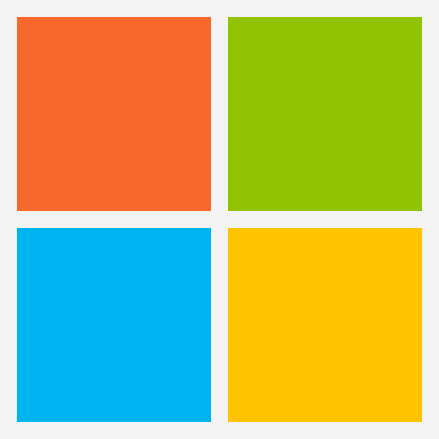
Windows Upgrade Fileset (md5: 155f3494d034631bb154d9e5c67f3668)
Windows Admin (md5: d44c9440f70e3c3db990d07f6217ef37)
Windows Booster (md5: 3600de850d3df9f3d0d08f0395c52eca)
Windows Client (md5: ac298e932e4103b0a5851cf12c21d17d)
Remember that to upgrade Windows FileWave clients you should use the Upgrade Fileset. Never deploy the Windows Client listed above to an existing device. It is intended only for manual initial installs, and even for those you are better off creating an installer at https://custom.filewave.com
Chrome Extension
 The FileWave Inventory extension for Chromebook has to be installed via the Google Admin Console for your domain. Please see Quickstart Guide for Chromebooks for detailed instructions
The FileWave Inventory extension for Chromebook has to be installed via the Google Admin Console for your domain. Please see Quickstart Guide for Chromebooks for detailed instructions
White Labeling the Chromebook Extension (md5: 045629b134ca114e83247866e2a251bb)
Debian Linux Downloads
Debian Linux Installers (md5: 7a4e8d0ce7c3394fc15948f5d5f4eef5)
Debian Linux Server (md5: f1c904956a3448e1d02b698c455145fd)
Debian Linux Booster (md5: 09785f7cf3aeff309c9a0c545fa2fc2c)
Upgrading the FileWave Server
To install or upgrade the FileWave Server, use the following :
# login via ssh as root or use sudo for every line below
# OS Upgrades:
sudo apt update -y
sudo DEBIAN_FRONTEND=noninteractive apt-get upgrade -y -o Dpkg::Options::="--force-confold"
# Download and Install:
wget "https://fwbetas.filewave.com/15.3.0/fwxserver_15.3.0_amd64.deb"
sudo dpkg -i ./fwxserver_15.3.0_amd64.deb
# If dependencies are not met then the below will install them allowing for the FileWave server to install:
sudo apt-get install -f
# If you needed to use the above command for dependencies then run the next line again.
# It will succeed once all dependencies are handled which can take a couple of tries:
sudo dpkg -i ./fwxserver_15.3.0_amd64.deb
sudo rebootUpgrading a Booster
To install or upgrade the FileWave Booster, use the following :
# login via ssh as root or use sudo for every line below
# OS Upgrades:
sudo apt update -y
sudo DEBIAN_FRONTEND=noninteractive apt-get upgrade -y -o Dpkg::Options::="--force-confold"
# Download and Install:
wget https://fwbetas.filewave.com/15.3.0/fwbooster_15.3.0_amd64.deb
sudo dpkg -i ./fwbooster_15.3.0_amd64.deb
# If dependencies are not met then the below will install them allowing for the FileWave booster to install:
sudo apt-get install -f
# If you needed to use the above command for dependencies then run the next line again.
# It will succeed once all dependencies are handled which can take a couple of tries:
sudo dpkg -i ./fwbooster_15.3.0_amd64.deb
sudo rebootVirtual Appliance Downloads
Debian Linux: It is preferred that you use this for a new server, booster or IVS.
VMware and VirtualBox (OVA) Server Appliance (md5: 7255385e19f3e900654c43270a862aba )
VMware and VirtualBox (OVA) Booster Appliance (md5: 56818d3f2c9e582a7bac3e442fb15b7b)
VMware and VirtualBox (OVA) Imaging Appliance (md5: 4dc61fb85ab6162437b831d64847eb0f)
CentOS Linux:
VMware and VirtualBox (OVA) Server Appliance (md5: 5032f97463f0f7ee7e980e71b1bd98d2)
VMware and VirtualBox (OVA) Booster Appliance (md5: 9276045e7e2cfec887c28c344d3c0a2f)
VMware and VirtualBox (OVA) Imaging Appliance (md5: 7e28a5f16421799848a956c624f45763)
To get started with the FileWave Server appliance please see: 1. Installation and Setup | FileWave KB
For a Booster you would setup networking just like you do with Server and then: Booster Installation | FileWave KB
For more information about importing the IVS appliance please see: Importing FileWave Appliances
Hyper-V Appliance Downloads
 Debian Linux: It is preferred that you use this for a new server, booster or IVS.
Debian Linux: It is preferred that you use this for a new server, booster or IVS.
Hyper-V (VHD) Server Appliance (md5: 3eb029196f6b108016196e0f4b766dad)
Hyper-V (VHD) Booster Appliance (md5: 98aef762380e04fa1993a8e26ffbe4ae)
Hyper-V (VHD) Imaging Appliance (md5: 7167d18d719df982cc42272ae9a48533)
CentOS Linux:
Hyper-V (VHD) Server Appliance (md5: 7d3c093b11b8fb0fc50770d62e699f5f)
Hyper-V (VHD) Booster Appliance (md5: 7d3c093b11b8fb0fc50770d62e699f5f)
Hyper-V (VHD) Imaging Appliance (md5: e8c3656e767b3d7372826233fb85e7e6)
To get started with the FileWave Server appliance please see: 1. Installation and Setup | FileWave KB
For a Booster you would setup networking just like you do with Server and then: Booster Installation | FileWave KB
For more information about importing the IVS appliance please see: Importing FileWave Appliances
CentOS Linux Downloads
CentOS is EOL in 2024. Migrating to Debian is highly recommended.
CentOS Linux Installers (md5: a181ccd087b30f6b2a66bf73becc494c)
CentOS Linux Server (md5: 4db68bfc34d29ddb25e9c422327f75c8)
CentOS Linux Booster (md5: 4a30568a37943af7158894aa55311174)
If when doing yum update or upgrade you get a note that no updates are available it may be that you block access to some countries. yum clean all can clear the cache so that the upgrades can happen.
Upgrading the FileWave Server
To install or upgrade the FileWave Server, use the following :
# login via ssh / root or put sudo at the start of each line
sudo yum update -y
sudo yum upgrade -y
sudo yum install -y --nogpgcheck https://fwbetas.filewave.com/15.3.0/fwxserver-15.3.0-1.0.x86_64.rpm
sudo rebootUpgrading a Booster
To install or upgrade the FileWave Booster, use the following:
# login via ssh / root
sudo yum update -y
sudo yum upgrade -y
sudo yum install -y --nogpgcheck https://fwbetas.filewave.com/15.3.0/fwbooster-15.3.0-1.0.x86_64.rpm
sudo rebootNote that you can upgrade boosters centrally using the Auto-Upgrade feature within the admin console. You can find out how to do that at this KB article.
Upgrading an Existing IVS
Most likely, your IVS is already at CentOS 7, and you can run the following to easily upgrade your existing IVS appliance:
# login via ssh / root
sudo yum update -y
sudo yum update -y filewave-IVS
sudo yum upgrade -y
sudo rebootIf you get a response to the above command that "no packages are marked for update", then you'll need to run the below just one time on this IVS:
# login via ssh / root
sudo yum install -y filewave-IVS
sudo yum upgrade -y
sudo rebootIf the version of your IVS is still running on CentOS 6, the upgrade path requires replacing your current appliance as CentOS 6 is End of Life. Upgrade instructions are detailed here for this scenario : IVS Upgrade/Migration Options.