FileWave Version 13.3.1 (Unsupported)
These downloads are provided for the purposes of migrations and should not continue to be used in production. You should upgrade to either the most recent release or the one prior. They can always be found here: Supported FileWave Versions
FileWave Management Suite
Your existing FileWave Server must be version 12.3.0 or higher before you can upgrade to FileWave 13.3.1
Compatibility
![]() Server
Server
- macOS 10.12 through 10.15 (binaries are 64 bit only)
- Windows Server 2012 R2 and Server 2016
- Linux CentOS 6.10 x86_64, and 7.7 x86_64 (binaries are 64 bit only)
![]() Booster
Booster
- macOS 10.12 through 10.15 (binaries are 64 bit only)
- Windows 10, Windows Server 2012 R2 and Server 2016
- Linux CentOS 6.10 x86_64 and 7.7 x86_64 (binaries are 64 bit only)
![]() Clients
Clients
- macOS 10.12 through 10.15 (binaries are 64 bit only)
- Windows 10, Windows Server 2012 R2 and Server 2016
Windows 7 is officially End Of Life from Microsoft and is no longer officially supported by FileWave from version 13.3 onwards.
![]() Admin
Admin
- macOS 10.12 through 10.15 (binaries are 64 bit only)
- Windows 10
![]() Mobile Clients
Mobile Clients
- iOS 9.3, iOS 12 and iOS 13
- iPadOS 13
- tvOS 13
- Android 4.1, 4.2 *known issues, 4.3 (Jelly Bean), 4.4 (KitKat), 5, 6 and 7 (Legacy Android)
- Android 7 and above (EMM Client)
- Chromebook: ChromeOS 43+
Compatibility Chart
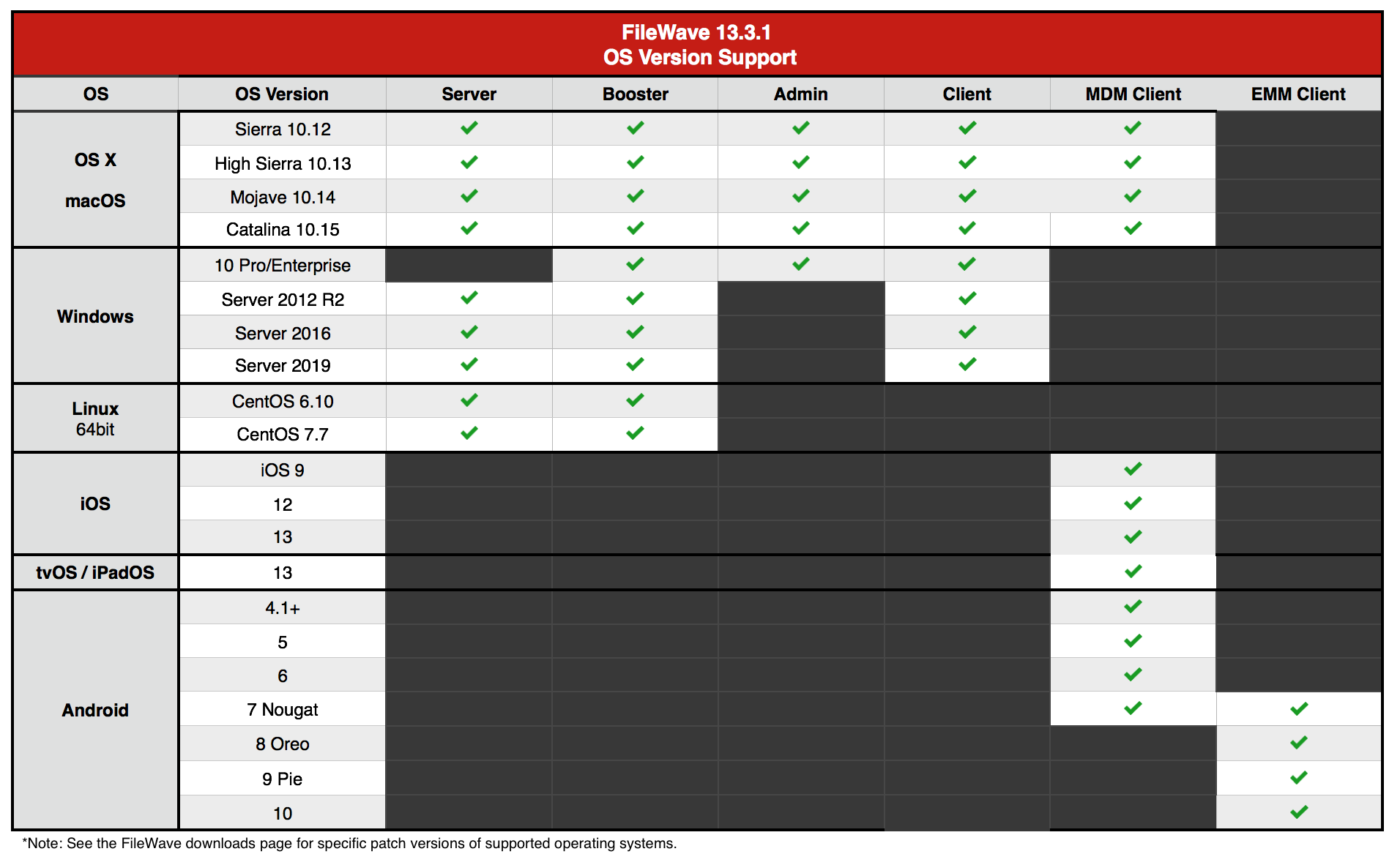
![]() Legacy Version Compatibility Chart
Legacy Version Compatibility Chart
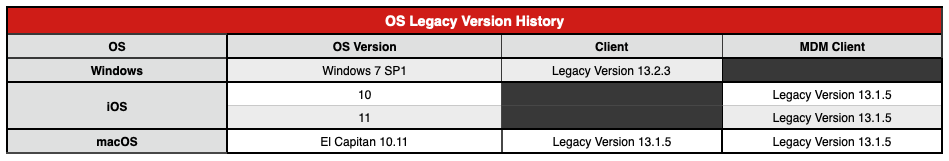
Windows Servers: End of Life
FileWave 13.3 will be the last FileWave release capable of running natively on the Windows Server platform. FileWave Server version 14 and beyond will only be supported on macOS and Linux platforms. FileWave Server on Windows will continue to function and be supported through the end of this year, but no new features or functions will be added after the 13.3 release.
For more information, see Windows Server End of Life KB.
New Features
Apple 2020 Spring Release Support:
Changes in Restriction Profile
-
- Allow accessing web sites using TLS 1.0 and 1.1 (iOS, macOS)
- Allow Guest Mode for shared iPad
- Allow access to Apple ID and Family Sharing Preference Pane (macOS)
Changes in Login Window Profile
-
- Screen Time option is available in Setup Assistant
Changes in Notification Profile
-
- Notification settings are now available for macOS
Changes in VPN Profile
-
- UI clarification
- New Provider Bundle Identifier and Provider type setting
macOS Content Caching changes
-
- Additional Content Caching setting in profile
- Content Caching information is reported in inventory and in client info
Miscellaneous
EMM
-
- Embed Wifi added to EMM Enrollment QR Code
- BYOD for EMM
- Location Tracking
Chromebooks
-
-
Added ability to edit Chromebook Data
-
Moving devices in Admin now moves the devices in G Suite Domain structure
-
Delete/Create OU in G Suite Domain structure through FileWave Admin
-
The FileWave extension now gathers these fields in a more reliable way
- Local Device Name
- Device Serial Number
- Current Logged in user
- Current IP
- Current Asset ID
- Certificates
-
Device Management:
Inventory Fields in Clients View (Native Admin)
-
- Customize your Admin clients view with inventory fields - including custom fields
Dedicated Booster Communication
-
- Boosters can now use a dedicated communication channel for Booster-Booster or Booster-Server communication to avoid congestion. To enable this feature, you may have to open additional TCP port on your server and your boosters. See TCP Port KB.
Device Identification
-
- Algorithm used to identify device re-enrollment has been improved to detect different re-enrollment scenarios to prevent duplicated clients.
- Windows agent fingerprint is now stored on disk to avoid permission issue accessing registry, which could lead to unstable fingerprint, making client identification unreliable.
Additional Information
![]() Included Open Source Software
Included Open Source Software
Click here for an extensive list of Open Source Software included in the FileWave products.
![]() Changes and Fixes in 13.3.0
Changes and Fixes in 13.3.0
-
FW-21471 Fixed an issue where adding and deleting placeholders before updating model would lead to invalid database entries, which could then lead to duplicated clients
-
FW-22890 Fixed an issue where rebooting fileset could not deploy if some Modern UI apps are running (Windows)
-
FW-23451 Fixed an issue where admin login when LDAP server is incorrectly configured would show internal error message
-
FW-24244 Add FileWave generated files in default list of excluded components for Fileset Magic
-
FW-24441 Fixed an issue where Windows devices fingerprint may be unstable leading to fileset reinstallation
-
FW-24502 Fixed an issue where invalid DEP naming scheme could rename device to empty value
-
FW-24589 Fixed an issue where booster fingerprint could change, leading to booster requiring re-enrollment
-
FW-24631 Fixed an issue where changing client management mode or client state requires delete permission on the client
-
FW-24634 Client fingeprint will now be stored in local file instead of registry on Windows to workaround permission problems
-
FW-24635 (Minor) Fixed incorrect time-zone for "Last Check-in" column in conflict details
-
FW-24715 Fixed an issue where devices enrolled but not added to model yet would wipe their stored fingerprint, which could lead to duplicated entries
-
FW-24802 Fixed an issue where Scheduled Associations would disappear from Fileset Status for MDM devices
-
FW-24804 Fixed an issue where model update would randomly fail
-
FW-24954 (Minor) - Fixed a typo in fwcontrol help
-
FW-24959 Fixed an issue where upgrade failing due to insufficient disk space would leave the server in incorrect state
-
FW-24968 Fixed an issue where reset Classroom Image Cache would not work
-
FW-24979 FileWave client is more robust when downloading software update when using macOS offline catalog
-
FW-24992 Fixed an issue where multiple Certificate Transparency payloads could be created
-
FW-24993 Fixed an issue where deleted placeholders would appear again in "New Client"
-
FW-25044 Fixed an issue where iOS Managed App report would fail due to out of range error
-
FW-25081 Fixed an issue where desktop fileset deployment would fail if one data fork file download would fail (CRC error on data fork)
-
FW-25111 Made booster more robust in case of network issue with its upstream
-
FW-25172 Fixed an issue where Activation Lock would not be properly handled for Shared iPads
-
GOOG-343 Missing top-level policy key `defaultPermissionPolicy`
![]() Location Tracking
Location Tracking
The location reporting feature in FileWave is disabled by default.
It is recommended that you verify that this feature is in accordance with your organization’s policies and AUP (Acceptable Use Policy). Notify your end users before activating location reporting, as enabling the feature will prompt for permission to location information.
Read more... The Location Tracking KB (https://kb.filewave.com/display/KB/Location+Tracking)
If you upgrade from FileWave 13.1.3 or below, /fwxserver will be moved to its new location /usr/local/filewave/fwxserver. In case moving is not possible (specific mount point for instance), upgrade will stop and will require manual data folder move.
For Details please refer to fwxserver folder relocation in FileWave Server 13.1.5+ on macOS and Linux Platforms
Backup Script Update:
With this relocation of /fwxserver, the backup script must be updated on your server to ensure a proper backup is being captured.
Please reference the following for more information; https://kb.filewave.com/display/KB/Automated+Backup
Security Changes
Version 13.0.x introduces higher security standards which have impact on self-signed certificate usage.
While it is recommended to use Trusted-CA issued certificates, you can still use self-signed certificate with FileWave ; please make sure you follow the upgrade steps described in this KB article.
With FileWave 13.0.x, FileWave uses new Apple Push Notifications service with HTTP/2 protocol ; make sure your FileWave server can contact https://api.push.apple.com (port 443).
Starting with FileWave 13.1.0, all components (clients and boosters) will be assigned a certificate to validate their access to your FileWave instance. This implies that Boosters need to be enrolled to be part of your FileWave setup.
When upgrading, a Compatibility Mode will automatically be enabled to ease transition ; in this mode, already enrolled clients will automatically be assigned a certificate, but Boosters will require manual "create certificate" operation once upgraded to 13.1.
You can figure out which booster requires a certificate by looking at the booster view.
If you are using a self signed certificate for your FileWave Server, Booster trust store needs to be updated to trust this certificate. The easiest way is to go through our Custom Package Builder Service and generate a Booster Package which will contain the server certificate.
Upgrading Your FileWave Server
Please make sure you have a recent backup before upgrading your server.
-
Please read: Upgrading Your FileWave Server
This article contains important information that will help ensure your upgrade runs smoothly. It is strongly advised that you review this for each release, since new notes or instructions may have been added. -
With version 13.0.x comes the first iteration of FileWave web-based admin console. It will be installed automatically and uses default HTTPS port (443). Upgrade to 13.0.x will fail if port 443 is not available (upgrade will fail without upgrading your server, leaving it with the previous version running).
 If you have another service using port 443
If you have another service using port 443It is recommended to use a dedicated server for FileWave ; if you want to share the server with other services that require HTTPs port, follow the following steps:
- stop other service using 443
- install FileWave 13.0.x
- change FileWave admin port to an unused as described in Change Default Web Console Port KB article
- restart FileWave 13.0.x
- restart other service
-
Upgrading FileWave requires the FileWave Imaging Appliance (IVS) to be upgraded to a compatible version to ensure communication continues.
Example: FileWave 13.2.0 requires the 6.2 IVS to image your computers. -
In order to avoid problems with migrating database internal structures please make sure that you use a local administrator account, not domain administrator, when performing FileWave Server upgrade on Windows platform.
Downloads
Included in the Bundled Installer:
-
Admin
-
Server
-
Booster
-
Client
macOS Downloads
macOS Installers DMG (md5: 895f0195121fdc73b9ac16bfad4876ec)
macOS Upgrade Fileset (md5: 81147c6002a79a56c162b61e91ed9d7b)
[macOS Admin](https://fwdl.filewave.com/13.3.1/FileWave Admin.pkg) (md5: 6454dd61a2faf46de907bddc7e3d5a26)
[macOS Booster](https://fwdl.filewave.com/13.3.1/FileWave Booster.pkg) (md5: 9365ef609af6cfce39ee306fea04ffc4)
[macOS Server](https://fwdl.filewave.com/13.3.1/FileWave Server.pkg) (md5: b43bf3b896161ea9d1c6cbc2f66dee1d)
Windows Downloads
Windows Installers (md5: 5aec13561a44acae201e29cffa1f8e25)
Windows Upgrade Fileset (md5: 2cc489cbfba768a11b7cc054f8108368)
Windows Admin (md5: b580791476861263988b48032172d5ea)
Windows Booster (md5: 4bc0fa06158b16e5a09eee568d1429c3)
In order to avoid problems with migrating database internal structures please make sure that you use a local administrator account, not domain administrator, when performing FileWave Server upgrade on Windows platform.
FileWave 13.3 will be the last FileWave release capable of running natively on the Windows Server platform. FileWave Server version 14 and beyond will only be supported on macOS and Linux platforms. FileWave Server on Windows will continue to function and be supported through the end of this year, but no new features or functions will be added after the 13.3 release.
For more information, see Windows Server End of Life KB.
Linux Downloads
Linux Installers (md5: 33094329b8beca9557f7e507c2dde12c)
Linux Server (md5: 02fd68d54dddfcc41795fc77fadced1a)
Linux Booster (md5: 5a80b8484a373e36d1a4bd2b0110a2df)
To install or upgrade the FileWave Server, use the following :
yum install -y --nogpgcheck https://fwdl.filewave.com/13.3.1/fwxserver-13.3.1-1.0.x86_64.rpm
To install or upgrade the FileWave Booster, use the following :
yum install -y --nogpgcheck https://fwdl.filewave.com/13.3.1/fwbooster-13.3.1-1.0.x86_64.rpm
Note: Use the following command to download offline installers:
wget https://fwdl.filewave.com/13.3.1/FileWave_Linux_13.3.1.zip
unzip FileWave_Linux_13.3.1.zip
iOS Downloads
This is a native app version of the traditional Web Clip kiosk/app portal that is sent to devices ; it provides for a better end user experience and is required for location information.
iOS 9+ : [FileWave Enterprise.ipa](https://fwdl.filewave.com/13.3.1/filewave/App Portal 13.3.1.ipa) (md5: 47a6435063f416f70298f442ed7d8d7c)
Static CDN URL :
https://fwdl.filewave.com/13.3.1/filewave/App Portal 13.3.1.ipa
Android Downloads
This is the Android APK, and can be downloaded and associated to update already enrolled Android Devices.
FileWaveClient-13.3.1.apk (md5: b2891be5ad8e87926c761e31f039a5fe)
Skeleton for Android white-boxing) (md5: b151529916c9829ef23c1925ad69e457)
Chrome
The FileWave Inventory extension for Chromebook has to be installed via the Google Admin Console for your domain. Please see Quickstart Guide for Chromebooks for detailed instructions
Skeleton for Chromebook white-boxing (md5: d81f87e242fc8984ecd4ebb7692e48e1)
Virtual Appliance Downloads
VMware and VirtualBox (OVA) Server Appliance (md5: e23a3568a60d44f429aa8e74d4de9066)
VMware and VirtualBox (OVA) Booster Appliance (md5: 591ee716b7bf66c2da964fc665850b71)
For more information about importing the appliances please see: Importing Virtual Appliances
Hyper-V Appliance Downloads
Hyper-V (VHD) Server Appliance (md5: f1430c066f5d63a39d28745224c27ce8)
A new package has been uploaded to fix a potential issue with server VHD ; ensure you have the latest version by checking the zip md5.
Hyper-V (VHD) Booster Appliance (md5: 313bf8f043486b8aa87b53311f6af997)
No comments to display
No comments to display