FileWave Version 14.10.2 (Unsupported)
These downloads are provided for the purposes of migrations and should not continue to be used in production. You should upgrade to either the most recent release or the one prior. They can always be found here: Supported FileWave Versions
FileWave Management Suite
The FileWave endpoint management suite allows you to manage your devices wherever they are, wherever you are, whatever they are, and all in one platform!
For anyone upgrading, there are 2 essential elements to be aware of before upgrading:
* If you are upgrading from less than version 14.8, expect longer than normal upgrade times (one time process)
* A new port (TCP 20124) for notifications has been added in 14.10.2 and others had been added in prior releases. You may need to add new firewall rules. (read more)
* FileWave has completed the migration to TeamViewer and "Observe Client" is fully removed
Additionally, there are several deprecation and decommission notices currently active, which you will find within the "Features and Updates in this Release" section.
Your existing FileWave Server must be version 13.3.1 or higher before you can upgrade to FileWave 14.7.2 and then from 14.7.2 you can upgrade to 15.0.1. The minimum memory requirement for FileWave 14+ is 8GB.
Supported Versions
Supported Versions
FileWave Official Version Support
FileWave development teams officially support two major versions at any time, N and N-1. For example, If we assume that the most recent version of FileWave is 14.9.x, then we will officially support versions 14.9.x and 14.8.x. Releases for major versions of FileWave occur roughly every quarter.
What does "officially support" mean? Officially supporting these versions means that we will investigate bug reports in these versions and patch issues that are significant. We will not produce patches for earlier versions than N-1, as this means allocating development resources to problems that are already potentially resolved instead of investing those resources into furthering the product. In short, if an issue is found in a version earlier than the officially supported versions, then remediation for the issue will be in the form of an application upgrade, or a patch to that more recent version.
This does not mean that you can't contact our support teams about an earlier version. They will, to the best of their ability, help you with older versions of the software but they will stop short of escalating tickets to our development teams and will likely recommend an upgrade so that you are getting the latest features and bug fixes.
Compatibility
A Note on Compatibility
A note on the Compatibility charts: There are several states of compatibility for FileWave clients:
- "Compatible" (the first table) indicates that we have run QA regression tests against these operating system versions, and they are fully supported
- Not being on the Compatibility chart (such as macOS 11) does not mean that platform is not supported...it just means we did not actively test against it, but we do expect it to function
- Support of any issues experienced specifically on these platforms would be considered on a case-by-case basis (but these cases are exceedingly rare)
- "Legacy" versions mean that we don't test, but we do provide a retro-version of a client so that the device can still report in
- There is NO support for these platforms beyond the availability of the older client, and in almost all cases these are for OSes that are no longer supported by the developer in question
- Lastly, items do fall out of support, such as Windows XP and probably soon the older Android APK client as examples, but we always include these items in our release notes
An additional note on third-party software inclusion, such as TeamViewer:
- Partnerships we have with third party providers have their own set of system requirements for those released applications. We test against their most recent versions, and support of those applications is limited to third-party vendor specifications.
FileWave Server Platform Support
- macOS 12, 13 (Intel and Apple Silicon)
- Linux CentOS 7.9 x86_64
Expected to work
- macOS 10.15, 11 (Intel and Apple Silicon)
FileWave Clients Platform Support
- macOS 12, 13 (Intel and Apple Silicon)
- Windows 10 (Ent/Pro 21H1 and above), 11 (Ent/Pro 21H2 and above)
Expected to work
- macOS 10.15, 11 (Intel and Apple Silicon)
Legacy
- macOS 10.11 → Legacy Version 13.1.5
- macOS 10.12 → Legacy Version 14.0.2
- macOS 10.13 → Legacy Version 14.5.4
- macOS 10.14 → Legacy Version 14.8.0
FileWave Mobile Clients Platform Support
- iOS 15, 16
- iPadOS 15, 16
- tvOS 15, 16
- Android 12, 13 (EMM Client)
- Chromebook
Expected to work
- iOS 13, 14
- Android 8 to 11 (APK/EMM)
Legacy
- iOS 10, 11, 12 → Legacy Version 13.1.5
- Android 4 to 7 (APK) → Legacy Version 13.2.3
FileWave Central (Native) Platform Support
- macOS 12, 13 (Intel and Apple Silicon)
- Windows 10 (Ent/Pro 21H1 and above), 11 (Ent/Pro 21H2 and above)
Expected to work
- macOS 10.15, 11 (Intel and Apple Silicon)
FileWave Booster Platform Support
- macOS 12, 13 (Intel and Apple Silicon)
- Windows 10 (Ent/Pro 21H1 and above), 11 (Ent/Pro 21H2 and above)
- Linux CentOS 7.9 x86_64
FileWave Imaging Virtual Server Platform Support
The FileWave Imaging Virtual Server (IVS) is a special appliance that provides imaging support for Windows 10 and 11 UEFI and non-UEFI devices.
The IVS appliance is CentOS 7.9 based and can be run on:
- VMWare VSphere ESX installations
- VMWare Fusion
- VMWare Player and Workstation
- Virtual Box
Historically the imaging appliance also supported macOS imaging, but the process for imaging Macs has changed from macOS 10.13. If you are interested in imaging macOS devices, please read the Imaging in the age of High Sierra article for macOS 10.13 (and beyond) support.
Features and Updates in this Release
New Features
14.10.2 is a security and bug fix release:
- Apache upgraded to 2.4.56
- Fixed Issues related to Model Update
- Fixed issues related to Wallpaper Overlay
FileWave Management Suite
- Deployments in FileWave Central:
-
Deployments are now visible in Native Admin Console. Deployments are mostly read-only in this release: it is possible to delete deployments, but not to edit existing ones or create new deployments.
-
- Force reboot:
- Help Menus:
- In Anywhere and Central, the Help menus now include links to the KB, Foundry, Discord, and Alliance Forums.
- Quality/Stability:
- A great deal of extra effort was placed this go-round on correcting some long standing bugs and defects that we hadn't been able to get to prior.
Apple-Specific Changes
- Customized Wallpaper:
- It is now possible to add a text overlay on top of iOS / iPadOS wallpaper; the text can be parameterized with any inventory variable. ( Customizing iOS Device Wallpaper with Dynamic Text )
- Force reboot as mentioned in the FileWave Management Suite section.
- Login and Background Items settings has been added to Login Items Profile.
Microsoft
- Force reboot as mentioned in the FileWave Management Suite section.
FileWave Imaging (IVS)
- FileWave Networking Imaging 14.10.x brings compatibility with FileWave 14.10.x.
- PXE Kernel: 5.19.9
- Grub: 2.06
Deprecated Features
The following features are deprecated in FileWave 14.10.2 and will be removed in a future version:
- Device Discovery (Network Scanning) function of FileWave Boosters
- Reason: This tool was never effective in production environments, has hardly ever been used, and is easily replaced by any off-the-shelf network scanning tool
- ZMQ based features for clients running 14.7 or older
- Reason: ZMQ has been replaced by NATS, so older client devices must be updated to use the new notification framework
- Android device management prior to Android EMM (using APKs, etc)
- Reason: Android EMM is the replacement for the much older method of managing Android devices
features are still functional in a current release, but will no longer be updated and in future will be removed.
Changes and Fixes in 14.10.2
Changes and Fixes in 14.10.2
- FWRD-3092 Fixed an issue where setting empty text in FileWave Central would still lead to text overlay processing
- FWRD-3112 Fixed an issue where Wallpaper command would not be sent to newly re-enrolled device
- Fixed issues which could lead to Model Update being stuck
Fixes in 14.10.1:
- FWRD-2848 Fixed an issue where text overlay on iPad WallPaper would be removed after a verify
Fixes in 14.10.0:
- CBD-600 Fixed an issue where "check_connections" management command could not report issues with Apple APN service
- FWRD-274 A bug regarding the TeamViewer integration has been fixed.
- FWRD-275 Fixed an issue where unattended TeamViewer access did not work in case the TeamViewer ID of the client had changed
- FWRD-336 Addressed an label issue in profile editor
- FWRD-337 A bug has been fixed, where the script editor in "Payload Contents" was closed after a file upload.
- FWRD-339 A bug has been fixed, where "No Data" was shown in the background
- FWRD-340 A bug has been fixed, where configuration policy could be duplicated
- FWRD-341 A bug has been fixed, where default columns ID in devices view could not be checked
- FWRD-362 Fixed an visual issue, where double scrollbars where shown
- FWRD-495 A bug has been fixed, where pinned columns where not removed correctly
- FWRD-498 Fixed an issue where certificate could not be uploaded for Apple profiles
- FWRD-595 A bug has been fixed in payload view, where priority column was not displayed correctly.
- FWRD-596 A bug has been fixed, where multiple clients with the same Device Name could not be added in DEP Clients
- FWRD-647 Fixed an issue related to sort order of "Status" column for Fileset report
- FWRD-653 Improved consistency of enrollment process
- FWRD-729 Deployment visibility now consistent with permissions
- FWRD-731 A bug has been fixed, where setup grafana and prometheus could fail
- FWRD-778 A critical bug has been fixed, where a admin with read only permission could edit smart groups
- FWRD-783 A critical bug has been fixed, where custom prometheus scrape targets stop working
- FWRD-801 Fixed an issue where loading Deployment view in FileWave AnyWhere could be very slow
- FWRD-821 A bug has been fixed concerning discard modal behavior
- FWRD-975 A bug has been fixed, where the status of verify command was shown incorrectly.
- FWRD-1118 A bug has been fixed where grafana updates cause issues
- FWRD-1139 Adressed an issue in patch detail view
- FWRD-1140 A security issues has been adressed
- FWRD-1141 The function "Copy in the Same Group" has been improved.
- FWRD-1144 A bug has been fixed in devices view, where "no actions" where not shown depending on admin permissions
- FWRD-1148 Improved error message when creating a payload, while another admin blocks it.
- FWRD-1150 A bug has been fixed, where conditions could not be added in a new workflow
- FWRD-1152 A bug has been fixed, where columns where unchecked in reports view
- FWRD-1157 A bug has been adressed, where web admin selected a verification mode for filesets.
- FWRD-1159 A bug has been fixed, where a confirmation modal when switching "Kiosk Self-Service" to "Direct Installation" was not shown.
- FWRD-1165 A bug has been fixed, where an admin without any permission could start Importing CSV files
- FWRD-1166 A bug has been fixed in reports, where changing the main component while editing lead to a wrong result
- FWRD-1169 Performance improvements in Payloads
- FWRD-1171 Fixed serveral issues with the restart device modal in device view.
- FWRD-1172 A bug has been fixed, where an admin could not see "Payload actions" and "Priority" in Payload Info
- FWRD-1173 Adressed an issue for long titles in software updates
- FWRD-1174 Improved save button behavior in payload configuration
- FWRD-1176 A bug has been fixed, where the app threw an error during creating of an report or workflow.
- FWRD-1177 A bug has been fixed, where a smart group with an empty condition was broken.
- FWRD-1179 A bug has been fixed, where 0 was not a valid value in geofencing payloads.
- FWRD-1180 A bug has been fixed, where a DEP Profile could not be saved.
- FWRD-1181 Addressed an label issue in deployments
- FWRD-1190 if you have no rights to perform device actions, the device actions drop down will be hidden now.
- FWRD-1198 A bug has been fixed where the FileWave client did not allow users to modify files in the All Users folder on Windows
- FWRD-1199 An inconsistency issue between headline sizes has been addressed.
- FWRD-1200 A bug has been fixed, where the smart group preview displayed only the name of devices in Anywhere
- FWRD-1230 Improved Notification descriptions in Profile Editor
- FWRD-1231 Fixed an issue where Command History sort order would change automatically
- FWRD-1232 Fixed an issue where macOS MDM enrolled would not show MDM details in Client Info until native admin is restarted
- FWRD-1237 Added a default value in LDAP payloads for Account Description
- FWRD-1238 A bug has been fixed in profile editor, where the value in subject field during creation of an SCEP was not saved correctly.
- FWRD-1239 A bug has been fixed in profile editor, where exchange and network profiles could be saved at the same time
- FWRD-1240 A critical bug has been fixed, where software updates where displayed correctly
- FWRD-1241 Addressed a label issue in DNS Proxy
- FWRD-1242 Fixed an issue where Provider type would be incorrect in Per-App-VPN profile (Native admin console)
- FWRD-1243 A critical bug has been fixed in profile editor (Home screen layout), where entries where not shown at all or where not resolved correctly (object Object)
- FWRD-1244 A critical bug has been fixed in profile editor, after uploading a fingerprint file, the hex string was not shown.
- FWRD-1245 Improved Time Machine Ui
- FWRD-1246 A bug has been fixed, where switching between Exchange ActiveSync (iOS only) and Exchange Web Services (macOS only) was not recognized correctly
- FWRD-1247 Ports and other small Ui issues in macOS Server Accounts has been fixed.
- FWRD-1248 A bug has been fixed, where PayloadOrganization had an initial value
- FWRD-1273 An other bug has been fixed, where DEP profiles where not visible
- FWRD-1278 A bug has been fixed, where DEP profiles where not visible
- FWRD-1383 Fixed an issue where "Root" entry in flat client view could be updated with not-yet enrolled devices data in FileWave Central Admin
- FWRD-1431 Fixed an issue where FileWave Central would be partially translated in environments like French where only Desktop Kiosk is translated
- FWRD-1470 A bug has been fixed, where workflows could be saved without any changes
- FWRD-1476 A bug has been fixed, where DEP profiles could not be opened or assigned to workflows
- FWRD-1498 A bug has been fixed, where the Webadmin is crashing during the creation of an Apple Profile, when using the search function
- FWRD-1500 A bug has been fixed, where authenticated restart was not shown.
- FWRD-1700 A visual bug has been fixed in Profile Editor
- FWRD-1781 FileWave Client 14.8.0 crashes on Windows
- FWRD-1811 A bug has been fixed, where the handling of special characters has been improved
- FWRD-1821 A bug has been fixed, where the wrong DEP Profile was pointed to in workflows table.
- FWRD-1974 Fixed an issue where macOS Requirements would be improperly displayed when Central Admin is translated in German
- FWRD-1976 Fixed an issue where any type of file could be uploaded as Windows Client for Windows MDM in FileWave Central
- FWRD-1980 A bug has been fixed, TeamViewer page does not open in a default browser in Windows 11 22h2
- FWRD-2295 Fixed an issue where editing deployments would not be possible after a revert model
- FWRD-2348 [booster] upgrade from 14.8.0 to 14.8.1+ will not clean the wrong NATS configuration
- FWRD-2373 Fixed an issue where system file dialog could have incorrect filters when Central admin is translated in German
Included Open Source Software
Click here for the extensive list of Open Source Software included in the FileWave products.
Upgrading Your Environment
macOS Downloads
 macOS Installers DMG (md5: ff08183a9b3ed2b1b8d953d45ffcf665)
macOS Installers DMG (md5: ff08183a9b3ed2b1b8d953d45ffcf665)
macOS Upgrade Fileset (md5: 3df1a645dec67bcd0ea7c2fc0a18ccfd)
macOS Admin (md5: bc4de1f80d3cf77753663f4157fc41f2)
macOS Booster (md5: 6d47fe11e774c684bbe1218ba682fd2d)
macOS Server (md5: ddc5a361df45de3b79f5739037e7d61d)
macOS Client (md5: 1e5bfe9567bfede795bccee6d1647f8e)
Windows Downloads
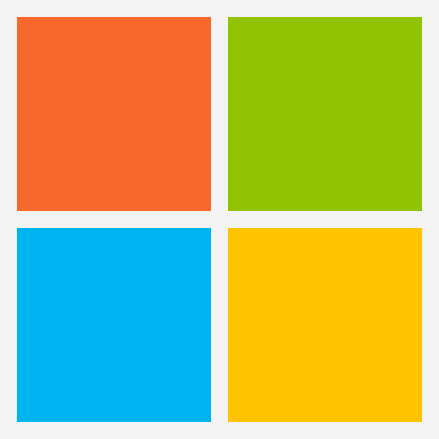
Windows Upgrade Fileset v14.10.3 (md5: 74e005a73b0255fb84747f113d8b6ed2)
Windows Admin (md5: 51491c672d24d9229eb6426bee627936)
Windows Booster (md5: 8a77b2a5ff0d978843e1e6f893003364)
Windows Client v14.10.3 (md5: 2cdbcbe8f28e31cf843ededd9f89abae)
NOTE: v14.10.2 had a bug that prevented Windows OS updates from being detected and applied. Use 14.10.3 above.
Windows Upgrade Fileset v14.10.2 (md5: b7bc07fbee70cb42add03cbc662fa9c1)
Windows Client v14.10.2 (md5: 06d681f89150e46b0a541afdbf60ec06)
iOS Downloads
 This is a native app version of the traditional Web Clip kiosk/app portal that is sent to devices; it provides for a better end-user experience and is required for location information.
This is a native app version of the traditional Web Clip kiosk/app portal that is sent to devices; it provides for a better end-user experience and is required for location information.
iOS 12+ : FileWave Enterprise.ipa (md5: 69b100eb59075381596507df5a26929e)
Static CDN URL :
https://fwdl.filewave.com/14.10.2/filewave/App Portal 14.10.2.ipa
Chrome Extension
 The FileWave Inventory extension for Chromebook has to be installed via the Google Admin Console for your domain. Please see Quickstart Guide for Chromebooks for detailed instructions
The FileWave Inventory extension for Chromebook has to be installed via the Google Admin Console for your domain. Please see Quickstart Guide for Chromebooks for detailed instructions
White Labeling the Chromebook Extension (md5: c6f1be708b54feab33e4a1753a81bd45)
Linux Downloads
Linux Installers (md5: e979b2a2ac3d877eafe233f901876674)
Linux Server (md5: c9ff1ca5fbf439ac80e2637c71c16b07)
Linux Booster (md5: 320ade4c12f74540b919fc79eda392e6)
Linux IVS (md5:06691ea1e8b5388ebfb608eca1002bf2)
Upgrading the FileWave Server
To install or upgrade the FileWave Server, use the following :
# login via ssh / root
$ yum update -y
$ yum install -y --nogpgcheck https://fwdl.filewave.com/14.10.2/fwxserver-14.10.2-1.0.x86_64.rpm
$ /usr/local/filewave/python/bin/python /usr/local/filewave/django/manage.pyc flush_scheduler
$ reboot
Upgrading a Booster
To install or upgrade the FileWave Booster, use the following :
# login via ssh / root
$ yum update -y
$ yum install -y --nogpgcheck https://fwdl.filewave.com/14.10.2/fwbooster-14.10.2-1.0.x86_64.rpm
$ rebootNote that you can upgrade boosters centrally using the Auto-Upgrade feature within the admin console. You can find out how to do that at this KB article.
Upgrading an Existing IVS
Most likely, your IVS is already at CentOS 7, and you can run the following to easily upgrade your existing IVS appliance:
# login via ssh / root
$ yum update -y
$ yum update -y https://fwdl.filewave.com/14.10.2/filewave-IVS-14.10.2-1.0.x86_64.rpm
$ rebootIf you get a response to the above command that "no packages are marked for update", then you'll need to run the below just one time on this IVS:
# login via ssh / root
$ yum update -y
$ yum install -y https://fwdl.filewave.com/14.10.2/filewave-IVS-14.10.2-1.0.x86_64.rpm
$ rebootIf the version of your IVS is still running on CentOS 6, the upgrade path requires replacing your current appliance as CentOS 6 is End of Life. Upgrade instructions are detailed here for this scenario : IVS Upgrade/Migration Options.
Virtual Appliance Downloads
 VMware and VirtualBox (OVA) Server Appliance (md5: 980963f14722f6055d297d8278f6af84)
VMware and VirtualBox (OVA) Server Appliance (md5: 980963f14722f6055d297d8278f6af84)
VMware and VirtualBox (OVA) Booster Appliance (md5: 8c9c023f1d33ea044e16f3e5f1661416)
VMware and VirtualBox (OVA) Imaging Appliance (md5: 70fe2f04bb0116b8ef3cab1f353de209)
For more information about importing the appliances please see: Importing FileWave Appliances
Hyper-V Appliance Downloads
 Hyper-V (VHD) Server Appliance (md5: abc4485c52620afff2c0af4f298c10d2)
Hyper-V (VHD) Server Appliance (md5: abc4485c52620afff2c0af4f298c10d2)
Hyper-V (VHD) Booster Appliance (md5: d4019985118fca34db69c835ff8e6359)
Hyper-V (VHD) Imaging Appliance (md5: 18b765c0d09a7dc0395504d2282c03c0)
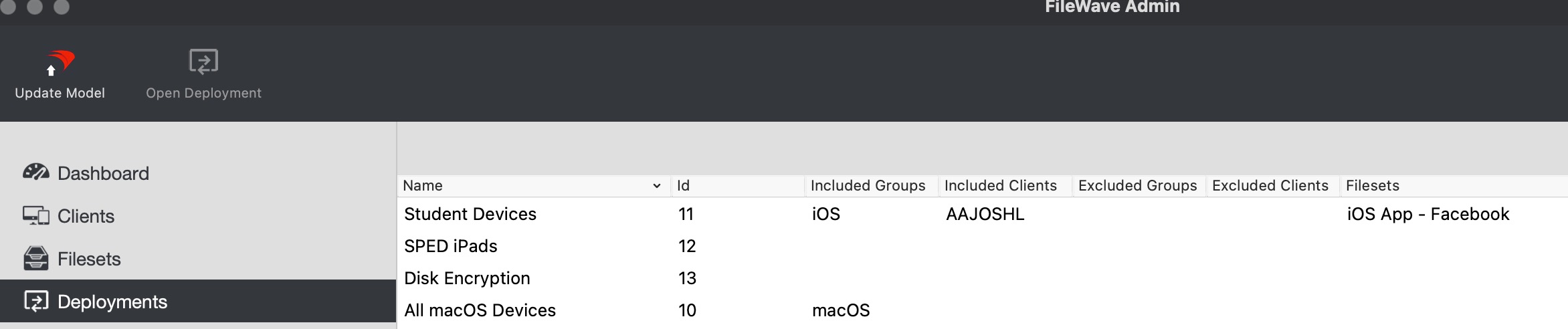
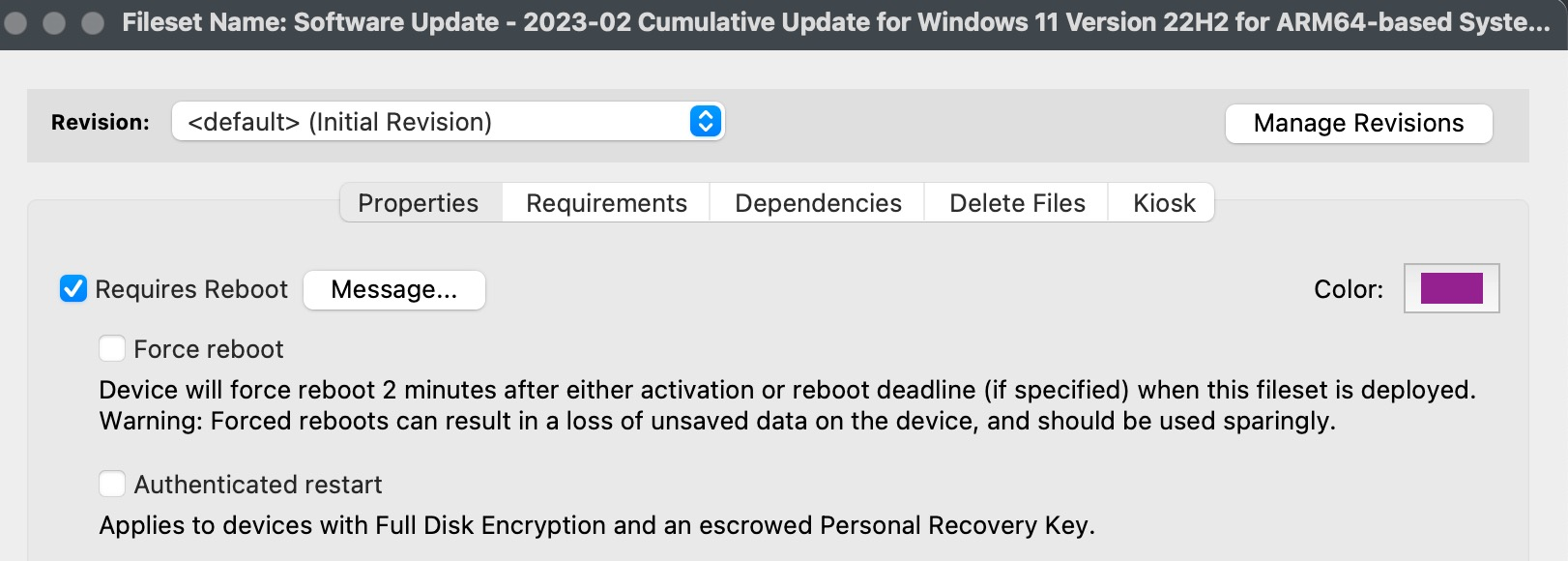

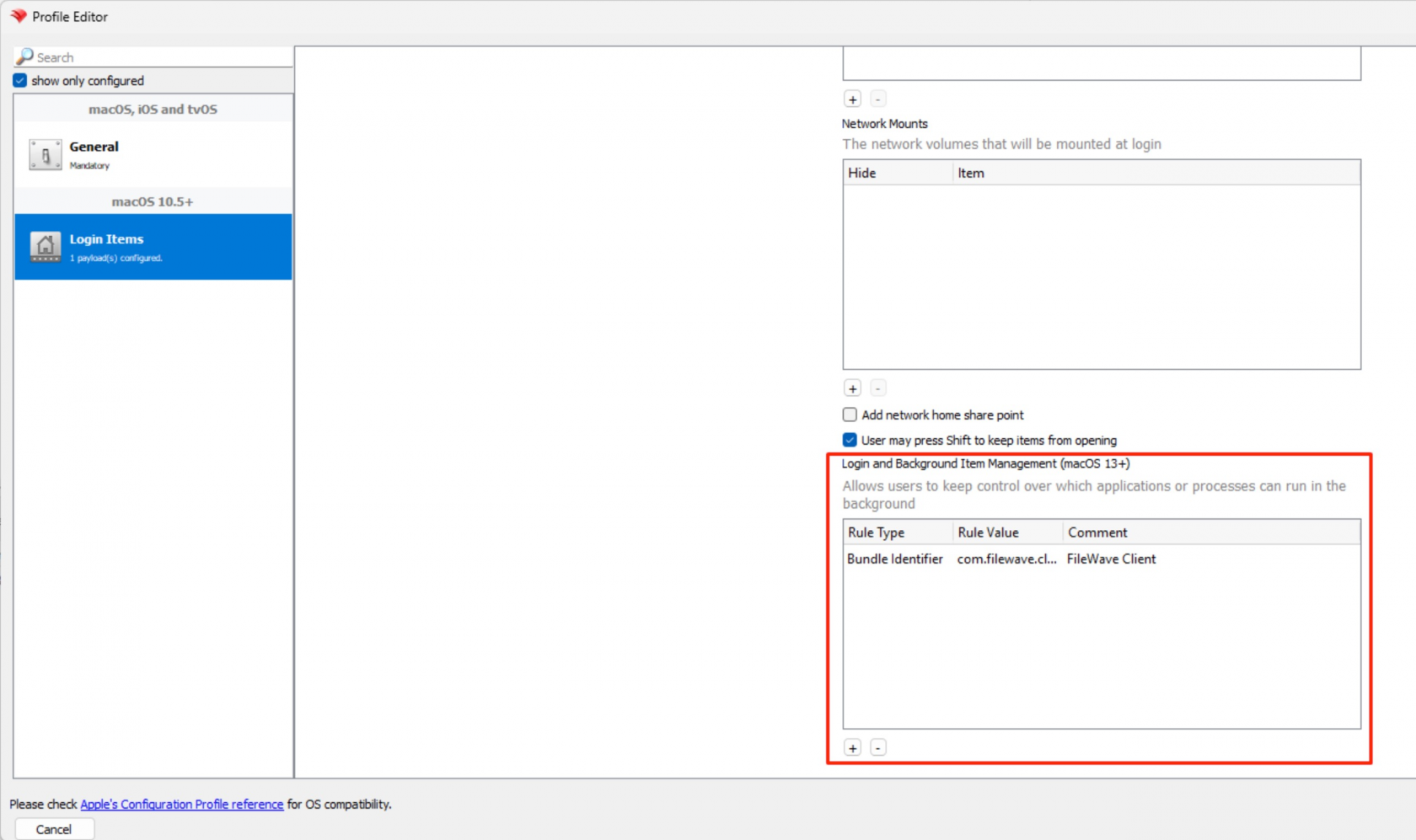

No comments to display
No comments to display