FileWave Version 14.5.4 (Unsupported)
These downloads are provided for the purposes of migrations and should not continue to be used in production. You should upgrade to either the most recent release or the one prior. They can always be found here: Supported FileWave Versions
FileWave Management Suite
Your existing FileWave Server must be version 12.7.1 or higher before you can upgrade to FileWave 14.5.4. Minimum memory requirement for FileWave 14+ is 8GB.
Compatibility
![]() Server
Server
- macOS 10.13 through 10.15
- macOS 11 (Intel and Apple Silicon)
- Linux CentOS 7.9 x86_64
CentOS 6 is officially end-of-life.
A critical security issue has been fixed in Grafana-based Dashboard ( https://grafana.com/blog/2020/06/03/grafana-6.7.4-and-7.0.2-released-with-important-security-fix/ ), but the fix is available for CentOS 7 only. While it is recommended to upgrade to CentOS 7, upgrading a CentOS 6 setup to FileWave 14.5.4 can be achieved with:
wget https://fwdl.filewave.com/14.5.4/fwxserver-14.5.4-1.0.x86_64.rpmrpm -ivh fwxserver-14.5.4-1.0.x86_64.rpm --nodeps
Grafana-based dashboard will then be disabled for security reasons.
![]() Booster
Booster
- macOS 10.13 through 10.15
- macOS 11 (Intel and Apple Silicon)
- Windows 10, Server 2012 R2, Server 2016, Server 2019
- Linux CentOS 7.9 x86_64
![]() Clients
Clients
- macOS 10.13 through 10.15
- macOS 11 (Intel and Apple Silicon)
- Windows 10, Server 2012 R2, Server 2016, Server 2019
![]() Admin
Admin
- macOS 10.13 through 10.15
- macOS 11 (Intel and Apple Silicon)
- Windows 10
![]() Mobile Clients
Mobile Clients
- iOS 9.3, iOS 12 and iOS 14
- iPadOS 14
- tvOS 14
- Android 7 and above (EMM Client)
- Chromebook: ChromeOS 43+
Compatibility Chart
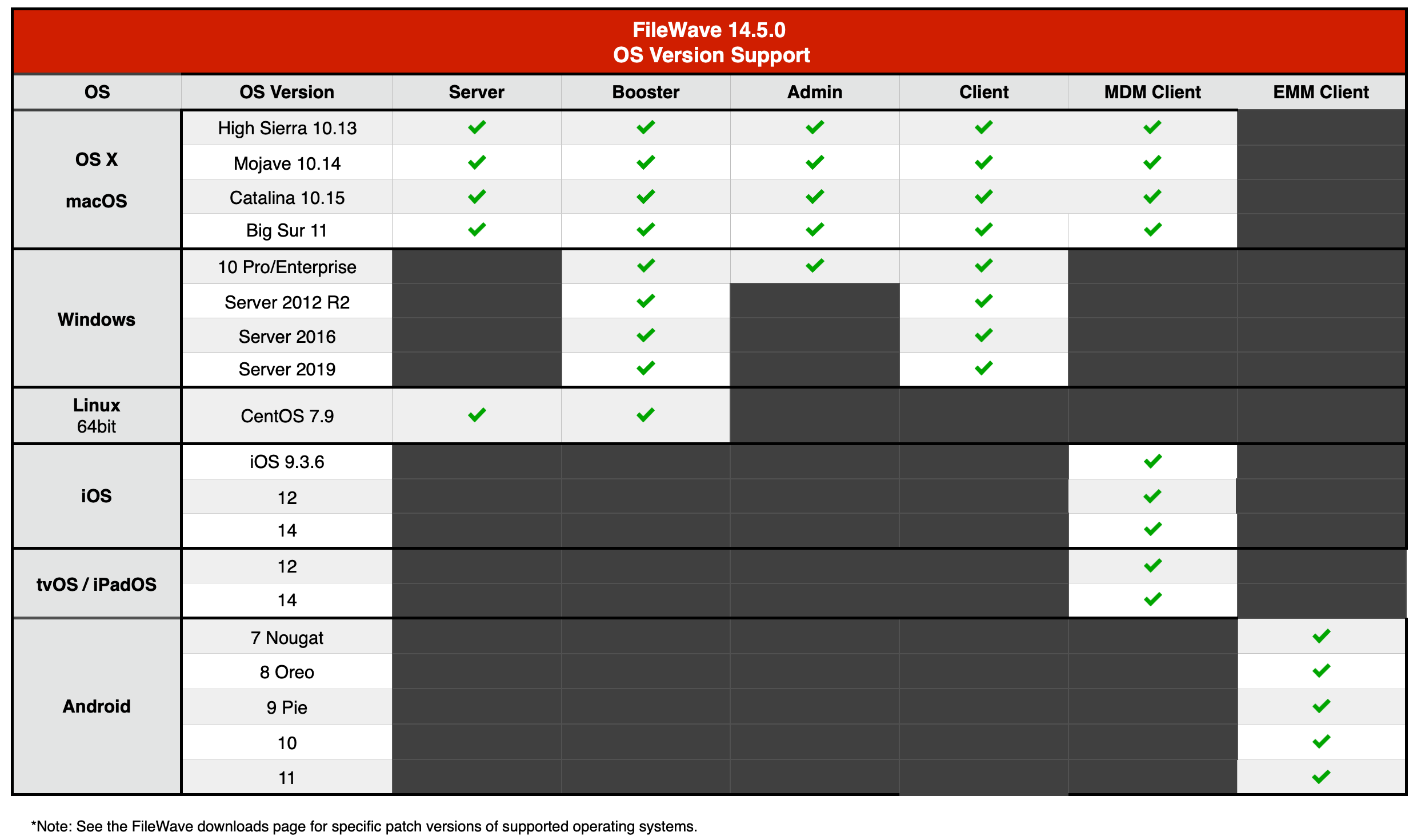
![]() Legacy Version Compatibility Chart
Legacy Version Compatibility Chart
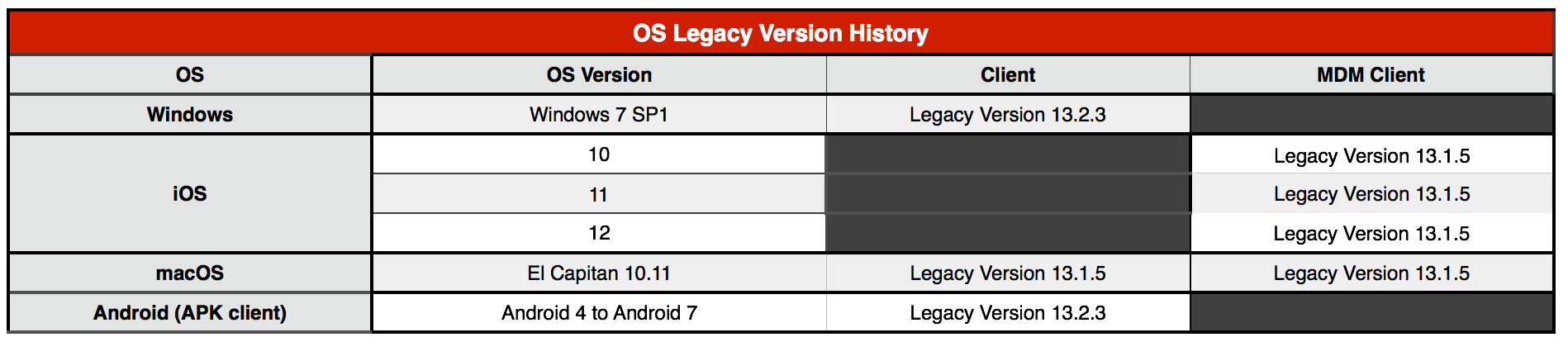
FileWave Official Version Support
FileWave development teams officially support two major versions at any time, N and N-1. For example, If we assume that the most recent version of FileWave is 14.5.x, then we will officially support versions 14.5.x and 14.4.x. Releases for major versions of FileWave occur roughly ever quarter.
What does "officially support" mean? Officially supporting these versions means that we will investigate bug reports in these versions and patch issues that are significant in nature. We will not produce patches for earlier versions than N-1, as this means allocating development resources to problems that are already potentially resolved instead of investing those resources into furthering the product. In short, if an issue is found in a version earlier than the officially supported versions, then remediation for the issue will be in the form of an application upgrade, or a patch to that more recent version.
This does not mean that you can't contact our support teams about an earlier version. They will, to the best of their ability, help you with older versions of the software but they will stop short of escalating tickets to our development teams and will likely recommend an upgrade so that you are getting the latest features and bug fixes.
New Features
FileWave 14.5.4 primarily updates Apache to Version 2.4.51 to fix a critical CVE and addresses several small FileWave-related bugs.
See below for new features introduced with FileWave 14.5:
FileWave Management Suite:
- Device enrollment conflict improvements (read more):
- It is now possible to solve multiple conflicts at once
- There is a new setting to automatically solve conflicts with a predefined option (ignore new device, remove previous client before enrolling new, replace old client with new client).
- Placeholder replacement is more robust
- Windows client fingerprint is persistent during imaging process ; this avoids conflict in case the hardware setup (on which fingerprint is based) has changed.
- Fileset (Payload) Status in Inventory (read more)
Apple:
- Profile changes:
- New restrictions:
- macOS now allows you to define different DeferUpdate delays for major, minor and non-OS software updates
- New restrictions:
- Device Information reports additional information:
- LocalHostName, Hostname (macOS)
- New options for share iPads:
-
Shared iPads can now be configured as "Guest mode" only
-
It is possible to define logout timeouts for normal or guest mode users
-
Web Admin:
- Software Update enhancements (read more):
- Deploy to groups
- Install in specific time windows
- NAT Support for Client Monitor & Verify (read more)
- Perform Actions on Multiple Devices (read more)
- MSI & PKG Payload Creation (read more)
Windows MDM (read more):
- Support for manual and AutoPilot MDM enrollment
- Guidance on importing devices into AutoPilot
- Creation/deployment of Windows MDM Policies (Profiles)
Additional Information
![]() Included Open Source Software
Included Open Source Software
Click here for an extensive list of Open Source Software included in the FileWave products.
![]() Changes and Fixes in 14.5.4
Changes and Fixes in 14.5.4
- FW-27601 Fixed packaging issue where some translation files would not be included in all components
- FW-27605 Fixed an issue where translations would not be applied properly if current locale name would contain script in addition to country and language
- FW-27612 Fixed incomplete fix for FW-27453 ; crash could even occur more frequently on macOS
- WIN-844 IDP certificate is added to the DEP profile each time we edit the profile
![]() Changes and Fixes in 14.5.3
Changes and Fixes in 14.5.3
- CT-5915 Fixed an issue that did prevented access to the web admin when fwadmin user was renamed
- FW-27058 Fixed a possible server performance issue related to desktop clients reporting user identities (current user / ldap user)
- FW-27154 Fixed an issue where MDM information would not be displayed in macOS Client Info until server is restarted
- FW-27207 Fixed a performance issue related to notifications and boosters when Compatibility Mode is enabled
- FW-27433 Fixed an issue where solving conflict would fail due to custom field migration
- FW-27440 Fixed an issue where modifying associations with VPP macOS app would not be taken into account on the target device
- FW-27445 Fixed an issue where macOS VPP apps or iOS Kiosk apps license assignment would be delayed
- FW-27453 Fixed a possible communication issue between desktop clients and server
- FW-27468 Fixed an issue where inactive students in active class would break SIS synchronization from ASM
- FW-27543 Fixed an issue where check_duplicate script would incorrectly remove client entry when duplicated entries would share the same FileWave ID
- FW-27559 Fixed an issue where deploying multiple reboot filesets at once would require multiple reboots instead of a unique one
- WIN-845 Default IDP profile leads to ERROR log entries
![]() Changes and Fixes in 14.5.2
Changes and Fixes in 14.5.2
- FW-27407 Fixed an issue where FW admin could crash on canceled fileset upload
- FW-27387 Fixed an issue where serial number would still be used to detect conflict for Windows devices
- FW-27380 Fixed an issue where model update would fail after changing Management setting for already deployed macOS VPP applications
- FW-27319 Fixed an issue where FileWave would not handle properly SecurityInfo message if sent in a different format than described in Apple documentation
- FW-26886 Fixed an issue where FileWave would not handle properly OSUpdateStatus message if sent in a different format than described in Apple documentation
- FW-26676 Fixed an issue were LDAP/IDP admin permissions would not be properly aggregated
- CT-5914 Fixed an issue where an API call to software update might not match admin user permissions
- CT-5857 Fixed an issue of a potential deadlock within the webadmin
![]() Changes and Fixes in 14.5.1
Changes and Fixes in 14.5.1
- CT-5487 Tables in Web Admin are not storing changes for Columns
- CT-5718 Counters on SU tab are wrong after a device was removed from the system
- CT-5771 Table exported to CSV contains "[object Object]" instead of value
- CT-5772 CSV export fails with a backend error
- CT-5865 Katalon test paths are too long for windows
- FW-26702 Fixed an issue where importing a fileset as a new revision into an existing fileset for which default revision has been removed
- FW-27122 Fixed a possible server crash with log level set to debug
- FW-27189 Fixed an issue where FileWave agent would crash during fileset activation
- GOOG-642 Improve performance of a background processing task
- GOOG-646 Out of order execution of scheduled jobs overwrites device auto-enrollment policy assignment
- WIN-813 Fixed an issue related to too many groups provided from an IDP source
![]() Changes and Fixes in 14.5.0
Changes and Fixes in 14.5.0
- CT-3781 Selecting device group target for deployment can be slow in large setup
- CT-4047 The "New Deployment" wizard can be opened by FileWave Admin users without "Modify Associations" permission
- CT-4108 Sorting in dependencies tab should be disabled
- CT-4403 Revert model doesn't force logout of the web admin
- CT-4508 Search for payload groups does not work
- CT-4828 Devices in Native Admin are not updated when using Import CSV on Web
- CT-4934 If an iTunes App is not VPP, then you get 404 on licenses tab
- CT-4988 Import CSV does not properly handle non-ascii characters
- CT-5406 Debug logs spammed with "Skipping creating zmq notification task"
- CT-5427 Flaky test: test_get_inventory_fields_custom_fields
- CT-5428 Broken test: test_fields_mobile
- CT-5512 Can't save apple configurator signed profile.
- CT-5535 change_auth_username returns new name instead of old name
- CT-5679 Reporting for Software Updates shows negative number
- CT-5680 Software Update Pie Chart shows wrong reporting when Sofware Update is directly associated to device via Associations view in native Admin
- CT-5783 Software Updates Devices are cutoff and the table is not displayed
- FW-26528 Fixed an issue where enrolling desktop device would not replace placeholder and lead to conflict instead
- FW-26671 Fixed an issue where solving client conflict by removing old client would not properly enroll the new client
- FW-26717 Fixed an issue where Admin console would incorrectly report outdated platform in fileset requirements when requirements do not apply
- FW-26747 Fixed an issue where DEP last synchronization date time would be displayed using UTC instead of local time
- FW-26748 Fixed an issue where DEP enrollment would fail if a placeholder would be created after a first enrollment attempt
- FW-26848 Fixed an issue where server performances would be impacted by large number of revoked certificates
- FW-26885 Fixed an issue where non-admin operations would be logged in Audit Log
- FW-26958 Fixed an issue where FileWave agent would not be able to receive and use a new certificate after having been wiped
- FW-27000 Fixed an issue where adding placeholder matching a pre-enrolled client would not enroll the device
- FW-27003 Fixed an issue where solving a client conflict could crash the admin if the client is used in Classroom view
- FW-27006 Fixed an issue where fwcld.clearfingerprint file would be processed too late, which could lead to duplicated entries in new clients dialog
- FW-27035 Fixed an issue where importing large fileset may fail (mainly Windows admin)
- FW-27091 Fixed an issue where re-enrolling a device after changing the name would not be catch properly as a conflicting device
- GOOG-582 Fixed an issue where settings Factory Reset Protection email would fail
- GOOG-613 AMAPI Service now checks if Company Name respect Google rules (no invalid characters)
![]() Changes and Fixes in 14.4.2
Changes and Fixes in 14.4.2
- FW-27024 Improved memory usage for fwldap
- FW-27058 Fixed a possible server performance issue related to desktop clients reporting user identities (current user / ldap user)
- FW-27063 Fixed an issue where custom field value may not be updated properly when value is reported by FileWave Agent
- FW-27066 Fixed a possible performance issue when modifying client from native admin console
- FW-27114 Fixed an issue where Smart Group evaluation would be executed too frequently, which could lead to high CPU usage
- FW-27146 Fixed an issue where new placeholders would not be added to selected group but to root folder
- FW-27154 Fixed an issue where MDM information would not be displayed in macOS Client Info until server is restarted
- FW-27179 Fixed a possible issue where notification system would not work after upgrade
- FW-27207 Fixed a performance issue related to notifications and boosters when Compatibility Mode is enabled
- FW-27257 Fixed an issue where custom fields associations would be removed when solving conflict with "replace old" option
![]() Location Tracking
Location Tracking
The location reporting feature in FileWave is disabled by default.
It is recommended that you verify that this feature is in accordance with your organization’s policies and AUP (Acceptable Use Policy). Notify your end users before activating location reporting, as enabling the feature will prompt for permission to location information.
Read more... The Location Tracking KB (https://kb.filewave.com/display/KB/Location+Tracking)
![]() Important Notes if Upgrading from FileWave 13.x.x
Important Notes if Upgrading from FileWave 13.x.x
If you upgrade from FileWave 13.1.3 or below, /fwxserver will be moved to its new location /usr/local/filewave/fwxserver. In case moving is not possible (specific mount point for instance), upgrade will stop and will require manual data folder move.
For Details please refer to fwxserver folder relocation in FileWave Server 13.1.5+ on macOS and Linux Platforms
Backup Script Update:
With this relocation of /fwxserver, the backup script must be updated on your server to ensure a proper backup is being captured.
Please reference the following for more information; https://kb.filewave.com/display/KB/Automated+Backup
Security Changes
Version 13.0.x introduces higher security standards which have impact on self-signed certificate usage.
While it is recommended to use Trusted-CA issued certificates, you can still use self-signed certificate with FileWave ; please make sure you follow the upgrade steps described in this KB article.
With FileWave 13.0.x, FileWave uses new Apple Push Notifications service with HTTP/2 protocol ; make sure your FileWave server can contact https://api.push.apple.com (port 443).
Starting with FileWave 13.1.0, all components (clients and boosters) will be assigned a certificate to validate their access to your FileWave instance. This implies that Boosters need to be enrolled to be part of your FileWave setup.
When upgrading, a Compatibility Mode will automatically be enabled to ease transition ; in this mode, already enrolled clients will automatically be assigned a certificate, but Boosters will require manual "create certificate" operation once upgraded to 13.1.
You can figure out which booster requires a certificate by looking at the booster view.
If you are using a self signed certificate for your FileWave Server, Booster trust store needs to be updated to trust this certificate. The easiest way is to go through our Custom Package Builder Service and generate a Booster Package which will contain the server certificate.
Upgrading Your FileWave Server
Please make sure you have a recent backup before upgrading your server.
-
Please read: Upgrading Your FileWave Server
This article contains important information that will help ensure your upgrade runs smoothly. It is strongly advised that you review this for each release, since new notes or instructions may have been added. -
With version 13.0.x comes the first iteration of FileWave web-based admin console. It will be installed automatically and uses default HTTPS port (443). Upgrade to 14.x will fail if port 443 is not available (upgrade will fail without upgrading your server, leaving it with the previous version running).
 If you have another service using port 443
If you have another service using port 443It is recommended to use a dedicated server for FileWave ; if you want to share the server with other services that require HTTPs port, follow the following steps:
- stop other service using 443
- install FileWave 14.5.x
- change FileWave admin port to an unused as described in Change Default Web Console Port KB article
- restart FileWave 14.5.x
- restart other service
-
Upgrading FileWave requires the FileWave Imaging Appliance (IVS) to be upgraded to a compatible version to ensure communication continues.
Example: FileWave 14.5.4 requires the 14.5.1 IVS to image your computers.
Downloads
Included in the Bundled Installer:
-
Admin
-
Server
-
Booster
-
Client
macOS Downloads
macOS Installers DMG (md5: dc93e676c02510ce5ea542b4e1cdff5f)
macOS Upgrade Fileset (md5: ee8596fcec2037b4e7cc62e738c1c140)
[macOS Admin](https://fwdl.filewave.com/14.5.4/FileWave Admin.pkg) (md5: 61f5cbcd405571273d8dc0eacacad3fd)
[macOS Booster](https://fwdl.filewave.com/14.5.4/FileWave Booster.pkg) (md5: 9918f8b0f853e8a6a4c03291174e815e)
[macOS Server](https://fwdl.filewave.com/14.5.4/FileWave Server.pkg) (md5: a8c9b396a7c99cdb3ec2d1bcda1ac883)
[macOS Client](https://fwdl.filewave.com/14.5.4/FileWave Client.pkg) (md5: 257e677adb5f227ffe508c9c02209602)
Windows Downloads
Windows Upgrade Fileset (md5: 4ff9564205e845ecb2c4e928497f44d7)
Windows Admin (md5: 352979eca2c48c4fd0418ceb065b3188)
Windows Booster (md5: 2b18bcacdd99d302236a7f836fd0252d)
Windows Client (md5: fa006f53e01dbded6a87613a13e3a37e)
For more information, see FileWave is no more running natively on the Windows Server platform. Windows Server End of Life KB.
Linux Downloads
Linux Installers (md5: 7bc9935221388b83f1c89ca5a49308ba)
Linux Server (md5: 433524d65c2eecec1b0eef1e823e2cb1)
Linux Booster (md5: 9498695b29d8624ecd7cf32cd2b20ff2)
To install or upgrade the FileWave Server, use the following :
yum install -y --nogpgcheck https://fwdl.filewave.com/14.5.4/fwxserver-14.5.4-1.0.x86_64.rpm
To install or upgrade the FileWave Booster, use the following :
yum install -y --nogpgcheck https://fwdl.filewave.com/14.5.4/fwbooster-14.5.4-1.0.x86_64.rpm
Note: Use the following command to download offline installers:
wget https://fwdl.filewave.com/14.5.4/FileWave_Linux_14.5.4.zip
unzip FileWave_Linux_14.5.4.zip
iOS Downloads
This is a native app version of the traditional Web Clip kiosk/app portal that is sent to devices ; it provides for a better end user experience and is required for location information.
iOS 9+ : [FileWave Enterprise.ipa](https://fwdl.filewave.com/14.5.4/filewave/App Portal 14.5.4.ipa) (md5: bed3bfa962ab1520ebaabb487934a2a1)
Static CDN URL :
https://fwdl.filewave.com/14.5.4/filewave/App Portal 14.5.4.ipa
Chrome
The FileWave Inventory extension for Chromebook has to be installed via the Google Admin Console for your domain. Please see Quickstart Guide for Chromebooks for detailed instructions
Skeleton for Chromebook white-boxing (md5: 8c75933f3745bb810944a674a9c5d55e)
Virtual Appliance Downloads
VMware and VirtualBox (OVA) Server Appliance (md5: 755006bb5eefff62802a826daa099ce0)
VMware and VirtualBox (OVA) Booster Appliance (md5: fd85674bcc84c6ca5cff52ed80b50c75)
For more information about importing the appliances please see: Importing FileWave Appliances
Hyper-V Appliance Downloads
Hyper-V (VHD) Server Appliance (md5: b4e1fe85fe21dc8dc255a831fafd7e9f)
Hyper-V (VHD) Booster Appliance (md5: f50f1ebf11db8aab3d191fe79bbcb009)
No comments to display
No comments to display