Importing Computer Clients from a File
You can import a "tab-delimited" text file (not a CSV file).
See Placeholders for more workflow information. Can be useful for
- Network Imaging Guide
- Device Enrollment Program (DEP)
- Enrolling Mobile Devices into FileWave
- Working with FileWave Clients
The import location is in the Create New Client pane:
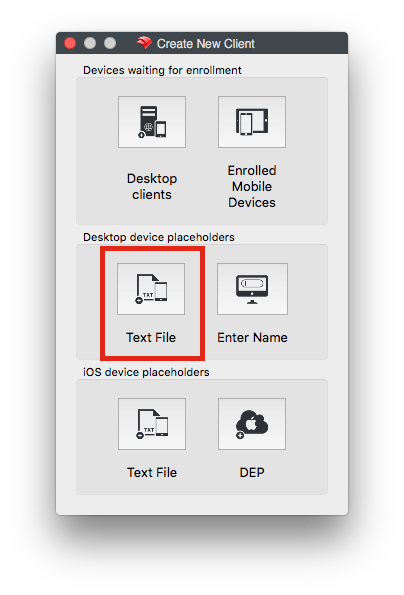
The new format looks like this:
Client Name <tab> Comment <tab> Serial or MAC- Name is mandatory
- Comment is optional
- Serial or MAC is optional if you are going to be adding clients that are already named later; otherwise, you must provide either a serial number or MAC address.
MAC address formats can have colons (:) between octets. For serial numbers, only capital letters (A-Z) and ordinal numbers (0-9) are allowed. Create the text file using a text editor that can save the file in plain text format with Unix or Windows line endings.
Please download the template for more details:
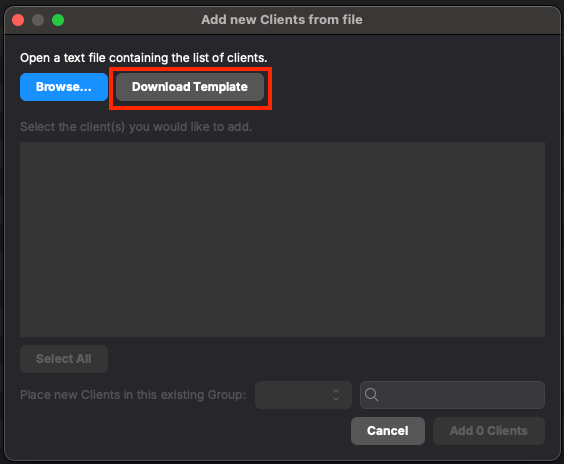
If you wantwould like to skipcreate your own, please be sure to include the commentheader butrow you'din the first line, like in the placeholdertemplate text file to havedefine athe MAC or serial, use two tabs in your text file. For example:WindowsOne<tab><tab>a1:c2:e3:g4:i5:k6
columns.