Importing Computer Clients from a File
You can import a "tab-delimited" text file (not a CSV file).
See Placeholders for more workflow information. Can be useful for
- Network Imaging Guide
- Automated Device Enrollment (ADE)
- Enrolling Mobile Devices into FileWave
- Working with FileWave Clients
The import location is in the Create New Client pane:
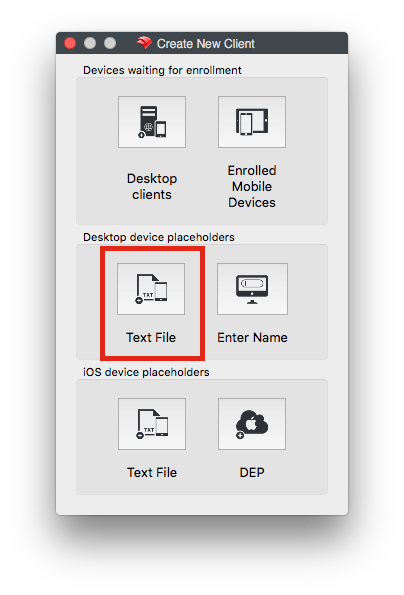
The new format looks like this:
Client Name <tab> Comment <tab> Serial or MAC- Name is mandatory
- Comment is optional
- Serial or MAC is optional if you are going to be adding clients that are already named later; otherwise, you must provide either a serial number or MAC address.
MAC address formats can have colons (:) between octets. For serial numbers, only capital letters (A-Z) and ordinal numbers (0-9) are allowed. Create the text file using a text editor that can save the file in plain text format with Unix or Windows line endings.
Please download the template for more details:
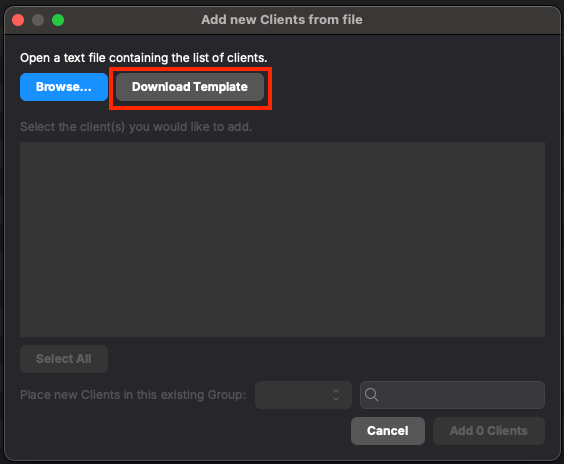
When creating your own file, remember to include a header row on the first line to define the column names, just like in the template.
No comments to display
No comments to display