How does FileWave work?
FileWave is a combination of tools and services integrated through a common administrative application front end. Since the FileWave Admin application is multi-platform, using Apple's macOS and Microsoft Windows, a systems administrator is not limited to a single platform for day-to-day lifecycle management. The FileWave basic workflow involves the 'push-pull' interaction between the FileWave Admin, FileWave server, and FileWave clients.
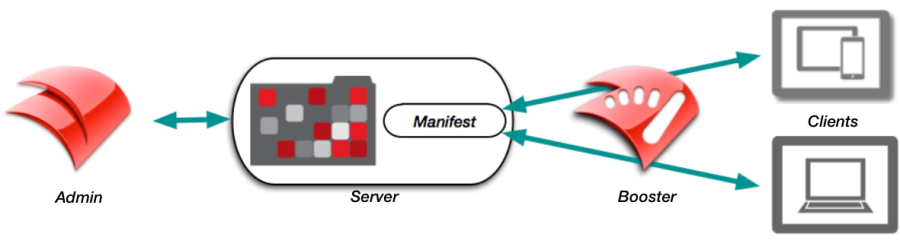
A FileWave administrator creates a Fileset which resides on the FileWave Server. Filesets contain applications, images, profiles, books, settings, or other content are associated with client devices. The FileWave Client is sent a Manifest that identifies a new Fileset. The Client then requests the Fileset, that may be cached at a FileWave Booster in order to provide better scalability. A basic FileWave configuration consists of a single administrator connecting to a FileWave Server to manage and maintain a set of clients. Multiple administrators may be in use, as well as Boosters to decrease network load by distributing Filesets closer to the client systems as well as, with FileWave handling all Client-Server communications, with the exception of inventory. Each of the major components is described in the following section.
To learn more you can review the Evaluation Guide or video our video based intro course FileWave Foundry: Onboarding Videos
No comments to display
No comments to display