FileWave Version 15.1.1 (Unsupported)
These downloads are provided for the purposes of migrations and should not continue to be used in production. You should upgrade to either the most recent release or the one prior. They can always be found here: Supported FileWave Versions
The FileWave endpoint management suite allows you to manage your devices wherever they are, wherever you are, whatever they are, and all in one platform! Our goal in the 15.1 release is to bring iOS 17, iPadOS 17 and tvOS 17 support to our customers, together with support for macOS Sonoma 14. FileWave 15.1 also introduces a FileWave Central UI refresh.
FileWave Official Version Support
FileWave development teams officially support two major versions at any time, N and N-1. For example, If we assume that the most recent version of FileWave is 15.1.x, then we will officially support versions 15.1.x and 15.0.x. Releases for major versions of FileWave occur roughly every quarter.
What does "officially support" mean? Officially supporting these versions means that we will investigate bug reports in these versions and patch issues that are significant. We will not produce patches for earlier versions than N-1, as this means allocating development resources to problems that are already potentially resolved instead of investing those resources into furthering the product. In short, if an issue is found in a version earlier than the officially supported versions, then remediation for the issue will be in the form of an application upgrade, or a patch to that more recent version.
This does not mean that you can't contact our support teams about an earlier version. They will, to the best of their ability, help you with older versions of the software but they will stop short of escalating tickets to our development teams and will likely recommend an upgrade so that you are getting the latest features and bug fixes.
Your existing FileWave Server must be version 13.3.1 or higher before you can upgrade to FileWave 14.7.2 and then from 14.7.2 you can upgrade to 15.1.1. The minimum memory requirement for FileWave 14+ is 8GB.
Compatibility
A Note on Compatibility
A note on the Compatibility charts: There are several states of compatibility for FileWave clients:
- "Compatible" (the first table) indicates that we have run QA regression tests against these operating system versions, and they are fully supported
- Not being on the Compatibility chart (such as macOS 11) does not mean that platform is not supported...it just means we did not actively test against it, but we do expect it to function
- Support of any issues experienced specifically on these platforms would be considered on a case-by-case basis (but these cases are exceedingly rare)
- "Legacy" versions mean that we don't test, but we do provide a retro-version of a client so that the device can still report in
- There is NO support for these platforms beyond the availability of the older client, and in almost all cases these are for OSes that are no longer supported by the developer in question
- Lastly, items do fall out of support, such as Windows XP and probably soon the older Android APK client as examples, but we always include these items in our release notes
An additional note on third-party software inclusion, such as TeamViewer:
- Partnerships we have with third party providers have their own set of system requirements for those released applications. We test against their most recent versions, and support of those applications is limited to third-party vendor specifications.
FileWave Server Platform Support
- macOS 13, 14 (Intel and Apple Silicon)
- Linux CentOS 7.9 x86_64
Expected to work
- macOS 11, 12 (Intel and Apple Silicon)
FileWave Clients Platform Support
- macOS 13, 14 (Intel and Apple Silicon)
- Windows 10 (Ent/Pro 21H1 and above), 11 (Ent/Pro 21H2 and above)
Expected to work
- macOS 11, 12 (Intel and Apple Silicon)
Legacy
- macOS 10.11 → Legacy Version 13.1.5
- macOS 10.12 → Legacy Version 14.0.2
- macOS 10.13 → Legacy Version 14.5.4
- macOS 10.14 → Legacy Version 14.8.0
- macOS 10.15 → Legacy Version 15.0.1
FileWave Mobile Clients Platform Support
- iOS/iPadOS 16, 17
- tvOS 16, 17
- Android 12, 13 (EMM Client)
- Chromebook
Expected to work
- iOS/iPadOS 14, 15
- tvOS 14, 15
- Android 8 to 11 (APK/EMM)
Legacy
- iOS 13 → Legacy Version 15.0.1
- iOS 10, 11, 12 → Legacy Version 13.1.5
- Android 4 to 7 (APK) → Legacy Version 13.2.3
FileWave Central (Native) Platform Support
- macOS 13, 14 (Intel and Apple Silicon)
- Windows 10 (Ent/Pro 21H1 and above), 11 (Ent/Pro 21H2 and above)
Expected to work
- macOS 11, 12 (Intel and Apple Silicon)
FileWave Booster Platform Support
- macOS 13, 14 (Intel and Apple Silicon)
- Windows 10 (Ent/Pro 21H1 and above), 11 (Ent/Pro 21H2 and above)
- Linux CentOS 7.9 x86_64
FileWave Imaging Virtual Server Platform Support
The FileWave Imaging Virtual Server (IVS) is a special appliance that provides imaging support for Windows 10 and 11 UEFI and non-UEFI devices.
The IVS appliance is CentOS 7.9 based and can be run on:
- VMWare VSphere ESX installations
- VMWare Fusion
- VMWare Player and Workstation
- Virtual Box
Historically the imaging appliance also supported macOS imaging, but the process for imaging Macs has changed from macOS 10.13.
Features and Updates in this Release
FileWave Management Suite
FileWave Central User Interface has been refreshed ; FileWave Central is adopting FileWave Anywhere more modern look and feel. We hope you’ll love as much as we do the new FileWave Central !
Apple-Specific Changes
Support for iOS 17, iPadOS 17, tvOS 17
FileWave 15.1 introduces support for Apple new 2023 Operating Systems for iPhones, iPads and Apple TVs.
Basic Support for macOS Sonoma (macOS 14):
-
macOS Sonoma is now reported
-
MDM enrolled macOS devices now automatically deploy a TCC profile to grant FileWave client permissions to manage the device
Testing macOS 14, we found that some changes are required to properly restart FileWave Desktop agent (fwcld) after upgrade. These changes have been added to version 15.1.
This means that:
* It is recommended to upgrade macOS clients to FileWave 15.1 prior to upgrade to macOS 14 ;
* As the changes are related to permissions and are solved by automatically deploying a TCC profile, it is recommended to MDM-enroll macOS devices. This issue can be worked around by making upgrade fileset a reboot fileset.
Minimum OS version enforcement: Learn More...
Starting from iOS 17, iPadOS 17 and macOS 14, it is now possible to enforce a minimum OS version at enrollment time on supported devices.
Return to Service (iOS / iPadOS 17): Learn More...
Erase Device command (Remote Wipe) is now capable to keep a Wi-Fi profile and use it after device has been wiped to automatically bring the device back on the network.
DEP devices will then automatically start Automated Device Enrollment. Non DEP devices will be provided MDM profile and will then automatically be re-enrolled.
New profiles or profile modifications:
-
LoginWindows (macOS) has now new options for auto login
-
Passcode (macOS) has now a Regex based validation option
-
System Settings is now part of Restriction (macOS) profile
-
DNS Settings (iOS, macOS) can now define a client certificate
-
TLS 1.3 can now be defined as minimum or maximum version in Network profile
-
Login Items profile (macOS) can now specify Team Identifier for each allowed item
-
tvOS now supports VPN profile
-
SetupAssistant profile (iOS) can skip "Intended User" Pane
Inventory:
-
Inventory Fields description related to Apple MDM has been updated following Apple documentation update
DEP changes:
-
"Intended User" Pane can be skipped during enrollment
VPP API : “v2” is now enabled by default
FileWave Imaging (IVS)
FileWave Networking Imaging 15.1.x brings compatibility with FileWave 15.1.x.
- PXE Kernel: 6.4.7
- Buildroot: 2023.05.01
Kiosk 2.0 for iOS (Technical Preview)
The transition from version 1.0 to version 2.0 of our app signifies a major leap forward in terms of user experience and visual appeal, much like the transformation seen when comparing the Android Play Store and the App Store. In this upgrade, the primary focus has been on completely revamping the user interface (UI) to provide a sleek, modern, and highly intuitive platform that caters to our users' evolving expectations.
Version 1.0 laid the foundation for the app's functionality and introduced users to a diverse array of features and content. However, user feedback and industry trends have illuminated the need for a more sophisticated and streamlined UI that aligns with contemporary design principles and enhances the overall user journey.
With version 2.0, the app undergoes a stunning visual makeover, drawing inspiration from the aesthetic excellence of both the Android Play Store and the App Store:
-
Unified Design Paradigm: Our new UI design unifies elements from both the Android Play Store and the App Store, creating a harmonious blend of familiarity and innovation. This design consistency ensures that users across various platforms feel comfortable while navigating the app.
-
Intuitive Navigation: Building on the success of version 1.0, version 2.0 introduces a reimagined navigation system. Users can effortlessly explore and discover content thanks to intuitive menus, recognizable icons, and seamless navigation flows, akin to the ease of navigation in both app marketplaces.
-
Visual Delight: The new UI is not just about functionality; it's a visual treat. Engaging animations, subtle transitions, and tastefully curated visuals combine to make every interaction with the app a delightful experience, echoing the immersive nature of the Android Play Store and the App Store.
-
Enhanced Customization: Version 2.0 introduces enhanced customization options, allowing users to personalize their interface just as they would within the Android Play Store and the App Store. Users can arrange and prioritize content according to their preferences, granting them a sense of ownership over their app experience.
-
Responsive Design: Much like the Android Play Store and the App Store's responsiveness across devices, our app now adapts seamlessly to various screen sizes and orientations. This ensures a consistent and optimized experience whether users are browsing on smartphones, tablets, or desktops.
By transitioning from version 1.0 to version 2.0 with a UI overhaul reminiscent of the Android Play Store and the App Store, our app solidifies its commitment to delivering an unparalleled user experience. This transformation isn't just about aesthetics; it's a testament to our dedication to meeting the evolving needs of our users in an engaging, intuitive, and visually striking manner. As we bridge the gap between the old and the new, version 2.0 sets the stage for a future where our app continues to evolve in tandem with user expectations and industry trends.
Kiosk 2.0 (Technical Preview) Enterprise app can be downloaded here : https://fwdl.filewave.com/15.1.0/App_Portal_Beta_15.1.0.ipa
Deprecated Features
The following features were deprecated in FileWave 15.0.1 and will be removed in a future version:
- Android device management prior to Android EMM (using APKs, etc)
- Reason: Android EMM is the replacement for the much older method of managing Android devices
Deprecated features are still functional in a current release, but will no longer be updated and in future will be removed.
Changes and Fixes in 15.1.1
Changes and Fixes in 15.1.1
3rd party opensource components have been upgraded. Most relevant, but not only:
- OpenSSL 3.0.12
- Apache 2.4.58
Changes to FileWave:
- FWRD-11264 Fixed an issue where Central Admin side bar could not be made larger
- FWRD-11344 Fixed an issue where expand arrow and status indicator color become white and not visible properly for row selection in License Management view
- FWRD-11750 Fixed an issue where logs could be incorrectly be filled by entries related to errors when synchronizing VPP apps metadata after 9646 error
- FWRD-11867 Fixed a potential issue where invalid request could be made to VPP service, leading to error 9602
- FWRD-11879 Improved how VPP errors 9646 are handled
- FWRD-11882 Fixed an issue where iOS fileset status would incorrectly be "Associated" instead of "Available in Kiosk.."
- FWRD-11975 Fixed various issues related to communication with Google EMM service
- FWRD-11991 Improved speed of VPP License synchronization
- FWRD-12006 Fixed an issue where error related to VPP event could break event handling
- FWRD-12009 Fixed an issue where VPP sync process could create too many entries in database, leading to subsequent syncs require a full sync
Changes and Fixes in 15.1.0
Changes and Fixes in 15.1.0
3rd party opensource components have been upgraded. Most relevant, but not only:
- OpenSSL 3.0.10
- Postgres 12.16
- Python 3.10.13
- Qt 5.15.15
- ZLib 1.3
- Various library upgrades for bug and security issue fixes
Changes to FileWave:
- FWRD-323 Fixed issue so now Apple .mobileconfig profile can be imported in FileWave Anywhere.
- FWRD-956 Fixed and improved information accuracy in "Command history data" (Devices tab) in FileWave Anywhere.
- FWRD-987 Fixed an issue where scripts from duplicated fileset would still be deployed in a folder based on the ID of the original fileset
- FWRD-1394 Fixed an issue Software Update links would be we displayed for Android devices in client info
- FWRD-1407 Fixed an issue where fileset size could be incorrect after reordering scripts
- FWRD-1409 Fixed an issue where Location information text would not be entirely visible on Windows (Central Admin)
- FWRD-1412 Fixed a potential issue where scripts could be removed from fileset after adding an empty script
- FWRD-1421 Fixed an issue where "Setup Mode" field visibility would not be correct
- FWRD-1425 Fixed an issue where permissions would not be properly respected in "Solve Conflict" dialog
- FWRD-1437 Fixed an issue where importing fileset from a temporary mounted location would fail
- FWRD-1520 Fixed an issue where dependencies would not be properly refreshed after changing dependency revision
- FWRD-1521 Fixed a cosmetic issue where "Conflict Details" dialog would not show the same title bar as other dialogs on macOS
- FWRD-1759 Fixed and improved behavior of "Save button" in Deployments edit mode in FileWave Anywhere.
- FWRD-2061 Fixed and improved behavior of "Cancel" button in the Script editor" in FileWave Anywhere.
- FWRD-2124 Fixed an issue where editing an inventory report in FileWave Central using double click would error
- FWRD-2128 Fixed import of Apple profiles from Windows or Linux host in FileWave Anywhere.
- FWRD-2375 Fixed behaviour of "Deploy to selected group" button and icon that is showing if group is deployed in FileWave Anywhere.
- FWRD-2385 Fixed Inventory query: It now can be set as false (Smart Group, Workflow, Report) in FileWave Anywhere.
- FWRD-2562 Fixed error handling: Error is displayed when removing device from pending devices in FileWave Anywhere.
- FWRD-2564 Fixed error message that is being shown when adding devices in FileWave Anywhere.
- FWRD-2689 Fixed an issue where license expiration date could be before purchase date in license purchase order dialog
- FWRD-2735 Fixed inconsistency between Chrome and Safari browsers: user can not select text while using Safari browser in Devices view in FileWave Anywhere.
- FWRD-2775 Fixed discard changes notification to be shown in Deployments edit mode in FileWave Anywhere.
- FWRD-2888 Fixed an issue where importing twice the same script would not work properly
- FWRD-3029 Fixed status count values to be aligned with the grid and grid is filtering clients according to the status in FileWave Anywhere.
- FWRD-3247 Fixed an issue where EMM devices excluded from a deployment could still receive filesets if they have been excluded via a smart group
- FWRD-3266 Fixed domain data-testid's to be unique in FileWave Anywhere.
- FWRD-3521 Fixed an issue where Desktop devices excluded from a deployment would not properly reported "Excluded" status for corresponding filesets
- FWRD-3630 Fixed an issue where "Excluded" status for excluded fileset would require some time to be properly reported
- FWRD-3631 Fixed an issue where iOS devices excluded from a deployment could still receive filesets if they have been excluded via a smart group
- FWRD-3827 Fixed (shortened) loading time for Fonts table in Device Info Details in FileWave Anywhere.
- FWRD-3878 Fixed an issue where DEP issues would not be properly marked as resolved in Grafana Dashboard
- FWRD-4014 Fixed Japanese translations (Central Admin)
- FWRD-4057 Fixed an issue where "When" information would be incorrect in fileset status for excluded filesets
- FWRD-4059 Fixed an issue where fileset status could be missing for iOS devices in case of complex deployment setup
- FWRD-4077 Fixed an issue where fileset status could be missing for Desktop devices in case of complex deployment setup
- FWRD-4079 FIxed permissions for showing Location Information in FileWave Anywhere.
- FWRD-4217 Fixed an issue where applications available on macOS and iPadOS but not marked as Universal in the App Store would be considered as iPadOS Only
- FWRD-4324 Fixed configuration of WiFi Windows profiles when configuring 2 WiFi Windows profiles in FileWave Anywhere.
- FWRD-4582 Fixed an issue where FileWave Central could crash when editing Parental Control profile
- FWRD-4725 Fixed an issue where search in "Clone to same groups as" dialog would not work
- FWRD-4871 Fixed an issue where --lang option would not overwrite Query Builder language
- FWRD-11156 Fixed an issue where VPP synchronization scheduled task would not restart in case of serious networking issue
- FWRD-11170 Fixed an issue where FileWave central would crash when closing all Inventory Query tabs
- FWRD-11173 Fixed a potential Central Admin crash when renaming scripts
- FWRD-4119 Improved fileset status report related to deployment exclusions
- FWRD-4206 Fixed an issue where Model Update would take significantly longer than on previous versions
- FWRD-4337 Fixed an issue on FileWave Central where Client Info dialog could open with incorrect client if it has been once opened from Inventory Query result
- FWRD-4496 Fixed one issue where excluding Smart Group from deployment would not work
- FWRD-11156 Fixed an issue where VPP synchronization scheduled task would not restart in case of serious networking issue
Included Open Source Software
Click here for the extensive list of Open Source Software included in the FileWave products.
Upgrading Your Environment
macOS Downloads
macOS Installers DMG (md5: 8d1c145a1fe5eadea3ecbec8a03b3ab1)
macOS Upgrade Fileset (md5: 333a2eaa46c26f0b0a84f4f3465de5df)
macOS Admin (md5: a3e719cdc78059b3e74f12c37ba32bbe)
macOS Booster (md5: 51a4890133555cb8f3c713c2bfeda186)
macOS Server (md5: 0aedfcb6f5c76c0cbe3d826a9e384603)
macOS Client (md5: 78c964a57a4939bcfa61238eb46f07e1)
Remember that to upgrade macOS FileWave clients you should use the Upgrade Fileset. Never deploy the macOS Client listed above to an existing device. It is intended only for manual initial installs, and even for those you are better off creating an installer at https://custom.filewave.com
Windows Downloads
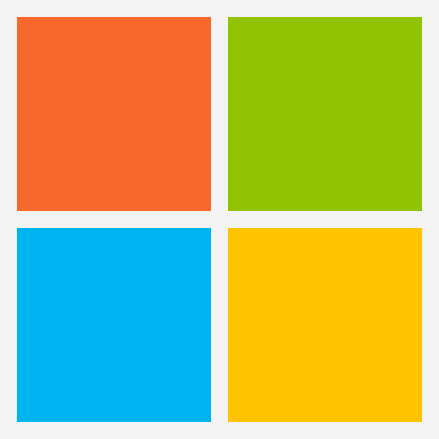
Windows Upgrade Fileset (md5: 45e2a64cf87d2f4539020e60007de752)
Windows Admin (md5: 3f833de5539445b8e64e449c16c850a4)
Windows Booster (md5: 038481b5cbf0078cc646aa997859a0b2)
Windows Client (md5: a2853f36803334eece364f133bec79db)
Remember that to upgrade Windows FileWave clients you should use the Upgrade Fileset. Never deploy the Windows Client listed above to an existing device. It is intended only for manual initial installs, and even for those you are better off creating an installer at https://custom.filewave.com
iOS Downloads
 This is a native app version of the traditional Web Clip kiosk/app portal that is sent to devices; it provides for a better end-user experience and is required for location information.
This is a native app version of the traditional Web Clip kiosk/app portal that is sent to devices; it provides for a better end-user experience and is required for location information.
iOS 12+ : FileWave Enterprise.ipa (md5: 833a4ae5db19f250ff3f5e7c03fa7833)
Static CDN URL :
https://fwdl.filewave.com/15.1.1/filewave/App%20Portal%2015.1.1.ipa
Chrome Extension
 The FileWave Inventory extension for Chromebook has to be installed via the Google Admin Console for your domain. Please see Quickstart Guide for Chromebooks for detailed instructions
The FileWave Inventory extension for Chromebook has to be installed via the Google Admin Console for your domain. Please see Quickstart Guide for Chromebooks for detailed instructions
White Labeling the Chromebook Extension (md5: 890188fb5dbd8c8aadbde41fb0c88b3d)
Linux Downloads
Linux Installers (md5: 39d242e8c474700fd0b31d0384572eca)
Linux Server (md5: 75ecdae903ac2d4de59d4c67dbcb8192)
Linux Booster (md5: ca28806e18ac51a6e706e020b2540438)
If when doing yum update or upgrade you get a note that no updates are available it may be that you block access to some countries. yum clean all can clear the cache so that the upgrades can happen.
Upgrading the FileWave Server
To install or upgrade the FileWave Server, use the following :
# login via ssh / root
yum update -y
yum upgrade -y
yum install -y --nogpgcheck https://fwdl.filewave.com/15.1.1/fwxserver-15.1.1-1.0.x86_64.rpm
rebootUpgrading a Booster
To install or upgrade the FileWave Booster, use the following :
# login via ssh / root
yum update -y
yum upgrade -y
yum install -y --nogpgcheck https://fwdl.filewave.com/15.1.1/fwbooster-15.1.1-1.0.x86_64.rpm
rebootNote that you can upgrade boosters centrally using the Auto-Upgrade feature within the admin console. You can find out how to do that at this KB article.
Upgrading an Existing IVS
Most likely, your IVS is already at CentOS 7, and you can run the following to easily upgrade your existing IVS appliance:
# login via ssh / root
yum update -y
yum update -y filewave-IVS
yum upgrade -y
rebootIf you get a response to the above command that "no packages are marked for update", then you'll need to run the below just one time on this IVS:
# login via ssh / root
yum install -y filewave-IVS
yum upgrade -y
rebootIf the version of your IVS is still running on CentOS 6, the upgrade path requires replacing your current appliance as CentOS 6 is End of Life. Upgrade instructions are detailed here for this scenario : IVS Upgrade/Migration Options.
Virtual Appliance Downloads
 VMware and VirtualBox (OVA) Server Appliance (md5: ed7866db920d356d76be838ced7a8b43)
VMware and VirtualBox (OVA) Server Appliance (md5: ed7866db920d356d76be838ced7a8b43)
VMware and VirtualBox (OVA) Booster Appliance (md5: 1d2662e42044f03cc154acc9602ebf8b)
VMware and VirtualBox (OVA) Imaging Appliance (md5: 2e96fb5371730955a89ba8356053c0a1)
For more information about importing the appliances please see: Importing FileWave Appliances
Hyper-V Appliance Downloads
 Hyper-V (VHD) Server Appliance (md5: 0936d1124843d12491740bd635f30476)
Hyper-V (VHD) Server Appliance (md5: 0936d1124843d12491740bd635f30476)
Hyper-V (VHD) Booster Appliance (md5: cac531a484d89dc634bd4ce6264af7b6)
Hyper-V (VHD) Imaging Appliance (md5: 35fb1f9548a78d1b77f8858b9bb3ffc5)
