FileWave Version 16.2.0
This is 16.2.0 TC2 built on Sept 5, 2025
The FileWave endpoint management suite allows you to manage your devices wherever they are, wherever you are, whatever they are, and all in one platform!
FileWave 16.1 introduces major enhancements to the FileWave Management Suite, with a focus on performance, scalability, and admin usability. Cloud-hosted customers benefit from a new HTTPS-based Fileset delivery system backed by a secure private CDN and Booster caching, significantly improving deployment speed and reliability. This release adds a built-in Release Dialog for timely update awareness, expanded Content Packs for compliance and security, unified Fileset reporting, and improved MDM command reliability across iPadOS. Support for advanced Apple DDM features, enhanced API capabilities, and backend performance gains such as PG Bouncer integration further strengthen FileWave’s position as a powerful, modern endpoint management platform built for complex environments.
FileWave database engine has been upgraded to Postgres 17 to benefit from security fixes and performance improvements.
If your current FileWave version is 15.5 or below, the Database upgrade process which will take place when updating to FileWave 16.1 can take more time than usual, depending on the size of your set-up.
Please make sure to plan accordingly for your upgrade to take a bit longer.
FileWave Official Version Support
FileWave supports the two latest major versions at any time. For example, if the current version is 16.1.0, we support versions 16.1.0 and 16.0.x. Major releases occur roughly every quarter.
What does “officially support” mean?
We will investigate and patch significant issues in these versions. We do not produce patches for versions older than N-1, focusing instead on current versions and future improvements. If an issue is found in an older version, remediation will be in the form of an upgrade or a patch to a more recent version.
You can still contact our support teams about earlier versions. They will assist you to the best of their ability but won’t escalate tickets to our development teams. Upgrading is recommended to access the latest features and bug fixes.
Compatibility
A Note on Compatibility
A note on the Compatibility charts: There are several states of compatibility for FileWave clients:
- "Fully Tested by QA" indicates that we have run QA regression tests against these operating system versions, and they are fully supported.
- "Expected to Work" Not being on the fully tested by QA list (such as macOS 12) does not mean that platform is not supported...it just means we did not actively test against it, but we do expect it to function. Support of any issues experienced specifically on these platforms would be considered on a case-by-case basis (but these cases are exceedingly rare.)
- "Legacy" versions mean that we don't test, but we do provide a retro-version of a client so that the device can still report in but as FW Server changes there may be challenges to these working. There is NO support for these platforms beyond the availability of the older client, and in almost all cases these are for OSes that are no longer supported by the OS vendor in question.
- Lastly, items do fall out of support, such as Windows XP and the older Android APK client as examples, but we always include these items in our release notes.
An additional note on third-party software inclusion, such as TeamViewer:
- Partnerships we have with third party providers have their own set of system requirements for those released applications. We test against their most recent versions, and support of those applications is limited to third-party vendor specifications.
FileWave Server Platform Support
- macOS 15 and 26 (Intel and Apple Silicon)
- Debian 12.11 x86_64 (Note that any Debian 12.x is expected to work, and applying security updates may move you to a higher version. Debian 13 is not supported at the time of this release.)
Expected to work
- macOS 12, 13, 14 (Intel and Apple Silicon)
Virtual Appliances
- HyperV - The images are available as Generation 2
- VMWare ESX - The images require vmx-19 support which means VMWare vCenter 7.0 Update 2 is the minimum version. ( https://knowledge.broadcom.com/external/article?legacyId=2007240 )
- VMWare Fusion
- VMWare Player and Workstation
- VirtualBox
Your existing FileWave Server must be version 13.3.1 or higher before you can upgrade to FileWave 14.7.2 and then from 14.7.2 you can upgrade to 16.1.0. The minimum memory requirement for FileWave Server is 8GB.
FileWave Clients Platform Support
Fully Tested by QA
- macOS 15 and 26 (Intel and Apple Silicon)
- Windows 10 (Pro/Enterprise, version 21H1 and newer, x64)
- Windows 11 (Pro/Enterprise, version 21H2 and newer, x64)
- Windows Server 2022 (x64)
Expected to work
- macOS 12, 13 and 14 (Intel and Apple Silicon)
- Windows 10 (Education, version 21H1 and newer, x64)
- Windows 11 (Education, version 21H2 and newer, x64)
- Windows 10 Enterprise LTSC (version 2021 and newer, x64)
- Windows 11 Enterprise LTSC (version 24H2 [2024], x64)
- Windows Server 2025 (x64)
Note about LTSB/LTSC: Microsoft Long Term Service Channel
Legacy
- macOS 10.11 → End of Life due to OpenSSL age
- macOS 10.12 → Legacy Version 14.0.2
- macOS 10.13 → Legacy Version 14.5.4
- macOS 10.14 → Legacy Version 14.8.0
- macOS 10.15 → Legacy Version 15.0.1
FileWave Mobile Clients Platform Support
- iOS 18, 26
- iPadOS 18, 26
- tvOS 18, 26
- Android 8 and above (EMM Client)
- Chromebook
Expected to work
Currently Apple is investigating an issue enrolling iOS 16 or older via ADE/DEP. Enrollment via profile works.
- iOS 14, 15, 16, 17
- iPadOS 14, 15, 16, 17
- tvOS 14, 15, 16, 17
Legacy
- iOS 13 → Legacy Version 15.0.1
- iOS 10, 11, 12 → Legacy Version 13.1.5
FileWave Central (Native) Platform Support
Fully Tested by QA
- macOS 15 and 26 (Intel and Apple Silicon)
- Windows 10 (Pro/Enterprise, version 21H1 and newer, x64)
- Windows 11 (Pro/Enterprise, version 21H2 and newer, x64)
Expected to work
- macOS 12, 13 and 14 (Intel and Apple Silicon)
- Windows 10 (Education, version 21H1 and newer, x64)
- Windows 11 (Education, version 21H2 and newer, x64)
FileWave Booster Platform Support
Fully Tested by QA
- Debian 12.11 x86_64 (Note that any Debian 12.x is expected to work, and applying security updates may move you to a higher version. Debian 13 is not supported at the time of this release.)
- macOS 15 and 26 (Intel and Apple Silicon)
- Windows 10 (Pro/Enterprise, version 21H1 and newer, x64)
- Windows 11 (Pro/Enterprise, version 21H2 and newer, x64)
- Windows Server 2022 (x64)
Expected to Work
- macOS 12, 13, and 14 (Intel and Apple Silicon)
- Windows 10 (Education, version 21H1 and newer, x64)
- Windows 11 (Education, version 21H2 and newer, x64)
- Windows Server 2025 (x64)
Virtual Appliances
- HyperV - The images are available as Generation 2
- VMWare ESX - The images require vmx-19 support which means VMWare vCenter 7.0 Update 2 is the minimum version. ( https://knowledge.broadcom.com/external/article?legacyId=2007240 )
- VMWare Fusion
- VMWare Player and Workstation
- VirtualBox
FileWave Imaging Virtual Server Platform Support
The FileWave Imaging Virtual Server (IVS) is a special appliance that provides imaging support for Windows 10 and 11 UEFI and non-UEFI devices.
Virtual Appliances
- HyperV - The images are available as Generation 2
- VMWare ESX - The images require vmx-19 support which means VMWare vCenter 7.0 Update 2 is the minimum version. ( https://knowledge.broadcom.com/external/article?legacyId=2007240 )
- VMWare Fusion
- VMWare Player and Workstation
- VirtualBox
Features and Updates in this Release
FileWave Management Suite Changes
Improved Fileset delivery for Cloud-hosted servers
With FileWave 16.1, we are introducing a new way to store and deliver filesets, based on modern and secure industry standards. For hosted instances, filesets will now be stored on private CDN, only available for your devices. This combined with revisited fileset download mechanism will greatly improve fileset delivery and end-user experience.
Fileset download, for cloud-hosted servers, will use https, both for complete fileset or single file delivery ; FileWave Boosters 16.1 are capable of caching https requests from clients to speed up even further delivery and helping you managing better your network infrastructure. Booster Monitor has been extended to show usage of https cache.
Delivery mechanism for on-prem servers remains the same.
Content Pack (Central)
In Assistants -> Content Packs you can now find Content Packs and easily add them to your server with ease.
Installed Application list for desktop devices (Central)
Like Anywhere, FileWave Central is now showing in Client Info the list of installed applications for Desktop (Windows and non-MDM macOS devices)
Unified Fileset Reports (Central)
For historical reasons, FileWave had a different presentation for Desktop Fileset reports and for iOS / Mobile fileset reports. FileWave Central 16.1 unifies both reports for a simpler user experience.
User Interface Enhancements
- Double-clicking a device in any list with a "Client Info" context menu option will now open the client information.
- Devices in the "Awaiting Configuration" state are highlighted with a different color for easier identification.
- The Fileset view includes new context menu options: "Show Content" (if applicable) and "Fileset Report."
Localization Improvements
- Japanese translations are now available as long as the regional language is set to Japanese, without requiring the country to be set to Japan.
- German, French, Korean, Japanese, Chinese Simplified & Traditional have all had more complete coverage for translations and with customer feedback we have a simple method to correct translations moving forward.
- Dutch, Turkish, Swedish, and Spanish are removed for now in 16.1.1 pending review. They had been added to 16.1.0 initially.
Winget and Autopkg Enhancements
- The Winget Search dialog features tooltips for descriptions and a context menu that links to the package home page, if available.
- The Autopkg Search dialog now displays all packages by default, instead of showing an empty list.
Apple-Specific Changes
Apple Spring release 2025 support
New DEP Skip Key
- New DEP Skip Key (“Safety and Handling”) and corresponding Setup Assistant item
Updated profiles
- Extensible SSO has a new setting to include UDID and Serial Number into Platform SSO attestations
- Managed Relays can now match or exclude FQDNs
- New Restrictions:
- MDM can disable Apple Intelligence reports with the allowAppleIntelligenceReport restriction.
- MDM can disable smart replies in Mail with the allowMailSmartReplies restriction.
- MDM can disable the ability to summarize content in Safari with the allowSafariSummary restriction.
- MDM can control whether the default calling app can be modified using the allowDefaultCallingAppModification key.
- MDM can control whether the default messaging app can be modified using the new allowDefaultMessagingAppModification key.
- VPN profile updated against updated documentation (Authentication Name, Password and Remote Address changes)
- WebClip can use different url schemes like mailto
- XSan now has “SAN configuration URLs”
Allow Idle Reboot
New setting (available as Command Policy Profile) to allow devices to automatically reboot while locked after several days of inactivity.
Battery-health status on iPadOS
Battery-health status is also reported by compatible iPads
tvOS Software Update now uses DDM
tvOS was not capable of using DDM to enforce software update - this is now the case with tvOS 18.4
Beta Software Update Setting (DDM configuration)
it is now possible to configure how your devices can apply to different beta programs your organization signed up for.
Application management using DDM
Application management was possible with DDM, but without App Configuration support ; this is now possible, starting with iOS 18.5.
App configuration can be defined either directly within Fileset Properties or with a DDM Asset ; FileWave will automatically convert the asset into MDM App config if the fileset is deployed to devices not supporting DDM App installation.
FileWave 16.1 also brings support of iOS 18.5 feature allowing applications to use specific DDM assets (certificates, identity...).
DDM Information in Client information
DDM Declaration is now showing more details in DDM-capable Client Information dialog:
- it shows the expected declaration (based on the current model) together with the applied declaration (which has been sent to the device).
- it shows the content of the configurations applied to the device.
Beta Program at enrollment
The same way you can enforce devices to be at a given OS version at enrollment time, you can now enforce a specific Beta version in DEP profile, if your organization applied for the corresponding beta program.
DDM asset and configuration editor
Updated all descriptions with Apple’s updated documentation
MDM Lock dialog
Dialogs have been modified to clarify the feature works differently on macOS and on iOS.
Internals
As installing profiles on macOS can’t be done locally using fwcld anymore (only using MDM), fwcld is not downloading profile content anymore, reducing resource requirements.
DDM Assets are now more versatile, and are not stored in database anymore (only on disk, reducing resource requirements.
Android-Specific Changes
Android 16 is expected to release in June 2025 and the basic functionality from betas has been tested by QA and works. As with any new OS we will have to re-test when the official release happens to ensure nothing changed between beta and release.
Policy changes
MAC Address randomizer setting is now available in Network policy.
FileWave Windows Imaging (IVS) Changes
FileWave Windows Imaging solution relies on PXE Boot, which delivers a tiny Linux image containing all required components to run the imaging process. Compatibility with different hardware depends on how the tiny linux image is built - mainly which Linux kernel version and embedded packages and modules.
FileWave Networking Imaging 16.1.0 brings compatibility with FileWave 16.1.x.
- Linux Kernel: 6.13.10
- Buildroot: 2025.02
Internal Changes
Third party libraries
Third-party libraries updated for improvements and security changes. Mainly:
- With FileWave 16.0, Postgres has been upgraded to 17
Upgrading Database engine requires upgrading Database data, which can take some time.
Be patient when upgrading to FileWave 16.1 from FileWave 15.5.2 or older. - Qt has been upgraded to 6.9.2
- Python has been upgraded to 3.13
- OpenSSL has been upgraded to 3.5.3
PG Bouncer
PgBouncer is a service that helps manage how applications connect to a PostgreSQL database. It keeps things running smoothly by reusing existing connections instead of creating new ones constantly, which improves speed and stability, and reduces resources requirements.
Deprecated Features
The following features have been deprecated from FileWave 16.1. They are present but will be removed in a future release:
- FileWave Central Dashboard: The Dashboard in FileWave Central will be replaced by a view of a Grafana Dashboard to not maintain 2 Dashboard systems.
- Client Monitor application: The standalone Client Monitor will be removed in a future release because it is only used for FileWave Clients < 16.1.0 as well as monitoring the IVS server. It will be included at least until the IVS dependency is removed.
We encourage you to provide product feedback if you have any concerns: FileWave Product Management or in the Help menu of Central/Anywhere you can send feedback as of 16.1.
Decommissioned Features
The following features have been removed from FileWave 16.1:
- macOS 10.11 El Capitan: Released in September 2015, this version of macOS will not work with even a legacy client due to an incompatibility with a current version of OpenSSL.
- HyperV Generation 1 images: Because all supported Microsoft OS can run Generation 2 HyperV images we have stopped publishing Generation 1 images.
Changes and Fixes in 16.2.0
Changes and Fixes in 16.2.0
Bug fixes:
- FWRD-883 Fixed an issue where the "Is Supervised" field was missing from the "Device Info - General" view for DEP enrolled devices in Anywhere Admin
- FWRD-918 Fixed an issue where Fileset dependency would have incorrect status in Client Info
- FWRD-2072 Fixed an issue where duplicating client would not observe target groups
- FWRD-2333 Fixed an issue where group clones could not be deleted in Web Admin and were expandable, unlike in Central
- FWRD-2561 Fixed issues with the PATCH /payloads/v1/payloads/<id> API endpoint: Empty 'name' now returns 400 Bad Request, and missing 'type' no longer causes a 500 error
- FWRD-3290 Fixed an issue where folders below All Users could not be deleted when removing fileset from device
- FWRD-3666 Fixed "Verification script" tooltip related to exact execution time
- FWRD-3831 Fixed ADE profile UI related to account creation password
- FWRD-11374 Fixed an issue where duplicating Fileset revision using "Duplicate content only" could lead to unexpected results due to missing metadata
- FWRD-11682 Fixed an issue where API related to custom fields could not check user permissions
- FWRD-12399 Fixed Return To Service not working if corresponding device uses Custom Enrollment in ADE Profile
- FWRD-12652 Fixed an issue where RecoveryLock commands would not be automatically sent after device is wiped
- FWRD-13225 Fixed --help-all admin command line option
- FWRD-13989 Fixed an issue that caused the Details view for books such as "Pride and Prejudice" in the iOS Kiosk to appear blank; details now load correctly after correcting an invalid date-time offset
- FWRD-14217 Fixed an issue where 2 VPP licenses could be temporarily used when VPP Fileset is deployed on macOS
- FWRD-14473 Corrected a typo in the German "no results" message in Kiosk V2 search ("Ergebisse" -> "Ergebnisse")
- FWRD-14900 Added new Kiosk to app picker in Apple profiles
- FWRD-15147 Restored support for bulk-editing the Chromebook "Notes" custom field via CSV by recognising the column `ChromebookClient__notes`
- FWRD-15365 Fixed an issue where DeviceConfigured MDM command could be sent on User Channel
- FWRD-15367 Fixed an issue where DeviceConfigured command could be sent on every verify
- FWRD-15382 Fixed an issue where MDM command to install Disk Encryption profile could be sent multiple times during ADE enrollment
- FWRD-15390 Fixed an issue where DDM asset or configuration would not have matching name when duplicating fileset
- FWRD-15398 Fixed an issue where Enterprise Application fileset properties dialog would incorrectly request VPP License
- FWRD-15410 Fixed an issue where changing 'Remove App when MDM profile is removed' would not mark the fileset as modified in Central
- FWRD-15417 Fixed an issue where Disk Encryption selector would not be properly handled if current admin does not have proper permissions on the profile
- FWRD-15428 Fixed an issue where "Show Associations" Window could not automatically close when focus is lost (Windows)
- FWRD-15450 Resolved a "multiple results returned" SQL error in the `inventory_filesetdeploymentstatus` view caused by conflicting clients with the same `filewave_id`; inventory reports now generate successfully
- FWRD-15466 Resolved an issue where the Actions dropdown (three-dot menu) did nothing the first time it was opened after a page load
- FWRD-15490 Fixed an issue where "Enroll Android Device" dialog could fail with error 500
- FWRD-15491 Fixed a potential Central crash when managing Android Enrollment token with Wi-Fi client certificate
- FWRD-15516 Fixed an issue where Inventory information related to logged in / logged out users would be lost after client restart
- FWRD-15544 Fixed the test-automation pipeline so that builds triggered with `RUN_TEST_ENTERPRISE_APP_BUILD=true` now complete successfully for the `test_enterprise_app` profile
- FWRD-15619 Corrected Payloads view filtering so Apple profile filesets located inside groups are displayed when the "Apple profile" filter (or any other Type filter) is applied
- FWRD-15690 Fixed a potential crash when IVS server is removed from Central Preferences but IVS server is still running
- FWRD-15759 Fixed an issue where Chromebook specific context menu options would not work when menu triggered from inventory queries
- FWRD-15779 Fixed an issue where prometheus endpoints, used for dashboard metrics collection, could not require authentication
- FWRD-15805 Fixed minor cosmetic issues in Software Update module in Central
- FWRD-15806 Improved management of CDN-Hosted filesets in case of missing index
- FWRD-15821 Fixed an issue where the Client Info Users tab did not display information (remaining empty until reopened) when the server was slow, and in dev environments, it triggered an assert causing admin closure
- FWRD-15824 Fixed an issue where sorting by "Last Report Date" could fail and display empty list in Central Software Update module
- FWRD-15840 Fixed an UI issue where tooltip could be removed from new tri-state switch
- FWRD-15842 Fixed an issue where Last Software Update Scan date time could be reported as linux epoch
- FWRD-15853 Changed the "news" notification category to open in a modal (with the HubSpot post title or default "What's New") instead of a banner, matching the behavior of "releases" notifications
- FWRD-15865 Fixed an issue where software update release date would default to creation date if unknown
- FWRD-15869 Fixed an issue where empty iOS / tvOS Restrictions profiles were shown as "Security & Privacy" in Anywhere; the correct Restrictions section now loads, and default tri-state values are handled safely
- FWRD-15947 Fixed an issue where context menu actions could be incorrectly triggered on smaller screens
- FWRD-15971 Corrected the "Login to Azure AD" button in the Add Azure AD Account wizard so it redirects to the Microsoft Azure sign-in page instead of FileWave KB documentation
- FWRD-15987 Fixed various typos
- FWRD-16004 Fixed an issue where duplicating ADE profile could duplicate Anchor certificates
- FWRD-16010 Fixed a potentiel crash when deleting empty value of "Whitelisted Apps" (Network Profile)
- FWRD-16011 Added a safeguard to prevent rare startup crashes in Kiosk when querying screen size; Kiosk now launches reliably across supported platforms
- FWRD-16062 Made sure model update usage is properly reported in Analytics
- FWRD-16112 Fixed an issue where icon for Software Update status would be incorrect when using a different language
- FWRD-16139 Windows MDM EntraID enrollment not working
- FWRD-16157 Fixed an issue where incorrect kiosk information for iOS fileset could prevent update model
- FWRD-16177 Fixed an issue where fwcld-on-ivs fingerprint should be manually changed to enroll multiple IVS
- FWRD-16178 Fixed a potential issue where Database House Keeping task could fail due to some incorrect database entries
- FWRD-16186 Styling is broken for column picker
- FWRD-16189 Profile Manager - Table element editing and saving - 16.2 hotfix
- FWRD-16199 Fixed an issue where "Reinstall Fileset" would not work in Fileset report since 16.1
- FWRD-16265 Fixed an issue where computed data used in Grafana Dashboard or in Deployment Status information could not be properly updated after upgrade
- FWRD-16272 Fixed an issue where reboot fileset dialog would not have full screen background on macOS 26 VM
- FWRD-16317 Fixed a potential database deadlock when multiple Windows devices report the same Windows Updates installed outside FileWave at the same time
- FWRD-16318 Fixed an issue where OVA appliances would not have correct default settings (RAM, Guest OS)
- FWRD-16320 Fixed 32-bit Architecture requirement incorrectly renamed 64-bit in Fileset Properties
- FWRD-16321 Fixed an issue where imaging could be slower even if secure sharing is disabled
Included Open Source Software
Click here for the extensive list of Open Source Software included in the FileWave products.
Upgrading Your Environment
macOS Downloads

macOS Upgrade Fileset (md5: 4e6c44e5b782225cffd2f310f622f1a1)
macOS Admin (md5: 8cbe19a98fd271ad7bf3cb67309f4cd2)
macOS Booster (md5: 58892776ad8b4bc13a2899b65a225d0a)
macOS Server (md5: 4e8e11ba9e2553db5adee511a44dc26c)
Remember that to upgrade macOS FileWave clients you should use the Upgrade Fileset. Never deploy the macOS Client installer from https://custom.filewave.com to an existing device. It is intended for new installs.
Windows Downloads
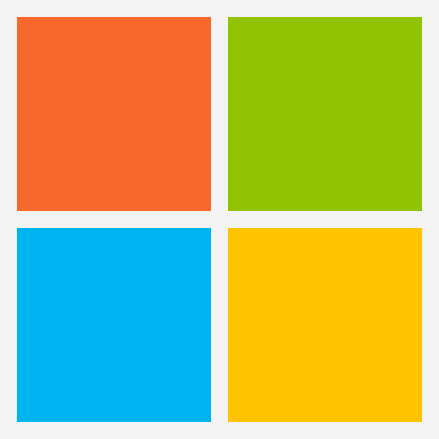
Windows Upgrade Fileset (md5: 4e4b6a1ddae6df690e52e0f487303791)
Windows Admin (md5: 3937cca889ee00da8c64dc7f0e7e7923)
Windows Booster (md5: f78abcfb2e979ab288fd4858ca05548d)
Remember that to upgrade Windows FileWave clients you should use the Upgrade Fileset. Never deploy the Windows Client installer from https://custom.filewave.com to an existing device. It is intended for new installs.
Chrome Extension
 The FileWave Inventory extension for Chromebook has to be installed via the Google Admin Console for your domain. Please see Quickstart Guide for Chromebooks for detailed instructions
The FileWave Inventory extension for Chromebook has to be installed via the Google Admin Console for your domain. Please see Quickstart Guide for Chromebooks for detailed instructions
Debian Linux Downloads
Debian Linux Server (md5: bc39d4cfbccd0a54e79ce0ddd744a84b)
Debian Linux Booster (md5: ecb3c4055d9e0c6cfd92b8260fe8fbca)
Debian Linux IVS: FileWave Admin (md5: c7c09a2350f5ffd61c48128f1d4d6711)
Debian Linux IVS: FileWave Imaging Client (md5: 4c1e2b79b505e4ffe9382184f2a73672))
Debian Linux IVS: IVS Kernel (md5: 0e46bea49fad9bc69bc0be9e4b4cdf55)
Debian Linux IVS: FileWave IVS (md5: 1b2916d58ea5c6c13b5d4ffd6262fb18)
For any of the below upgrades you would want to console or SSH to your Server/Booster/IVS and then run the command listed to upgrade the relevant component.
If you are using a FileWave appliance that before 15.4.0 the SSH access was with the user "root" and for any appliance setup from 15.4.0 or later the user is "fwadmin" and you would have been forced to set the password on first login.
Upgrading the FileWave Server
To install or upgrade the FileWave Server, use the following :
wget -qO- https://kb.filewave.com/attachments/411 | sudo bash -s -- -v 16.2.0 -r 1 -p -yUpgrading a Booster
To install or upgrade the FileWave Booster, use the following or Booster Auto-Upgrade :
wget -qO- https://kb.filewave.com/attachments/412 | sudo bash -s -- -v 16.2.0 -r 1 -p -yUpgrading a IVS
To upgrade the FileWave IVS, use the following:
wget -qO- https://kb.filewave.com/attachments/408 | sudo bash -s -- -v 16.2.0 -r 1 -p -yVirtual Appliance Downloads
OVA Images
These three images are OVA images suitable for VMWare or other systems that use OVAs:
VMware and VirtualBox (OVA) Server Appliance (md5: e9f78e22d2d8770b510544f6ae369416)
VMware and VirtualBox (OVA) Booster Appliance (md5: a8092457642e081c4984c20b1a816050)
VMware and VirtualBox (OVA) Imaging Appliance (md5: 8d07c5270dbe0d36d44cd5e00b476060)
 HyperV Images
HyperV Images
These three images are Hyper-V images suitable for Microsoft Hyper-V (Gen 1):
Hyper-V (VHD) Server Appliance (md5: ac19ee8ef2b68b309383c47da772a671)
Hyper-V (VHD) Booster Appliance (md5: c8a785d758eb6895447b1e92093e924c)
Hyper-V (VHD) Imaging Appliance (md5: 8ae047b5d8097655030f98d8117b7b33)
These three images are Hyper-V images suitable for Microsoft Hyper-V (Gen 2):
Hyper-V (VHD) Server Appliance (md5: 14e02dec0a2db5a3c7d8dec6b1ec2666)
Hyper-V (VHD) Booster Appliance (md5: aa5b69b0d0eef804bd38ee644053cd4d)
Hyper-V (VHD) Imaging Appliance (md5: 51697172b6a592689858c871f7fa6e25)
To get started with the FileWave Server appliance please see: 1. Installation and Setup | FileWave KB
For a Booster you would setup networking just like you do with Server and then: Booster Installation | FileWave KB
For more information about importing the IVS appliance please see: Importing FileWave Appliances
CentOS is EOL. You must Migrating your On-Premise FileWave Server to new Hardware to get to FileWave on Debian or consider our Cloud Hosting Product.
Unconfigured Client Installers
macOS and Windows
Please note that the below is only to be used when Support has identified that they are needed to fix an issue. Normally these Client packages are not used. Pushing the PKG or MSI below from FileWave can break a client.
macOS Client (md5: e3e6fb7b943d860a1353d14d30252e3b)
Windows Client (md5: 282472346fec539132e83d683ce26384)



