Active Directory Join (Windows)
Description
This Fileset is designed to bind Windows computers to a Directory structure. By associating this Fileset the binding process can be automated.
Ingredients
- Active Directory domain
- Windows 10 or 11 filewave client
- FileWave Admin
Directions
- Download the Active Directory join fileset template: Active Directory Join.fileset.zip
- Unzip and import the fileset into FileWave Admin.
- Open the Fileset, highlight the join_ad.ps1 script and choose Get Info > Executable > Environment Variables.
- Modify these variables to reflect the Active Directory environment:
user password domain ou
THIS SCRIPT WILL FORCE THE MACHINE TO RESTART. IF THAT IS NOT THE BEHAVIOR THAT IS DESIRED REMOVE THIS LINE FROM THE JOINDOMAIN.PS1 FILE:
Restart-Computer -Force
THIS SCRIPT WILL DELETE ITSELF ONCE IT HAS RUN ON THE CLIENT MACHINE LOCALLY.
Example:
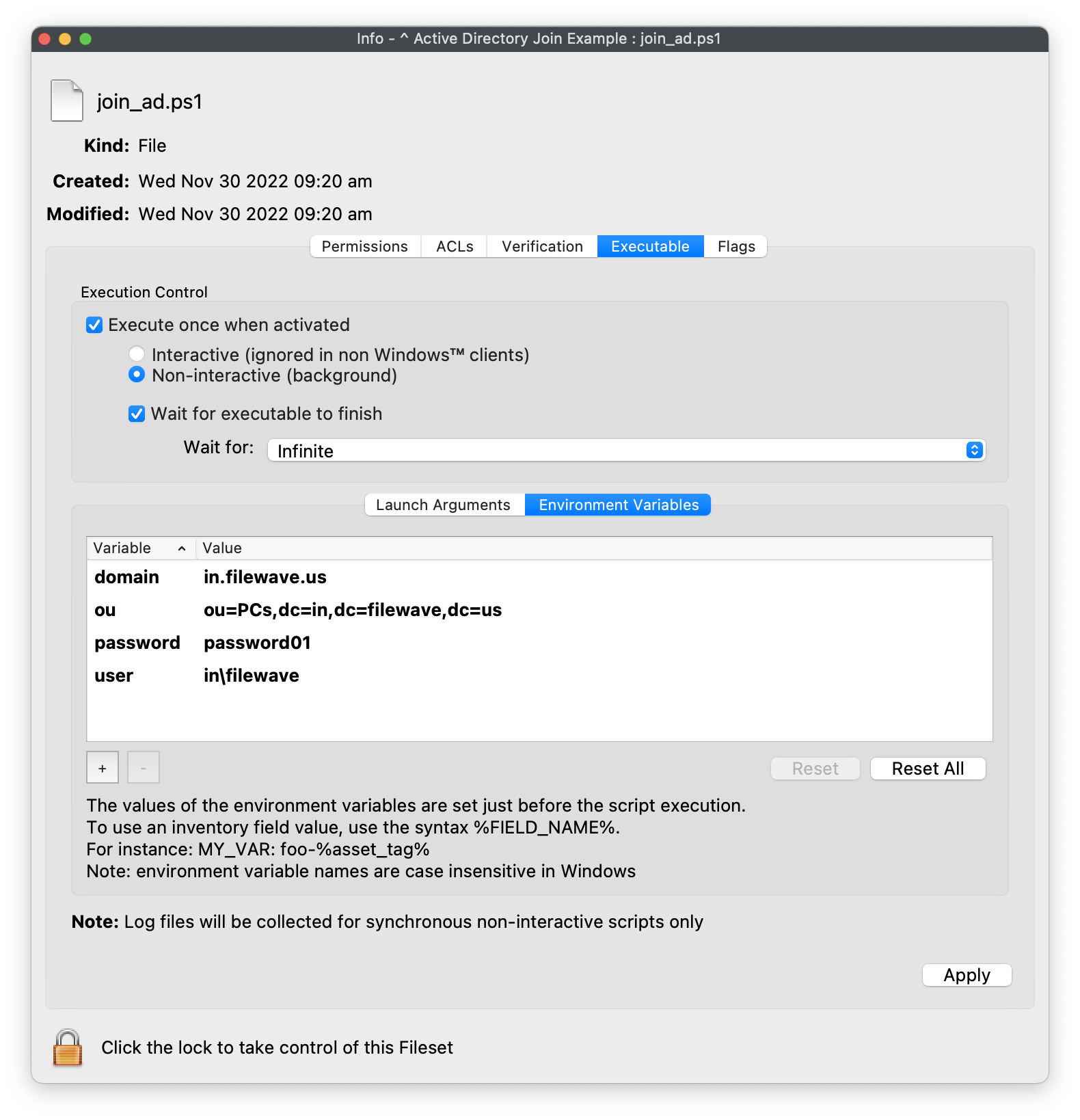
For the user, please use full path like
e.g. "domain\username"
Save changes and associate the Fileset to either Windows 10 or 11 client machines!
No comments to display
No comments to display