Upgrading a Single Booster
What
The auto-upgrade Booster feature will offer FileWave administrators a centralized way to upgrade all their boosters from within FileWave.
When/Why
Having to ssh or remote control to each of them to download and run the installer takes too much time. Starting with FileWave 14.4, the "Boosters" and "Booster Details" tabs will provide an option for each Booster that has an applicable upgrade available. Some of the criteria to determine if there is an applicable upgrade are:
- Booster has to be at least 14.4
- The operating system version has to be supported by the target version
- The booster has to be running in order to trigger an upgrade
- The version number of the target version has to be higher than the currently installed version (i.e you cannot use this feature to reinstall/downgrade to a specific version)
This will discuss a single Booster setup. Even in this case, the process for upgrade is made more simple by being able to upgrade it in one step.
How
To upgrade a particular booster, just right-click it and select "Upgrade Booster". You can also right-click the booster in the "Booster Details" tab.
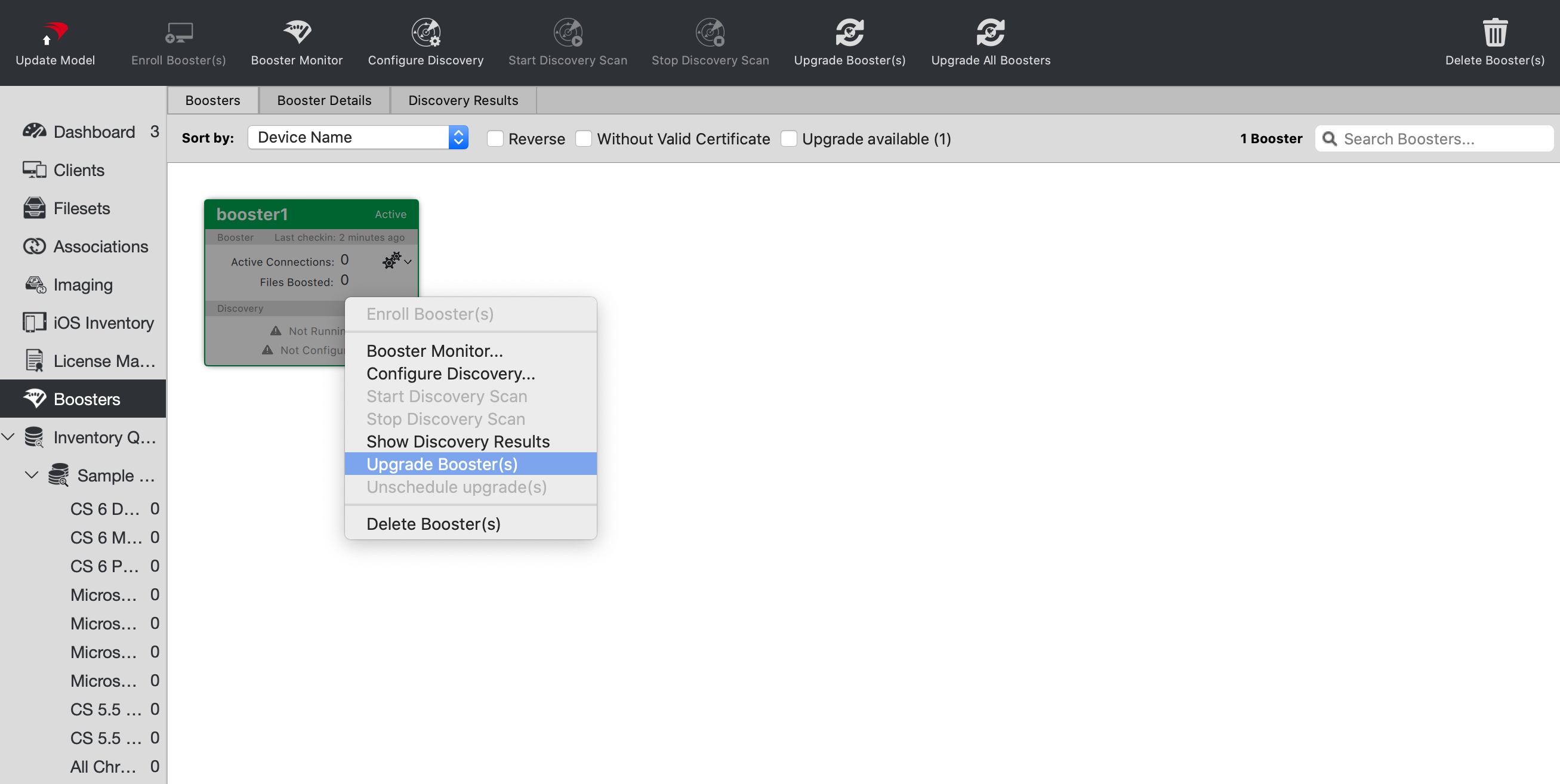
Dear Support team, I updated my filewave version to ver16.2.2 successfully yesterday, and when login to the central admin and I click 'upgrade booster', but the version is still the old ver. how long does it take? and when will the booster start upgrading?
In reply to #1
Hi Jacky I didn't see this until now. Sorry about that. Normally the process for a single booster takes only a few minutes. If you have many boosters it goes one by one through them. If you aren't seeing that then opening a support ticket would be good.
No comments to display
No comments to display