What are "Server Messages" and why do I want them?
What
Perhaps you have seen the option in Superprefs Editor or in Client Monitor about "Route server messages via boosters" and asked yourself what that was?
When/Why
We know that when a client is talking to the FileWave server it does a check-in every so often (2min default). But how does it talk and what is said?
When we take a look at the Default TCP and UDP Port Usage for FileWave we see 20015 and 20017 (communications between client and server). There is also NATS ports that handle notifications for things like initiating a TeamViewer session.
Note: The default port setting is 20015. However, SSL is now required, and the system will automatically use port 20017 instead when 20015 is entered. Do not manually set the port to 20017. Always enter 20015, and the system will handle the SSL port change for you.
How
Basically, server messages are the communications a client needs to work with the server. Below is a list of messages that could be sent via the publishing and routing services if this option is enabled. You should enable Route Server Messages via boosters to let your Boosters handle these additional communications to take burden off the FileWave Server.
-
Checkin
-
Fileset properties and status
-
Software updates
-
Lock / Unlock client
-
Kiosk categories and item info
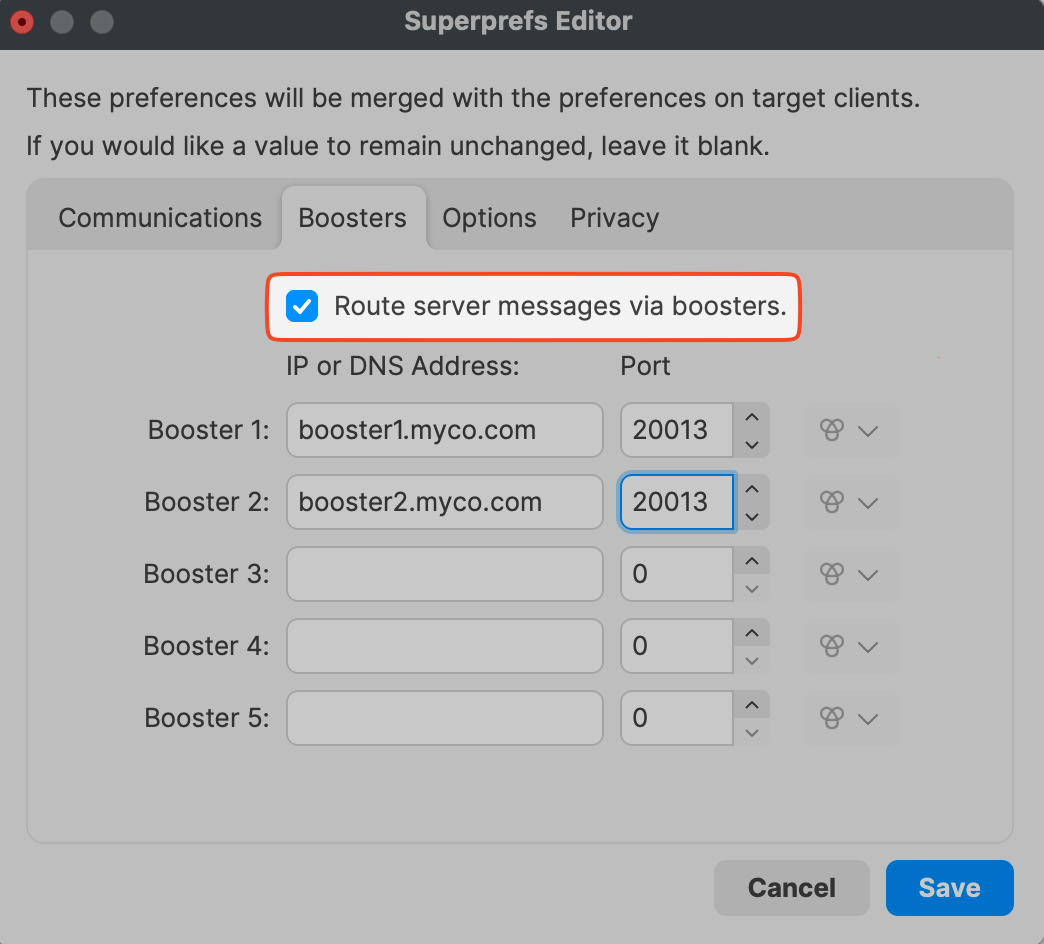
No comments to display
No comments to display